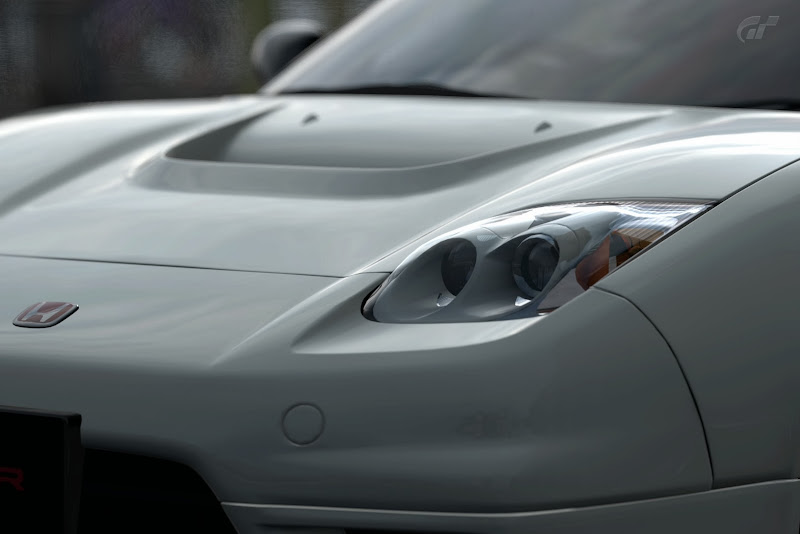-
Hey, guest user. Hope you're enjoying NeoGAF! Have you considered registering for an account? Come join us and add your take to the daily discourse.
You are using an out of date browser. It may not display this or other websites correctly.
You should upgrade or use an alternative browser.
You should upgrade or use an alternative browser.
Gran Turismo 5 Photo Sharing Thread
- Thread starter LiquidMetal14
- Start date
Shao Kahn Brewing a Stew
Banned
Fuck this challenge!T Ghost said:
ghostofsparta
Member
Since I only have crappy cars, I mostly take pictures in replay mode. Here are some of my favorites.










more @ http://www.flickr.com/photos/xanavigt Also can someone tell me how to access the 1080 pictures on flickr? Is it even possible?










more @ http://www.flickr.com/photos/xanavigt Also can someone tell me how to access the 1080 pictures on flickr? Is it even possible?
ghostofsparta said:Also can someone tell me how to access the 1080 pictures on flickr? Is it even possible?
Free accounts don't allow photos bigger than 1024 pixels for the longest side.
ghostofsparta
Member
keyrat said:Free accounts don't allow photos bigger than 1024 pixels for the longest side.
.__. Is there anywhere better I can upload these? Is Picasa any better?
GoodMorning
Member
weekend_warrior
Banned
GoodMorning said:Mercy, mercy me...
great photos
i was drinkin' earlier naaw im drivinnn.
Man that album is fire.
We need to drown sorrow, in that Diablo. Mmm.GoodMorning said:Mercy, mercy me...
great photos
Router said:Woah...

HOW!?
Agent Ironside
Member
evil_as_skeletor
Member
Anyone thing that the available options for in race (sorry, replay) photomode is a little light on?
I can't help feeling as if there could be sooo many more sweet shots if there were more brightness, contrast and colour options, not just basic camera settings.
There should be a point were there is some in game edited and pre rendered adjustment.
Could just be that I am trying to take shots of a standard cosmo on eiger...... Seems there is a lot of restriction when it comes to taking photos on that track.
I can't help feeling as if there could be sooo many more sweet shots if there were more brightness, contrast and colour options, not just basic camera settings.
There should be a point were there is some in game edited and pre rendered adjustment.
Could just be that I am trying to take shots of a standard cosmo on eiger...... Seems there is a lot of restriction when it comes to taking photos on that track.
Play around with the shutter speed. Also make sure you are hitting 'Auto Focus' on your car before taking a picture.Melfice7 said:what settings do you guys use not to get massive amounts of blur on moving cars? mine always get ugly O:
GoodMorning
Member
ghostofsparta
Member
Melfice7 said:what settings do you guys use not to get massive amounts of blur on moving cars? mine always get ugly O:
Try to lower the shutter speed. 1/8000 will give you a non moving car while 1/250 will have a lot of blur.
enzo_gt said:We need to drown sorrow, in that Diablo. Mmm.
Me found bravery in my Gallardo.
Yea I just the lyrics...and what lol.
IonicSnake
Banned
My latest car.




weekend_warrior
Banned
evil_as_skeletor said:Anyone thing that the available options for in race (sorry, replay) photomode is a little light on?
I can't help feeling as if there could be sooo many more sweet shots if there were more brightness, contrast and colour options, not just basic camera settings.
There should be a point were there is some in game edited and pre rendered adjustment.
Could just be that I am trying to take shots of a standard cosmo on eiger...... Seems there is a lot of restriction when it comes to taking photos on that track.
You got image editing software on your computer don't you? Post-processing ftw.
Some blind kart night racing on Circuit de la Sarthe from last night's GAF session.










Full size available at http://picasaweb.google.com/rotbot/GT5#










Full size available at http://picasaweb.google.com/rotbot/GT5#
xenorevlis
Member
PjotrStroganov
Member
RotBot said:Some blind kart night racing on Circuit de la Sarthe from last night's GAF session.
Full size available at http://picasaweb.google.com/rotbot/GT5#
Whoah, so you can save online replays and make photo's?
How do you do it? Is the option there when you finish a race?
After the race, go to view results. There's a save replay button.PjotrStroganov said:Whoah, so you can save online replays and make photo's?
How do you do it? Is the option there when you finish a race?
SUPARSTARX said:How come some of my photos aren't copying to the USB drive? The screen shows 12/12 done, but my drive would only have 3 of the photos stored.
you might be choosing 'overwrite' for duplicates. I did that and just had a few transferred as they were all called kyoto-thingy. So choose 'rename and overwrite' or something like that.
AE lock is odd. Maybe you can aim somewhere dark/bright, lock the exposure and then recompose? Should allow you to brighten/darken the image to your taste.
Exposure compensation definitely does something but it is a bit odd. In my Z4 pics I used it to brighten the car, simulating the slightly washed out look on my original photos I was trying to match. It worked well there - +2ev. Yet other times it hasn't had much effect.
PjotrStroganov
Member

Tnx!RotBot said:After the race, go to view results. There's a save replay button.
The thing is that when copying the folder, it also renames and duplicates the existing images. I generally delete the entire folder from the stick and copy it with the rename option enabled.mrklaw said:you might be choosing 'overwrite' for duplicates. I did that and just had a few transferred as they were all called kyoto-thingy. So choose 'rename and overwrite' or something like that.
eso76
Member
felipepl said:My attempts:


it's incredible what their engine can do in terms of lighting and shaders, and the results you get without resorting to ray tracing's brute force.
I personally was never able to render something nearly as photorealistic using 3ds or lightwave, not even using hdri, hdr images as reflection maps, photon mapping, radiosity and whatnot in hours long renders.
Stillmatic
Member
Metalmurphy
Member
Stillmatic said:
Sweet jesus... This one really does look real oO
PumpkinPie
Banned
ghostofsparta said:Since I only have crappy cars, I mostly take pictures in replay mode. Here are some of my favorites.
more @ http://www.flickr.com/photos/xanavigt Also can someone tell me how to access the 1080 pictures on flickr? Is it even possible?
<3 I used to have this car IRL
InEffectMode
Member
My contribution, I was very tired when I took these but came out alright.


















Metalmurphy
Member
[In//Effect-Mode] said:My contribution, I was very tired when I took these but came out alright.
You forgot to link them to the full version
Code:
[ URL=http://i.imgur.com/RJerO.jpg][ IMG]http://i.imgur.com/RJerOl.jpg[/IMG][/URL]
[ URL=http://i.imgur.com/qUDdq.jpg][ IMG]http://i.imgur.com/qUDdqs.jpg[/IMG][/URL][ URL=http://i.imgur.com/TgZCS.jpg][ IMG]http://i.imgur.com/TgZCSs.jpg[/IMG][/URL][ URL=http://i.imgur.com/oNtkP.jpg][ IMG]http://i.imgur.com/oNtkPs.jpg[/IMG][/URL][ URL=http://i.imgur.com/t62bW.jpg][ IMG]http://i.imgur.com/t62bWs.jpg[/IMG][/URL][ URL=http://i.imgur.com/8WH7j.jpg][ IMG]http://i.imgur.com/8WH7js.jpg[/IMG][/URL][ URL=http://i.imgur.com/INPSu.jpg][ IMG]http://i.imgur.com/INPSus.jpg[/IMG][/URL][ URL=http://i.imgur.com/fcAQ0.jpg][ IMG]http://i.imgur.com/fcAQ0s.jpg[/IMG][/URL]
[ URL=http://i.imgur.com/CO0jx.jpg][ IMG]http://i.imgur.com/CO0jxl.jpg[/IMG][/URL]Reinforcement09
Neo Member
This thread is truly inspiring. Might consider getting into photography!
Fortinbras
Member
ashbash159
Member
PjotrStroganov
Member


Damn, forgot to take the last one in widescreen:lol