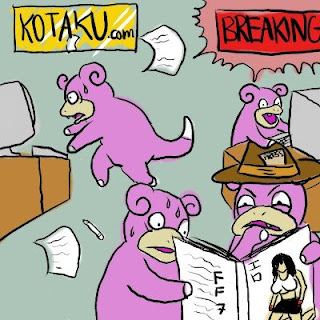Ok, let me get this straight.
If I set both the mod and the game to be 1080p, then the image will be straight up 1080p?
If I set the mod to be something higher, and the game to be 1080p, the game will downsample the mod resolution into 1080p, similar to supersampling AA?
If so, what resolution should I go for if I want downsamling? Just 1920x1080p times two?
If I set both the mod and the game to be 1080p, then the image will be straight up 1080p?
If I set the mod to be something higher, and the game to be 1080p, the game will downsample the mod resolution into 1080p, similar to supersampling AA?
If so, what resolution should I go for if I want downsamling? Just 1920x1080p times two?