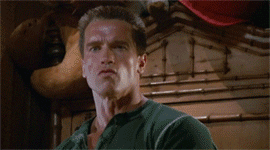Hey let me drop a question on you.
I can do this, but when I use "3D mode" with the 3D turned off, I get weird horizontal lines that seem mostly fixated on the top right of my screen. Is there anyway to fix that?
It's as if the lines start there, and subtly disappear as you get further away.
Is there any way to fix that?
It looks similar to this. Look at the top right corner of the image.
Also, I was reading about the monitors you've been posting about, and they said they recommend a better DVI cable to be able to push out the higher resolution/hz picture.
Does the quality of the cable matter beyond "dual link DVI" or "DVI".
I've been using the DVI cable that came with my monitor, but I do some 120hz gaming or 4k downsampled gaming, so would having a "better" cable allow me to push higher resolutions, or higher frame rates at downsampled resolutions?
Finally, if a better cable would help, any one that you recommend?
Thanks for reading this response.