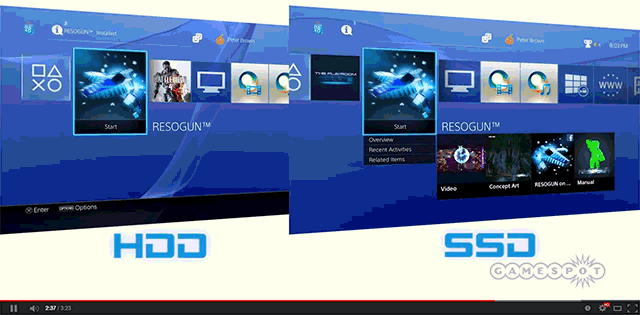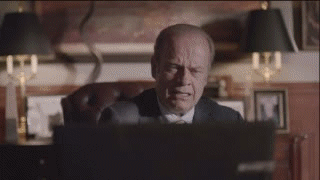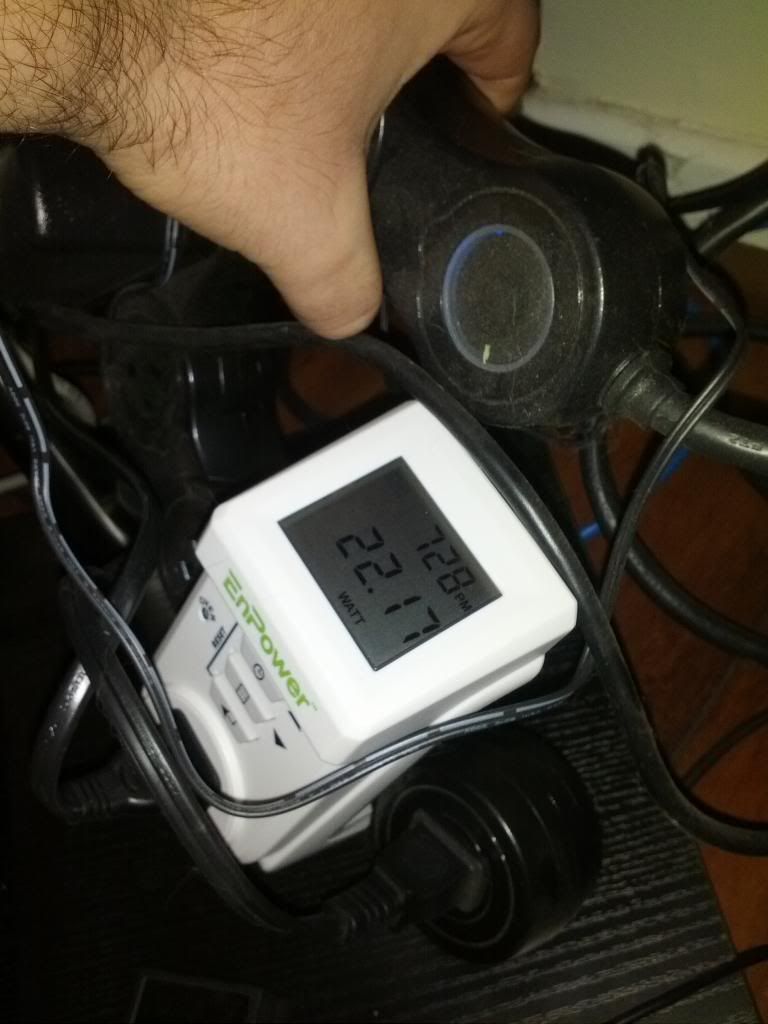I see now. I was measuring from ON > selecting standby > standby (orange) > ON. While, 3.5S is from standby (orange) > ON.
That seems like an odd way to think of the question lol.
Can you confirm your speed is also about 3-4 seconds from standby to menu?
Very interesting! No wonder people were reporting similar times for cold boots and standby. This should definitely go in the OP for people to test for themselves. 3.5 seconds is fantastic!
Already done