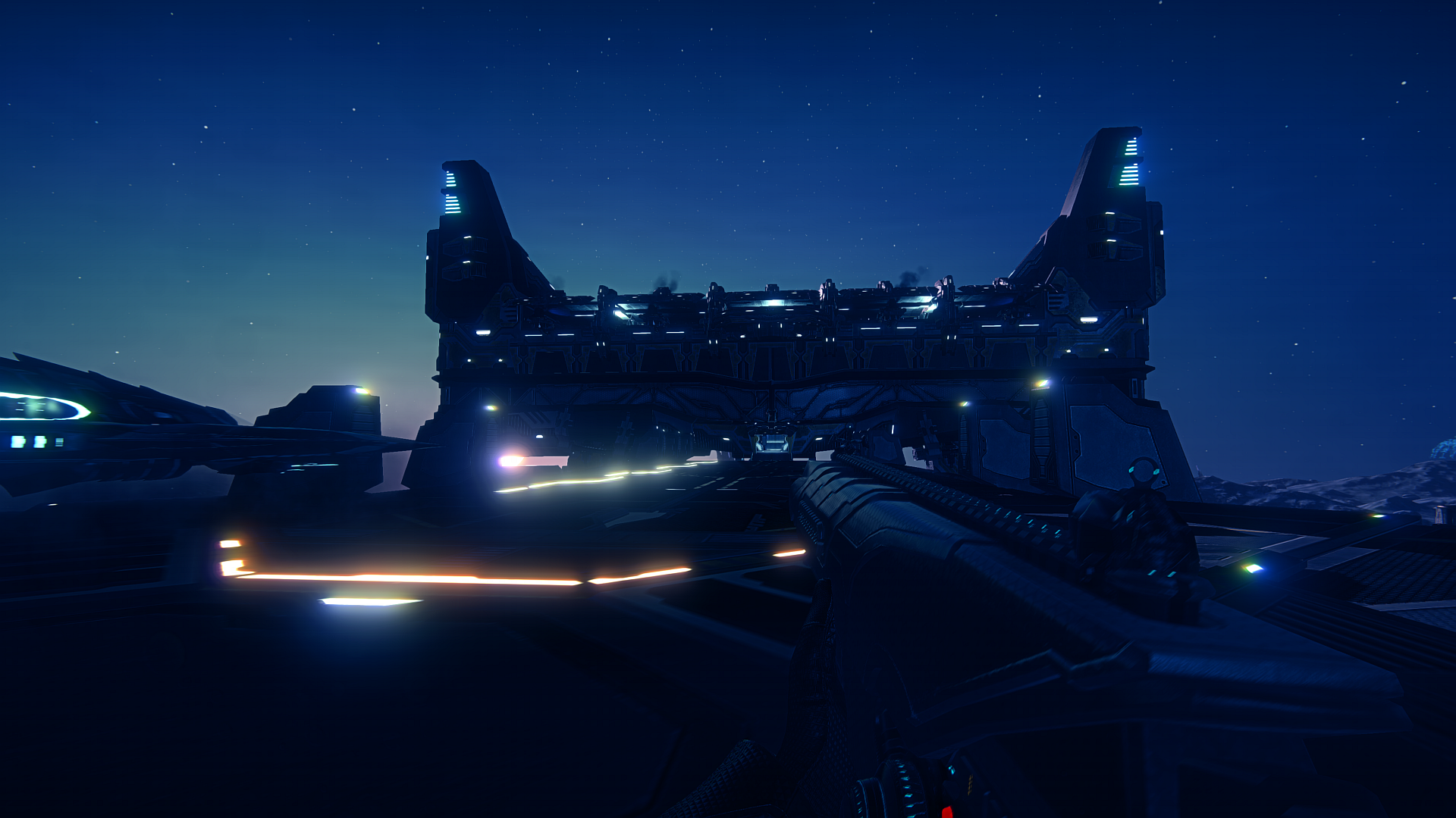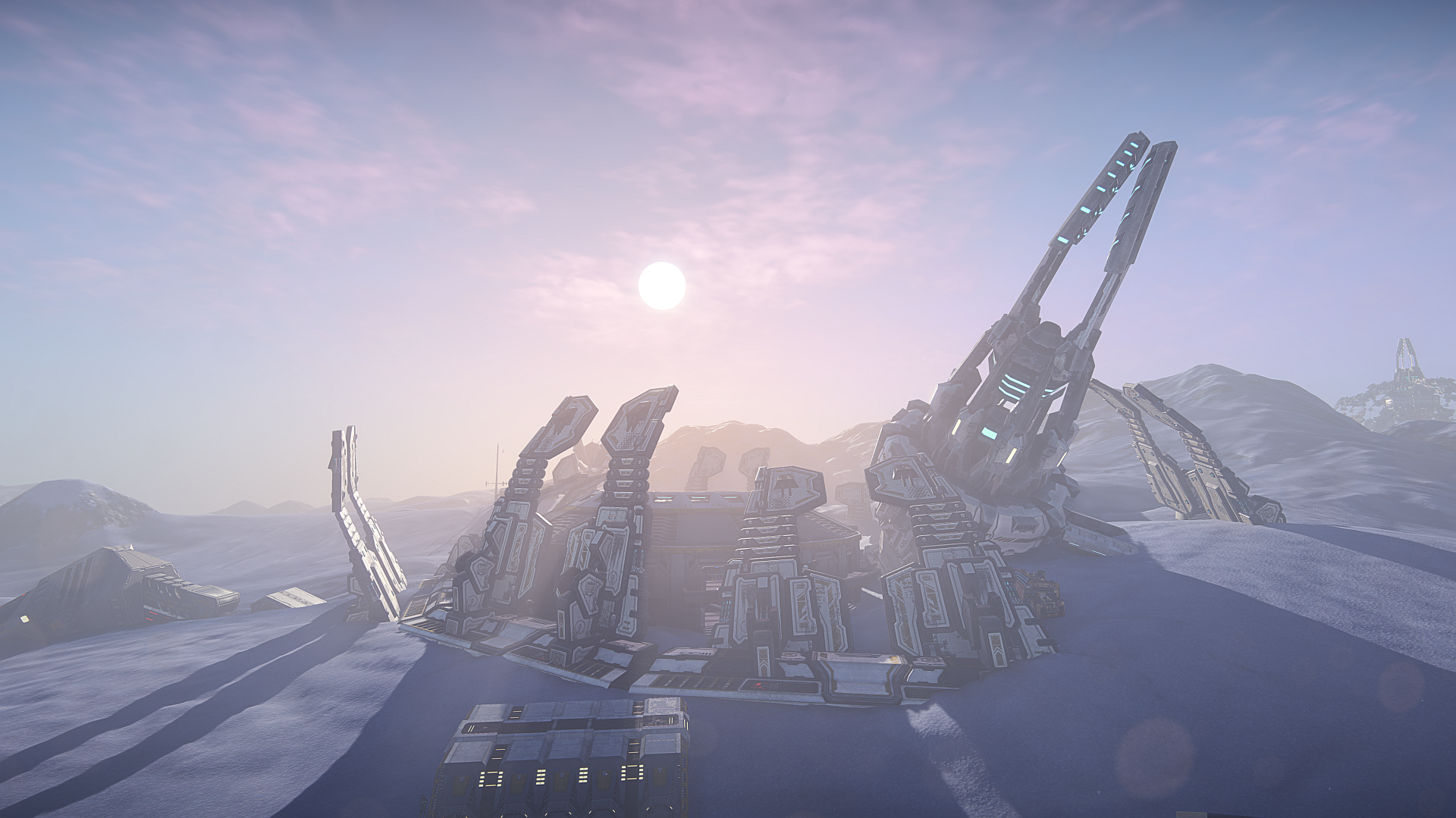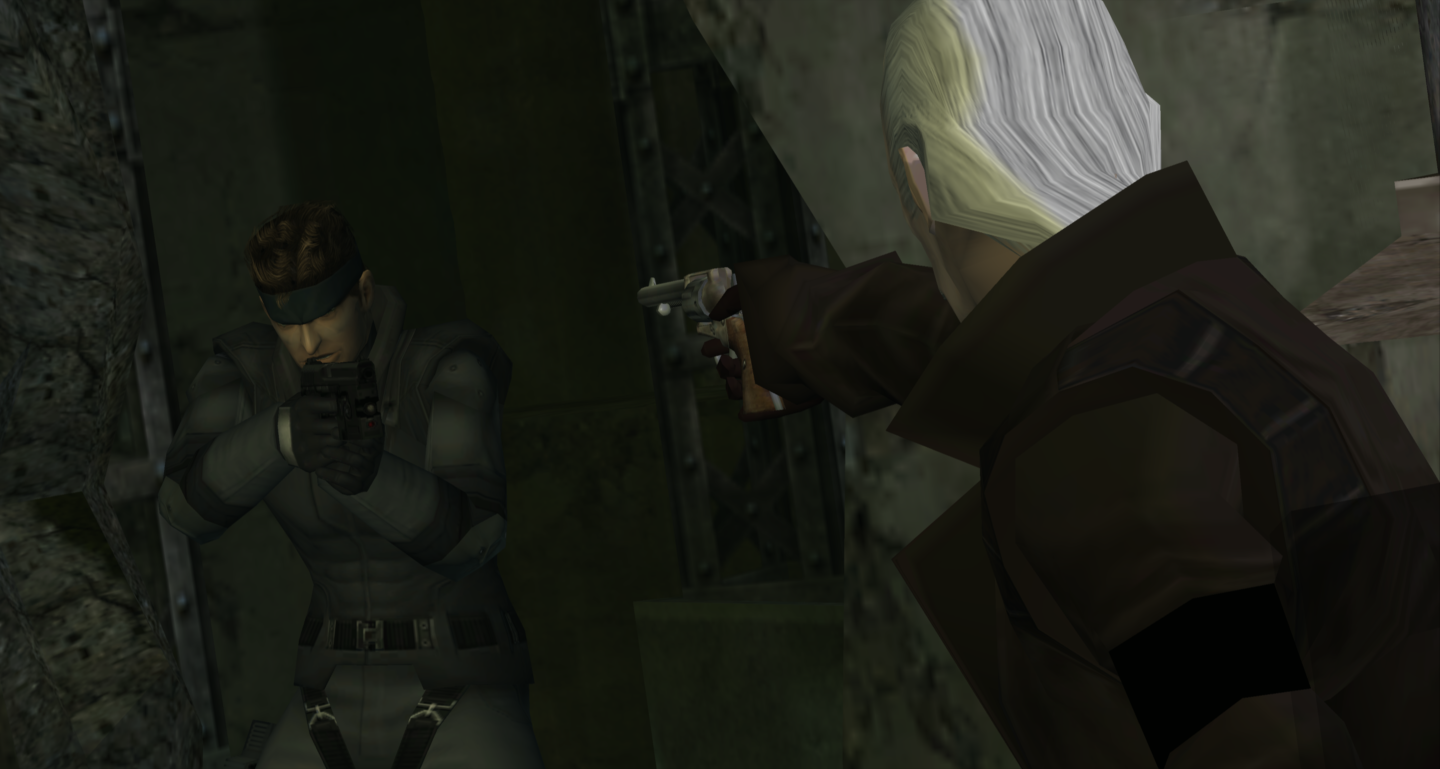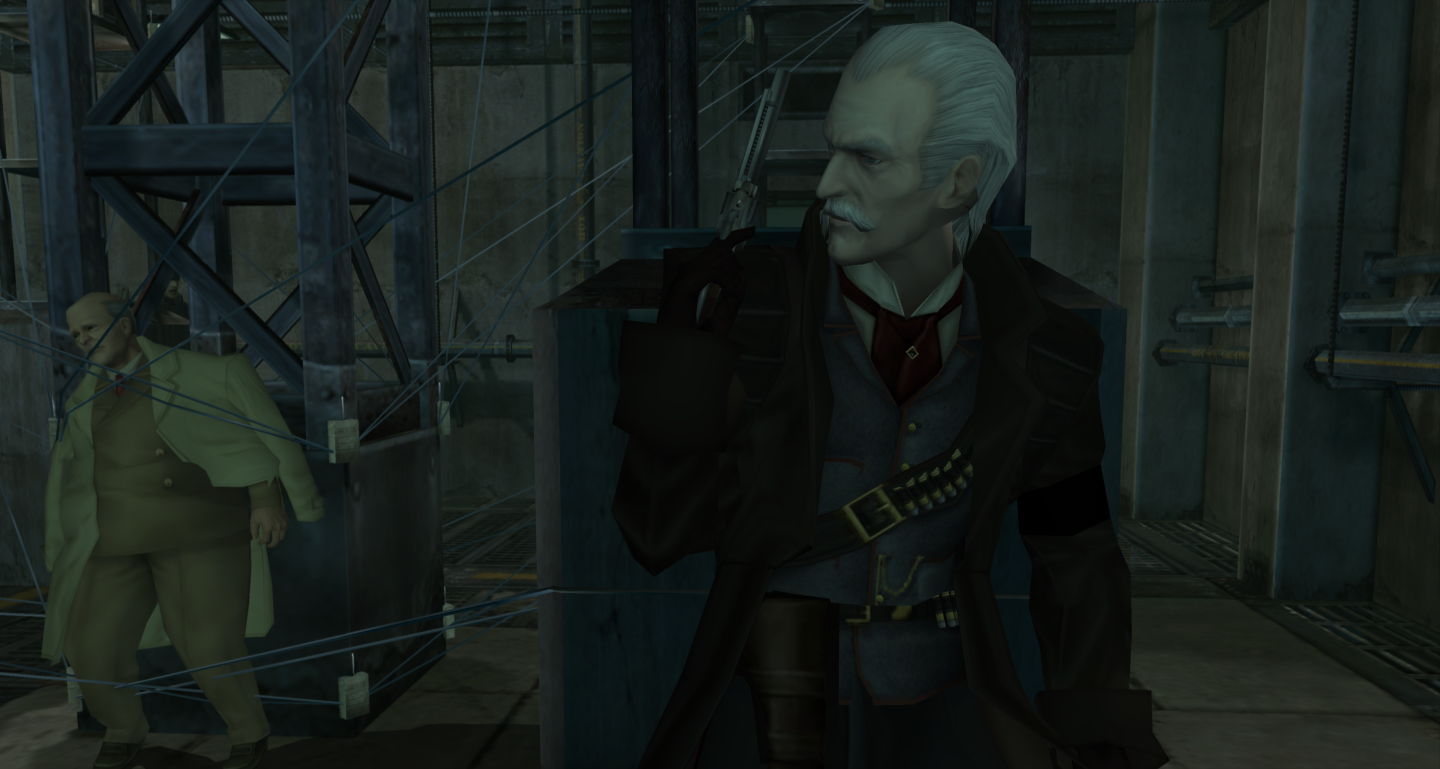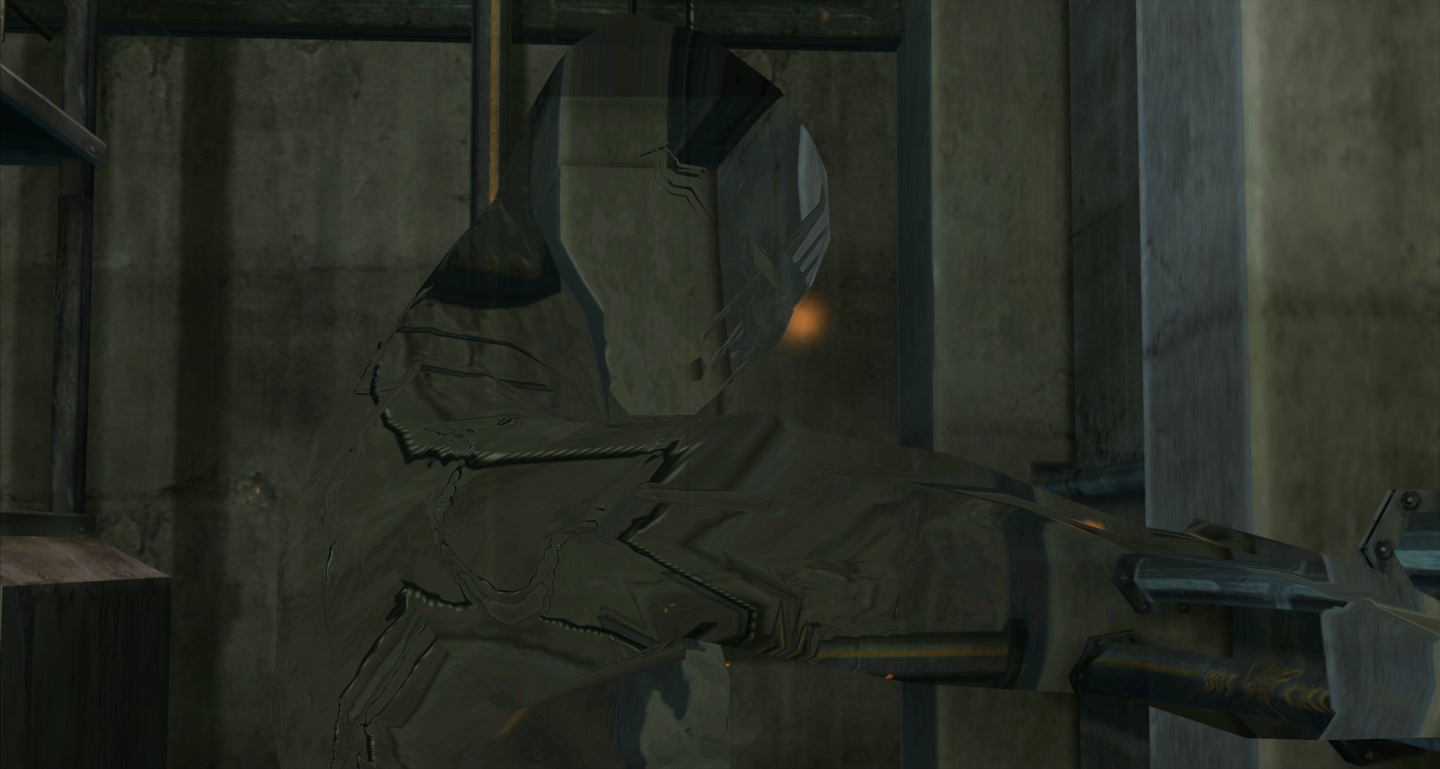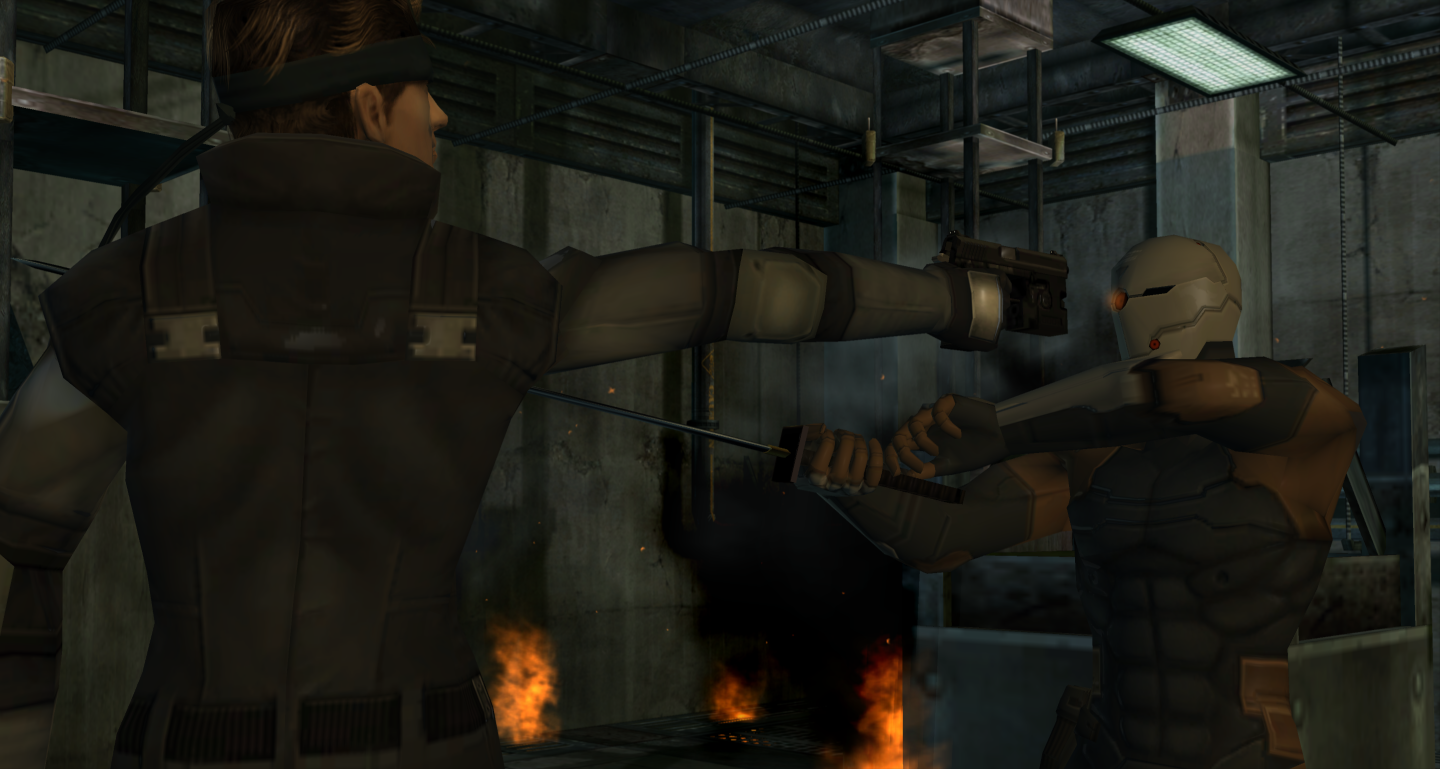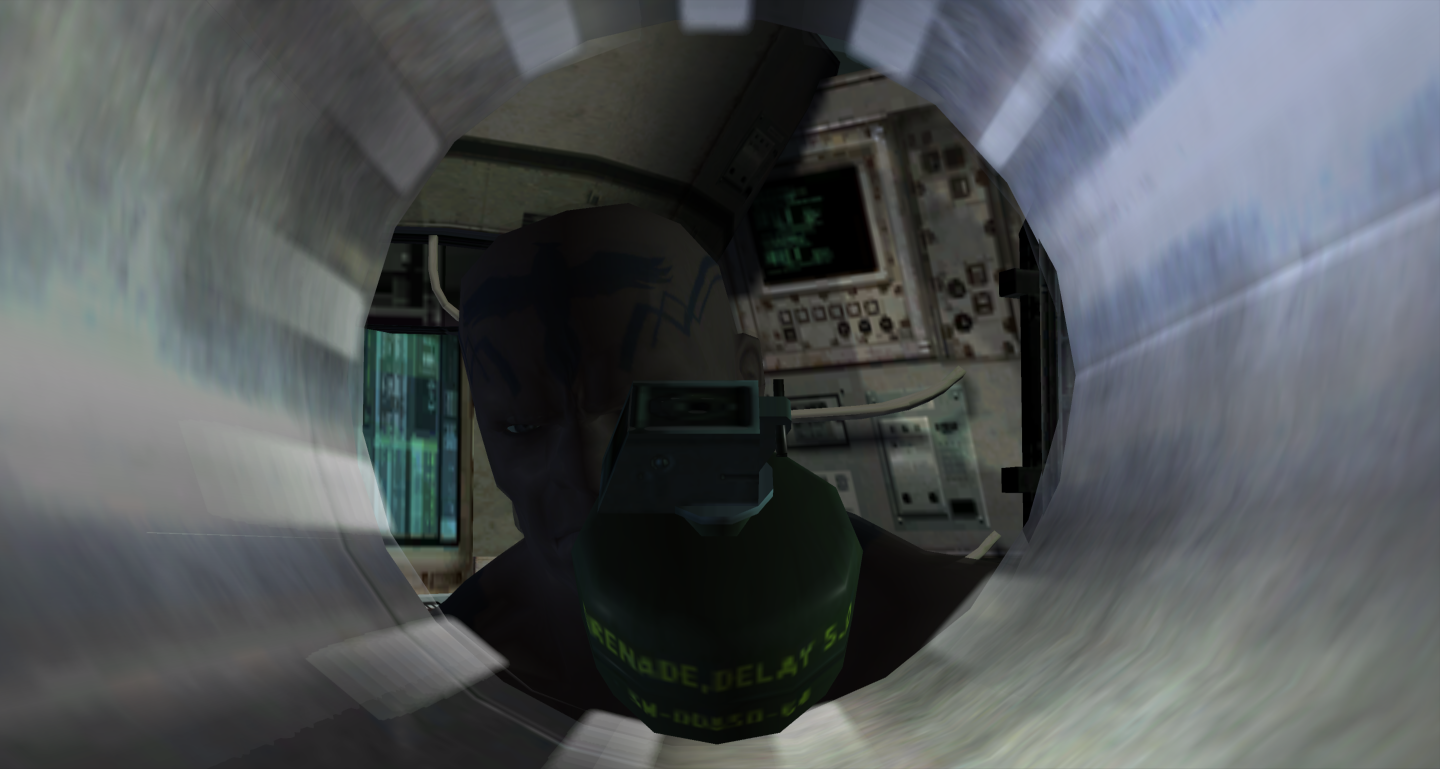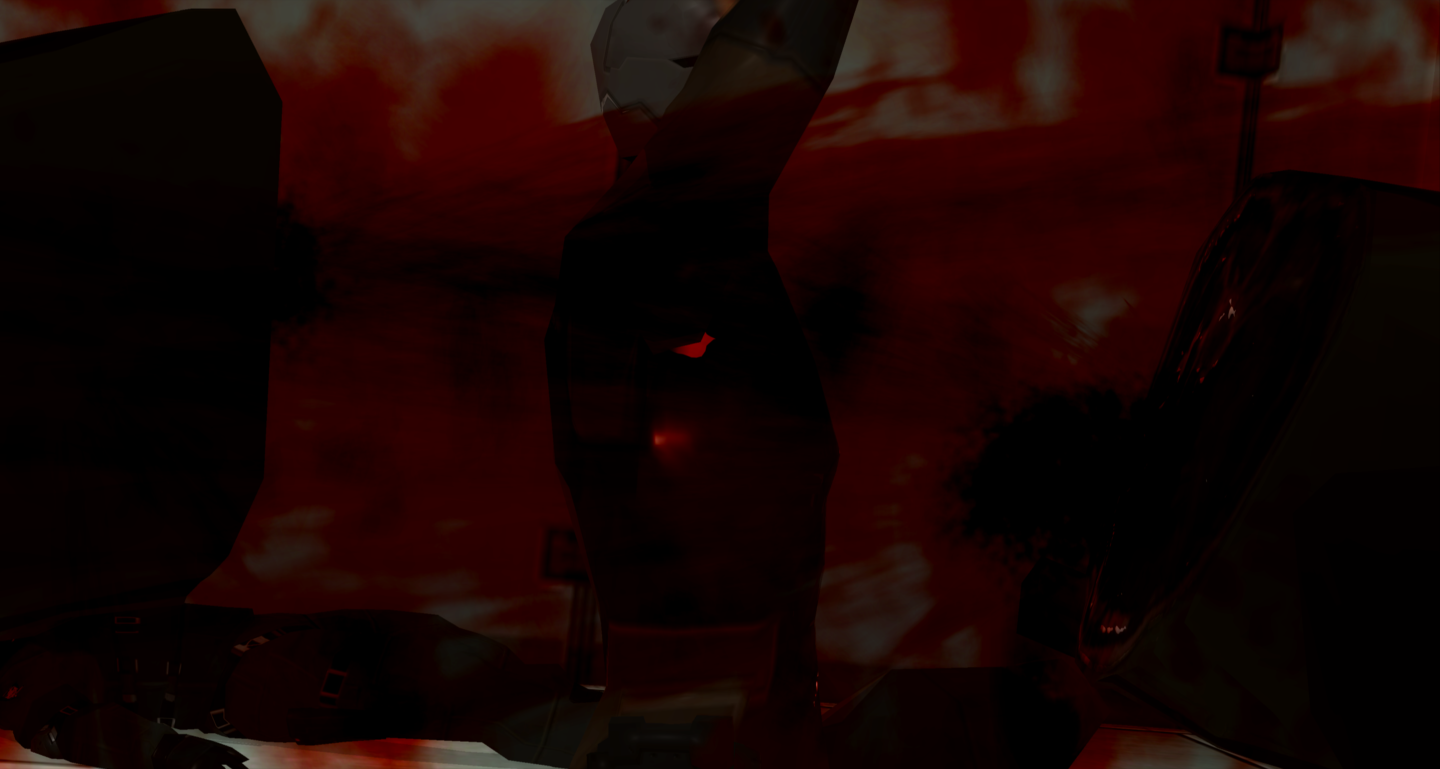Are you using a SweetFX tweak with that at all? Because I'm sure I wasn't getting colours as nice as that when I played it. I don't think.
-
Hey, guest user. Hope you're enjoying NeoGAF! Have you considered registering for an account? Come join us and add your take to the daily discourse.
You are using an out of date browser. It may not display this or other websites correctly.
You should upgrade or use an alternative browser.
You should upgrade or use an alternative browser.
2012 High-Res PC Screenshot Thread of Don't Use Imgur
- Thread starter Stallion Free
- Start date
elbourreau
Member
Holy c**p at Max Payne 3 !!! Just gorgeous!!!
Man, I cannot wait for my new 7970m equipped laptop to arrive to I can finally have a crack at Planetside 2. Game looks GORGEOUS. 60FPS maxed out is likely out of the question but I know that card can handle 30FPS on ultra so I might just settle for the eye candy over and above the smoother response.
Are you using a SweetFX tweak with that at all? Because I'm sure I wasn't getting colours as nice as that when I played it. I don't think.
Yes, i use sweetfx with my own settings.
Man, I cannot wait for my new 7970m equipped laptop to arrive to I can finally have a crack at Planetside 2. Game looks GORGEOUS. 60FPS maxed out is likely out of the question but I know that card can handle 30FPS on ultra so I might just settle for the eye candy over and above the smoother response.
I really doubt the 7970m can run it at ultra with anything resembling a playable FPS.
I'm using the config from that pastebin link in the PS2 OT. Still messing around with settings it's going to be like a week before I even learn the most rudimentary stuff in the game, like deploying or finding myself on the map, judging by my current pace lol.
TheNamelessOne
Member
That's some nice PS2 screens. What rig are you on and how well is it running?
That's some nice PS2 screens. What rig are you on and how well is it running?
Thank you, nothing crazy I'm on a decently OCed 670 and a 2600k@4.5
It runs at 30 fps locked with a 3600x2025 resolution and ultra settings in the .ini but some of those pictures ( the last two for example ) are from messing about with 2.0 Renderquality in the ini which from what I understand is twice ( four times ? ) the aforementioned resolution at some unplayable framerate.
Thank you, nothing crazy I'm on a decently OCed 670 and a 2600k@4.5
It runs at 30 fps locked with a 3600x2025 resolution and ultra settings in the .ini but some of those pictures ( the last two for example ) are from messing about with 2.0 Renderquality in the ini which from what I understand is twice ( four times ? ) the aforementioned resolution at some unplayable framerate.
Holy shit.
Is yours a triple monitor set up?
Also, kindly put forth more screens for everyone's viewing pleasure for the existing ones are.... delectable.
Holy c**p at Max Payne 3 !!! Just gorgeous!!!
Why did you censor crap?
Holy shit.
Is yours a triple monitor set up?
Also, kindly put forth more screens for everyone's viewing pleasure for the existing ones are.... delectable.
Nah son, everything downsampled to a 1920x1080 monitor.
I'll happily oblige.
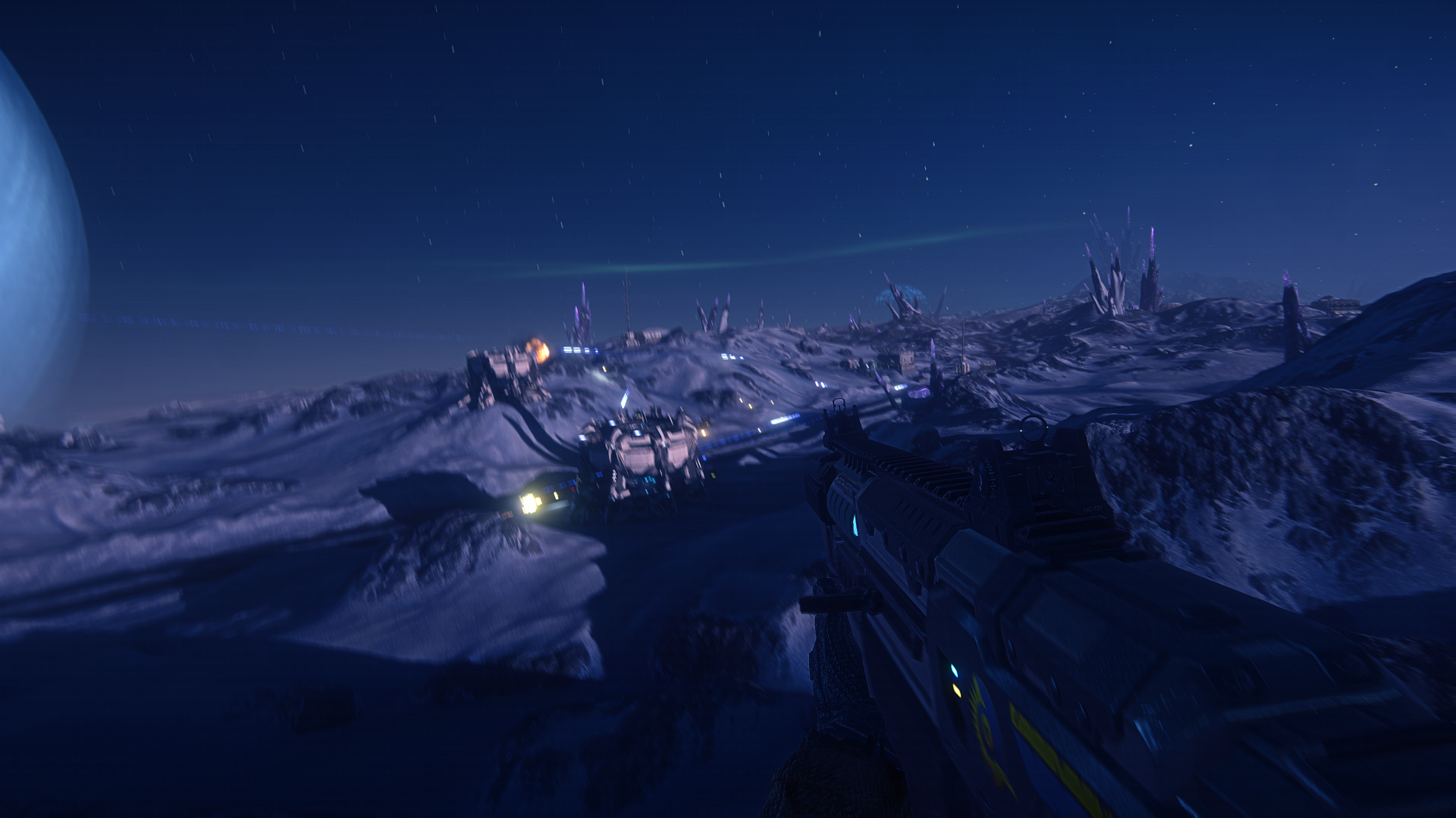

elbourreau
Member
Why did you censor crap?
Cause english is not my birth language. I know it's less "nasty" than holy f**k, but I don't really know if it's cool to use it in a forum (don't want to be ban for language!! lol ) ; )
I really need MP3 on PC!
Snkfanatic
Banned
Man..makes me want to reinstall MP3 and give it another play through.
Thank you, nothing crazy I'm on a decently OCed 670 and a 2600k@4.5
It runs at 30 fps locked with a 3600x2025 resolution and ultra settings in the .ini but some of those pictures ( the last two for example ) are from messing about with 2.0 Renderquality in the ini which from what I understand is twice ( four times ? ) the aforementioned resolution at some unplayable framerate.
I'm not sure on how the render quality modifier works, but it may be a good idea to just set the game to 1920x1080 and put RQ to 1.41. The lead programmer was talking about it a bit on the forum and said that setting doubled your rendering resolution from whatever you have the resolution set to. Basically a way to do 2x supersampling without a custom resolution or messing up the UI.
Amazing shots btw; not too long before I'll be able to get back to it myself
Angelus Errare
Banned
Yea renderquality set to 1.41 doubles, some say they've up it to 1.63 and have gotten really good IQ with a stable framerate.
I'm not sure on how the render quality modifier works.
My guess is it works something like this :
renderquality : 1.41 at 1080p = 1920*1.41 X 1080*1.41 which equals twice the resolution of regular 1080p.
More Planetside, starting to figure out how the game works, got the spawn-system down by now >_<


Cause english is not my birth language. I know it's less "nasty" than holy f**k, but I don't really know if it's cool to use it in a forum (don't want to be ban for language!! lol ) ; )
I really need MP3 on PC!
Swearing is usually not frowned upon here, unless you're insulting other people.
Edit: I think my GTX 560 wept after it saw those PS2 screens.
Edit 2: Scitek's post contains better advice.
Cause english is not my birth language. I know it's less "nasty" than holy f**k, but I don't really know if it's cool to use it in a forum (don't want to be ban for language!! lol ) ; )
I really need MP3 on PC!
You can swear here, just stay away from homophobic and ethnic slurs, and any kind of name calling toward another member. Those lead to bans.
EDIT: Does Planetside 2 work with a controller?
Dictator93
Member
EDIT: Does Planetside 2 work with a controller?
I do not believe so... Also you would get killed a heck of a lot with it imo
I do not believe so... Also you would get killed a heck of a lot with it imo
Not yet, nope. They'll be getting that fixed up some time soon though. KB/M controllers are terrible for flying so I can't wait to use my 360 controller for that
Sax Russel
Banned
Downloading PS2 -_-
Hawken

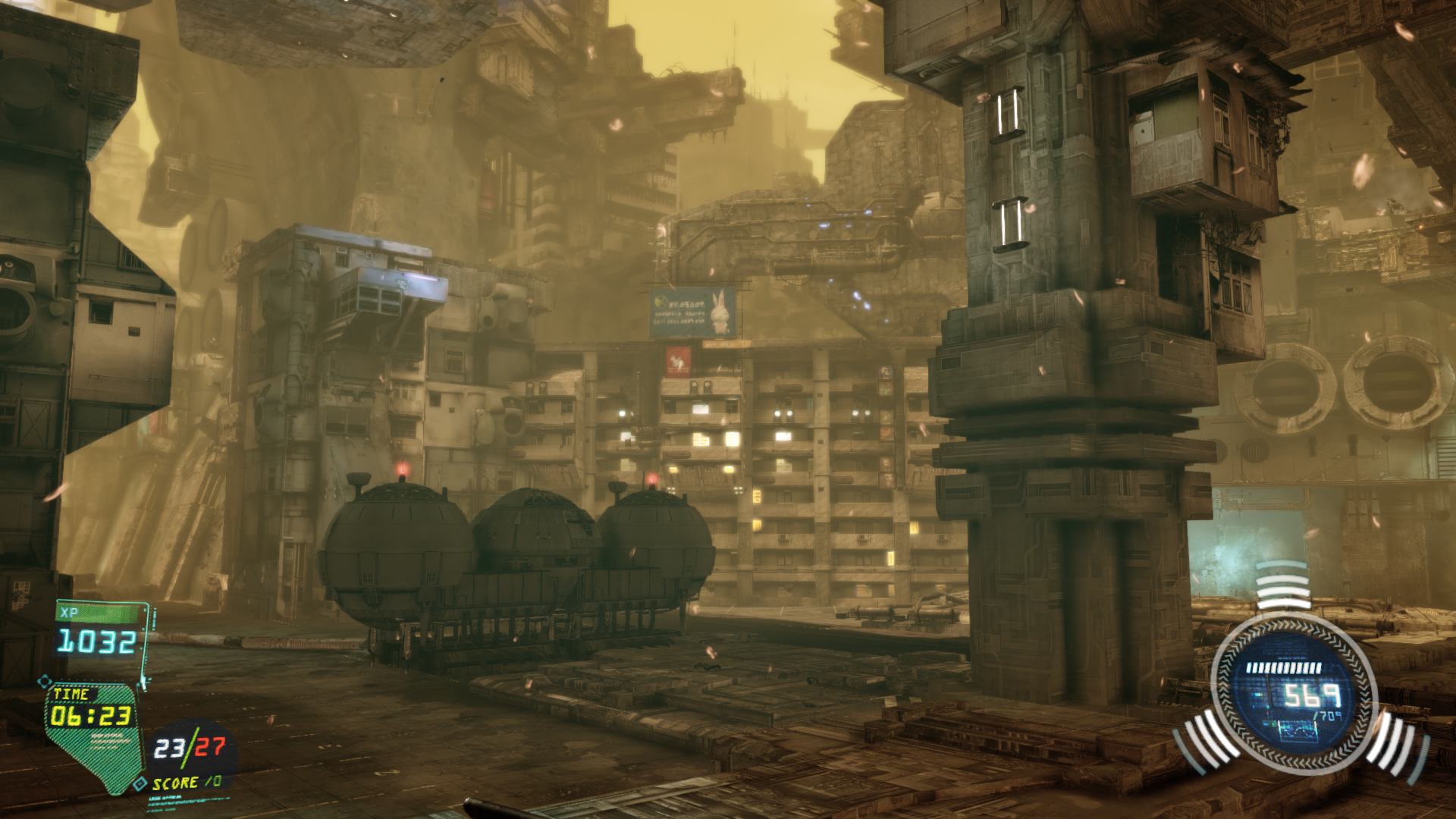
Hawken

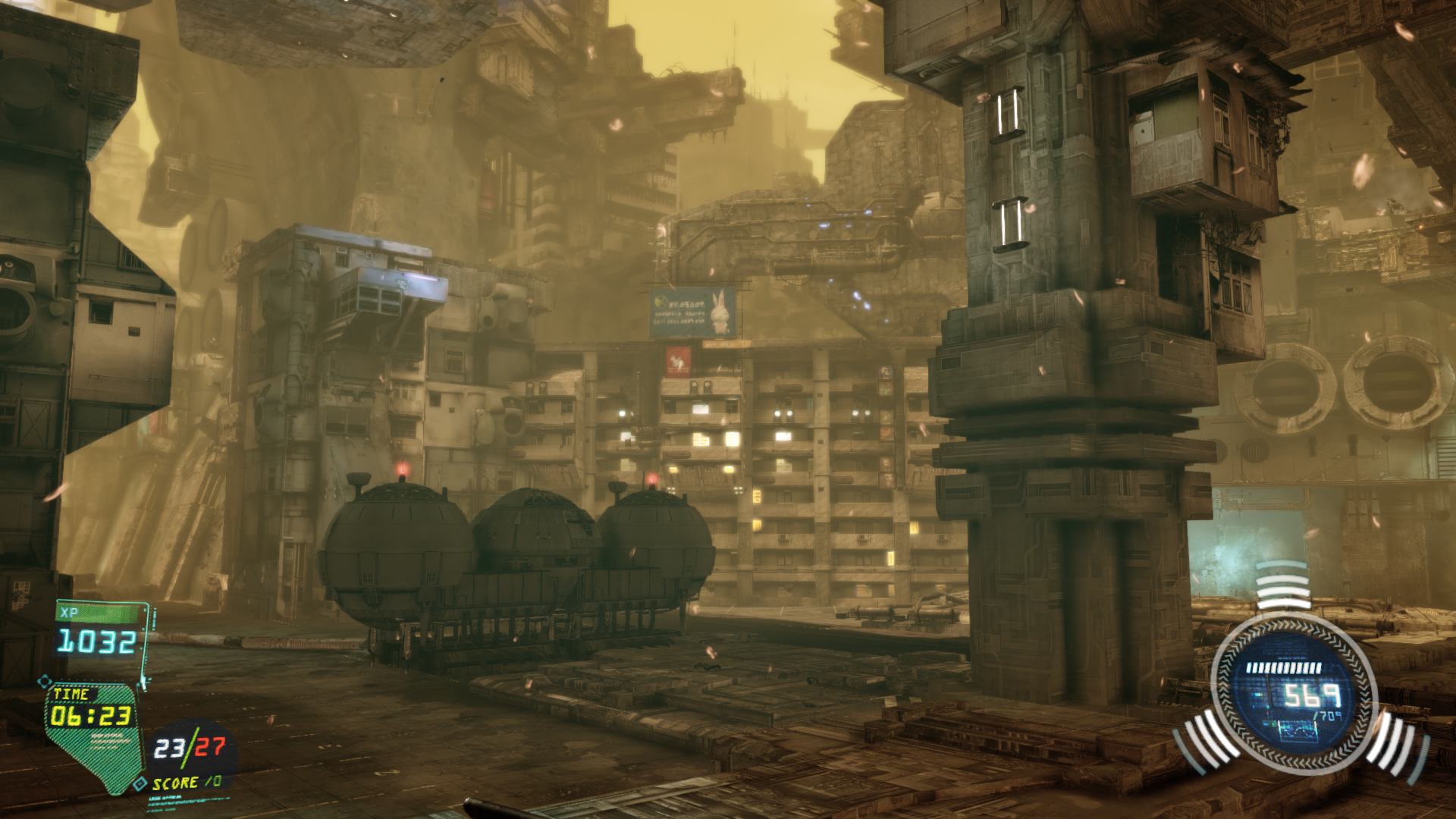
StoppedInTracks
Member
Fuck me, PS2 looks like a next-gen game.
Any chance of getting dem SweetFX settings, KyleN? Really does make it look world's better than how I remember it looking on my rig.
Promise I won't take credit for them on other forums or anything
Sure!
http://www.mediafire.com/view/?c7r2vg6ao19m0gt
Stallion Free
Cock Encumbered
Everything in those screens looks stretched. Are you sure 2.35 works properly in that game or Far Cry 3?
Stupid sexy Flanders...
lol perfect
Angelus Errare
Banned
Angelus Errare
Banned
Messing with sweetfx since I'm back on Windows 7 (dumped Windows 8 a few hours ago, fairly painless transition back to Windows 7. Didn't lose much in the process)




EatChildren
Currently polling second in Australia's federal election (first in the Gold Coast), this feral may one day be your Bogan King.
Posted in the other thread but figured I'd share them here. Playing through Twin Snakes on Dolphin. 1080p with 9xSSAA/16xAF, though cropped as the game was built for 4:3, and the widescreen hack botches up cutscenes and introduces a lot of pop-in. And so, due to the cropping (also cropped black bars off cutscenes), Imma posting multiple screenshots per post. If this is a problem let me know and I'll stop.
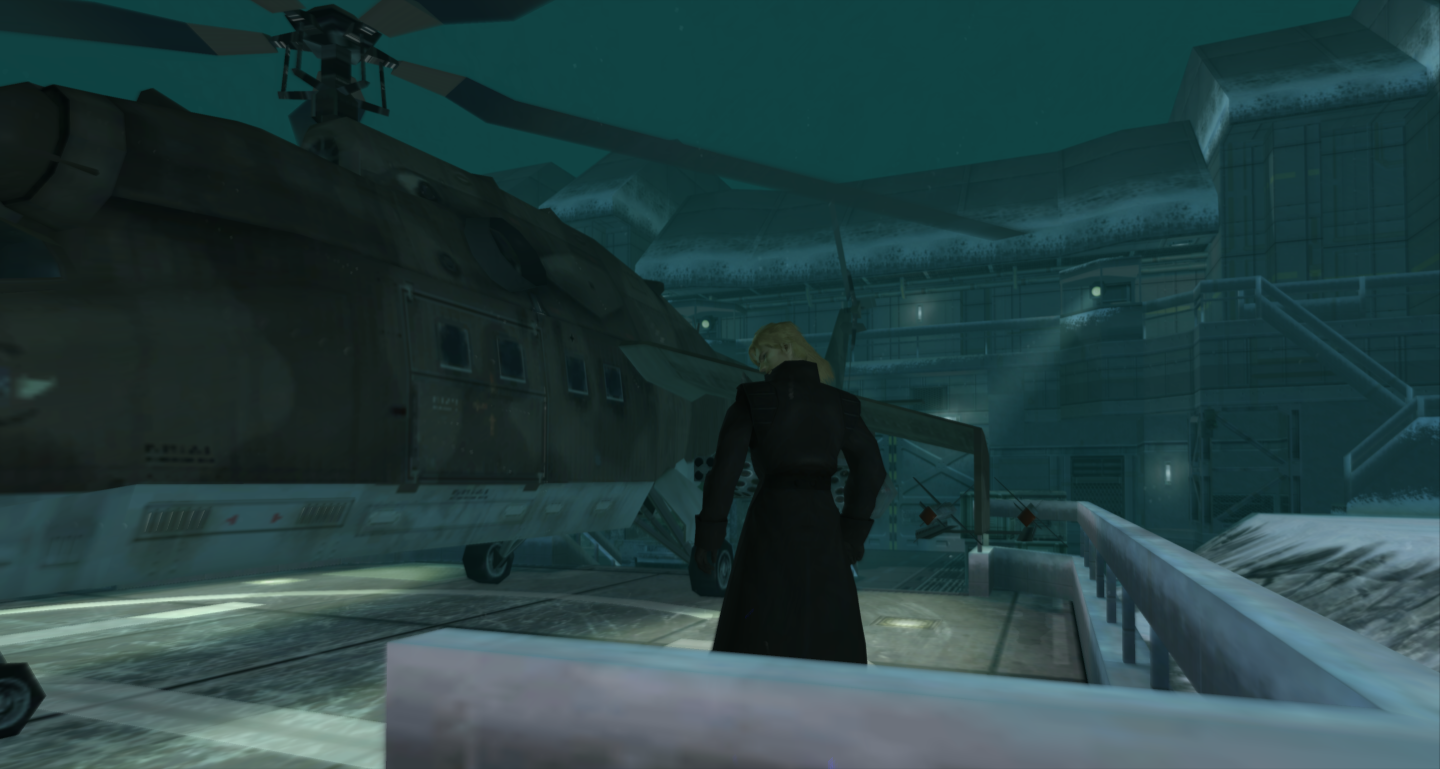
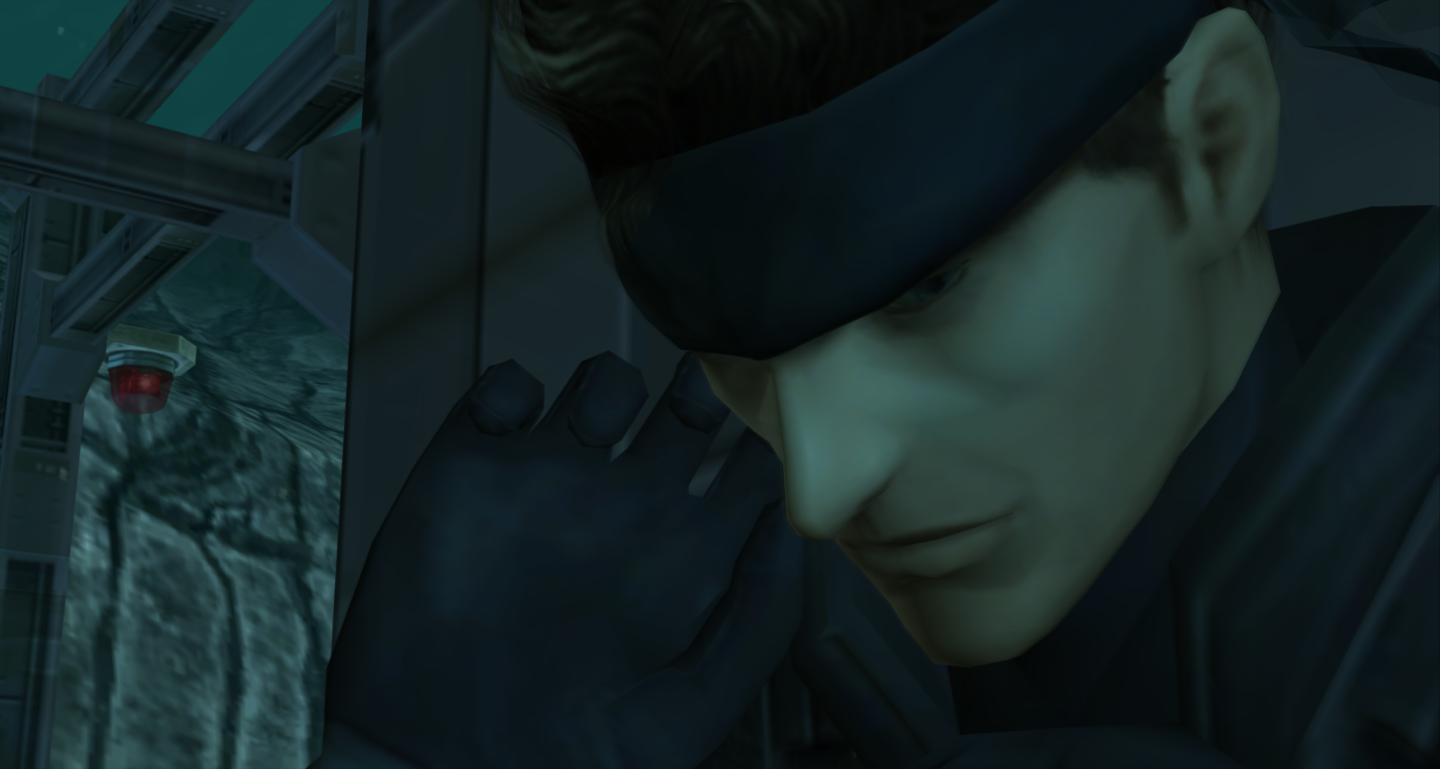




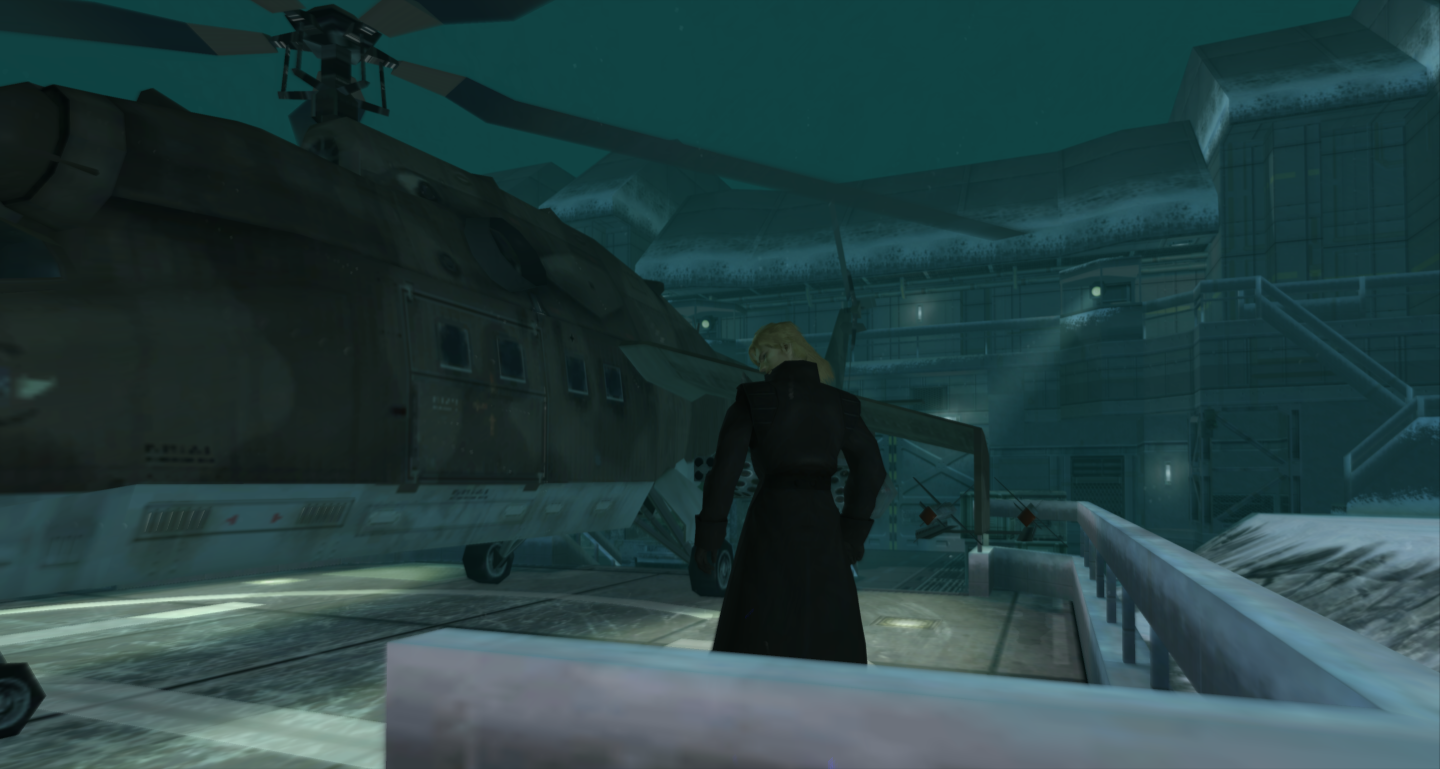
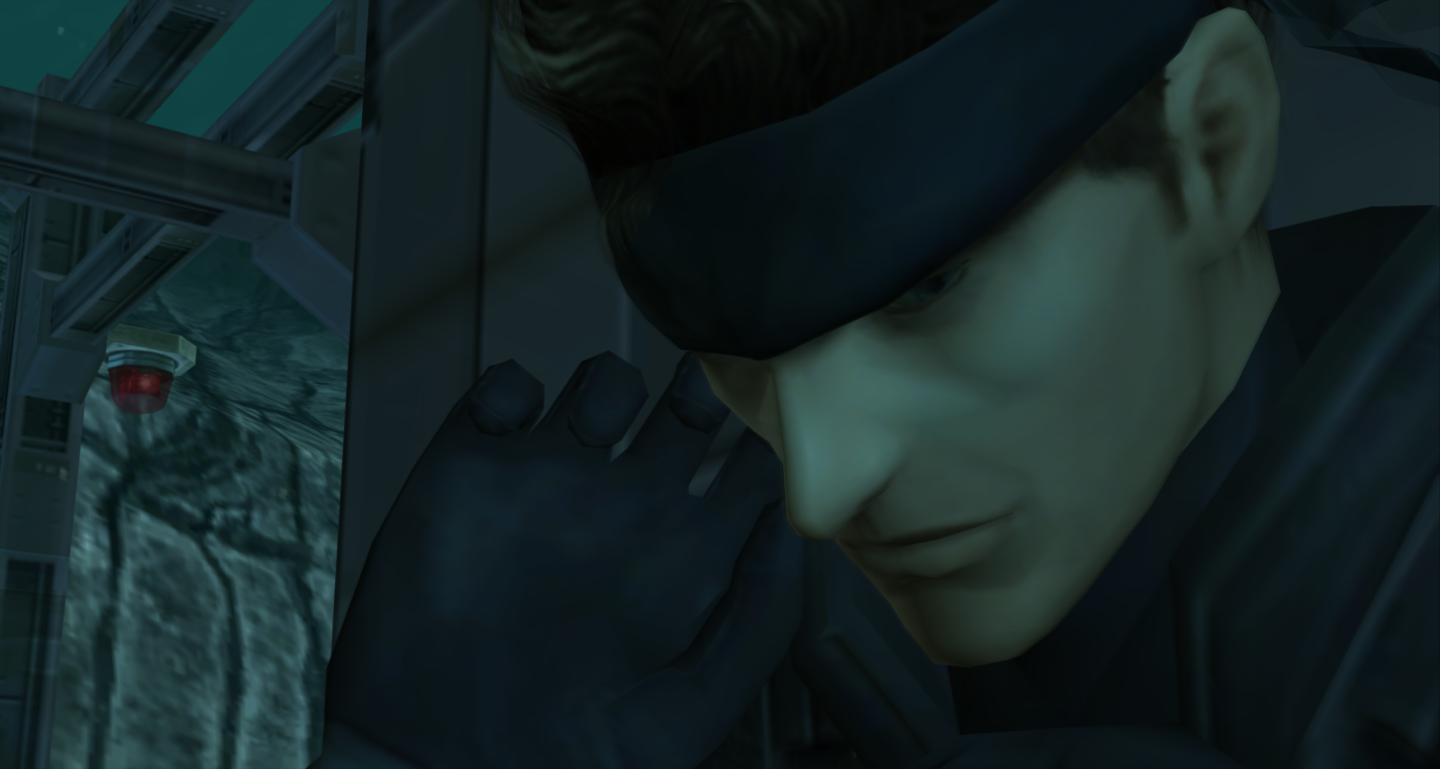




EatChildren
Currently polling second in Australia's federal election (first in the Gold Coast), this feral may one day be your Bogan King.
EatChildren
Currently polling second in Australia's federal election (first in the Gold Coast), this feral may one day be your Bogan King.
Red Blaster
Member
Does Twin Snakes work fine in Dolphin now
I tried like a year ago and it was shit
I tried like a year ago and it was shit
Messing with sweetfx
I'd disable that to be careful, SOE doesn't have official support for detecting sweetfx and there have been quite a few people getting banned for using it.
EatChildren
Currently polling second in Australia's federal election (first in the Gold Coast), this feral may one day be your Bogan King.
Does Twin Snakes work fine in Dolphin now
I tried like a year ago and it was shit
With the right settings, yes, almost perfectly. There's the occasional desync of audio to video, but if it gets bad you can save/quit/reboot/load and the problem is solved. Widescreen hack leads to shitty graphics, so you'll have to play in original 4:3 or stomach broken blur during cutscenes and pop-in. These issues aside the performance is very high, only dropping during an intense firefight (eg: the sequence where Meryl and Snake encounter guards after she escapes her cell), and I've had no freezes or gameplay breaking errors. So far anyway. There's funky green background issues whenever in the codec, but it doesn't effect the codec itself.
Based on tips from the wiki and my own tinkering, my Twin Snakes settings are:
Framelimit: Audio + Limit by FPS
Audio: DSP LLE recompiler
Backend: Direct3D9
Resolution: 1920x1080
Aspect Ratio: Auto
Anti-Aliasing: 9xSSAA
Anisotropic Filtering: 16x
Scaled EFB Copy: On
Per-Pixel Lighting: On
EFB Copies: RAM, Enable Cache
Texture Cache: Fast