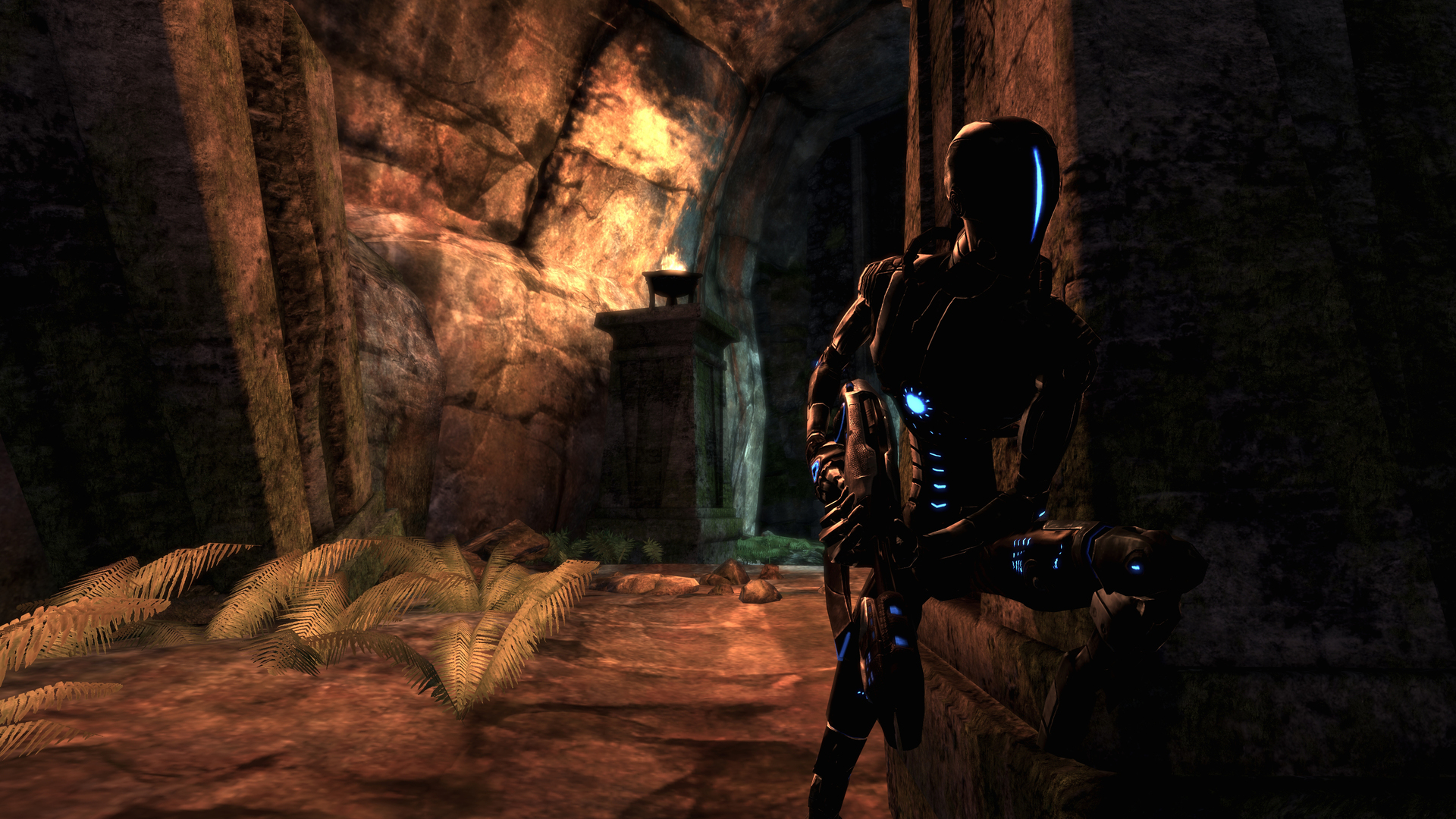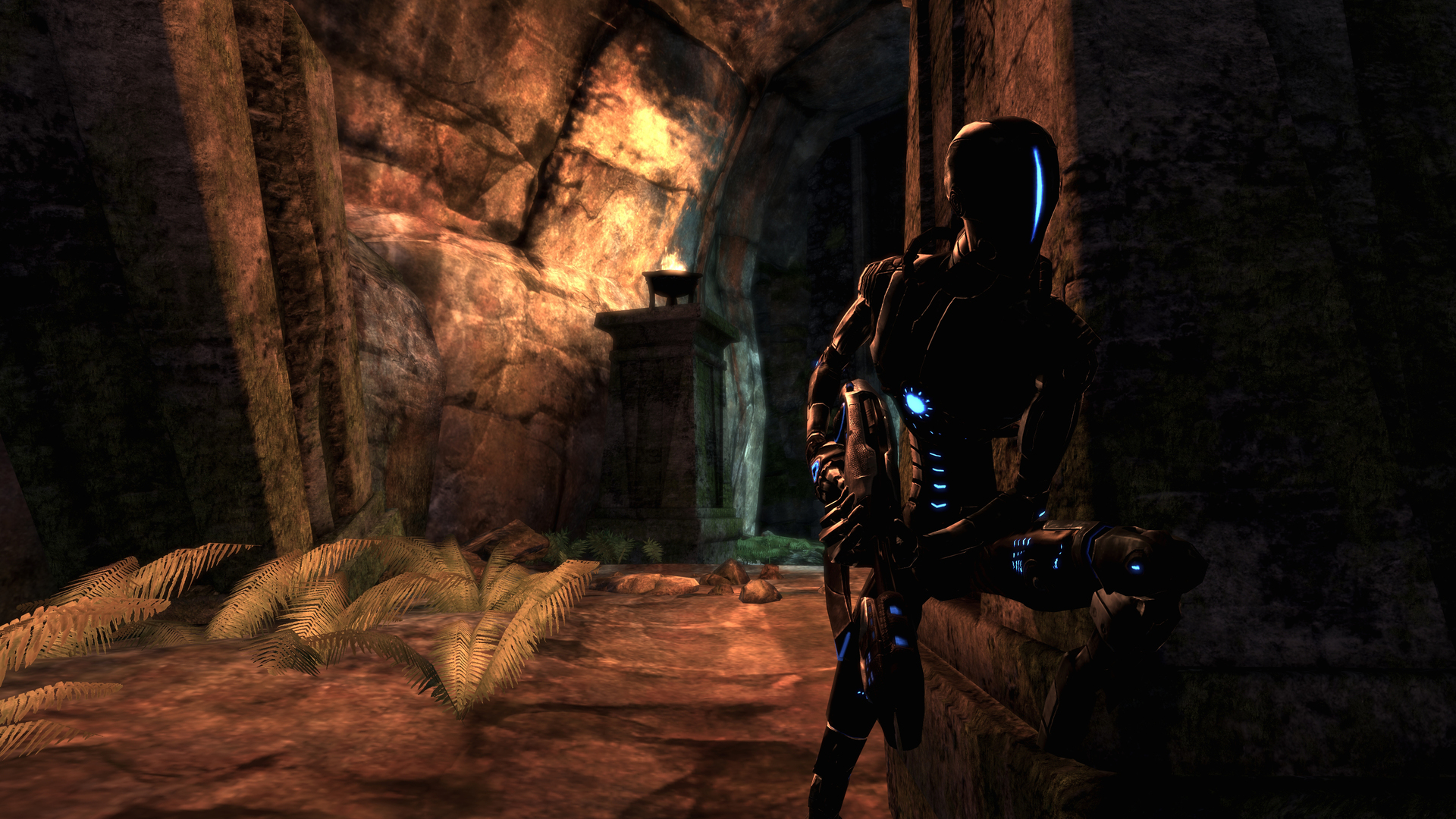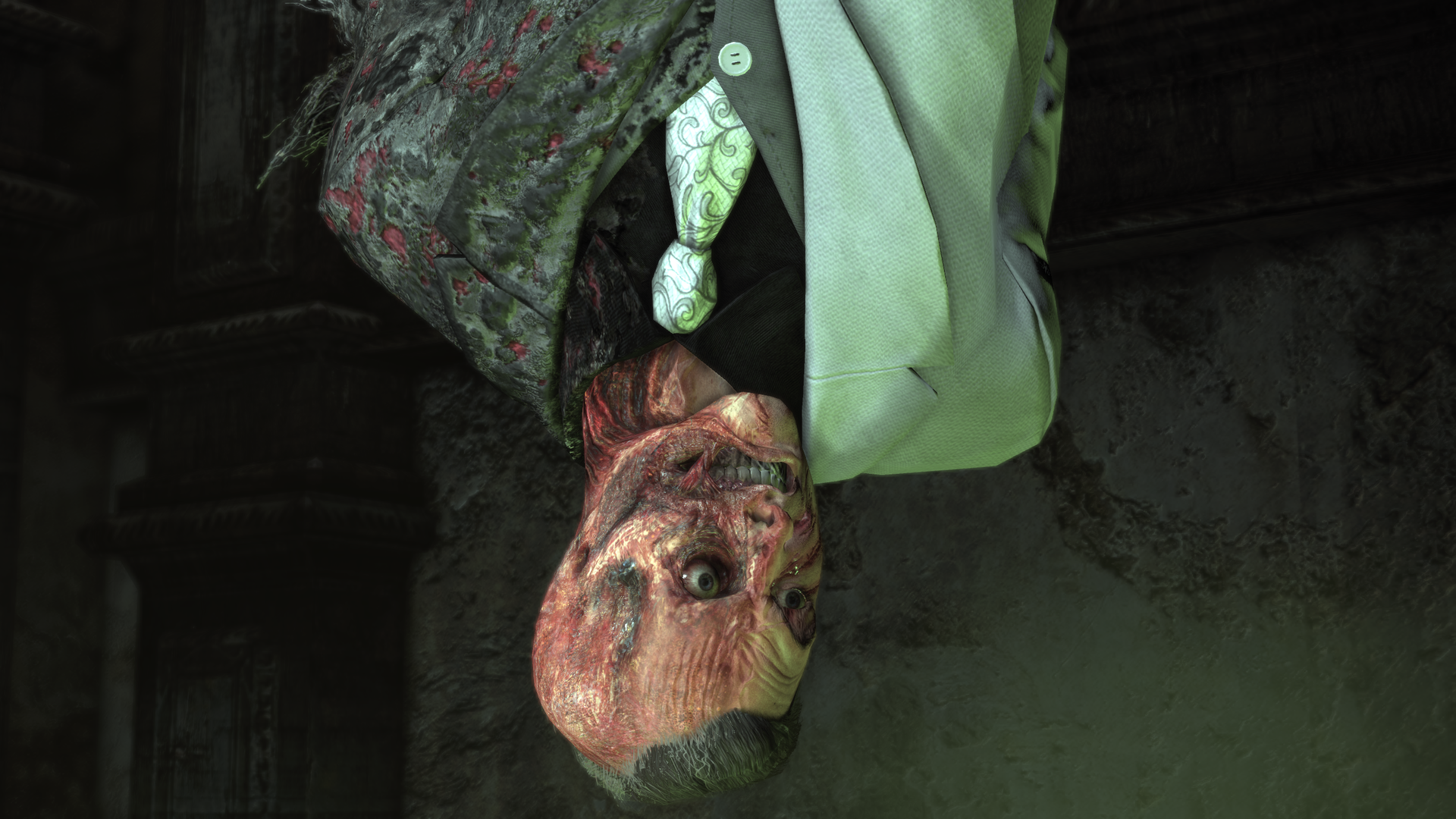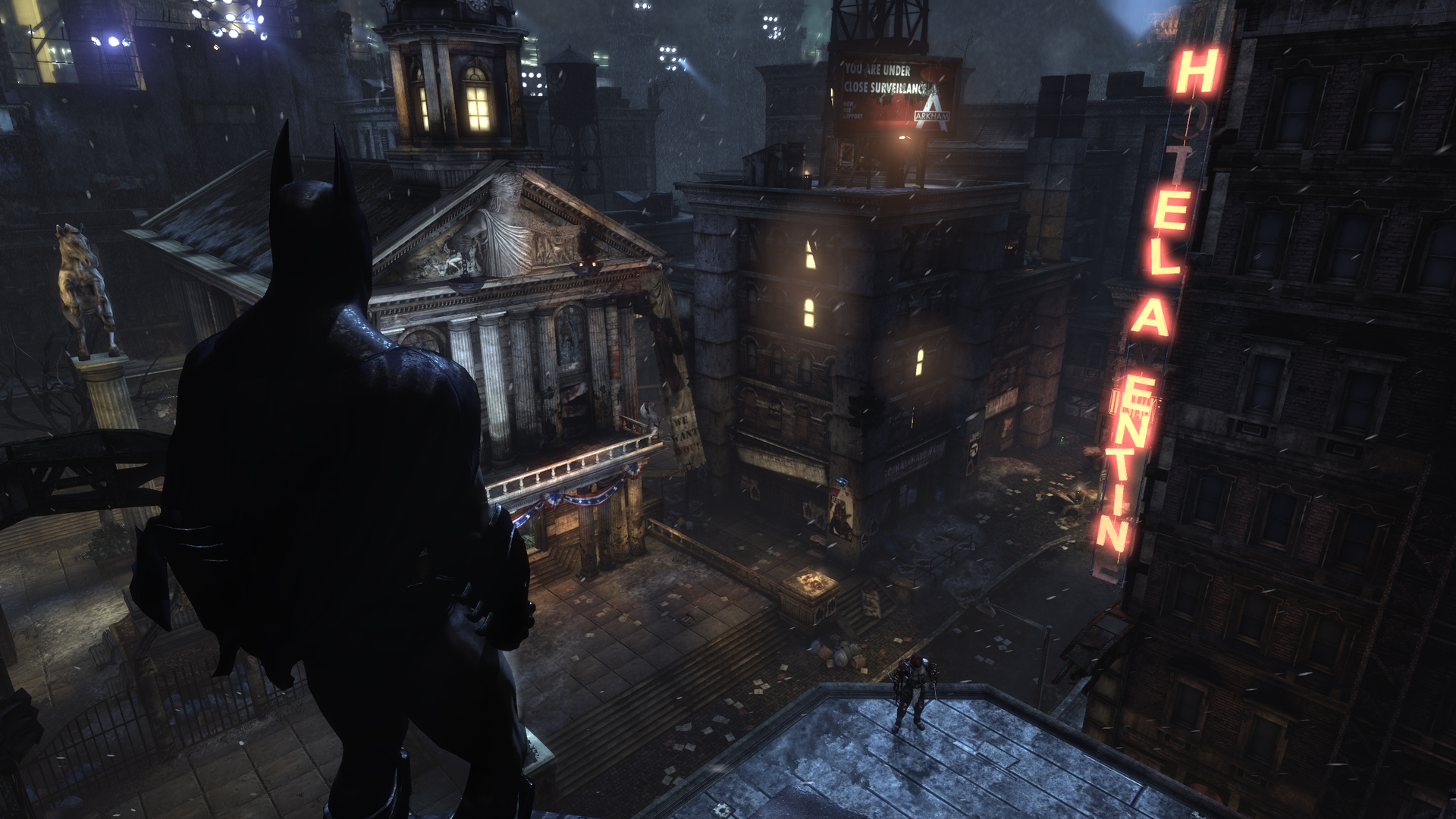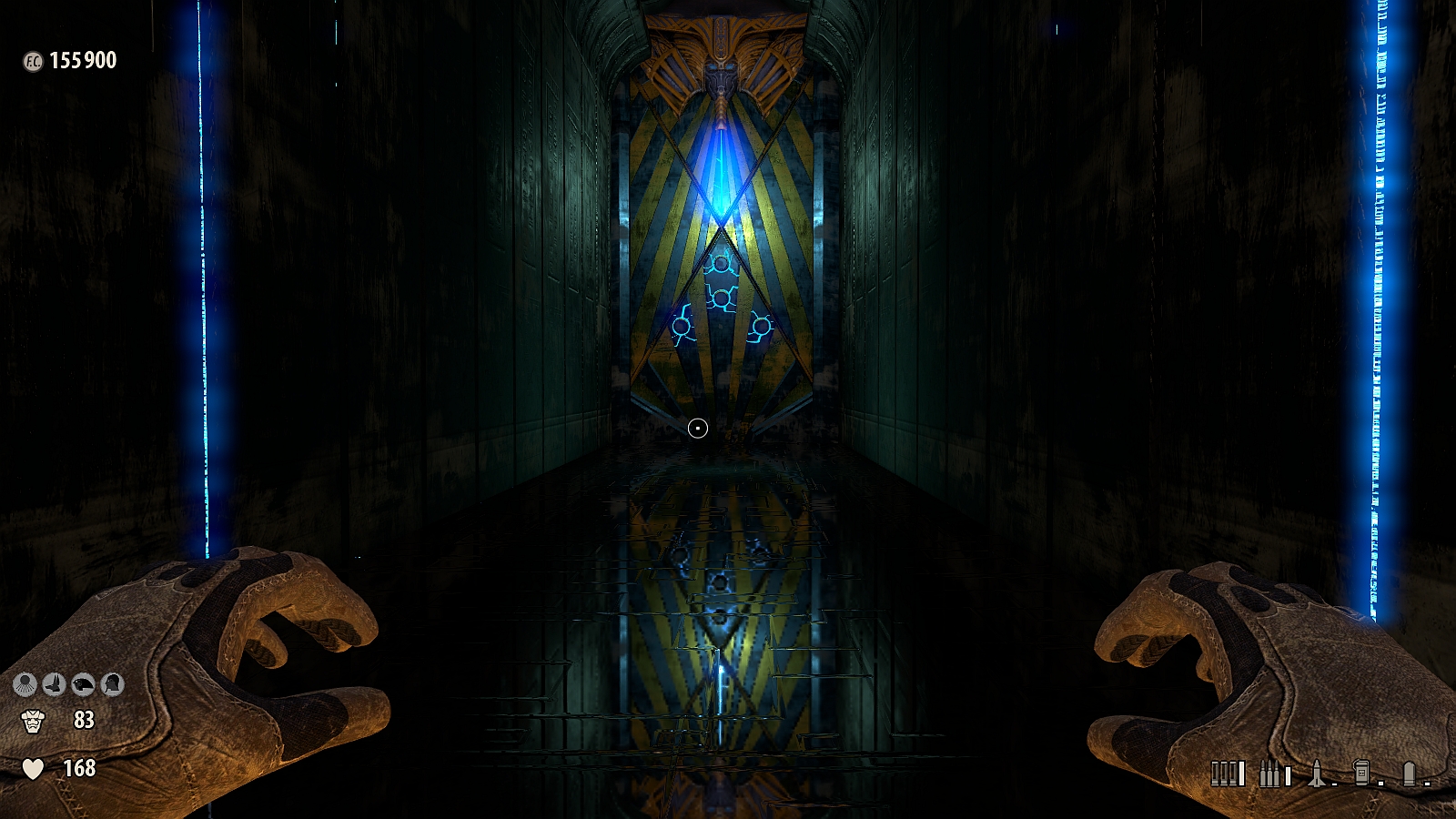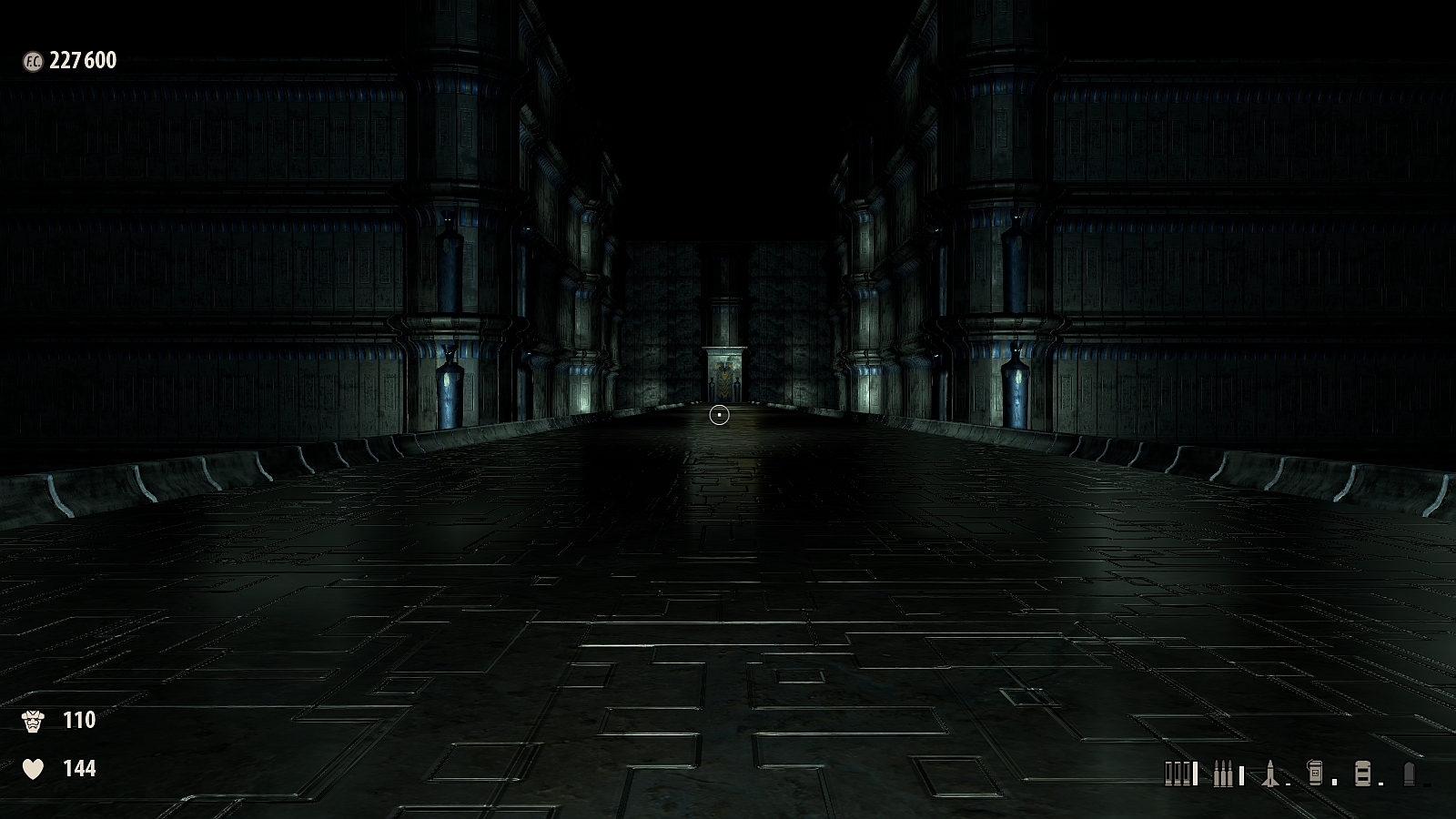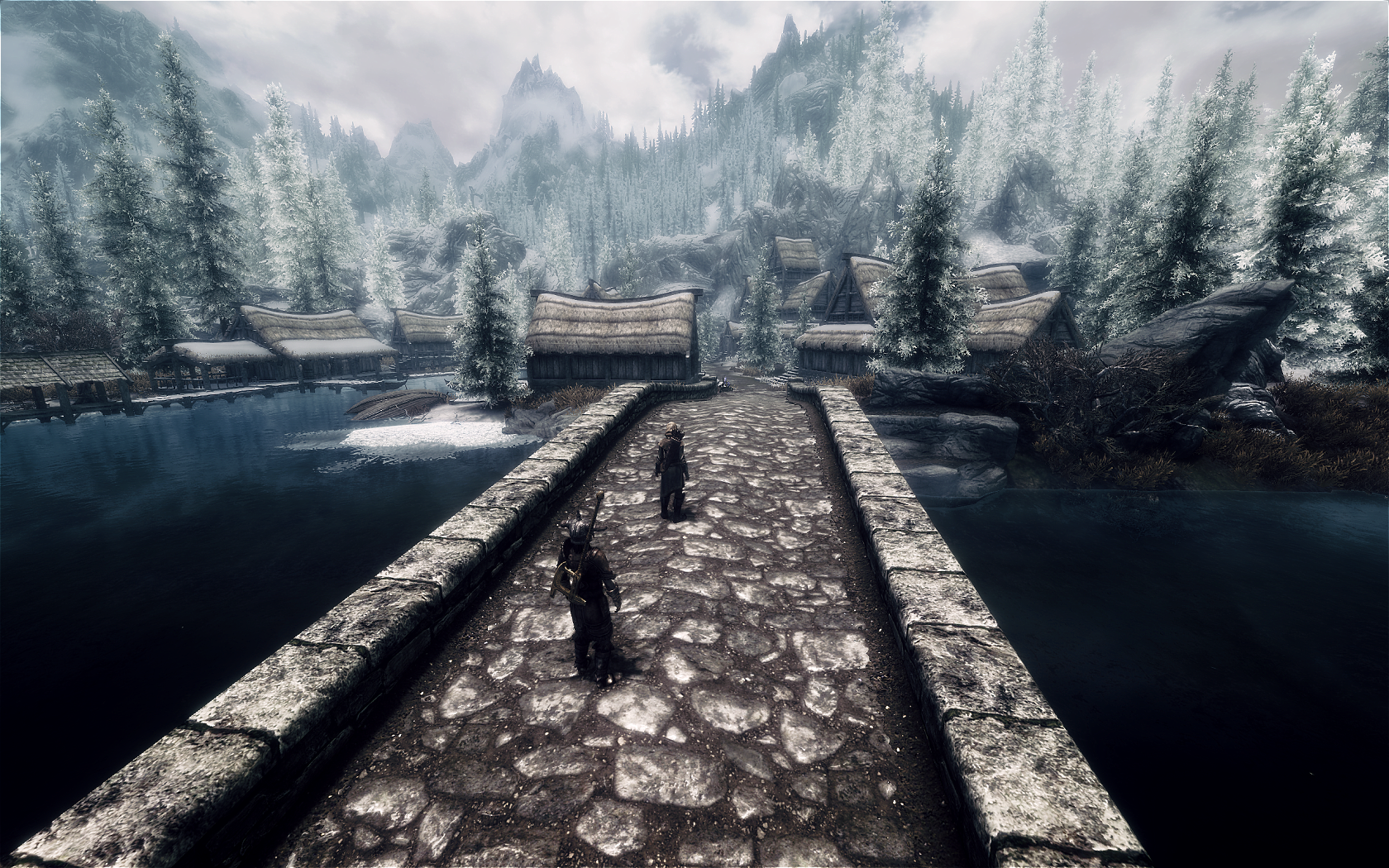-
Hey, guest user. Hope you're enjoying NeoGAF! Have you considered registering for an account? Come join us and add your take to the daily discourse.
You are using an out of date browser. It may not display this or other websites correctly.
You should upgrade or use an alternative browser.
You should upgrade or use an alternative browser.
2012 High-Res PC Screenshot Thread of Don't Use Imgur
- Thread starter Stallion Free
- Start date
Sax Russel
Banned
Try "r_postmsaa 2" "r_postmsaaedgefilternv 2" and "r_useedgeaa 0" in your config or in the console.
Those can't be the settings you're using though. This is going to sound pretty nitpick-y, but... the building clarity in the background is a result of having DOF off, not any AA settings. If you were using "postmsaaedgefilternv" at all, the power lines on the left would be less jagged, and any application of "postmsaa" would blur the ammo box text a bit, as well as lose detail in the concrete mesh that juts out near the top right. Also, some of that concrete mesh cross-hatching just doesn't show up at 1920x1080.
I was, however, able to reproduce that picture very well by turning all those AA settings to off and using GPU scaling to downsample from 2560x1440. Sadly, I'm not beastly enough to run it like that very well =(
Edit: Just FYI, though, if you turned off the AA in Maldo's config utility, and then put those AA parameters in your autoexec above the lines generated by Maldo's mod, the one that loads sys_spec_postprocessing overrides them all back to 0
Wonder what's going on with that sky banding.
L0st Id3ntity
Member
enb + Riften texture pack

enb + nicer snowflakes mod


enb + nicer snowflakes mod

Those can't be the settings you're using though. This is going to sound pretty nitpick-y, but... the building clarity in the background is a result of having DOF off, not any AA settings. If you were using "postmsaaedgefilternv" at all, the power lines on the left would be less jagged, and any application of "postmsaa" would blur the ammo box text a bit, as well as lose detail in the concrete mesh that juts out near the top right. Also, some of that concrete mesh cross-hatching just doesn't show up at 1920x1080.
I was, however, able to reproduce that picture very well by turning all those AA settings to off and using GPU scaling to downsample from 2560x1440. Sadly, I'm not beastly enough to run it like that very well =(
Edit: Just FYI, though, if you turned off the AA in Maldo's config utility, and then put those AA parameters in your autoexec above the lines generated by Maldo's mod, the one that loads sys_spec_postprocessing overrides them all back to 0
Sorry. I wasn't posting a pic as an example of those settings I recommended for you to try. I was posting a screen but just didn't want to double post.
My recent screens are from using an SSAA tool. They're downsampled from 2880x1620. What you see in the screens is what I see when playing, though, as I output at 1920x1080. Albeit at just 25fps.
EDIT: Re: my settings, Postmsaa is set to 0, edgefilternv IS at 2, and I didn't do anything to DOF, but I used Maldo's setup exe and it does say in there that the "cinematic" setting's broken somehow.
Sax Russel
Banned
Sorry. I wasn't posting a pic as an example of those settings I recommended for you to try. I was posting a screen but just didn't want to double post.When I said "same settings" I was referring to "DX11 everything max + Maldo's mod." Your shots looked like they had postmsaa at 1 and 2 is less blurry is all I was getting at.
My recent screens are from using an SSAA tool. They're downsampled from 2880x1620. What you see in the screens is what I see when playing, though, as I output at 1920x1080. Albeit at just 25fps.
EDIT: Re: my settings, Postmsaa is set to 0, edgefilternv IS at 2, and I didn't do anything to DOF, but I used Maldo's setup exe and it does say in there that the "cinematic" setting's broken somehow.
So what you're saying is... I spent way too long trying to figure out how you got that IQ with those settings, haha XD
Yeah, on my setup, even from 2560x1440 I get in the low 20s. Obviously it's time to upgrade!
I don't think postmsaaedgefilternv does anything with postmsaa disabled, and the cinematic DOF does seem to behave the same way as off, at least in static images. (under "normal", for example, your wrist would be a bit out of focus too)
So what you're saying is... I spent way too long trying to figure out how you got that IQ with those settings, haha XD
Yeah, on my setup, even from 2560x1440 I get in the low 20s. Obviously it's time to upgrade!
I don't think postmsaaedgefilternv does anything with postmsaa disabled, and the cinematic DOF does seem to behave the same way as off, at least in static images. (under "normal", for example, your wrist would be a bit out of focus too)
:\ sorry lol
I hope to upgrade my CPU+mobo later this month or next, but my Radeon 6950 will have to last me a while yet. It's really just a shame the only way to get proper AA in Crysis 2 is to supersample it.
That, and I don't know of any other way to downsample with an AMD card. The tool I have only works with a few games. Arkham City in DX11 downsampled looks ok, too.
Foliorum Viridum
Banned
I should probably think about modding Skyrim soon.
My experience modding Oblivion was so fucking awful I haven't really thought about it until now.
My experience modding Oblivion was so fucking awful I haven't really thought about it until now.
Pixel Pete
Member
I cant even get ENB to not crash at the main menu. Before I gave up because it was crashing while loading a save at night time, but now the game doesn't load at all with ENB. It looks so pretty =[
Foliorum Viridum
Banned
ENB rapes my performance so bad in Deus Ex that it scares me to think what it will do to my lovely 60fps in Skyrim.
Tinypic is banned, use a site like abload.deJust got BF3. Looks amazing, makes me wonder why I don't get such smooth framerates on Crysis 1? I think it may be my processor or my RAM (do loading times take so long in BF3 for everyone else?) bottlenecking it, but in Crysis I get like 22 - 25fps during combat... on BF3 I get about 40fps throughout multoplayer, the lowest was 35fps.
Anyway, I think I had the colour correction injector already installed when I took these, and not everything is maxed:


Fuck off I didn't use imgur.
LiquidMetal14
hide your water-based mammals
LiquidMetal14
hide your water-based mammals


Haven't tried any better AA but the game looks pretty sharp regardless and this is just with maxed settings in the configuration tool. I'm sure I can do 4-8xSSAA without a sweat and retain 60fps.
Yeah, just tried 8xSSAA. No performance hit. Not that it should be but it really doesn't even look much better since it's already pretty clean IQ wise.
Broder Salsa
Banned
Can someone explain to me the purpose of limiting large screes to two per post even though there's no rule against post limit? It seems nonsensical.
Always assumed it was to avoid having 1000 screens on one page, making the pages really slow and shitty to browse through.
Can someone explain to me the purpose of limiting large screes to two per post even though there's no rule against post limit? It seems nonsensical.
Because having hundreds of 4+ MB PNG's on a page causes any browser to slow to a crawl. It also forces people to look through their shots and pick the good ones instead of dumping their entire FRAPs folder.
I picked up Dark Void for $2, man this is the crashiest game I've played in a long time, it's stupidly unstable.
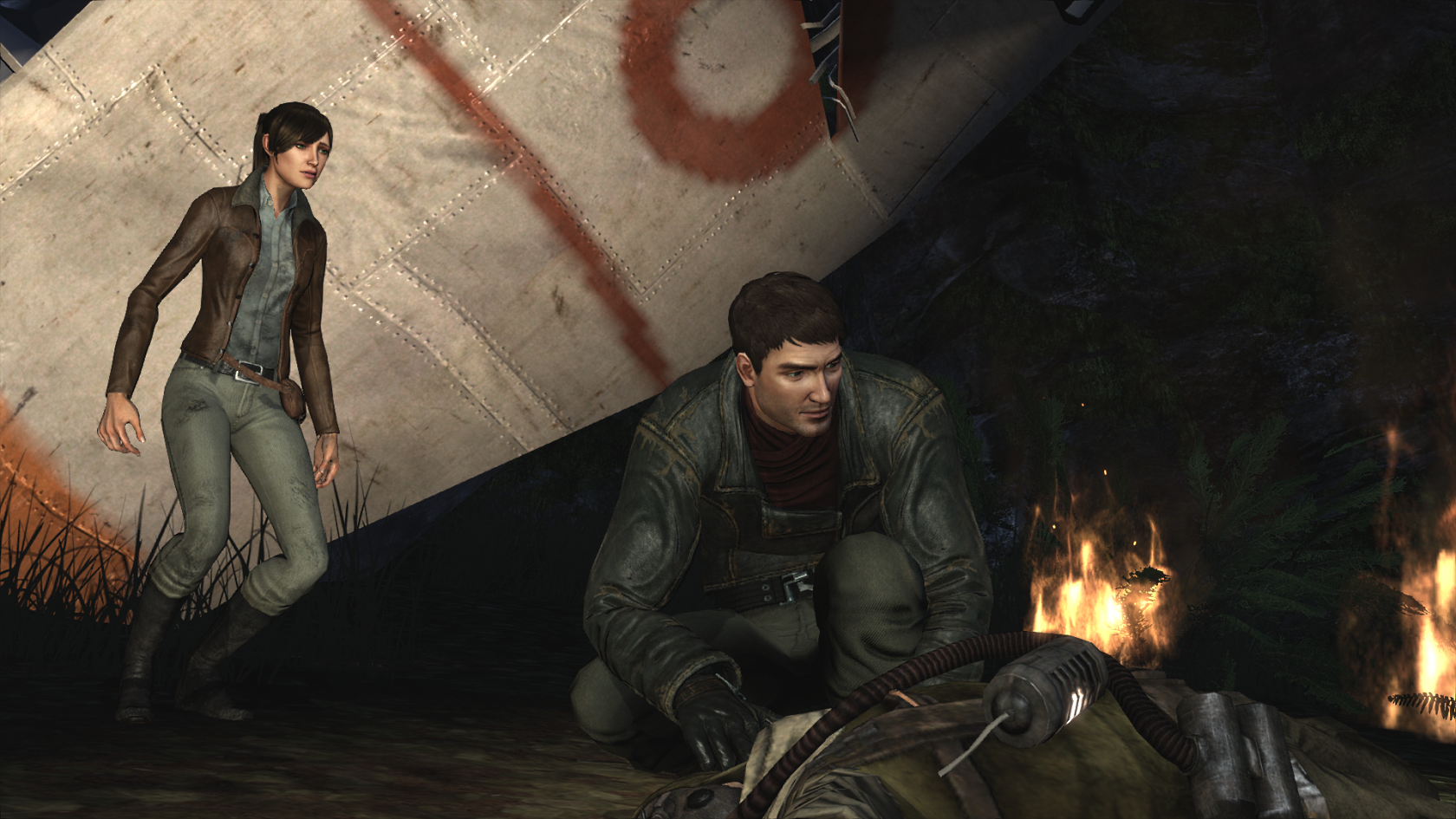
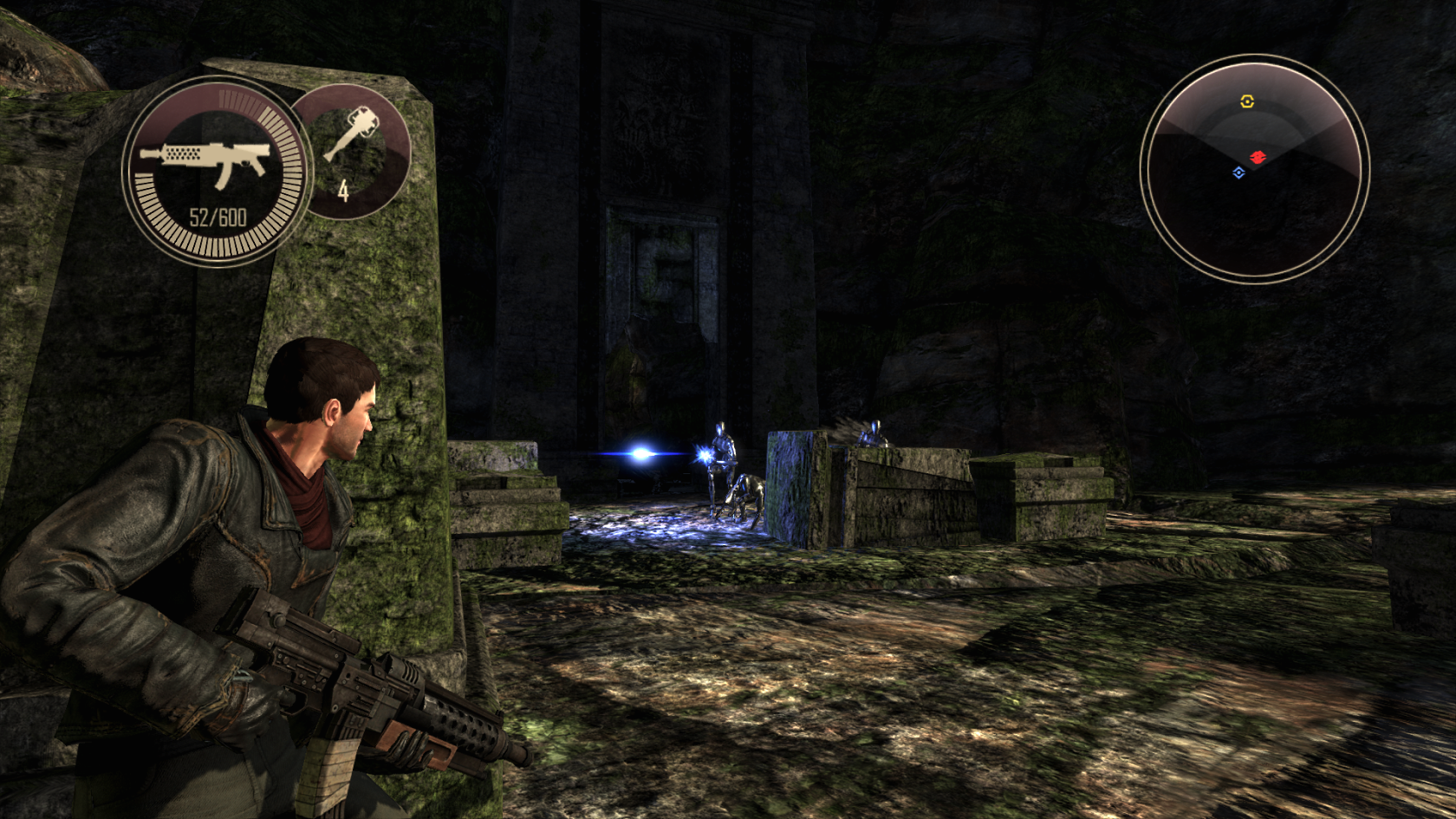
ViewtifulJC
Banned
AC: Bro
http://i.picpar.com/48f7edb4e705d4c2ea9369fe927e203e521a2812.jpg[img]
[/QUOTE]
floating Ezio!
Stallion Free
Cock Encumbered
It also forces people to look through their shots and pick the good ones instead of dumping their entire FRAPs folder.
Amen to that brother.
If it's to impede that from happening, two images per post without double posting would make sense.Because having hundreds of 4+ MB PNG's on a page causes any browser to slow to a crawl. It also forces people to look through their shots and pick the good ones instead of dumping their entire FRAPs folder.
It still slows to a crawl if a person posts five posts with two large PNGs per post.
If it's to impede that from happening, two images per post without double posting would make sense.
It still slows to a crawl if a person posts five posts with two large PNGs per post.
Sort of, but there is still a set amount of shots that can show on page thanks to the limit.
EXAMPLE IMAGE 01
PNG 1.90 MB
JPG 360 KB
EXAMPLE IMAGE 02
JPG straight from engine - 2.166 MB
same JPG re-saved at 90 quality- 760 KB
Everyone, go download FastStone Image Viewer;it's fast, lite weight and re-saving images is easy.
PNG 1.90 MB
JPG 360 KB
EXAMPLE IMAGE 02
JPG straight from engine - 2.166 MB
same JPG re-saved at 90 quality- 760 KB
Everyone, go download FastStone Image Viewer;it's fast, lite weight and re-saving images is easy.
EXAMPLE IMAGE 01
PNG 1.90 MB
JPG 360 KB
EXAMPLE IMAGE 02
JPG straight from engine - 2.166 MB
same JPG re-saved at 90 quality- 760 KB
Everyone, go download FastStone Image Viewer;it's fast, lite weight and re-saving images is easy.
Ha, some of the raw images I have are 18mb each.
legacyzero
Banned
legacyzero
Banned
legacyzero
Banned
MrOogieBoogie
BioShock Infinite is like playing some homeless guy's vivid imagination
Skyrim maxed out @ 1680x1050 with two simple mods (one for the stars and one for darker nights) installed:




MrOogieBoogie
BioShock Infinite is like playing some homeless guy's vivid imagination
Cliffs of Dover:

Launcher 2012-01-02 01-40-03-17ss5 by darkdeus, on Flickr

Launcher 2011-12-31 16-24-54-97SS5 by darkdeus, on Flickr

Launcher 2012-01-02 01-40-03-17ss5 by darkdeus, on Flickr

Launcher 2011-12-31 16-24-54-97SS5 by darkdeus, on Flickr
Okay this is the last thing I'm going to say/ask about this if no one else cares -- Dennis, the MW3 shots look nice, but are you resizing them externally for cleaner image quality or is your monitor 1680x1050 native? Is there a trick to getting better image quality at 1680x1050 native?
I'm sorry I'm not posting screenshots of my own but I haven't had Steam access for about a week and I haven't started new games for the new year much.
He downsamples them. I wish he would not as shots look much better and make the wrong impression.
He downsamples them. I wish he would not as shots look much better and make the wrong impression.
Then I would have to post huge 2560 x 1600 images that people can't really see without scrolling left and right. So people are just going to scroll past them and not bother.
We had the same discussion in the previous thread. Its an annual tradition!
Then I would have to post huge 2560 x 1600 images that people can't really see without scrolling left and right. So people are just going to scroll past them and not bother.
We had the same discussion in the previous thread. Its an annual tradition!
I love traditions!
Is it universally unstable, or is it hardware specific? I've been eyeing it in the sale and dunno if I should bite.I picked up Dark Void for $2, man this is the crashiest game I've played in a long time, it's stupidly unstable.
Personally, I very much prefer if no screenshots more than 1920 pixels in width are posted. They make the thread hard to browse.
(One rule that's a bit over the top in the OP is that jpgs should be compressed at 100%. I always use 90% -- I can't see a difference and no one has ever complained about the quality of my shots)
Anyway, here's a shot from Defense Grid:

(game set to 2880x1800, GPU downscaling)
(One rule that's a bit over the top in the OP is that jpgs should be compressed at 100%. I always use 90% -- I can't see a difference and no one has ever complained about the quality of my shots)
Anyway, here's a shot from Defense Grid:

(game set to 2880x1800, GPU downscaling)
The English Conquistador
Member
Is it universally unstable, or is it hardware specific? I've been eyeing it in the sale and dunno if I should bite.
It's not universally unstable. I went through it on the PC a little while ago and didn't crash once.
Must be your hardware Sinatar.
Couple pics while I'm at it, of Dark Void, downsampled from 3840x2160.


The English Conquistador
Member
Couple more.