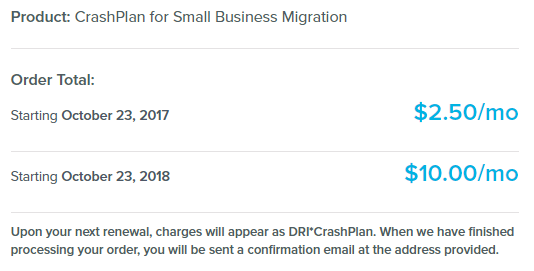The_Super_Inframan
"the journey to a thousand games ends with bad rats. ~Lao Tzu" ~Gabe Newell
Yes, it works, but not with the simplest version of a mounted network drive. You have to ensure that the drive is mounted in a way that makes it appear like a local drive in the OS. You can do this by using iSCSI if it is supported by your NAS. Alternatively, you can use a third-party program like StableBit CloudDrive (not free) which uses a kernel driver to create a virtual drive, which you can use to mount network shares.
Hm, that sounds needless complicated... Bummer
Why does BackBlaze make an exemption for NAS drives, I mean what's the point? I want of course backup all my data...