The Dear Leader
Banned
Is there a way to change or swap the character model? I really do not like this guy.

Anyone else will be ok.
Excuse me?
Is there a way to change or swap the character model? I really do not like this guy.

Anyone else will be ok.
I'll try this tomorrow: now that I experienced the skipping load times thing, I can't live without it, but I can't play fullscreen because the game started crashing after the lumbermill scene EVERY time I drive at random points. Hopefully this works.
It's a problem again because apparently NV didn't fix it, and I can't use the workaround I applied in Dark Souls (which was replacing the directinput dll instead of d3d, and then detouring d3d from there) since Deadly Premonition doesn't use directinput.Durante, I'm using my m11x-r2 and the performance is awful when I use DPFix; framerates in the single digits, but solid 30 without the fix. Is the Optimus issue still a problem? When I run the game the system claims to be using the Nvidia GPU, but I can't understand why the performance drops so severely otherwise.
Has anybody else made it to the epilogue yet? DPfix + Windows 98 compatibility mode made the rest of the game pretty much crash-free, but the epilogue just crashes over and over.
It's a problem again because apparently NV didn't fix it, and I can't use the workaround I applied in Dark Souls (which was replacing the directinput dll instead of d3d, and then detouring d3d from there) since Deadly Premonition doesn't use directinput.
I'm playing for the first time, and I made sure to get the Durante Fix (so good) and the HD Fonts (SO GOOD). I wish I had the patience to set up the XPadder stuff, but man, this game is bizarre. Really not what I expected going in.
Having just finished Twin Peaks a couple months ago, that intro cinematic had a lot of similarities, but that's where it seems to end for me. Does it get... weirder?
What folder do I put the HD Font pack into on the Steam version?
C:\Program Files (x86)\Steam\steamapps\common\Deadly Premonition The Director's Cut\dpfix\tex_override
Driving crashes can be averted by a windows restart (and setting compatibility to windows 98)
Reboot + Win98 compatibility mode.Any fix for the cars your'e driving randomly veering to the right? That and speedometer is bouncing all over the place.
FINALLY got around to starting this today using the latest Fix and HD pack, running like a dream thus far. As long as it doesn't crash on me i'm more than happy with how the game now plays.
Huge thanks to Durante and InfiniteNine for all your work.
If you experience a black screen or long loading times, press ALT twice (pauses/unpauses the game) to speed them up. Doesn't work in Durante's borderless windowed mode though, you can use this one instead.
Is there a way to change or swap the character model? I really do not like this guy.

Anyone else will be ok.



Is there a way to change or swap the character model? I really do not like this guy.

Anyone else will be ok.
There actually is, I read about it on the steam community forums for the game.
It was in this thread:
http://steamcommunity.com/app/247660/discussions/0/666824800729751880/
It seems like the halos might only be fixed at 2560x1440, which is what I play at. I'll have to do some testing at 1920x1080.
# internal rendering resolution of the game
# higher values will decrease performance
renderWidth 2720
renderHeight 1700
# The display width/height, will be used for fullscreen mode and as window size in windowed mode
presentWidth 2720
presentHeight 1700# internal rendering resolution of the game
# higher values will decrease performance
renderWidth 3360
renderHeight 2100
# The display width/height, will be used for fullscreen mode and as window size in windowed mode
presentWidth 1680
presentHeight 1050Should I set the display with equal to my internal resolution ? Right now It's like some kind of ugly bilinear interpolation is happening
It's much better now but I'd love to be able to add more AA, I tried RadeonPro (AMD user here) but it doesn't seem to work. Any idea ?

I just released DPFix 0.8.
- Fixed pixel offset error in light buffer with higher rendering resolution (caused small halos around some objects)
- Fixed AA not being correctly applied when the game uses the alternative rendering path (e.g. in the gallery)
- Added option to improve the Depth of Field effect (reduces flicker/pixelation)
- Added intial version of SSAO (screen space ambient occlusion) option
SSAO:
Hmm, would be nice to upgrade the SSAO to HBAO+ using NV Inspector. Paging Maldo, the NVI master.
Hmm, would be nice to upgrade the SSAO to HBAO+ using NV Inspector. Paging Maldo, the NVI master.
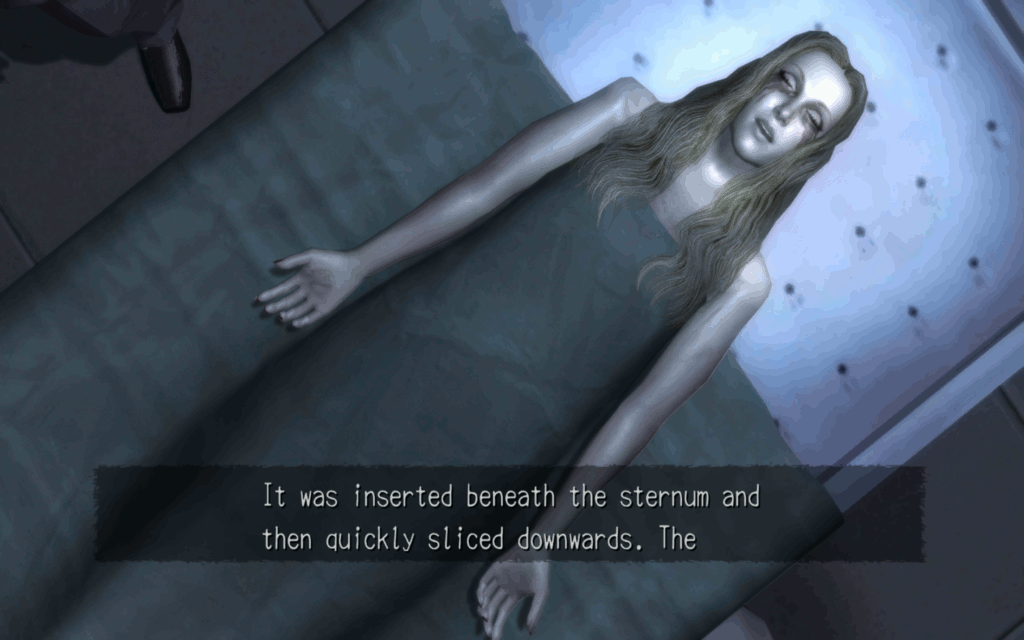
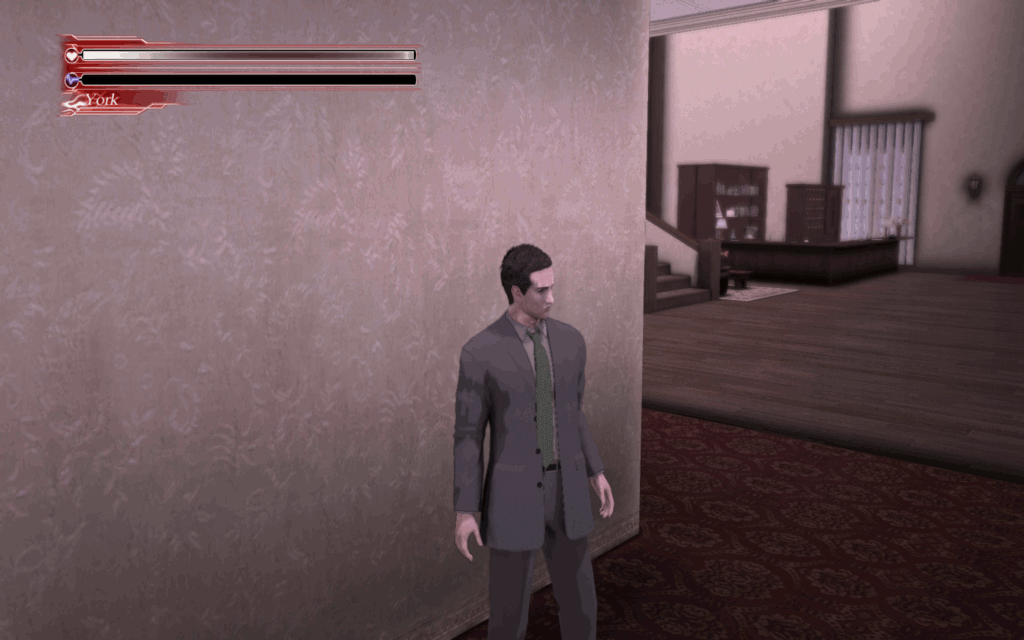
/*-----------------------------------------------------------.
/ Curves settings /
'-----------------------------------------------------------*/
#define Curves_mode 2 //[0|1|2] Choose what to apply contrast to. 0 = Luma, 1 = Chroma, 2 = both Luma and Chroma. Default is 0 (Luma)
#define Curves_contrast 0.50 //[-1.00 to 1.00] The amount of contrast you want
// -- Advanced curve settings --
#define Curves_formula 8 //[1|2|3|4|5|6|7|8|9] The contrast s-curve you want to use.
//1 = Sine, 2 = Abs split, 3 = Smoothstep, 4 = Exp formula, 5 = Simplified Catmull-Rom (0,0,1,1), 6 = Perlins Smootherstep
//7 = Abs add, 8 = Techicolor Cinestyle, 9 = Parabola.
//Note that Technicolor Cinestyle is practically identical to Sine, but runs slower. In fact I think the difference might only be due to rounding errors.
//I prefer 2 myself, but 3 is a nice alternative with a little more effect (but harsher on the highlight and shadows) and it's the fastest formula.Also the lighting is broken, everything flashes constantly and irregularly like a broken neon. I wonder if this is a AMD specific issue or everyone is having this. I might need to reread the thread
Is there ANY way at all to pause cutscenes?
I really don't get these issues with 0.8, I tested it in a lot of scenes on my system and it's solid.
Can anyone try to configure it to disable all enhancements, set the resolution to 720p and see if it still causes problems? If not, then incrementally increase settings one by one and try to find the culprit. I can't do this because everything works for me :/
Yes, absolutely. Though, unless that configuration changed since running 0.7, it really shouldn't have broken anything.Maybe it would help if everyone also mentions what their video card and OS is? And if they're running latest video card drivers, etc. etc...
Maybe it would help if everyone also mentions what their video card and OS is? And if they're running latest video card drivers, etc. etc...
Can anyone try to configure it to disable all enhancements, set the resolution to 720p and see if it still causes problems? If not, then incrementally increase settings one by one and try to find the culprit. I can't do this because everything works for me :/
AMD HD7950 user here (official Catalyst 13.10) / Windows 7 x64 SP1 very very up-to-dateI really don't get these issues with 0.8, I tested it in a lot of scenes on my system and it's solid.
Can anyone try to configure it to disable all enhancements, set the resolution to 720p and see if it still causes problems? If not, then incrementally increase settings one by one and try to find the culprit. I can't do this because everything works for me :/
