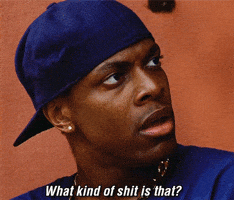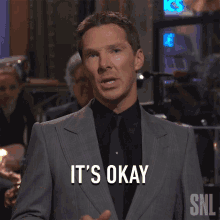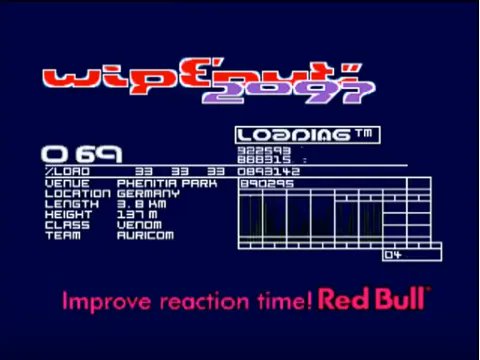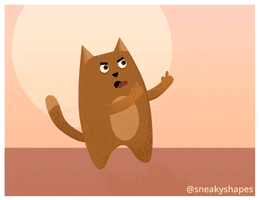Heimdall_Xtreme
Jim Ryan Fanclub's #1 Member
According to Beckett-King, before taking ownership of the graphics and controls, developers must develop a loading bar that moves smoothly and reflects the game’s actual load time. As it turned out, the creators of interactive entertainment do not do this for the benefit of the players themselves.
“Fun fact: Gamers don’t trust the smooth movement of the loading bar. Stuttering and pauses make the process more believable. I’ve worked on games for which we simulated this effect.– admitted the creator of John Wick Hex and Thomas Was Alone Mike Bithell.
Head of Croatian studio Under the Stairs Vladimir Bogdanić confessedwho added a loading screen to the game that she didn’t need and former Age of Empires developer Greg Street (Greg Street) rememberedas prescribed in the load scale code “Now go 20%”.
Game developers have never worked on a real load scale in their careers, for example the CEO of Tequila Works Raul Rubio Munarriz or co-founder of Vlambeer Rami Ismail. From Words The latter by corrupting the download progress “Almost Everyone Does It”.
Exception turned out to be Creators of Lemmings and the first GTA Mike Dailly: “I never faked [полоску загрузки]. On top of that, I’ve done my best, trying to make them as “right” and smoother as possible… Probably because I’ve always hated the Windows versions: they stay at 20% for ages and suddenly jump to 100 %..
As technology advances, download bars are becoming a thing of the past. Thanks to fast SSDs or features like DirectStorage, modern games don’t even have time to show the loading screen, let alone scale to it. There are fewer and fewer ways to fool gamers from developers.

Developers Have Revealed The Truth About Loading Bars In Games - They Are Almost Always Fake - Tech News Space
If you've ever thought that the in-game loading bar moves unnaturally erratically, then you're not alone: a similar thought was recently jokingly expressed
I had the suspicion, because it has happened to me that when loading to 100%, there are video games that still take time to load
Last edited: