I get a BSOD everytime I exit a game, is it happening to anyone else or is it just me?
I got one BSOD when I OC'd my card after having changed my desktop resolution to 2560x1440. Never after leaving a game, though.
I get a BSOD everytime I exit a game, is it happening to anyone else or is it just me?
Uncheck GPU Scaling? Cuz that's exactly what happens if not.The resolutions I'm adding don't seem to be appearing in my display properties. I've unselected the hide modes box.
Here's a few quick ones I took. Downsampled from 1440p.
.
Maybe someone with more knowledge can answer this, but can you combine MSAA with down sampling for a better picture?
Sure. You can combine it with any kind of AA. It's just rendering the image at a higher resolution.Maybe someone with more knowledge can answer this, but can you combine MSAA with down sampling for a better picture?
It can be a way to make some older games look a bit nicer with no performance loss, or games like the Witcher 2 have their dithering reduced. Didn't eliminate it for me, though it became harder to notice, I'm sure if you stacked it with ubersampling it'd be gone, but that'd require a godly PC (or just a high end one from maybe 2 or 3 years into the future).This makes such a tiny difference that I'm shocked anyone is excited about it in the first place.
Sure. You can combine it with any kind of AA. It's just rendering the image at a higher resolution.
I thought so. Cool.Yeah, but just remember you're going to be applying AA to the native resolution and not the downsampled one, so the performance hit will be much bigger.
This makes such a tiny difference that I'm shocked anyone is excited about it in the first place.
Uncheck GPU Scaling? Cuz that's exactly what happens if not.


You shouldn't be asked to download anything I don't think. I checked the link out before posting it and it just downloaded.What the fuck is iLivid and why is it telling me to download it after the wait for the app?
Hmm, at first I thought "Well, that's interesting, but I can't think of any games where it would be helpful."
Then I remembered Divinity 2. I have never been able to get any kind of AA to work in the game, and my god does it need it. I might have to install it and this program just to see what kind of effect it might have.
Edit:
The resolution 2560x1440 now shows up in windows, but when I try to select it I get a popup from windows saying "Windows could not change your display to this resolution. Try a different resolution." This is on a 1920x1200 panel if that matters.
You shouldn't be asked to download anything I don't think. I checked the link out before posting it and it just downloaded.
Click under "advanced settings" in your screen resolution box and uncheck "hide modes not supported by this monitor" or whatever it's called.
It makes as much of a difference as any kind of AA. It's just quite performance intensive compared to pretty much any other technique (for the same results in terms of aliasing reduction).This makes such a tiny difference that I'm shocked anyone is excited about it in the first place.



Is it just me or does it seem the textures had a splash of blur added to them. I know that on nvidia I have to set lod to -1.0 to avoid that.
Is it just me or does it seem the textures had a splash of blur added to them. I know that on nvidia I have to set lod to -1.0 to avoid that.
I just realized the reason why GPU scaling doesn't appear on my CCC is because I'm using a VGA connection. Is this also why this program isn't working?
Is it just me or does it seem the textures had a splash of blur added to them. I know that on nvidia I have to set lod to -1.0 to avoid that.
I can't find an Erstellen file in the JAR file. I open it with 7zip and see two folders - META-INF and test; neither has it.
Downsampled from 3840x2160. Surprisingly my framerate stays above 20. My AMD 5850 only has 1 GB of VRAM though so that might be a limit at this resolution. I am going to experiment some more, got some games that have either broken AA (Prince of Persia) or that don't support AA at all on AMD cards (Bioshock/2 in DX10 mode).
Downsampled from 3840x2160

1080P shot

edit: also you do not need to have your desktop resolution run at the desired downsampled resolution it seems. Just set the games reolution higher. Works good so far.

Not working here. New resolution shows up but switching to it doesn't work

Not working here. New resolution shows up but switching to it doesn't work

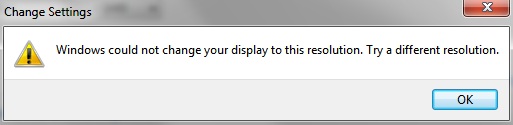
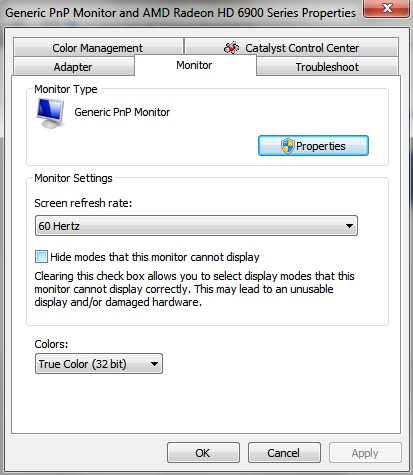
I use a sony HDTV as my display. I added the resolutions but when I change to them my screen goes black and says unsupported signal detected
Gpu scaling is off... any ideas?
Are you using HDMI?
On that german forum the guy that made this tool posted a monitor driver to fix some problems, try that and see if it works.
http://www.forum-3dcenter.org/vbulletin/showpost.php?p=9280479&postcount=5071
Uncheck this box:
I'm using hdmi, doesn't work with hdmi I take it? ;o
I have a dvi to hmdi cable, would that work?
I think it's working but my monitor resolution is not that good so the effect makes my desktop icons look smaller but I assume in game, it will benefit. Shall go test.
Not the best results. Looks pixelated.