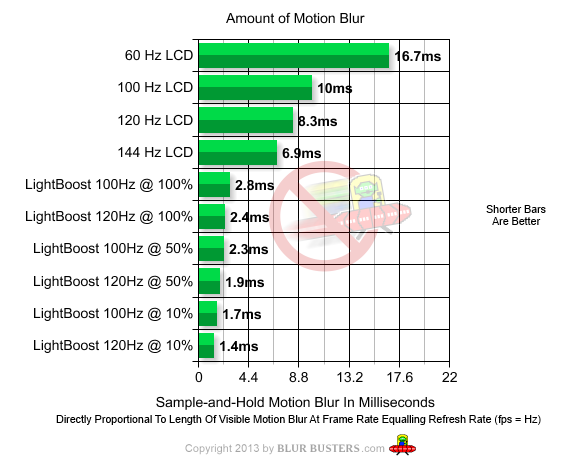PlayALLtheGames
Banned
Weird coincidence: I had just closed an Amazon window of the Acer XB280HK and I switch tabs and this thread is highlighted.
I was really hoping to grab a new monitor for GTA V but I just don't know. I'm on a Dell U3014 right now which is still one of the best monitors around. Also, I'll probably need to upgrade my 780 SC, which I'm fine with doing - I'd go up to the Titan X - as I can recoup most of the cost selling the U3014 and the 780, but I still feel like I'm going to be disappointed after all that.
What I really want is 4k, IPS, G-Sync, and 120/140hz. But by the time something like that is out and relatively affordable, I will probably have played through and beaten GTA V.
My life is very, very difficult.
I was really hoping to grab a new monitor for GTA V but I just don't know. I'm on a Dell U3014 right now which is still one of the best monitors around. Also, I'll probably need to upgrade my 780 SC, which I'm fine with doing - I'd go up to the Titan X - as I can recoup most of the cost selling the U3014 and the 780, but I still feel like I'm going to be disappointed after all that.
What I really want is 4k, IPS, G-Sync, and 120/140hz. But by the time something like that is out and relatively affordable, I will probably have played through and beaten GTA V.
My life is very, very difficult.