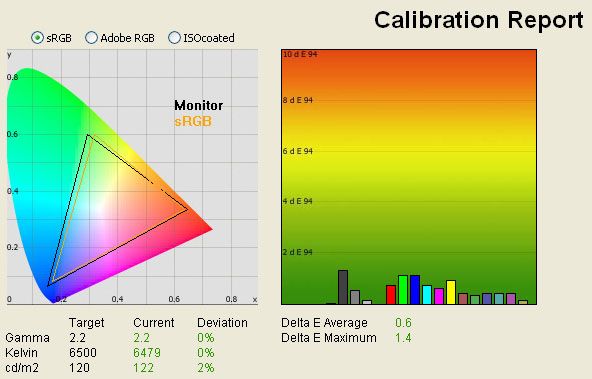My ASUS ROG PG279Q just arrived. I'm pretty pleased with it, zero dead pixels and loving the higher resolution (been using 1920x1200 since 2008). I've been told IPS are known for great color reproduction, but I have to say the color on my old 2008 NEC Multisync 24WMGX with an AMVA panel definitely has it beat in this regard. Colors are deeper and more rich, and the black levels are definitely much darker with the AMVA panel. Still, the IPS isn't bad at all, I might have just had higher expectations because IPS is always talked up as having great color reproduction.
IPS is about color accuracy, not vividness.
The factory calibration for a 24WMGX³, as reviewed by TFT Central, looks much worse.
DeltaE is a measure of error, so lower is better, and anything above 3 is considered to be very inaccurate.
Compared to the PG279Q:
Make sure that you keep it in Racing Mode or sRGB Mode for accurate color, if it's anything like my PG348Q.
I don't know why, but instead of only adjusting the gamma, the other modes mess with the color accuracy too, and look really bad.
The thing I'd like some feedback on is the backlight. I should say though, it definitely looks worse in this photo than it does when I'm just sitting in front of it, but do you guys think this is pretty typical for an IPS?
https://i.imgur.com/YXW5lcg.jpg
I mean, only you can decide whether it's acceptable or not. Is it something you notice in games, or only with a black screen?
Again, just wanna emphasize it doesn't look as bad in person. The most noticeable thing is the subtle shimmer as I move my head around when it's a purely black background. Is that what is referred to as IPS glow?
Yes, it is - though I find that far less noticeable than the contrast hot-spotting that you get with VA panels. (especially newer, higher contrast VA panels)
Deeper black level makes everything pop, so unless you have a very trained eye or you've looked closely at specs/measurements, the impression of "deeper and more rich colors" could all be a result of the black level. That is to say, the display that seems to have duller colors could actually have better color accuracy and/or resolution. Of course the "deep feeling" is actually more important for the 99% of us who don't need an accurate display.
I recently bought a PG279Q for my school classroom, and while it's good hardware, I think I still get more enjoyment from my home display that is a 5000:1 VA panel at only 1080p, 120Hz and no G-Sync. "Deep" and "rich" are good terms to describe the difference. I really hope the local dimming monitors next year prove good enough to upgrade to. Have to see in person what the couple hundred dimming zones actually accomplish with difficult material.
While his old monitor uses a VA panel, it's lower contrast than the IPS panel used in the PG279Q.
As a counterpoint, the TV I was using before this has a 5000:1 native VA panel, and a full-array local dimming system which boosts that contrast significantly. I haven't missed the contrast at all, much to my surprise.
I would, of course, appreciate higher contrast if it came without any compromises, but the response time of the IPS panel is much better than VA, the viewing angle issues of high contrast VA panels have always bothered me, and the smoothness & responsiveness of G-Sync makes me want to avoid anything which doesn't support it.