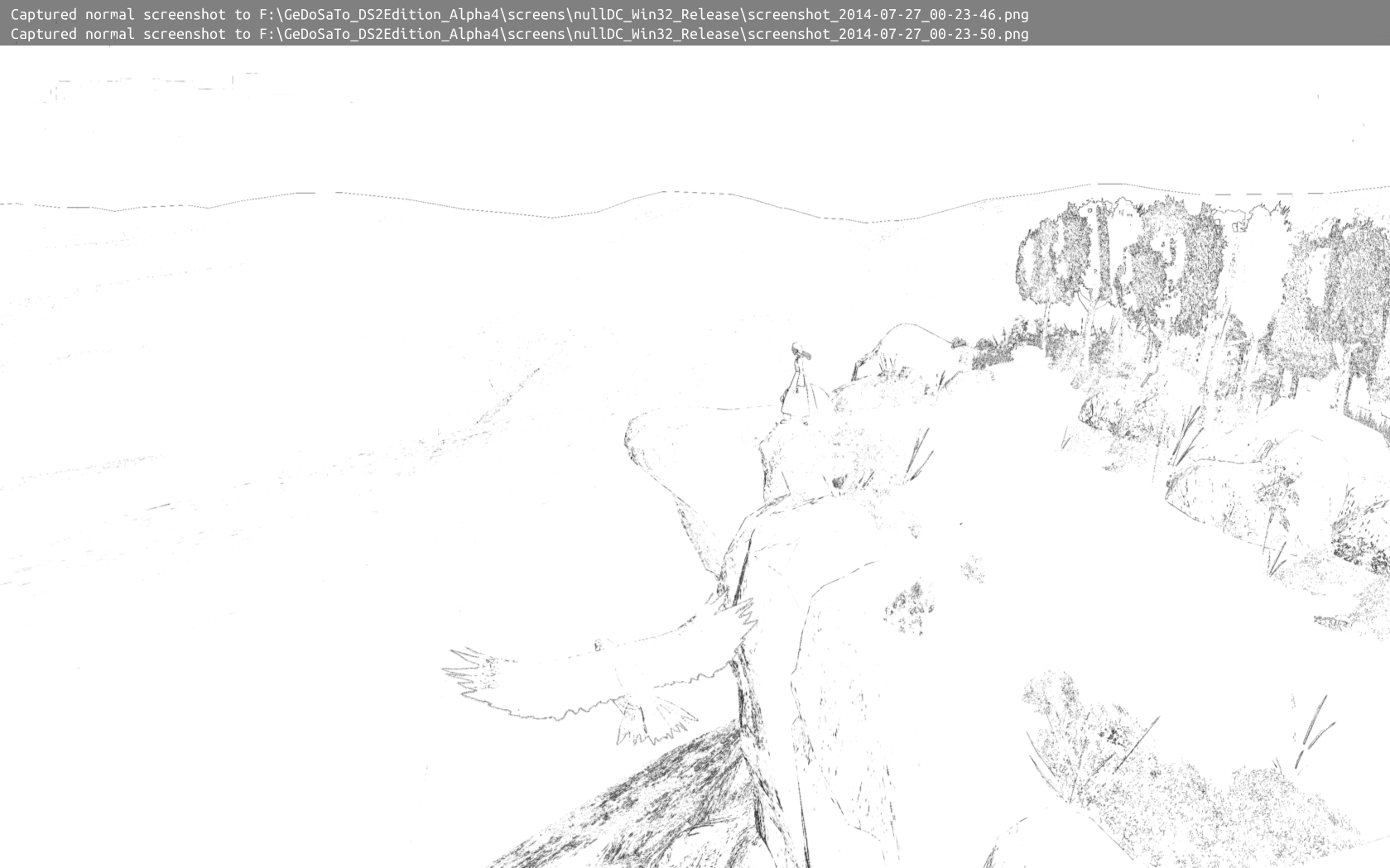Spazznid
Member
Dumpframe crashes Child of Light before it finishes
Not only that, but the first 4 images generated all have a HUD. After that it's black images, white images, and a few with a few different sprites being rendered individually.
It's a 2D game so it's not THAT important, but I figured it'd be an easy one to try. The problem is that most of the games I have HUD trouble with are DX11
EDIT: Same problem with Borderlands 2. I don't know what I'm doing...
The very first frames have the HUD in them. Here's what the dumped images look like and which ones have the HUD in them:
it seems to crash a lot, but that seems to mean it's finished.
What I did was look for the last frame without a hud and try that, Making sure it's post dump and not pre dump in the file name. Then, if that doesn't work, try the previous one without a hud that says post dump. Took me a while with Remember Me.