Grampa Simpson
Banned
This is really to get all the images out of the main thread. I'll spend some time tonight back tracking through the OT to find all of the recent ones.
This is the best thing I've seen all thread:
Pages 50-63 Done. I'm going to call that that. If anyone has an image that's missing that they'd like me to post, either PM me, or post the image in *THIS* thread. I'll add new images to the OP.
-PXG- said:Sketching some of my own mockups. Here is a concept for the logo at least

This is the best thing I've seen all thread:
So Awesomesauce:JoshuaJSlone said:So not a Café mockup exactly, but hearing that the controller could be radically different from the Wii's made me want to instead mock up what I'd like to see from an evolution of the wiimote/nunchuk pair. A few odd colorings and misnamed buttons, but fixing them would be more trouble than it's worth.

And its companion piece, a much shittier image since it's hard to find nunchuk pictures as good as the remote one used for the basis of the above.

Confirmed by Nintendo, no. Solidly agreed upon by the rumors, including ones which got the Café name right, yes.
radioheadrule83 said:I couldn't be bothered doing analogs and triggers for the pad, just wanted to see what the model would look like with a slot drive...

Luigison said:Here was my idea along those lines.
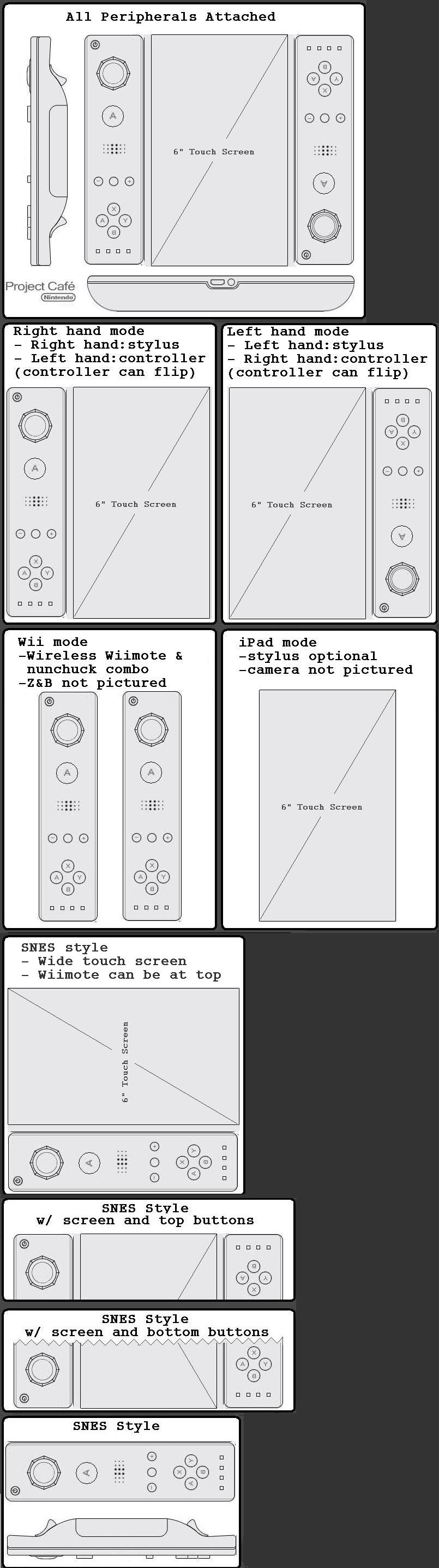
According to the summary on Nintendo Everything the screen only "iPad" won't happen though.: "Nintendo feels that gaming is better with buttons, so you wont see a machine without them."
If you use Firefox here's an easy solution: https://addons.mozilla.org/en-us/firefox/addon/rehost-image/
I use http://picturepush.com/upa because it's free, doesn't require registration, and has previewing with options for sizes, HTML, and forum BBcode to make it easier (and link to their site).
JasonMCG said:Don't forget my unedited render!

Kintaco said:
To match the iPod Touch description I've been reading about.
Fernando Rocker said:Last one.
house said:So here is my "mock-up". I just took my favourite controller and tacked a screen onto it.

Retro said:People seemed to like the idea of the display being set on the tabletop a few pages back It occurred to me last night that a controller could be built to allow the screen to remain upright, for when the player isn't actually playing (standby mode) or using the Wiimote;
Click here for Full-Screen Mockup with Labels
The two controller 'halves' are locked in a fixed position, but the screen can be tilted independently to provide the optimal view or adjust the camera angle. The screen can be tilted so that the controller 'arms' can support the screen in an upright position, like a picture frame;

In this way, you can set the controller up on a coffee table (wink wink) so the camera and screen are facing you, ideal for video chat or when you want to be able to see the screen but are using the motion controls.
Obviously durability is an issue; the controller would need to have some kind of durable interior frame so players can't snap the pivot around which the screen swivels up and down. That adds weight, which is always an issue, but because this is more like a standard controller, the weight is distributed in both hands or onto the lap.
I also added a couple features;
- A Micro SD slot, for memory management, downloaded games or to store photos on, allowing the controller to display pictures when in Standby mode.
- Camera and Microphone buttons, for privacy and power consumption concerns (no need to have them on if you're not using them). A speaker button is included as well, to mute the controller's speakers.
Because I have nothing better to do all day and felt like fucking off in Photoshop... :lol
Retro said:I think just slapping Wiimote controls on an iPad isn't what Nintendo will do... at least I hope not. I don't want this to be an uncomfortable tablet with analog sticks stuck on it. I want a controller, so that's what I made.
Yeah, I went for a blue-green motif, but there's no reason it can't go down a more traditional route'

I updated the colors and increased the size of the Buttons and D-pad because when I printed it they were much smaller than the 360 control I am using for size comparisons.
(Shitty Cellphone pic of printed size comparison)
I still think they're too small, and the controller probably needs to be longer. When I cut it out, I want the face buttons and left analog stick closer to the screen (Start/select need to move more towards center) and I want the body to be taller so there's more to grip/rest in the palms.. but very close for a quick mockup.
banKai said:I took Jason's tablet controller and put the buttons etc. under the screen. Excuse my poor Paint skills, but this is just to show you the general button placement. Edges etc. can be different.

Retro said:This looks like the Kotaku mockup that was floating around earlier;

TunaLover said:Oh come on guys, don't tell me I'm the only one that thinks that not regular corners give it a lot style.

For example, Gameboy speaker corner
See?
BlackNMild2k1 said:I don't think you understand what I did.
the way you had it the shoulder button would be below where you had the analog sticks and therefore either the shoulder buttons would be useless or more likely the analog stick and the buttons would be too high to reach.
Take the side view I edited and enlarge it to the same size as the mock-up you made and put them side by side. Do it with the unedited version you originally posted and you will see the problem.
My "fixed" version makes your design usable. It's what people were complaining about several pages back when you first posted it.
The unfixed version would be good if your controls were at the bottom of the tablet and your tablet was really tall.
edit: here is the example I did

which one looks usable?
KevinCow said:The handles are way too low, but BlackNMild's version made them way too chunky. They just gotta be raised up a bit.


I also think having the grips centered vertically will make the controller feel better balanced in your hands.
Snakeyes said:Here's my redesign of Jason's mockup.

Nice and clean.
Indyana said:I have no idea about ergonomics and design so if someone wants to tweak the mock-up, please do it! Built from JasonMCG mock-up.


Not in the picture:
- There are two handles in the tablet. The right one slides out so you can attach the Wiimote 2 like the original in the Wii Wheel.
- Heart rate monitor in the left handle and the Wiimote 2 handle.
- B button (and R button) in the back of the Wiimote2.
- Z button (and C/L button) in the back of the left handle of the tablet.
Control setup:
- Wiimote 2
- Tablet
- Tablet + Wiimote 2
- Wiimote 2 + Wiimote 2
If controllers are backwards compatible:
- Wiimote 2 + Nunchuk
- Classic Controller
Additional notes:
- Three buttons layout so A can be big an B in the back.
- Buttons 1 and 2 removed because this Wiimote 2 would be shorter than the original.
- 16:10 screen with a status bar like someone suggested before.
twingloxx2 said:Made another mockup, tried to include some Gamecube and Dreamcast influences this time.

The one I made earlier:

Pages 50-63 Done. I'm going to call that that. If anyone has an image that's missing that they'd like me to post, either PM me, or post the image in *THIS* thread. I'll add new images to the OP.






