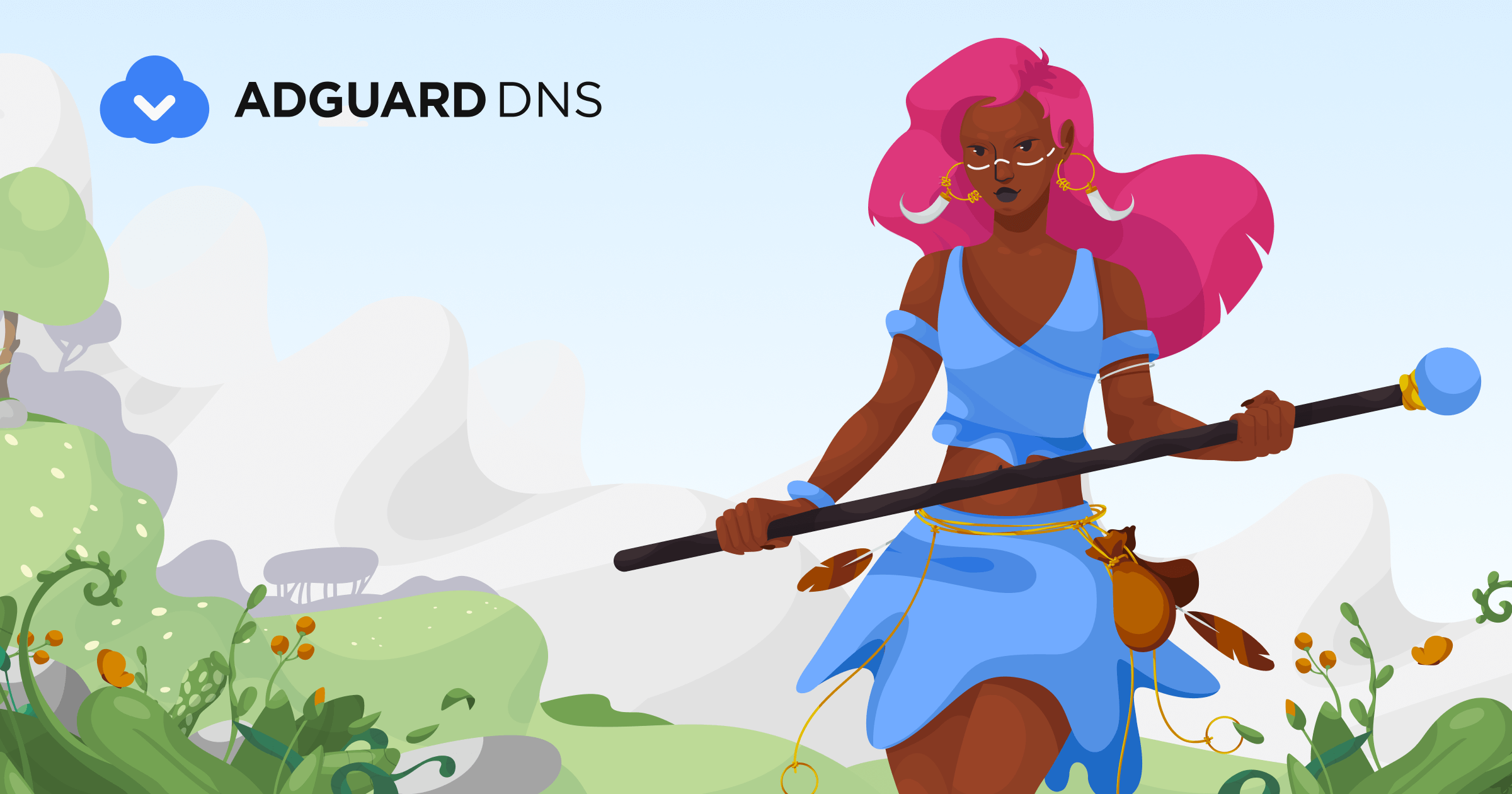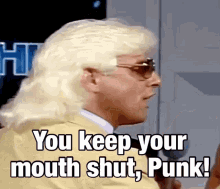I've based my advice on the systems that stand out for specific features, the amount of features/tools and apps, stability, performance, security and general quality.
Easy and for AMD/Intel/Nvidia users: mageia, Mint, Nobara Project, Rosa, Neptune, openKylin, GhostBSD, siduction
Average difficulty and for AMD/Intel users: Devuan, Void Linux, OpenBSD, Clear Linux, DragonFly BSD, openSUSE, FreeBSD, Alpine Linux
Average difficulty and for Nvidia users: Void Linux, openSUSE, FreeBSD, Artix Linux
If you learn to work smoothly with Linux and BSD systems, I think you would have a very different experience with the Raspberry Pi.
The Orange Pi 5 has gained a lot of extra performance that has increased the number of use cases for the device many times:

www.phoronix.com
What Apple proved with the M2 chips is that you can match the speeds of the i9-13900k with ARM processors, and with much lower power consumption.
For that reason, I would like to see the processor of the Raspberry Pi made much faster, then you have a system suitable as a desktop system, and very low power consumption.
For example, if you make the Orange Pi 5 twice as fast, then you have a reasonably good and cheap desktop CPU.