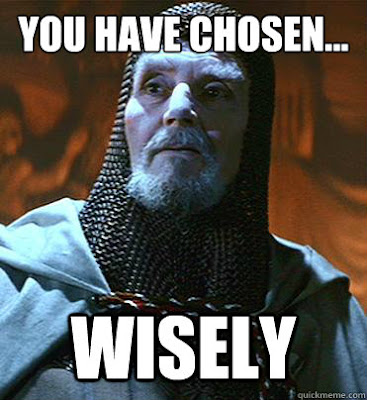mere_immortal
Member
Made some changes, should be ready to order on Thursday.
Case: Fractal R4
Mobo: Asus P8Z77-V LK
CPU: i5 3750K
CPU Cooler: Phanteks PH-TC14PE
GPU: Gigabyte 670 Windforce
Memory: Corsair Vengeance 16GB
SSD: OCZ Vertex 4 256GB
HDD: WD Black 1TB
PSU: Corsair TX650M
Some OEM optical drive
Think it's looking pretty good but any thoughts?
Case: Fractal R4
Mobo: Asus P8Z77-V LK
CPU: i5 3750K
CPU Cooler: Phanteks PH-TC14PE
GPU: Gigabyte 670 Windforce
Memory: Corsair Vengeance 16GB
SSD: OCZ Vertex 4 256GB
HDD: WD Black 1TB
PSU: Corsair TX650M
Some OEM optical drive
Think it's looking pretty good but any thoughts?