Are there any more CPU's coming to the X99 platform?
Broadwell-E is slated for Q1 2016. It's a pretty safe bet that X99 will see more CPUs. X99 was released almost just 6 months ago, no reason for it to be abandoned.

Are there any more CPU's coming to the X99 platform?

Man, I regret not opting for a larger SSD. I went with a 240gb. Love this thing, wish I could use an SSD for main storage.
who pays?Same.
If it is, $10 says it's ASRock
Man, I regret not opting for a larger SSD. I went with a 240gb. Love this thing, wish I could use an SSD for main storage.
I currently have an i5 2500k OC'd to 4.5
Is a base i5 4690k @3.5 that much better than what I have?
I also have a 980 GTX. All games run butter smooth, so any real reason to upgrade my processor now?
any recommendations for a prebuilt PC for my daughter who mainly just plays minecraft? I already have a 7950 card I can give her too
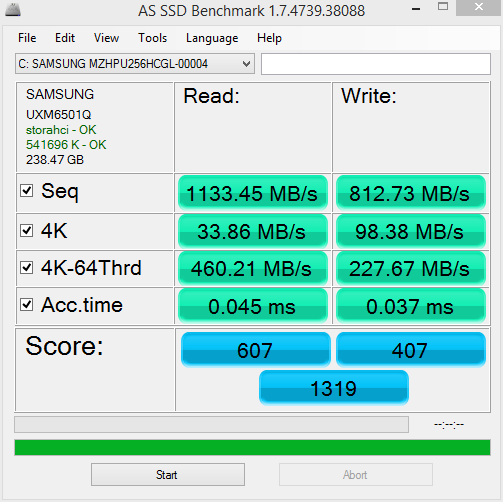

Enable Intel Speed Stepping in BIOS/UEFI.Guys, a question: I have oc my cpu to 4.5ghz, but the clockspeed is on 4.5ghz 24/7, even load on under 1%. how do I make the clockspeed go low under idle and low load? if it's even possible?
By chance, do you know which programs in specific?Hi all,
I'm trying to build a good desktop PC for primarily graphics design tasks. I'm looking at the "Haz's Good PC" build and wondering if that's enough for what I'm looking to do. Do I need an i7? or will an i5 do?
Thanks, I don't know much about building a PC.
Broadwell-E is slated for Q1 2016. It's a pretty safe bet that X99 will see more CPUs. X99 was released almost just 6 months ago, no reason for it to be abandoned.

So we won't even see Skylake desktop CPUs until way into next year? Jesus...
It says Skylake-S 95W "K" right in the middle of this picture.
Enable Intel Speed Stepping in BIOS/UEFI.
By chance, do you know which programs in specific?
Likely the i5 will be just fine, but there's some good Xeon Processors in that same price range that may be better. TBH, I'm a bit out of date on the Haswell Xeon stuff, so I'll let someone else go over that.
But, generally there's a locked speed Xeon with hyperthreading, that ends up performing really similar to the i7 for basically the same price as the i5 (K variant).
Mostly Adobe programs (Indesign, Photoshop, etc), and some tablet drawing. I'm not sure if I should build a gaming PC for such purposes (i.e, a powerful computer). As of now, my plan entails sticking an i7 (probably the 4790K) with a GTX 750ti 2GB, but the 4790K is pricey. My budget is $900 max (after taxes and shipping), and I will have to purchase a monitor as well.
Do you have a monitor in mind? Trying to figure out how much you will be spending on the tower, and then we can spec out a parts list for you based on that.
XP941 ASSSD BENCH.
850 EVO for comparison sake.

Random 4k is better on the Evo though
My old Crucial M4 120GB

Yep, the Asus VS238H-P 23.0" Monitor. I've actually made a preliminary build if you want to check it out and give me some feedback. I want this PC to also be upgradeable for the future, perhaps with a more powerful CPU (i7?) and VGA (Future Nvidia cards), but I understand I'm limiting myself with the PSU.
https://pcpartpicker.com/user/nelchaar/saved/TRWj4D
Update on my new pc
It came destroyedBrought it to a friend of mine for a quick check and that's what we saw inside (already contacted the Store and they were pretty much more pissed than me) i'm waiting for instruction on what to do tomorrow, sucksss
Can you even believe what drop could've done that? jesus christ
The reads and writes are off the charts though. The thing flies. Windows starts in about 4 seconds.
really basic, probably dumb question here.
A hard drive died in one of my computers, it wouldnt load windows at all. I have the replacement drive right now, but have not had time to put it all back together. I do not have any of the windows installation discs that came with this computer, and the only other one I have is a windows xp disc from Dell from several years ago that came with a different computer. The computer originally had windows Vista...do I need to go buy another windows disc again to get it back on there? Could I use the xp disc for now just to have it working again?
Could use XP and then obtain the ISO for Windows 7/8 and make a bootable USB. Use the old serial key.
really basic, probably dumb question here.
A hard drive died in one of my computers, it wouldnt load windows at all. I have the replacement drive right now, but have not had time to put it all back together. I do not have any of the windows installation discs that came with this computer, and the only other one I have is a windows xp disc from Dell from several years ago that came with a different computer. The computer originally had windows Vista...do I need to go buy another windows disc again to get it back on there? Could I use the xp disc for now just to have it working again?
If I am seeing correctly, you just wrapped one of the cables around the other then plugged them in(6 pin around 8 pin or vise versa)?Mostly done. Final specs
Corsair 760t
EVGA Supernova G2 1300W
ASUS X99 Pro
5930k
16GB HyperX 3000 DDR4
256GB M.2 SSD
250GB 850 EVO
1TB Caviar blue
4TB WD HDD
SLI G1 970's
H110i GT with push/pull SP140's
Case Filters
Sleeved Cables
Cost around 3k.
Close to finished build pics.
Thank you to knitoe for cable tip on the GPU and mkenyon for general advice.
There's a bit that can be done to optimize the build. There's this cheaper
Yes. The left is the 6+2 pin and I looped it twice around the right 6 pin cable. For the 2 pin cable I basically pulled that back into the back of the chassis since it just blends in with all the other sleeved cables. As you can see from the pictures I still have just a bit of cosmetic tidying to do but I am super impressed on what the case has afforded me in terms of available pockets to tuck cable in and the generous amount of grommets as well as spaces to tuck cables under and route behind.NoRéN;152525894 said:If I am seeing correctly, you just wrapped one of the cables around the other then plugged them in 6 pin around 8 pin or vise versa)?
I played Arma 3 and the hot GPU only hit 60 on my G1 970's. Bottom was 3C cooler. Needless to say this was quite impressive to me.Just bought/installed my MSI GTX 970 and my gawd this thing runs like a dream. Idles a little high at ~50c but everything I've thrown at it so far has only gotten it up to 67c at the max whereas my 760 would have easily hit ~80. Can't even hear the fan kick on. Drooling.
A friend of mine builds computers for a living so he suggested I buy parts and he would hook it up (for free) for me.
Now with that said , is this a decent rig?
Asus crossblade ranger FM2 amd a88x motherboard - 152.99
Amd FX-9370 Vishera 8 core 4.4ghz -219.99
Seagate 2tb 7200rpm (x2 for raid 0) - 179.98 (89.99 each)
Crucial ballistic 16gb ddr3 - 149.99
Evga gtx 970 - 349.99
Raidmax 1000W PSU - 119.99
APEVIA x dreamer atx mid tower case - 64.99
What do you guys think? Decent rig for games right now, I should be able to play them on high to ultra settings right?
What about price wise, think I got ripped off from newegg?
I've never built or ordered parts like this so hopefully it's ok. I literally just ordered everting 5 mins ago. So I'm feeling I should have posted first then ordered.
Oh well, such is life.
Thanks for the excellent suggestions RGM, will definitely follow your advice. Do you think I could further reduce expenditure on the blu ray drive? And do you think the CPU I picked is good enough for graphics design tasks?
A friend of mine builds computers for a living so he suggested I buy parts and he would hook it up (for free) for me.
Now with that said , is this a decent rig?
Asus crossblade ranger FM2 amd a88x motherboard - 152.99
Amd FX-9370 Vishera 8 core 4.4ghz -219.99
Seagate 2tb 7200rpm (x2 for raid 0) - 179.98 (89.99 each)
Crucial ballistic 16gb ddr3 - 149.99
Evga gtx 970 - 349.99
Raidmax 1000W PSU - 119.99
APEVIA x dreamer atx mid tower case - 64.99
What do you guys think? Decent rig for games right now, I should be able to play them on high to ultra settings right?
What about price wise, think I got ripped off from newegg?
I've never built or ordered parts like this so hopefully it's ok. I literally just ordered everting 5 mins ago. So I'm feeling I should have posted first then ordered.
Oh well, such is life.
Cancel it ASAP. Seriously. I'll let someone else work out a better build for you, but cancel it before its too late.
Uhm... I wouldn't have ordered that, for various reasons.
The processor and motherboard are physically incompatible. They simply do not fit or work together. Seagate hard drives are not very reliable, I feel, they tend to have higher failure rates than other brands like Western Digital or Hitachi. 16GB of RAM should only cost around $120. Raidmax is not a very reliable brand for power supplies.
I strongly suggest you cancel the order so you can at least get a CPU and motherboard that work together.
Scrap everything but the video card. I'd rather have a 4690K then any current AMD CPU on the the market. Intel is better for gaming flat outWhat would you suggest differently?
8 pin around 6 pin. Got it.Yes. The left is the 6+2 pin and I looped it twice around the right 6 pin cable. For the 2 pin cable I basically pulled that back into the back of the chassis since it just blends in with all the other sleeved cables. As you can see from the pictures I still have just a bit of cosmetic tidying to do but I am super impressed on what the case has afforded me in terms of available pockets to tuck cable in and the generous amount of grommets as well as spaces to tuck cables under and route behind.
What would you suggest differently?
Thanks for the info. I just contacted my friend. Socket type is no bueno he said.
What would you suggest differently?
- Budget is 1200 . USA
- Main use : Gaming 5 General usage 5
- 1080 p monitor gaming
- I want high to ultra settings
- Not reusing any parts
- building now
- no overclocking
The $885 build in the OP with a 970. (And you want to overclock)
- Budget is 1200 . USA
- Main use : Gaming 5 General usage 5
- 1080 p monitor gaming
- I want high to ultra settings
- Not reusing any parts
- building now
- no overclocking
Can we just take the overclocking question out of the survey? haha.
thanks
The one thing that bugs me right now is looking at that SATA cable going into the DVD Drive there on top. I could easily take that white sleeve cable and loop in to an area that you would not even see it so as I said in the original post with the pictures, I just have some tidying up to do but it looks pretty much 100 percent right now and I haven't even remove the protective film that comes on the side panel so that's why you can't see into the case with full clarity.NoRéN;152535995 said:8 pin around 6 pin. Got it.
Thank you for that info. I'm going to try that myself as it looks rather nice.
The one thing that bugs me right now is looking at that SATA cable going into the DVD Drive there on top. I could easily take that white sleeve cable and loop in to an area that you would not even see it so as I said in the original post with the pictures, I just have some tidying up to do but it looks pretty much 100 percent right now and I haven't even remove the protective film that comes on the side panel so that's why you can't see into the case with full clarity.
Huge recommendations on the 760t as well. It does push/pull with room to spare and the H110i GT does an amazing job cooling the CPU.
Try itx...NoRéN;152545664 said:You're insane. That looks great. Now, a picture of my "cable management" would make you crazy.
Then again, it's the price I paid for going with a 200r.
So my computer parts are filtering in..

I7-4790k, 32 gb of ram, 2 GTX980s, and an Asus ROG Swift monitor should do me for a while!
