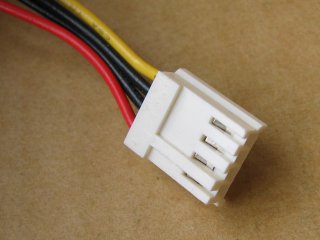Picture looks fine - you'll almost always have flex as they're in pretty tight.
The cables which have three at various points will be for powering your drives, so if you have an SSD and a hard drive you'd use one cable (since your SSD and HDD will be close to one another) and plug one connector into each. They don't have to be in any particular order either.
Of course if your SSD and HDD are too far apart (a lot of cases like to put an SSD behind the motherboard tray now) you'd use two separate cables.
Thanks, so I have one sata going to my two drives
One for fans and the one left over has the same three sized sata cables but also a smaller fourth one?