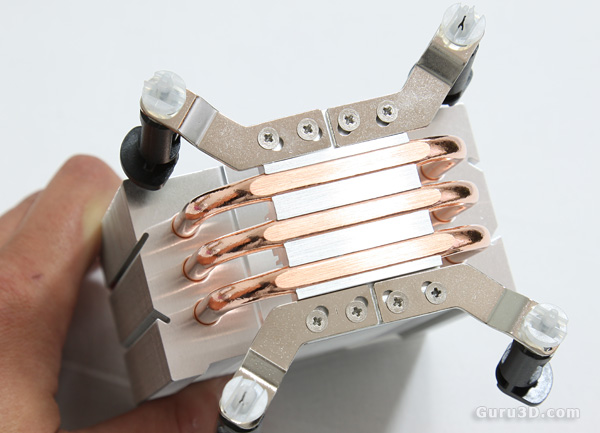The 4GB version prevents the video card from having its frame times suffer in certain VRAM-heavy games, and indeed does let you use much better texturing settings than normally can be done on the 2GB version.
How much more expensive is the 4GB card over the 2GB?
In my country:
MSI GTX960 2GB 283 USD
MSI GTX960 4GB 316 USD
In amazon they're 205 and 226 USD. http://www.amazon.com/dp/B00SAYDRP8/?tag=neogaf0e-20
Yes, PC components are expensive in south america.