first person fighting game?Awesome reactions. My game is not like Overwatch so it's good to know that description gives the wrong imagery.
It's closer to a true FPS (no heroes or character selection) and closer to a true fighting game (small player counts, combos) than anything MOBA like.
-
Hey, guest user. Hope you're enjoying NeoGAF! Have you considered registering for an account? Come join us and add your take to the daily discourse.
You are using an out of date browser. It may not display this or other websites correctly.
You should upgrade or use an alternative browser.
You should upgrade or use an alternative browser.
Indie Game Development Thread 3: Indie Jones and the Template of Doom
- Thread starter Makai
- Start date
Do you guys think this is a comfortable size for the character on screen? This is a 1080p gif.
http://i.imgur.com/jZFSa7B.gifv
I've been obsessing over this pretty much from the start, but over time have found the default view invariably inching further away. It's a bit less personal compared to the close up style I started with, but the gameplay seems to work better with a generally further view.
As for pulling the viewing distance in and out for combat, in real time -- I've thought about it but still haven't decided if it's for me. Only recently has anything like this even been possible in my project due to some of the limitations of the engine.
http://i.imgur.com/jZFSa7B.gifv
I've been obsessing over this pretty much from the start, but over time have found the default view invariably inching further away. It's a bit less personal compared to the close up style I started with, but the gameplay seems to work better with a generally further view.
As for pulling the viewing distance in and out for combat, in real time -- I've thought about it but still haven't decided if it's for me. Only recently has anything like this even been possible in my project due to some of the limitations of the engine.
timetokill
Banned
I'd suggest "first-person brawler" or something if that's what you're going for, MA.
The only game that jumps to mind when I think of that is Zeno Clash, and that's a pretty loose connection, so I think that descriptor is a lot safer.
That's a good size, Jobbs. Always advocate for the player over the artist. I think the gif you showed looks really playable and still looks great.
The only game that jumps to mind when I think of that is Zeno Clash, and that's a pretty loose connection, so I think that descriptor is a lot safer.
Do you guys think this is a comfortable size for the character on screen? This is a 1080p gif.http://i.imgur.com/jZFSa7B.gifv
That's a good size, Jobbs. Always advocate for the player over the artist. I think the gif you showed looks really playable and still looks great.
Michael Armbrust
Member
I think "arena fighting" and especially "arena" is bad since that's the A in MOBA.
I didn't think about the Street Fighter sort of "fighting game" mechanics.
Are you doing both shooting and melee combos? Or only combos from range? You might be able to ditch the FPS term and use "first-person" if shooting isn't heavily involved.
Yeah it's hard since lots of people classify fighting games in different ways. Wikipedia has arena fighting as exactly what I'm going for but I don't think most people view it that way. My game is closer to Smash than Street Fighter.
No melee. All the attacks are range based and are definitely best described as shooting, but yeah maybe omitting that word could decrease confusion.
first person fighting game?
I'm worried something as simple as that makes people expect a standard fighting game but in first person, instead of a more abstract fighting game that has very unique mechanics for the genre.
Do you guys think this is a comfortable size for the character on screen? This is a 1080p gif.
http://i.imgur.com/jZFSa7B.gifv
I've been obsessing over this pretty much from the start, but over time have found the default view invariably inching further away. It's a bit less personal compared to the close up style I started with, but the gameplay seems to work better with a generally further view.
As for pulling the combat in and out for combat, in real time -- I've thought about it but still haven't decided if it's for me. Only recently has anything like this even been possible in my project due to some of the limitations of the engine.
Looked good to me in full screen. Maybe just a little too far out.
I'd suggest "first-person brawler" or something if that's what you're going for, MA.
The only game that jumps to mind when I think of that is Zeno Clash, and that's a pretty loose connection, so I think that descriptor is a lot safer.
There's no melee so brawler wouldn't make much sense, but thanks for the input.
Also the game is stylized kinda like an 80's arcade game so maybe using that term could help push the correct idea. I'll go back to the chalkboard for now.
CertifiedFP
Member
Do you guys think this is a comfortable size for the character on screen? This is a 1080p gif.
http://i.imgur.com/jZFSa7B.gifv
Seems fine to me. Probably best to stick with that, assuming that's the range that anything immediately-relevant to gameplay takes place in.
Hmm, I do think something has been missing from REDFOXES' visuals that I felt needed to be rectified after replaying some classics that had what RF lacked...
There... That feels right now. A small adjustment to things, but a small adjustment that makes this look just a little bit less amateur.
Wait, why aren't shadows being cast in doorways? Uhhh.... New Heaven city ordinance mandating lighting in doorways. There, that excuse works. Also because I just like the look of the shaft of light splitting shadows in front of doors.
Anyway, I'd like to weigh the opinions and experience of an expert on this matter - When the time comes, is it a realistic target to go with a budget of $10,000 for a Kickstarter goal for REDFOXES on further art and music, assuming I maintain my current MSX2-like scope? In-between of course, budget-saving maneuvers like me continuing to make level tilesets myself and licensing cheap assets where appropriate, and any business expenses. Or should I be looking at a more modest target here?
tamaster92
Member
Thread is always inspiring 
Bug fixing for racing is slow and tedious but thanks o the current marketplace sale on unreal I found a system that does 90% of what I'm trying to fix and is easily expandable so working on integrating that instead - going well
Finished up the FPS prototype and won't be carrying forward but the work pushed me to start on my dream game again since I have a better grasp of first person and unreal as a whole. I'm excited to show it off soon, even if it will be early
Bug fixing for racing is slow and tedious but thanks o the current marketplace sale on unreal I found a system that does 90% of what I'm trying to fix and is easily expandable so working on integrating that instead - going well
Finished up the FPS prototype and won't be carrying forward but the work pushed me to start on my dream game again since I have a better grasp of first person and unreal as a whole. I'm excited to show it off soon, even if it will be early
Managed to get two power ups in the game today, they were the easiest ones to get (grow bigger and low gravity) but it is still nice to see this all coming a long. Hopefully I can make a tiny 5 level test for people here to try. Still have to fine tune some stuff and add the last 2 powers
Do you guys think this is a comfortable size for the character on screen? This is a 1080p gif.
http://i.imgur.com/jZFSa7B.gifv
I've been obsessing over this pretty much from the start, but over time have found the default view invariably inching further away. It's a bit less personal compared to the close up style I started with, but the gameplay seems to work better with a generally further view..
At first I thought it was a bit too far, but then I put it up on my monitor full screen ( 27" ) and my tv (55") and it looks great.
Been busy sprucing up the particle effects for explosions and missiles. It's insane what a split second particle does to emulate a light source
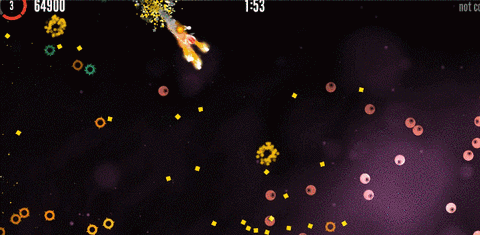
At first I thought it was a bit too far, but then I put it up on my monitor full screen ( 27" ) and my tv (55") and it looks great.
Been busy sprucing up the particle effects for explosions and missiles. It's insane what a split second particle does to emulate a light sourceSuper happy with the results and enriches the entire scene.
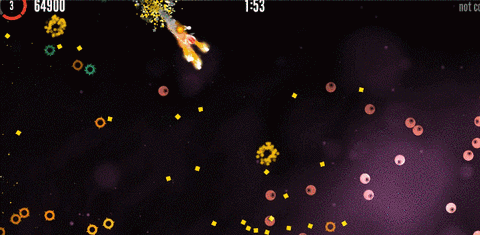
Wow, this looks super cool! Are you using any framework?
Wow, this looks super cool! Are you using any framework?
Thanks! Started on XNA but then built from scratch in Unity.
Not much new stuff from my side.
Currently working on some screen-space effect of refraction type to simulate
some refractive distortions. I'll start with a sphere and try to come up with
some formula computing me the reflection, refraction, and perhaps internal
reflection direction in 3d from screen coordinates. These directions can
then be used to map the environment. Having some consistent formula (instead
of ray-intersecting the object to compute those direction) would allow for
easy manipulate to produce some other more cool distortions, I guess.
Currently working on some screen-space effect of refraction type to simulate
some refractive distortions. I'll start with a sphere and try to come up with
some formula computing me the reflection, refraction, and perhaps internal
reflection direction in 3d from screen coordinates. These directions can
then be used to map the environment. Having some consistent formula (instead
of ray-intersecting the object to compute those direction) would allow for
easy manipulate to produce some other more cool distortions, I guess.
You should try Ludum Dare this weekend and make something utterly crazy, with your math knowledge and work ethic. Final themes:Not much new stuff from my side.
Currently working on some screen-space effect of refraction type to simulate
some refractive distortions. I'll start with a sphere and try to come up with
some formula computing me the reflection, refraction, and perhaps internal
reflection direction in 3d from screen coordinates. These direction can
then be used to map the environment. Having some consistent formula (instead
of ray-intersecting the object to compute those direction) would allow for
easy manipulate to produce some other more cool distortions, I guess.
Signal lost
Parallel worlds
Moving fortress
Running out of power
You are alone
Start with nothing
Machines
Running out of space
On / Off
Connections
Protect it
You are not the main character
1 vs 100
It spreads
Different perspective
1 HP
Do you guys think this is a comfortable size for the character on screen? This is a 1080p gif.
http://i.imgur.com/jZFSa7B.gifv
The character size is totally fine. Maybe we can see a bit too far but I don't think having the screen zooming in and out for combat would be very confortable though.
On a side note, I feel like the U.I. is really too small/minimalistic (even in fullscreen).
CertifiedFP
Member
Just think I should run this through some public opinion real quick before I finish implementation of the last weapon for REDFOXES:
Which of these sounds more appealing for remote-missile controls? Direction controlled by the vector between the missile and the cursor that airbursts when it hits the cursor (Half-Life style) - Or direction controlled by the vector between the player's position and the cursor that airbursts on another mouseclick (Metal Gear style)?
Which of these sounds more appealing for remote-missile controls? Direction controlled by the vector between the missile and the cursor that airbursts when it hits the cursor (Half-Life style) - Or direction controlled by the vector between the player's position and the cursor that airbursts on another mouseclick (Metal Gear style)?
kaname-san
Member
Do you guys think this is a comfortable size for the character on screen? This is a 1080p gif.
http://i.imgur.com/jZFSa7B.gifv
I've been obsessing over this pretty much from the start, but over time have found the default view invariably inching further away. It's a bit less personal compared to the close up style I started with, but the gameplay seems to work better with a generally further view.
As for pulling the viewing distance in and out for combat, in real time -- I've thought about it but still haven't decided if it's for me. Only recently has anything like this even been possible in my project due to some of the limitations of the engine.
I think it would look better zoomed in a little. Not just because the player is small, also because there is so much empty space.
Michael Armbrust
Member
Just think I should run this through some public opinion real quick before I finish implementation of the last weapon for REDFOXES:
Which of these sounds more appealing for remote-missile controls? Direction controlled by the vector between the missile and the cursor that airbursts when it hits the cursor (Half-Life style) - Or direction controlled by the vector between the player's position and the cursor that airbursts on another mouseclick (Metal Gear style)?
How hard would it be to prototype both and just have a dev option to switch between them? Then remove the worst one after testing.
It's always best to get the feel for things first hand in your specific game instead of theorizing. I wasted a lot of time slowly realising this.
Can anyone give me some feed back on how the controls feel in my game? Download Link
-C and X go between controller and KB+M. Imo Controller plays better, still tuning WASD movement
-No end screen, just press esc to close
-Unity camera stutter should be fixed?
-R lowers gravity (Changing this so it can only do it when you are not touching the ground)
-Q shoots you to another "planet"
-C and X go between controller and KB+M. Imo Controller plays better, still tuning WASD movement
-No end screen, just press esc to close
-Unity camera stutter should be fixed?
-R lowers gravity (Changing this so it can only do it when you are not touching the ground)
-Q shoots you to another "planet"
Guess I need to post this again since there are some people who seem to have already forgotten after 2 page. Wow, how the mind slips!
"Allegedly"
Opening admitting to sexually assaulting someone(then banning anyone who called him out for it)
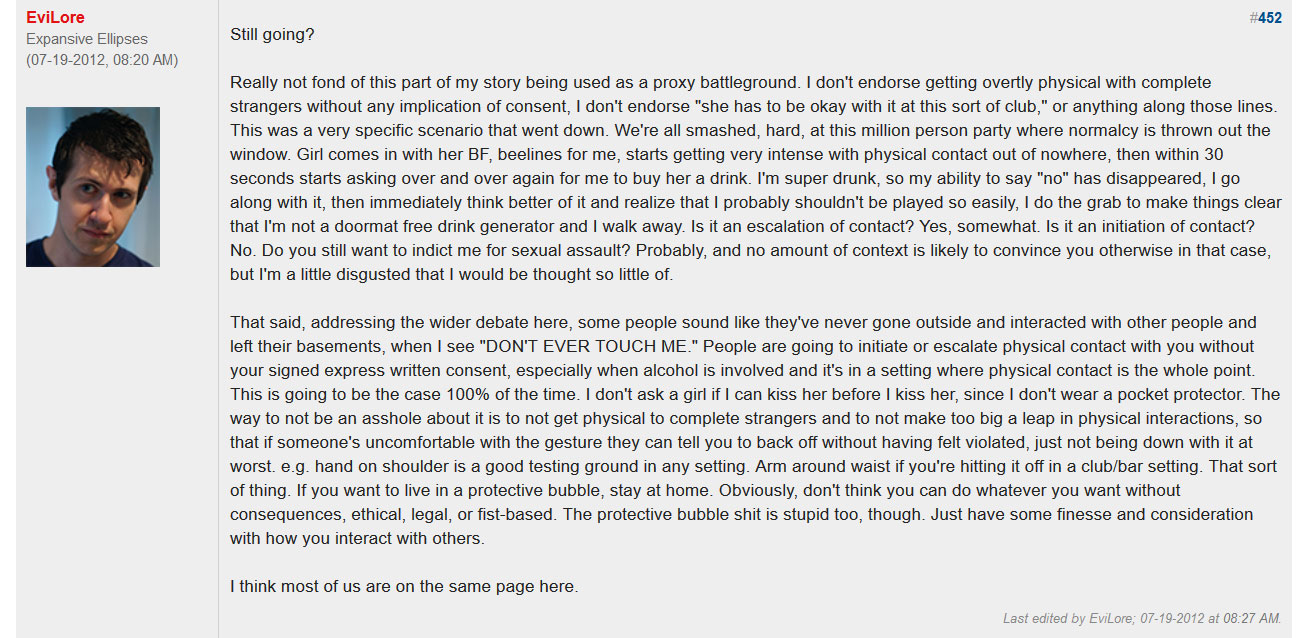
Posting revenge porn with their real full names then another admin(a now jailed pedophile) printed the photos and jacked off over them and sent it to the boyfriend.

You're right, how can we even know if he's guilty or not? HMMMM
Also:


Ludum Dare in less than 2 hours everyone! =D
The theme is "Running Out Of Power" which is one of my most hated options on the entire list. Like "Running Out Of Time", another finalist, it lends itself to a bunch of obnoxious games to playtest involving racing against the clock / time / being underpowered / negative stuff. I don't see it lending itself to fun games on average.
"How obnoxious the average game will be if I play 50 games" is one of my deciding factors when I vote.
*edit* Dang, Signal Lost was one I voted for and it was second place.
Still getting to grips but still loving GameMaker Studio 2.
Spent most of tonight just refactoring and commenting my code but I think I'm going to begin implementation of an upgrade system tonight.
My biggest problem so far is being able to keep track of and manage my code, I never had this problem with Unity but I'm finding I struggle in this regard with GMS2. I think this is due to code being inserted into objects and scripts, objects then being able to have multiple code snippets within each one "Timers, Step Events, Create Events etc".
Spent most of tonight just refactoring and commenting my code but I think I'm going to begin implementation of an upgrade system tonight.
My biggest problem so far is being able to keep track of and manage my code, I never had this problem with Unity but I'm finding I struggle in this regard with GMS2. I think this is due to code being inserted into objects and scripts, objects then being able to have multiple code snippets within each one "Timers, Step Events, Create Events etc".
Your game got an honorable mention! Nice work dudeLast day to rate the GMTKjam games: https://itch.io/jam/gmtk-jam/rate/159096
/plug
I'm actually patching it at the moment for an update sometime next week... https://www.youtube.com/watch?v=IwU8ZReu88A
Anyone else take part? Would love to see some more GAF work
I think it would look better zoomed in a little. Not just because the player is small, also because there is so much empty space.
The character size is totally fine. Maybe we can see a bit too far but I don't think having the screen zooming in and out for combat would be very confortable though.
On a side note, I feel like the U.I. is really too small/minimalistic (even in fullscreen).
At first I thought it was a bit too far, but then I put it up on my monitor full screen ( 27" ) and my tv (55") and it looks great.
Seems fine to me. Probably best to stick with that, assuming that's the range that anything immediately-relevant to gameplay takes place in.
Looked good to me in full screen. Maybe just a little too far out.
That's a good size, Jobbs. Always advocate for the player over the artist. I think the gif you showed looks really playable and still looks great.
Thanks guys for giving your opinions. I think I agree the hud could be a bit bigger, if nothing else. I may look into that.
Incidentally, I just upgraded to the new version of stencyl - 3.5 - which is in early beta. This is the first version of stencyl to adopt Open FL Next, which means lots of new features are going to be opening up -- Including but not limited to per object shaders (something I never thought I'd see during this project!). My game performs noticeably better and, in particular, room transitions are now faster.
A number of things are now broken, though, some of which I can work around and others of which I'll have to wait for more updates to the engine for... But I'm pretty excited! Something as simple as being able to flash my characters white to show damage via shaders adds so much. I seriously couldn't do that before. Hahaha.
speaking of hitflash, i just implemented it and some invulunerability flickering and despawn on death!
i'm pretty happy because i actually sat down and worked out on paper how to do it, and then did it, and it worked (after a bit of bugfixing)
i'm pretty happy because i actually sat down and worked out on paper how to do it, and then did it, and it worked (after a bit of bugfixing)
I'm/we're missing out on this jam, I'm on my way to Rhodes for a week! Currently at the airport hotel in Gothenburg, waiting for tomorrow's early flight.
I decided the other day to make all level props into prefabs, it didn't make much sense at first since pretty much every prop in our game is unique and never used more than once, but I went for it anyway. Does anyone know why my levels file sizes shrinked by ~50% by doing this? Of course, the hundreds of prefab files probably use that lost space instead but still.
I decided the other day to make all level props into prefabs, it didn't make much sense at first since pretty much every prop in our game is unique and never used more than once, but I went for it anyway. Does anyone know why my levels file sizes shrinked by ~50% by doing this? Of course, the hundreds of prefab files probably use that lost space instead but still.
Just have to store prefab id instead of whole prefab.I'm/we're missing out on this jam, I'm on my way to Rhodes for a week! Currently at the airport hotel in Gothenburg, waiting for tomorrow's early flight.
I decided the other day to make all level props into prefabs, it didn't make much sense at first since pretty much every prop in our game is unique and never used more than once, but I went for it anyway. Does anyone know why my levels file sizes shrinked by ~50% by doing this? Of course, the hundreds of prefab files probably use that lost space instead but still.
LordRaptor
Member

I dunno why my default "can't think of anything better" for LDs is a twinstick shooter template ¯\_(ツ
Spoiled Milk
Banned
Super Sean Connery SunshineThis looks really neat. What's your game?
Michael Armbrust
Member
I think for my fps fighting game, I just have to put less focus on text and more on gifs+video. Nothing I can write sells the concept of the game clearly and quickly.
This looks really neat. What's your game?
It's called Antaria Online. I think it's coming to Steam early access in September and possibly Kongregate Beta. It's an MMORPG.
We're going to launch with 2 PvE zones, a city, and a level 20 cap. Hoping to add zones regularly. 100% PvE WoW style.
https://antariaonline.com
I update Instagram the most right now.
https://www.instagram.com/antariaonline/
Spoiled Milk
Banned
Hi. I'm writing a rendering engine. I wasn't thinking about this before but I realized that I need new game objects to register with the renderer because every instance gets its own (slice of a) uniform buffer and descriptor set. I've never done anything with games before (I don't really like video games) so I don't know what people typically do but it seems odd to me that each instance has to hold on to a piece of renderer state - like a leaky abstraction, or something. I thought it was just going to be per asset (mesh, texture, etc.) but I don't think I can get around the per-instance allocation. Is this normal?
Spoiled Milk
Banned
The way you're suggesting is not normal.
Exactly how you do it is going to depend on the API you're using.
But generally after culling (frustum, distance, PVS, whatever) you assemble your draw calls and this is where you fill up your uniform buffer (or use push constants, etc) with transforms and whatever else you need, referenced by draw id. You probably also double buffer (or have a ring buffer for) these uniform blocks to prevent stalls.
I was definitely going to ring buffer them for virtual frames to keep from blocking on update. I'm using Vulkan. So you're saying I should... use one big buffer? And write into it arbitrarily depending on the scene information every frame? I'm a little confused.
EDIT: I should be more specific about what I was planning on doing because maybe it wasn't particularly clear. I've got a memory allocator that's got a big ol' chunk. And I've got a uniform buffer allocated from it. Every time I get a new instance of a logical game object, I take a slice of that uniform buffer and write a descriptor set to it (like model matrix, animation data, etc.). On each frame, I (1) update each object's descriptor set with the right uniform memory and then (2) for each game object I issue a draw command that binds that descriptor set. I assemble all of those draw calls into a single command and then submit that to the GPU. So essentially the state I'm storing is a reference to a descriptor set and also an offset into the uniform buffer (because when I memory-map the GPU memory, I can't just write to descriptor sets, I have to memory map the underlying memory and use offsets myself. I think. Maybe I'm missing a handy function here?).
I'm really new to this so IDK :S
HP_Wuvcraft
Banned
Ludum Dares scare me.
I was bitter about the theme, was busy anyway, and barely poked at it this time.Ludum Dares scare me.
Spoiled Milk
Banned
Okay, that's what I thought you were saying, but the extra details are pretty clear to me. This is a much less coupled approach than what I wrote in the edited version of my response (which I submitted after you wrote this post; please read it!) and seems more flexible for scenes which might create a lot of one-frame data. The part I'm confused on though is creating a draw call which references the arbitrary position in the uniform buffer.Well, there's lots of ways to do it. But to start I would suggest one big buffer used as a ring buffer. Let's keep things simple by just talking about updating transform matrices for now.
As you go through your objects to draw a frame, for each object you copy it's transform matrix to the uniform buffer and then create a draw call which references the copied matrix. Advancing the position you're copying to within the buffer each time so it doesn't overwrite the previous. You also do this across frames, not overwriting the previous frame until you reach the end of your buffer. Then you restart at the beginning overwriting previously written data. But hopefully this data is no longer needed because you're several frames past that by now (you can add fences later to be sure).
*Five minutes later*
Oh, now I'm not confused. Okay. Everything makes sense. Click. Thank you.
Here is something I worked on for the last few days, a cool 2d refractive
shader to mimic real 3d refraction. The idea come from the need I have to
produce some cool textures giving an object that special refractive
appearance yet without needing to compute real/traced refraction and also
without needing to pre-computing the refraction direction by tracing the
object ahead of time saving the refraction pattern in a texture. I wanted to
have a dynamic approach such that I could manipulate the properties or the
mapping at runtime producing different/distorted looks.
So I started with a sphere and tried to derive a formula which gives the
refraction direction for each visible pixel on the screen the sphere covers
computed solely from basic geometric optics. This direction is then used as
a look-up into a texture.

I also derived a formula for the specular reflection direction and also for
internal reflection (1 bounce), as can be seen in the animation above.
So there is no lengthy intersection computation needed. Depending on the
fidelity, three texture look-ups are needed at most when wanting to have
refraction, reflection and internal reflection combined.
Basically, it's a cool 2d screen distortion effect, mapping a 2d screen
pixel into a 2d texture, yet with some twisted computation in-between which
can all be pre-computed if the geometric specification and material properties
(like ior) of the object remain constant making it utterly fast.
However, there is a small caveat. To really cover all the reflection etc. one
needs a texture with a large fov. The fov produced from refraction could be
limited depending on the ior, reducing the need to project the wohle
environment (also depending on the object). However, it's best to have a full
cubemap or spherical one to really cover each direction. Usually one cubemap
of the environment would suffice for a couple of effects, but rendering local
cubemaps would allow for even more interesting effects.
Of course, all the distorted pixels seen in the animation above are fully
Fresnel weighted as well, producing the correct look for such a (water,
ior 1.33) sphere.
The idea now is to distort the formulas to produce other refractive shapes
etc. useful to either map onto objects or for some other screen effects like
water splashes whatsoever. CA could also be added with ease as well as color
filters.
Edit:


shader to mimic real 3d refraction. The idea come from the need I have to
produce some cool textures giving an object that special refractive
appearance yet without needing to compute real/traced refraction and also
without needing to pre-computing the refraction direction by tracing the
object ahead of time saving the refraction pattern in a texture. I wanted to
have a dynamic approach such that I could manipulate the properties or the
mapping at runtime producing different/distorted looks.
So I started with a sphere and tried to derive a formula which gives the
refraction direction for each visible pixel on the screen the sphere covers
computed solely from basic geometric optics. This direction is then used as
a look-up into a texture.

I also derived a formula for the specular reflection direction and also for
internal reflection (1 bounce), as can be seen in the animation above.
So there is no lengthy intersection computation needed. Depending on the
fidelity, three texture look-ups are needed at most when wanting to have
refraction, reflection and internal reflection combined.
Basically, it's a cool 2d screen distortion effect, mapping a 2d screen
pixel into a 2d texture, yet with some twisted computation in-between which
can all be pre-computed if the geometric specification and material properties
(like ior) of the object remain constant making it utterly fast.
However, there is a small caveat. To really cover all the reflection etc. one
needs a texture with a large fov. The fov produced from refraction could be
limited depending on the ior, reducing the need to project the wohle
environment (also depending on the object). However, it's best to have a full
cubemap or spherical one to really cover each direction. Usually one cubemap
of the environment would suffice for a couple of effects, but rendering local
cubemaps would allow for even more interesting effects.
Of course, all the distorted pixels seen in the animation above are fully
Fresnel weighted as well, producing the correct look for such a (water,
ior 1.33) sphere.
The idea now is to distort the formulas to produce other refractive shapes
etc. useful to either map onto objects or for some other screen effects like
water splashes whatsoever. CA could also be added with ease as well as color
filters.
Edit:


MrMysterio
Member
Slightly off-topic:
Any of you guys in Edinburgh during the Festival in August? There's a VR-centric exhibition happening: https://www.assemblyfestival.com/futureplay
Any of you guys in Edinburgh during the Festival in August? There's a VR-centric exhibition happening: https://www.assemblyfestival.com/futureplay
Hi gaf!
Check out the trailer we put together for the game we've been working on..
https://www.youtube.com/watch?v=uoXaKL3wWs0
Check out the trailer we put together for the game we've been working on..
https://www.youtube.com/watch?v=uoXaKL3wWs0
LordRaptor
Member

I'm getting better at not wasting so much time on modelling and texturework on stuff you never see close up for LDs
oxrock
Gravity is a myth, the Earth SUCKS!
I published my LD 39 compo entry with hours to spare! Phew. I wasn't that big a fan of the theme but I promised myself I'd just force something to completion regardless. Here's some horrible cover art and a couple screens.



If anyone wants you can play it via browser here: https://oxrock.itch.io/alien-swarm



If anyone wants you can play it via browser here: https://oxrock.itch.io/alien-swarm
HP_Wuvcraft
Banned
I love this.
VisceralBowl
Member
Nearly all of it is original. A few things were inspired by how other games did them. If you have any questions I may be able to answer feel free to shoot me a PM.Sweet moves! I can't help but ask you if have you used any tutorial to end up with those results? Or did you program it yourself?
I ask because I'm trying to program a similiar-ish movement for our next project and any information I can have is welcome. I've been looking around and I'd like to try programing a system like the one used in Dying light, but that's a lot of work.
So I'd like to know all the information possible before commiting to any choice.
Holy shitSo cool!
Pretty slick looking shooter mechanics. Above all that wall run/jump mechanic looks really fun.
Thanks.That looks quite slick.. good job
What colors do you guys think I should put that pixel art title??




