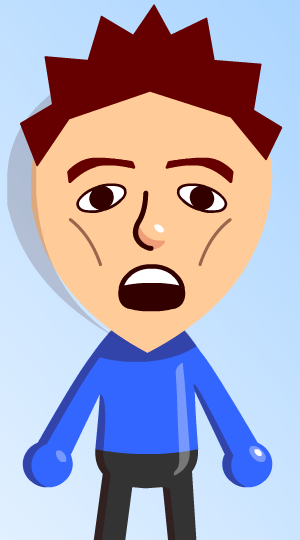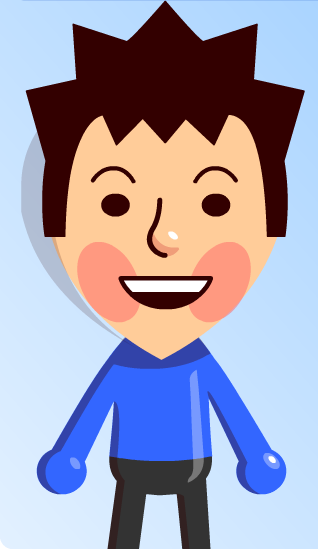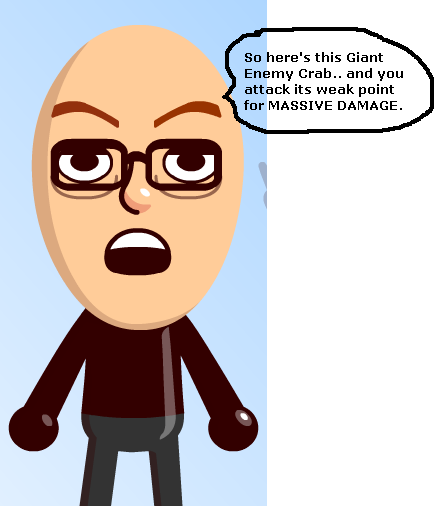-
Hey, guest user. Hope you're enjoying NeoGAF! Have you considered registering for an account? Come join us and add your take to the daily discourse.
You are using an out of date browser. It may not display this or other websites correctly.
You should upgrade or use an alternative browser.
You should upgrade or use an alternative browser.
Mii simulation by Flash
- Thread starter wonderfuldays
- Start date
Captain AHat
Member
<-- avatar 
I'm not really angry all the time, just 97-98% of the time
I'm not really angry all the time, just 97-98% of the time
platypotamus
Member
Son of Godzilla said:These things never have an easy way to recreate mutton chops.
Yeah, no sideburns! Denied! WTF?
Cymbal Head
Banned
Captain AHat said:<-- avatar
Thanks for a good idea. Not sure if that hairstyle is supposed to represent sideburns, but it's the best I could find.
Netrunner2k2
Member
Very cool. I can't wait to have the cast of my favorite TV shows playing games together.
Naked Snake
Member
Mii avatars... Drinky Crow am cry.
WordAssassin
Member
Hahahahaha awesome! I started the "Bomb Zal Droppen" and then a bunch of people started helping me, and I was like "**** yeah GAF is here right now!"MMaRsu said: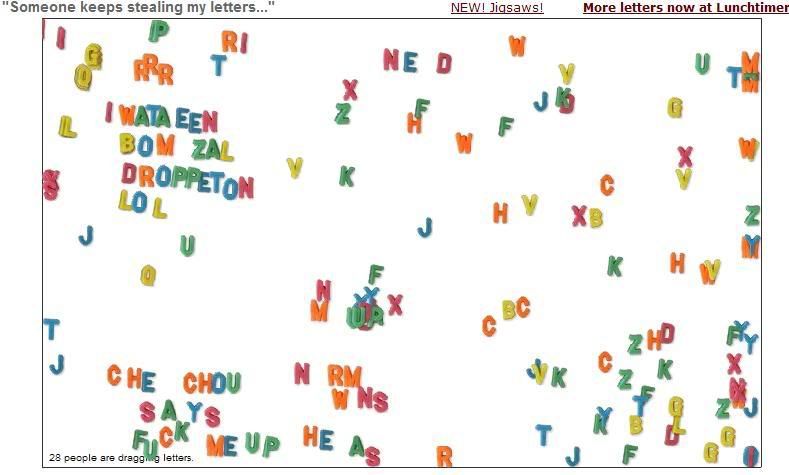
:lol :lol
I woulda captured it myself but my Mac keyboard doesn't have a Print Screen button.
MMaRsu
Banned
WordAssassin said:Hahahahaha awesome! I started the "Bomb Zal Droppen" and then a bunch of people started helping me, and I was like "**** yeah GAF is here right now!"
I woulda captured it myself but my Mac keyboard doesn't have a Print Screen button.
Yeah I was helping there too, but some ppl just steal the letters back!
Cymbal Head
Banned
WordAssassin
Member
Hahaha someone just helped me make "It Prints Money" :lol Didn't stay for long though. 
LMFAO someone's building a penis with the letters. :lol :lol :lol
LMFAO someone's building a penis with the letters. :lol :lol :lol
radioheadrule83
Banned
:lol okay... I may have started the penis. Immature I know.
I laughed hard when people started helping though...
I laughed hard when people started helping though...
Cymbal Head
Banned
:lolD3VI0US said:Everyone looks like the cast of a gay Star Trek.
BulletSmoke
Member
my attempt at my mii


B_Rik_Schitthaus
Banned
LoL wollan's on,
I was the dude earlier who was defending W i i from all attacks.
Edit: Tales of Sh*tmue too funny.
I was the dude earlier who was defending W i i from all attacks.
Edit: Tales of Sh*tmue too funny.
it has obscure to non mac user keyboard commands!WordAssassin said:I woulda captured it myself but my Mac keyboard doesn't have a Print Screen button.
command shift 3 takes a screenshot and puts it on the desktop.
command shift 4 takes a screenshot of whatever you select (cursor turns into crosshairs, click drag it into a box selection).
command shift 4 then space will screenshot whatever window you mouse over and click (it will highlight what will be captured).
add control to any of these and itll put the screenshot into the clipboard (which you can then create a new document in preview, or paste into photoshop, etc) rather than a file. the file format depends on what version of osx you have, 10.4 saves as png.
WordAssassin
Member
I'm actually using the Mac keyboard on my PC, but THANK YOU! I'm going to be getting a Mac mini next month and I've never been able to figure out how to do screen captures with them.japtor said:it has obscure to non mac user keyboard commands!
command shift 3 takes a screenshot and puts it on the desktop.
command shift 4 takes a screenshot of whatever you select (cursor turns into crosshairs, click drag it into a box selection).
command shift 4 then space will screenshot whatever window you mouse over and click (it will highlight what will be captured).
add control to any of these and itll put the screenshot into the clipboard (which you can then create a new document in preview, or paste into photoshop, etc) rather than a file. the file format depends on what version of osx you have, 10.4 saves as png.
Keru_Shiri
Member
Man, everyone keeps putting all the letters in the corners!
Smiles and Cries
Member
where is the link to the letter board?
still can't wait for real Miis
still can't wait for real Miis
Great Rumbler
Member
Me:


ah well, thats a different story. maybe try f13 (or shift f13)? i checked a pc keyboard around here and thats where print screen is on that one.WordAssassin said:I'm actually using the Mac keyboard on my PC, but THANK YOU! I'm going to be getting a Mac mini next month and I've never been able to figure out how to do screen captures with them.
D
Deleted member 10571
Unconfirmed Member

Okay, that was kinda hard until some help showed up ^^
Oh, and one letter is still missing ^^
edit: now, THERE YOU GO =)
edit2: electric boogaloo = impossible, sorry
Great Rumbler
Member
Bufbaf said:
Okay, that was kinda hard until some help showed up ^^
Oh, and one letter is still missing ^^
edit: now, THERE YOU GO =)
And I helped!
NakedCosmonaut
Member
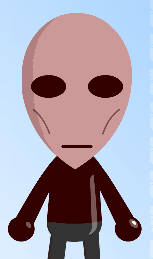
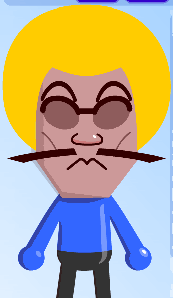
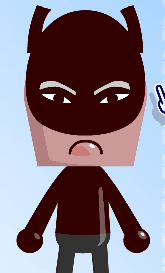
Kinda fun
MrSardonic
The nerdiest nerd of all the nerds in nerdland
i got a screenie of the early days of letters