My review and comparison of both the standard and Xbox One sticks! Posted in the other thread but thought I'd post here too.
____
Xbox One analogue sticks on the Dualshock 4 (PS4) controller | Review
So they finally arrived, and I got around to testing them out, so here are my impressions.
___________________
Installation.
Firstly, installation is quite easy. I would suggest using some tweezers instead of pliers to unclip the touch pad cable, but it won't make much difference. It comes out really easily. Just remember, the bit you unclip is the bit that's attached to the motherboard (the part that has the battery on it). Not the bit that goes up in to the touchpad itself.
After you've done it once, you can do it again in under 2 minutes. It's a breeze.
___________________
The Xbox One sticks themselves.
They look nice. No rubber like the DS4 sticks, instead it's straight plastic, but the quality is good. I'd say the overall finishing with the finer details (underneath the sticks, around the seams etc) is a tad less high quality than the DS4 sticks, but overall it's still very well made. Especially the grippy bits around stick edges themselves, which are really well done.
The Xbox One stick shaft width is exactly the same size as the DS4's, so you won't lose or gain any control range when moving the sticks around, at least from a physical standpoint. The actual section that clips on to the internals is also near enough exactly the same size as the port moulds on the DS4 sticks, so they fit completely snuggly.
___________________
Comparing the the Xbox One sticks with the DS4's.
There are some slight but noticeable differences between the sticks, the most obvious being that the XO's sticks are actually taller than the DS4's. This makes them feel a good degree looser, and less torqued. They feel lighter to move around, and slightly less precise, but with more range. Despite being taller, your thumbs do not ever meet or touch, not even close. The difference is somewhat similar to how the DS3 sticks felt compared to the 360 sticks. With the DS4 sticks being the tighter one's this time around.
The XO sticks thumb area is also ever so slightly less wide than the DS4's, giving marginally less surface area overall. This, coupled with the rubber finish on the DS4's, plus the lesser height, does make the DS4's a touch more comfortable to rest your thumbs on, and in overall controller ergonomics, but it's a marginal difference. Both feel great.
Having said that, the XO's sticks do provide better grip overall. The concave centre, coupled with the gripped ridge, seems to lock your thumbs in place better than the DS4 sticks do, where some slippage can occur from time to time, so if you're someone who finds the DS4 sticks lacking in grip, you may want to consider the XO sticks.
___________________
Control.
Control wise, they actually play quite different. The DS4 sticks feel tighter and more focused, more precise. Whereas the XO sticks seem to be looser and offer more delicacy in movement or range. If you prefer looser sticks, and sticks that provide less resistance to your thumbs, take note. For those that prefer added resistance and torque, stick with the DS4's.
Playing some InFamous, Shadow Fall and Rayman, all played well on both, but I couldn't help but feel the DS4 sticks just offered a touch more balance. The biggest difference was with Killzone, where aiming felt a lot more robust and manageable using the DS4 sticks. With the XO sticks, I'd overstep my aim by a fraction here and there, and had to dial back my movement to make up for the lack of resistance and added play in movement.
Unfortunately I didn't have any racing games to test, but I do have a hunch that the XO sticks will work much better with racing games. I've always found the DS3 sticks good with racing games as looser, more ranged sticks work well to imitate steering, where tightness can have negative implications.
Here's a comparison breakdown.
Overall Finish: DS4 sticks > XO sticks
Design: XO sticks > DS4 sticks
Comfort: DS4 sticks > XO sticks
Grip: XO sticks > DS4 sticks
Durability: XO sticks > DS4 sticks
Control: DS4 sticks > XO sticks
___________________
Conclusion.
If you preferred the looser feel of the Dualshock 3 (PS3) analogue sticks, and find the DS4 sticks to lack in sufficient grip, this little mod with the XO sticks may be perfect for you. For me however, I still prefer the overall feel and control of the DS4 sticks. And that would make sense given developers are designing specifically around it. Both work great, but overallI I feel the DS4 sticks just offer that touch extra precision and balance. It's just a shame they have the rubber wear issue.
Photo's (S5 cropped mobile shots!)