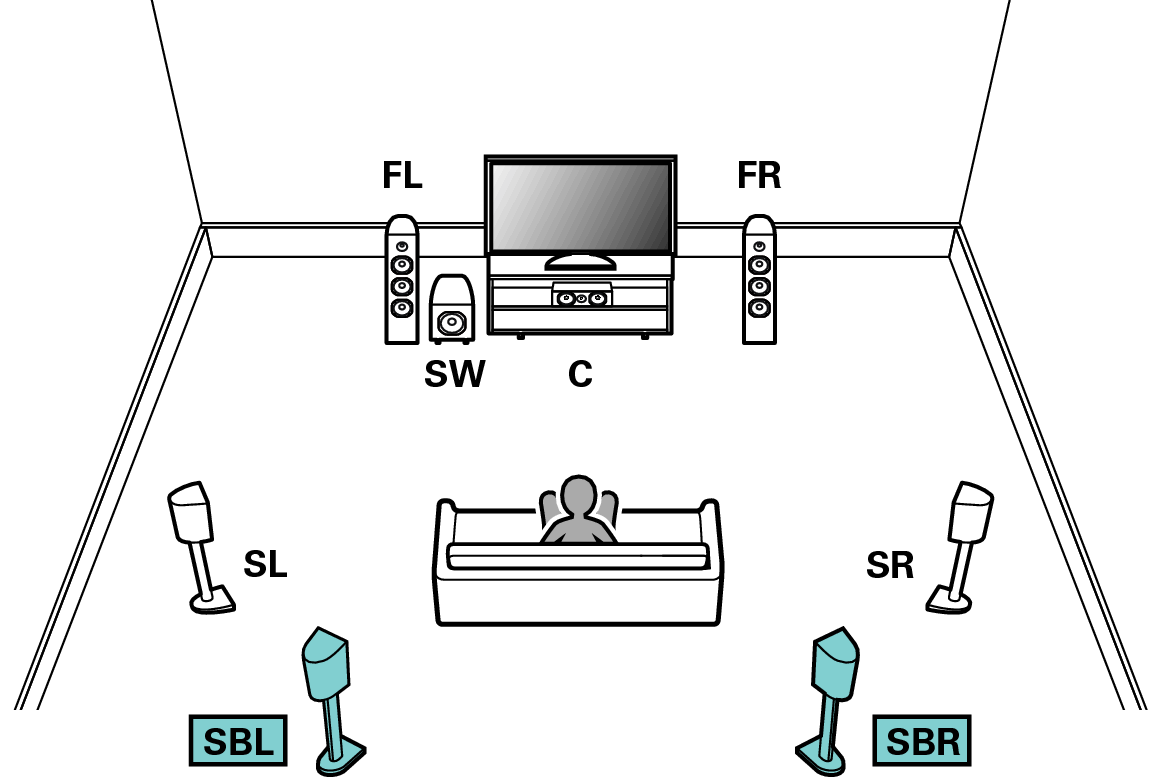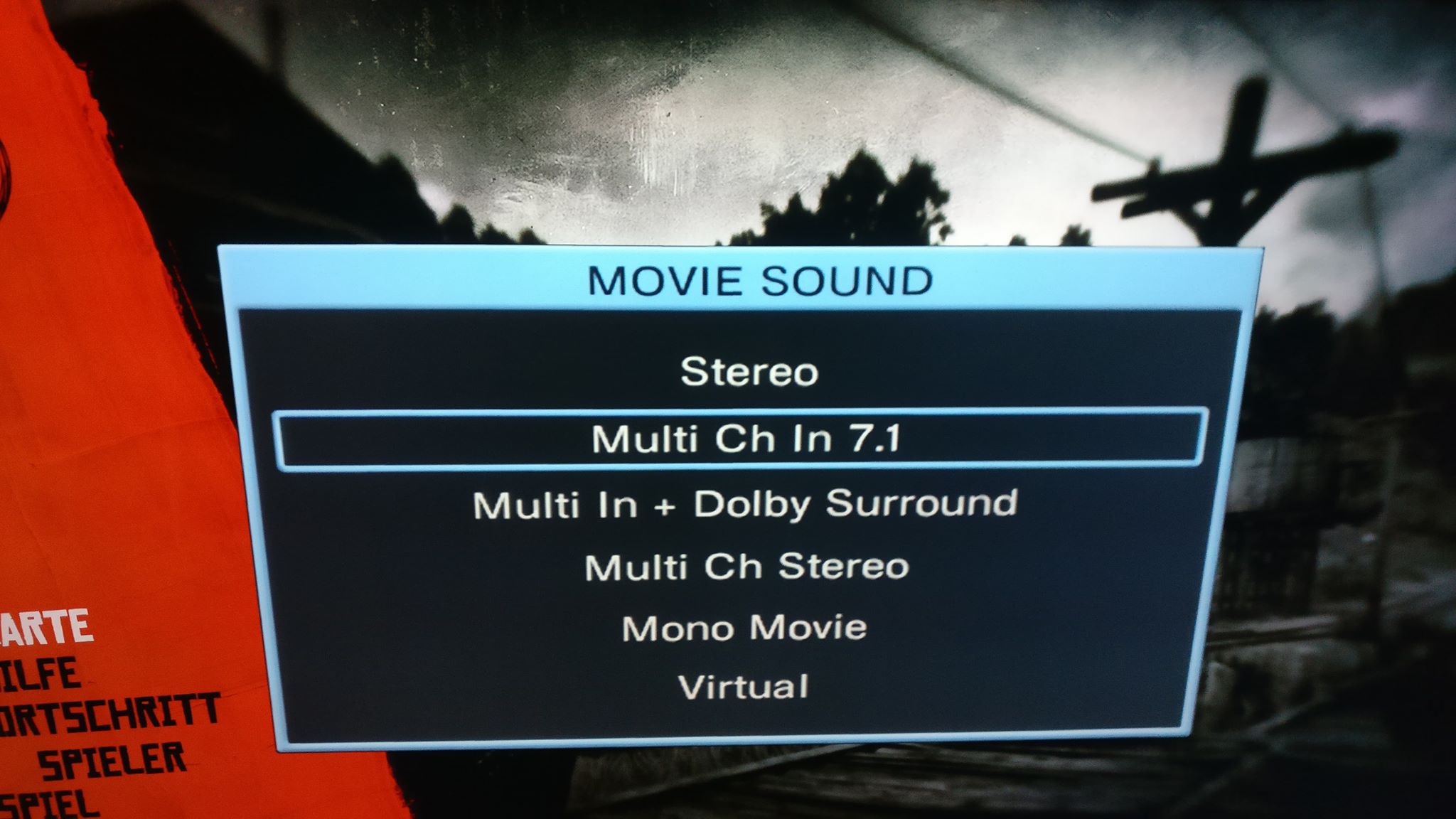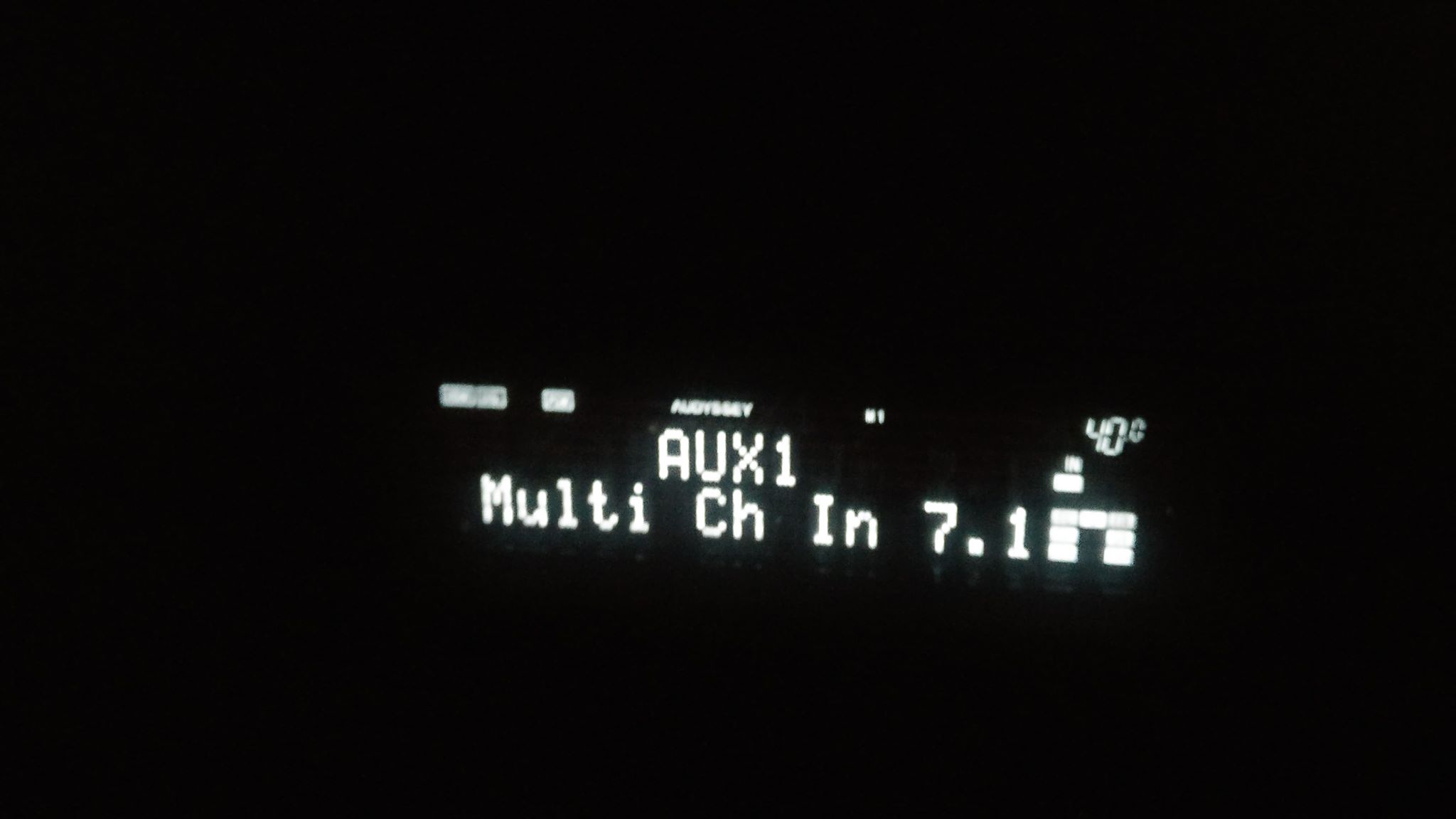Venuspower
Member
Hey there!
I know it might sound like a first-world-problem. It maybe even is a first-world-problem.
But as a owner of a 7.1 audio system (which is not a cheap one) I really care about good sounding movies, games and all that stuff.
I am pretty sure some of you also have similar demands in that term. Unfortunately I do not hear people talking about it (some people only ask for help in HIFI forums, because they think their audio setup is broken). This is why I decided to create this thread.
The first thing I always check are the audio settings. What I immediately noticed is that RDR2
does not even give you an option to configure surround back Left/Right. From this point on I already knew that
RDR2 won't support 7.1 audio (Simply because it is the same with GTA V). I still looked for confirmation ingame. But of course SBR/SBL were silent. BTW: I use a PS4.
After playing for a while I started noticing that something else was missing too. Especially while dialogues were happening. Which happen really often in RDR2. It turned out to be the center channel. There was no audio coming out from it. At first I thought that my wiring is wrong. But this was not the case. Other games and movies worked just fine. The only explanation for that: The game does not even support 5.1 audio. Instead they only use a 4.1 layout. Fun fact: I re-tested GTA V and even GTA V does not have sound output via center. Never noticed it there, because I was playing it while I was building my speaker-setup. After that I only played GTA Online (with a non-speaking character).
Edit: Check Edit 2 for more information
In my opinion it is sad. RDR2 is not a cheap title that was made my one person. Same goes for GTA V.
For RDR2 it is even more sad because the audio quality in general is a masterpiece. This is makes the whole situation even worse.
Playing RDR2 with some good quality headphones is the best way to go at the moment. RDR2 and GTA V are the only games I know with these types of problem. Even with smaller titles I always had 7.1 sound.
I really do not get the point why Rockstar is failing so hard in terms like that. Pretty much the same with HDR in RDR2.
Studios like Naughty Dog over deliver in that perspective. Their audio-setup-menu is godlike.
Edit 1:
One last thing: It is possible to get audio from SBR/SBL. But it is not native. What you have to do is switching your audio output to Dolby (Bitstream) or DTS Bitstream. In the next step you need have to use Upmixers (e.g. ProLogicIIx, DTS Neo or Yamaha DSP Programs). These upmixer will help you do get audio und SBR/SBL (Center is still "offline"!). But remember: This still is not a perfect solution. Its more like a workaround. By using Bitstream the audio will be compressed (PS4 does not support DTS HD MSTR or True HD for games). The editing by the upmixer will also cause a quality loss. In other words: Due to the editing it is pretty likely that you won't hear the audio that was originally intended. For example: If you are hearing footsteps right behind you this could be wrong, because the person is on your right side. In that case your Upmixer simply made a wrong decision (by putting it e.g. on SBR insead of SR) . If the game had supported native 7.1 output you would not run in these problems. The game itself always know where audio has to come from. Upmixers do not.
Edit 2:
It turned out that the center channel is used while cutscenes are happening.
But whats even more interesting:
As soon as you start playing in First-person the game outputs dialogues from Arthur through the center. If you switch back to third person the
center will be ignored again.
On the one hand this decision makes sense. On the other hand it is pretty strange. Maybe it would have been better to give an option to the player.
Especially because the cutscenes happen in 3rd person. And dialogues there are also delivered through the center.
Edit 3:
It looks like the game differentiates between situations and First/Third person whether the center will be used or not.
Example:
- Go into first person, sit on your horse. Press L3 to "make your horse happy => Voices come over FL/FR
- Go into first person, sit on your horse. Press L3 to "make your horse happy => Voices come over the center
- In first person: Find some NPCs in the city or where ever you want. Press L2 and say hello or make them angry => For your voices the center is used; for the others FL/FR are used (at least from what I have seen)
- In third person FL/FR is used
- 1st person: Go and find a person that is a stranger or something like that (you can see these types of people when their dots are blinking) Talk to them => Both dialogues will come through your center
- 3rd person: Both dialogues come through your center
Edit 4:
It looks like the game predetermines which dialogue comes from which speaker by the relevance of the dialogue
For example: Stranger & Freaks missions, main missions and stuff like that will always output dialogue using the center channel.
Normal conversations like talking with random NPC in cities or talking to your horse are not that relevant. These conversations will remain on your FL/FR
But there is an option to force Arthurs dialogue to come through the center channel. As soon as you switch to first person the game will output Arthurs dialogue through the center channel. One downside here is: The dilogue of the other person will remain on FL/FR. Which really sounds strange if the dialogue is switching between center and FL/FR.
I know it might sound like a first-world-problem. It maybe even is a first-world-problem.
But as a owner of a 7.1 audio system (which is not a cheap one) I really care about good sounding movies, games and all that stuff.
I am pretty sure some of you also have similar demands in that term. Unfortunately I do not hear people talking about it (some people only ask for help in HIFI forums, because they think their audio setup is broken). This is why I decided to create this thread.
The first thing I always check are the audio settings. What I immediately noticed is that RDR2
does not even give you an option to configure surround back Left/Right. From this point on I already knew that
RDR2 won't support 7.1 audio (Simply because it is the same with GTA V). I still looked for confirmation ingame. But of course SBR/SBL were silent. BTW: I use a PS4.
After playing for a while I started noticing that something else was missing too. Especially while dialogues were happening. Which happen really often in RDR2. It turned out to be the center channel. There was no audio coming out from it. At first I thought that my wiring is wrong. But this was not the case. Other games and movies worked just fine. The only explanation for that: The game does not even support 5.1 audio. Instead they only use a 4.1 layout. Fun fact: I re-tested GTA V and even GTA V does not have sound output via center. Never noticed it there, because I was playing it while I was building my speaker-setup. After that I only played GTA Online (with a non-speaking character).
Edit: Check Edit 2 for more information
In my opinion it is sad. RDR2 is not a cheap title that was made my one person. Same goes for GTA V.
For RDR2 it is even more sad because the audio quality in general is a masterpiece. This is makes the whole situation even worse.
Playing RDR2 with some good quality headphones is the best way to go at the moment. RDR2 and GTA V are the only games I know with these types of problem. Even with smaller titles I always had 7.1 sound.
I really do not get the point why Rockstar is failing so hard in terms like that. Pretty much the same with HDR in RDR2.
Studios like Naughty Dog over deliver in that perspective. Their audio-setup-menu is godlike.
Edit 1:
One last thing: It is possible to get audio from SBR/SBL. But it is not native. What you have to do is switching your audio output to Dolby (Bitstream) or DTS Bitstream. In the next step you need have to use Upmixers (e.g. ProLogicIIx, DTS Neo or Yamaha DSP Programs). These upmixer will help you do get audio und SBR/SBL (Center is still "offline"!). But remember: This still is not a perfect solution. Its more like a workaround. By using Bitstream the audio will be compressed (PS4 does not support DTS HD MSTR or True HD for games). The editing by the upmixer will also cause a quality loss. In other words: Due to the editing it is pretty likely that you won't hear the audio that was originally intended. For example: If you are hearing footsteps right behind you this could be wrong, because the person is on your right side. In that case your Upmixer simply made a wrong decision (by putting it e.g. on SBR insead of SR) . If the game had supported native 7.1 output you would not run in these problems. The game itself always know where audio has to come from. Upmixers do not.
Edit 2:
It turned out that the center channel is used while cutscenes are happening.
But whats even more interesting:
As soon as you start playing in First-person the game outputs dialogues from Arthur through the center. If you switch back to third person the
center will be ignored again.
On the one hand this decision makes sense. On the other hand it is pretty strange. Maybe it would have been better to give an option to the player.
Especially because the cutscenes happen in 3rd person. And dialogues there are also delivered through the center.
Edit 3:
It looks like the game differentiates between situations and First/Third person whether the center will be used or not.
Example:
- Go into first person, sit on your horse. Press L3 to "make your horse happy => Voices come over FL/FR
- Go into first person, sit on your horse. Press L3 to "make your horse happy => Voices come over the center
- In first person: Find some NPCs in the city or where ever you want. Press L2 and say hello or make them angry => For your voices the center is used; for the others FL/FR are used (at least from what I have seen)
- In third person FL/FR is used
- 1st person: Go and find a person that is a stranger or something like that (you can see these types of people when their dots are blinking) Talk to them => Both dialogues will come through your center
- 3rd person: Both dialogues come through your center
Edit 4:
It looks like the game predetermines which dialogue comes from which speaker by the relevance of the dialogue
For example: Stranger & Freaks missions, main missions and stuff like that will always output dialogue using the center channel.
Normal conversations like talking with random NPC in cities or talking to your horse are not that relevant. These conversations will remain on your FL/FR
But there is an option to force Arthurs dialogue to come through the center channel. As soon as you switch to first person the game will output Arthurs dialogue through the center channel. One downside here is: The dilogue of the other person will remain on FL/FR. Which really sounds strange if the dialogue is switching between center and FL/FR.
Last edited: