-
Hey, guest user. Hope you're enjoying NeoGAF! Have you considered registering for an account? Come join us and add your take to the daily discourse.
You are using an out of date browser. It may not display this or other websites correctly.
You should upgrade or use an alternative browser.
You should upgrade or use an alternative browser.
Nvidia GeForce GTX 1080 reviews and benchmarks
- Thread starter dr_rus
- Start date
Novum_Veritas
Member
Which one is better?
Gigabyte Windforce 3X OC
or
Gigabyte G1 Gaming
They're the only ones available here right now.
Go for the G1 gaming.
Go for the G1 gaming.
Thanks, i originally wanted a Palit GameRock PE but that's not even close to available here. I have no idea how much these 1080s differ from each brand.
Can i go with a G1 and it won't be a bad choice to not wait for a Palit (which seems faster and more quiet in benchmarks) or Asus Strix OC?
Novum_Veritas
Member
Thanks, i originally wanted a Palit GameRock PE but that's not even close to available here. I have no idea how much these 1080s differ from each brand.
Can i go with a G1 and it won't be a bad choice to not wait for a Palit (which seems faster and more quiet in benchmarks) or Asus Strix OC?
The G1 is received pretty positvely so you should be good to go.
If you got the G1 don't forget to flash the new bios on it, they fixed some stuff with the fans.
CybernatonEvolution
Member
Some game engines and games are just unable to utilize free CPU (or GPU) cycles properly in many situations, especially when "a lot of things are happening". The code simply won't run better than that although increased CPU MHz might help a bit even if it looks like you are not CPU limited on any core.
Just yesterday I decided to try Arma 3. Turning up those visibility settings sure dropped my fps but CPU usage barely went up and GPU usage remained the same. It's not a small difference either, it's easy to go from 100 fps to 30 fps changing those settings and CPU usage doesn't change all that much and isn't anywhere near 100% on any core. GPU usage remained at around 50%.
However if you can find people with very similar computers running much higher fps in those exact same games, then there's a problem. Also remember that in some games memory is highly critical component when trying to reach higher framerates but in other games it has no effect at all. A bit like CPU/GPU in that regard.
Yeah it could be. I will downclock the CPU back to stock and see how that affects performance. I watched a benchmark video of The Forest in a 1080 i7 6700k setup. That system ran at higher fps, higher GPU usage, AND higher CPU usage. Is the 6700k that much faster than an i7 4770k (overclocked to 4.4GHz)?
I might stop caring about those old damn games. The performance in RoTR and DOOM is more than enough; I am not concerned that much about future releases.
thenewjeva
Member
What video connector are you using? I had to resort to using DVI because I couldn't get a picture with DP on my monitor.
Tried both HDMI and DisplayPortand neither worked. I couldnt even get the internal graphics to work when the graphics card is installed.
The Hamburglar
Banned
If you're playing games at 60+ fps is gsync/freesync worth it?
I'd say that depends on the genre. The more reaction-based and competitive a game is, the more I'd tend to yes.If you're playing games at 60+ fps is gsync/freesync worth it?
My STRIX seems to have an issue with the fan control, after I play a game and it kicks in (normal) it won't slow down after. I left it running last night and it was keeping the card @ 30c, when normally the fan wouldn't be on whilst idling.
GPUTweak II says the fan is 0 RPM and even if I manually change the speed it does nothing. On latest Nvidia drivers, anyone had similar issue?
GPUTweak II says the fan is 0 RPM and even if I manually change the speed it does nothing. On latest Nvidia drivers, anyone had similar issue?
Gemüsepizza
Member
Has this been posted?
https://www.instagram.com/p/BILs4N4BQTw/
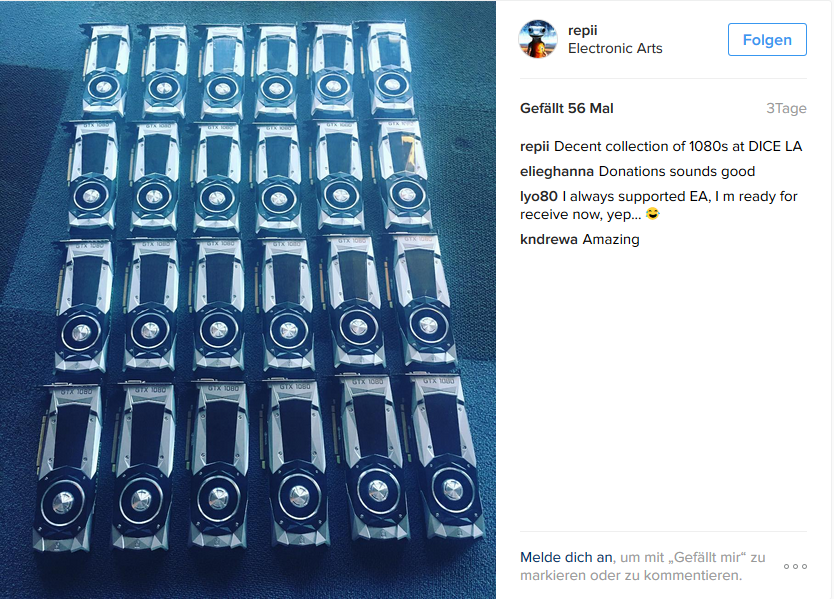
DICE + nvidia partnership confirmed.
https://www.instagram.com/p/BILs4N4BQTw/
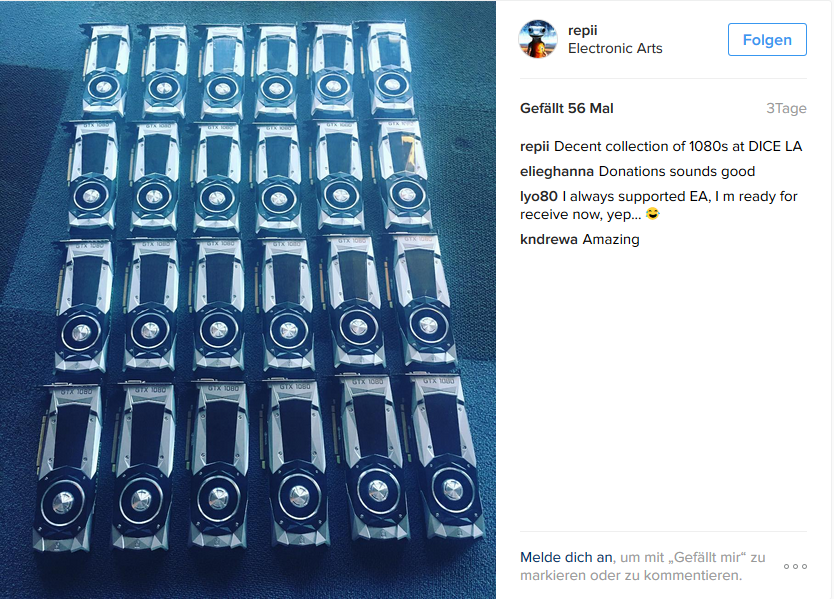
DICE + nvidia partnership confirmed.
jk
dr_rus
Member
Gemüsepizza;211426491 said:Has this been posted?
https://www.instagram.com/p/BILs4N4BQTw/
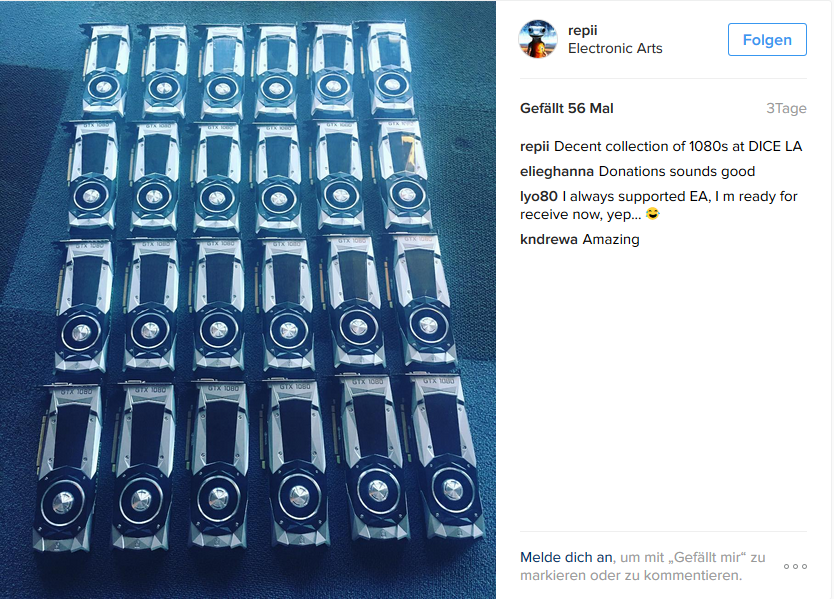
DICE + nvidia partnership confirmed.jk
Well, Mirror's Edge Catalyst is a first title on the market to support Ansel -)
batman2million
Member
So I got my card in yesterday and while playing witcher 3 and dying light, I'm getting 99% gpu usage at all times. Temps at in the 65-70 range.
And the GPU at desktop is idle at ~50%.
Is this normal?
specs:
i7 6700k stock
16 gb ram ddr4
win 10
evga DT 1080
And the GPU at desktop is idle at ~50%.
Is this normal?
specs:
i7 6700k stock
16 gb ram ddr4
win 10
evga DT 1080
demigod
Member
I played about an hour of The Witcher 3 last night. Both GPUs never hit 100% usage, it was anywhere from 77-92%, but it was mainly in the 80s average. I guess I need to upgrade my i7 2600k, i wonder if Zen will even beat out a 6700k.
The Gigabyte Xtreme actually throttled at 80% fan speed when I had case fan at 50%. 63C and it went down like 15mhz. Cranked up my case fan to 100% and it stayed at a consistent 60C no throttle at all. I'm in Texas btw. Pretty much the same result I had other day when I only played for 15mins when it was 99 degrees here in TX.
The Gigabyte Xtreme actually throttled at 80% fan speed when I had case fan at 50%. 63C and it went down like 15mhz. Cranked up my case fan to 100% and it stayed at a consistent 60C no throttle at all. I'm in Texas btw. Pretty much the same result I had other day when I only played for 15mins when it was 99 degrees here in TX.
So I got my card in yesterday and while playing witcher 3 and dying light, I'm getting 99% gpu usage at all times. Temps at in the 65-70 range.
And the GPU at desktop is idle at ~50%.
Is this normal?
specs:
i7 6700k stock
16 gb ram ddr4
win 10
evga DT 1080
Multimonitor desktop with one at 144hz?
Then again, that usually manifests as high clocks, not really gpu usage.
I just realized, on the day that I'm getting my 1080, that my PSU might not be beefy enough 
Should I be good with 600W or do I need to put another Amazon order in?
edit: 600W not 550W
edit #2: well according to nVidia's product spec sheet, max draw is 180W compared to the 170W my 670 was pulling... I guess I'm good until shit starts crashing
Should I be good with 600W or do I need to put another Amazon order in?
edit: 600W not 550W
edit #2: well according to nVidia's product spec sheet, max draw is 180W compared to the 170W my 670 was pulling... I guess I'm good until shit starts crashing
batman2million
Member
Multimonitor desktop with one at 144hz?
Then again, that usually manifests as high clocks, not really gpu usage.
Single for right now but at 144hz at 1440.
This isn't a issue is it?
curlycare
Member
I'm running one with 550W PSU just fine.I just realized, on the day that I'm getting my 1080, that my PSU might not be beefy enough
Should I be good with 600W or do I need to put another Amazon order in?
edit: 600W not 550W
edit #2: well according to nVidia's product spec sheet, max draw is 180W compared to the 170W my 670 was pulling... I guess I'm good until shit starts crashing
The Omega Man
Member
Newegg Canada just got some stock of:
MSI Gaming (Exclusive model for newegg)
http://www.newegg.ca/Product/Product.aspx?Item=N82E16814127950&cm_re=gtx_1080-_-14-127-950-_-Product
and MSI gaming X
http://www.newegg.ca/Product/Product.aspx?Item=N82E16814127950&cm_re=gtx_1080-_-14-127-950-_-Product
MSI Gaming (Exclusive model for newegg)
http://www.newegg.ca/Product/Product.aspx?Item=N82E16814127950&cm_re=gtx_1080-_-14-127-950-_-Product
and MSI gaming X
http://www.newegg.ca/Product/Product.aspx?Item=N82E16814127950&cm_re=gtx_1080-_-14-127-950-_-Product
I got my EVGA FTW from Frys Electronics last Saturday and it's been great so far.
Overwatch on "Epic" Quality is running 150+FPS, Arkham Knight 90FPS on Ultra, Rise of the Tomb Raider 60FPS on Ultra. 10/10
I just got an Auto-Notify from Newegg btw. EVGA FTW is in stock
Overwatch on "Epic" Quality is running 150+FPS, Arkham Knight 90FPS on Ultra, Rise of the Tomb Raider 60FPS on Ultra. 10/10
I just got an Auto-Notify from Newegg btw. EVGA FTW is in stock
CybernatonEvolution
Member
When I started my PC today, CAM (monitoring software from NZXT) displayed a "New port GTX 1080 has been updated to your specifications), AND I downclocked the CPU to 3.5GHz and back to 4.5GHz to test performance (obviously got less fps in The Forest).
I started playing Dying Light and suddenly, the screen goes black and the GPU fan is at 100% (the case was hot and smelled like hot electronics). I searched for the issue and made sure that all the power connections are fine; I downclocked the CPU back to 4.4GHz (my original OC) but the problem happened again. A thing to note is that the 24 large pin was kinda connected sideways (as in not fully into the socket).
I will see if the problem is fixed. I hope it is nothing serious or something that requires an RMA.
Edit: Removed the OC and ran Heaven benchmark. Fan speed went to zero momentarily in Afterburner and CAM confirmed it (GPU fan lost its connection message). Anyway, I played Dying Light again without OC and with it; the card is running fine (until I got a driver crash lol). I adjusted the clock curve, and for some reason, my card never reaches voltages above 1.095v (with 120% power percentage)--the 1.2V limit requires a BIOS flash right?
I started playing Dying Light and suddenly, the screen goes black and the GPU fan is at 100% (the case was hot and smelled like hot electronics). I searched for the issue and made sure that all the power connections are fine; I downclocked the CPU back to 4.4GHz (my original OC) but the problem happened again. A thing to note is that the 24 large pin was kinda connected sideways (as in not fully into the socket).
I will see if the problem is fixed. I hope it is nothing serious or something that requires an RMA.
Edit: Removed the OC and ran Heaven benchmark. Fan speed went to zero momentarily in Afterburner and CAM confirmed it (GPU fan lost its connection message). Anyway, I played Dying Light again without OC and with it; the card is running fine (until I got a driver crash lol). I adjusted the clock curve, and for some reason, my card never reaches voltages above 1.095v (with 120% power percentage)--the 1.2V limit requires a BIOS flash right?
PHOENIXZERO
Member
So I got my card in yesterday and while playing witcher 3 and dying light, I'm getting 99% gpu usage at all times. Temps at in the 65-70 range.
And the GPU at desktop is idle at ~50%.
Is this normal?
specs:
i7 6700k stock
16 gb ram ddr4
win 10
evga DT 1080
Do a clean sweep and reinstall the drivers maybe? These ones were making my 970 idle at its base (non-boosted) clock before I reinstalled.
CybernatonEvolution
Member
Do a clean sweep and reinstall the drivers maybe? These ones were making my 970 idle at its base (non-boosted) clock before I reinstalled.
There is also the issue of getting stuck at the core clock speed i.e 1780MHz in an OC 1080. I think it is caused by setting power management mode to "prefer maximum performance" in global settings; it is better to leave it at adaptive. It could be a driver glitch that either needs a PC restart or a fresh install as you said.
Bummed I wasn't able to swap my 670 out for the 1080 today with zero driver issues. No internet at home until next month so I'm getting creative tomorrow. Doom wouldn't even launch and I was getting 1 fps in Dark Souls lol
Guessing a driver wipe and fresh install of the GeForce Experience should fix me up? Or can I just use the disc in the box (even though I'm guessing that driver is OLDER than was I had installed for my 670 with driver updates).
Guessing a driver wipe and fresh install of the GeForce Experience should fix me up? Or can I just use the disc in the box (even though I'm guessing that driver is OLDER than was I had installed for my 670 with driver updates).
Single for right now but at 144hz at 1440.
This isn't a issue is it?
multimonitor setups have issues if at least one of the monitors is a 144hz, where the core clocks never go into idle and stay at 3d clocks (making the card run hotter), but this usually doesn't do anything for GPU load, just the clocks that are high. I haven't heard of anyone having that issue with only one monitor though, so it's probably not what you're experiencing.
CybernatonEvolution
Member
I kinda regret not going with a Skylake setup when my motherboard died. I could have used the old CPU in another build or gave it to a friend of mine who wants to make a new gaming PC. Going with 1080 on 1080p/144Hz is better with a high-end Skylake CPU and DDR4 RAM; it isn't noticeable in all games but just better overall experience. Those 400$ that I didn't pay will probably haunt me for the following months; I hope this turns into a good decision that would lead to a better CPU upgrade later on.
I think going for 1440p is better than 1080p if you don't have an i7 6700k. I do plan on getting a 1440p monitor but the damn courier shipping rates increase every freaking month.
Update: I had the same black screen+fan going batshit crazy issue. There was an "Overclocking failed" message on startup, so I downclocked the CPU to 4.3GHz. I checked all the connections and everything was fine; I played Dying Light without issues, and then TW3 for like an 30-60 minutes until it happened. I can't pinpoint the issue because there was that weird CAM message where it just updated the GPU, and then I downclocked/Overclocked the CPU to a higher setting (4.5GHz). There are no temperature issues; the GPU fan disconnected once but it never happened again.
I think going for 1440p is better than 1080p if you don't have an i7 6700k. I do plan on getting a 1440p monitor but the damn courier shipping rates increase every freaking month.
Update: I had the same black screen+fan going batshit crazy issue. There was an "Overclocking failed" message on startup, so I downclocked the CPU to 4.3GHz. I checked all the connections and everything was fine; I played Dying Light without issues, and then TW3 for like an 30-60 minutes until it happened. I can't pinpoint the issue because there was that weird CAM message where it just updated the GPU, and then I downclocked/Overclocked the CPU to a higher setting (4.5GHz). There are no temperature issues; the GPU fan disconnected once but it never happened again.
Unfortunately could not order evga 1080 FTW on time
Any idea when it will be available again?
Also should i wait for it or get G1 gaming as it's available now
Edit: nevermind, it became available again and luckily i was there to snatch one
now it's not available XD
https://www.amazon.com/gp/product/B01GAI64GO/?tag=neogaf0e-20
Any idea when it will be available again?
Also should i wait for it or get G1 gaming as it's available now
Edit: nevermind, it became available again and luckily i was there to snatch one
now it's not available XD
https://www.amazon.com/gp/product/B01GAI64GO/?tag=neogaf0e-20
The Omega Man
Member
Ended up buying the MSI GTX 1080 Gaming X, not much talk here about this card compared to the EVGA FTW or the G1, anyone owns this card? I hope it's a good one.
Ended up buying the MSI GTX 1080 Gaming X, not much talk here about this card compared to the EVGA FTW or the G1, anyone owns this card? I hope it's a good one.
It's roughly the second most quiet card in the 1080 line-up. As always with these cards, overclocking is individual. My Gaming X is a complete catastrophe in that regard, it's crashing at around 1930-1940MHz. I've yet to see anyone with as poor overclock as my card but I'm not bitter, that last 100MHz or so won't make a big difference.
There's really not much to say about any 1080 card. There's the cooler/noise, how high it's factory overclocked and.. that's about it. Custom cards usually have better components on paper but it doesn't seem to make any difference with these cards. Some people also care about leds and such and how the card looks.
The Omega Man
Member
It's roughly the second most quiet card in the 1080 line-up. As always with these cards, overclocking is individual. My Gaming X is a complete catastrophe in that regard, it's crashing at around 1930-1940MHz. I've yet to see anyone with as poor overclock as my card but I'm not bitter, that last 100MHz or so won't make a big difference.
There's really not much to say about any 1080 card. There's the cooler/noise, how high it's factory overclocked and.. that's about it. Custom cards usually have better components on paper but it doesn't seem to make any difference with these cards. Some people also care about leds and such and how the card looks.
So with these cards, the boost clocks kick in automatically and the advertising numbers are just theoretical is that correct?
dr_rus
Member
So with these cards, the boost clocks kick in automatically and the advertising numbers are just theoretical is that correct?
Boost clocks kicks in automatically, advertised numbers are the minimums you should expect.
Finally arrived! This is the OC version that is so elusive in Europe at least. Been waiting since 27th May for it. Got it for £620 at Overclockers just before Brexit, between the falling pound and scarcity of these they have bumped up the price since
. That's why Ive been waiting rather than switching for another card.
Now to test it!


Now to test it!


So after playing around with OC'ing my G1, I saved the profile and restored it to default "Gamer " mode or whatever. It's not like I need the extra frames yet anyway, right?
But...for some reason...it still boosts up to 2000 while playing TW3. Is this normal? I checked and everything is back to default. Is this just the power of BOOST 3.0?
But...for some reason...it still boosts up to 2000 while playing TW3. Is this normal? I checked and everything is back to default. Is this just the power of BOOST 3.0?
DJSebolski
Member
Finally managed to get EVGA 1080 SC from Amazon. Inb4 they announce 1080ti next month. I'll be pissed.
EVGA Stepup thoFinally managed to get EVGA 1080 SC from Amazon. Inb4 they announce 1080ti next month. I'll be pissed.
I hope if they release the Ti it will be within the next two months. But I very much doubt it.
DJSebolski
Member
EVGA Stepup tho
I hope if they release the Ti it will be within the next two months. But I very much doubt it.
Does Stepup apply to Superclocked cards?
Yes, just make sure to follow the instructions to be eligibleDoes Stepup apply to Superclocked cards?
http://www.evga.com/support/stepup/
Finally arrived! This is the OC version that is so elusive in Europe at least. Been waiting since 27th May for it. Got it for £620 at Overclockers just before Brexit, between the falling pound and scarcity of these they have bumped up the price since . That's why Ive been waiting rather than switching for another card.
Now to test it!


These fuckers are using the Brexit as an excuse to take the piss with their prices. You can still get a Founders Edition for £619 if you shop elsewhere.
In the States you can get a Founders Edition for $699, and a high end AIB card will cost you around $20-30 more at the most. So even if you completely ignore the exchange rate and have $1 = £1 the high end cards should be at most £30 more expensive.
And you can't even blame import fees either because those Founders Edition cards also need to be imported.
I'm just hoping that prices will settle down when we get more stock sent over to satisfy the supply and demand. Most high end AIB cards are over £700 which is just taking the piss. I was planning on getting a Zotac Amp Extreme next month when I have the cash but if these prices aren't reasonable by then I'll just get the cheapest card I can.
CybernatonEvolution
Member
So after playing around with OC'ing my G1, I saved the profile and restored it to default "Gamer " mode or whatever. It's not like I need the extra frames yet anyway, right?
But...for some reason...it still boosts up to 2000 while playing TW3. Is this normal? I checked and everything is back to default. Is this just the power of BOOST 3.0?
The Witcher 3 will shit on your card. Mine easily maintains 2038-2088MHz in other demanding games but not TW3; it keeps downclocking until 1987MHz--stock FTW easily boosts to 2012MHz but not in TW3.
It still boosts back to higher clocks when you enter your inventory though; it depends on Voltage and temps I think.
Yes, just make sure to follow the instructions to be eligible
http://www.evga.com/support/stepup/
Meh. I have the FTW version and I imported the card from the U.S; I doubt they will accept my step up request since I don't live in the U.S (international billing address).
demigod
Member
The Witcher 3 will shit on your card. Mine easily maintains 2038-2088MHz in other demanding games but not TW3; it keeps downclocking until 1987MHz--stock FTW easily boosts to 2012MHz but not in TW3.
It still boosts back to higher clocks when you enter your inventory though; it depends on Voltage and temps I think.
It's your temps. Mine stays at 2088 if my temps are 60 and below. Also I thought FTW was supposed to have good cooling/noise, is it shitty again?
I want my ACX... 2 days from now will be the 2 month anniversary of me ordering. If there's anything positive to be gained, it's that I may be eligible for the Step Up program when the Ti releases. And to that regard, I have questions to you fellows.Finally managed to get EVGA 1080 SC from Amazon. Inb4 they announce 1080ti next month. I'll be pissed.
Are the Ti versions usually much larger in size? I feel like Stepping Up would be extreme and utter overkill considering I only have a 1080p monitor (144hz). I feel like another 20% boost would be worth the ~$150+ additional price. Especially considering I'm getting the ACX at a discount. May as well. That'd be good an future proof for a good long while.
CybernatonEvolution
Member
It's your temps. Mine stays at 2088 if my temps are 60 and below. Also I thought FTW was supposed to have good cooling/noise, is it shitty again?
Nope. I have a fan curve that stops at 68%; I do get 60-70c in TW3 though. It is just my particular card that just can't handle TW3 above 2050MHz without issues. I recently started having black screen+100% fan speed and then hard reset when the Overclock is unstable. I don't know why the heck that started to happen, as I previously only had freezes/driver crashes.
It could be something in the Motherboard BIOS that I might have changed because I started having the issue when I was messing around with the CPU overclocking. I am certain that it isn't the CPU, and I downloaded the HWmonitor software to make sure that I don't have any power issues (no connection issues either).
RamaTheVoice
Member
Got my gigabyte extreme in. Card runs so cool the fans turn off half the time. Slaughters any game I throw at it so far. I'm totally in love.
Yeah, playing The Witcher 3 on the MSI Armor is a treat. Smooth as silk with everything maxed out (except Hairworks, of course) and a couple LOD/HD texture mods and for the life of me I can't hear the card at all.
CybernatonEvolution
Member
I am thinking of making an official Pascal thread i.e Pascal GPUs |OT| Boosting over 2100MHZ. Just having an introduction to Pascal/specs, lineup of cards, small overclocking guide with links to Precision/Afterburner, and finally results of Overclocking. The thread should basically be a report of peoples' overclocking results and the offsets of the said overclocks.
It will be easier to group those who got over 2100MHz so that I can add them to my ignore list. Actually, thinking again about the thread reminds me that it will die fast because everyone is waiting for pre-orders to arrive (or have an estimated shipping date lol).
Update: I think that Afterburner's voltage/frequency curve was behind the black screen+crazy fan issue; it happened when I had manual points set. Using linear mode (CTRL+choose a point) on a point where your voltage peaks (mine at 1.093V) and increase the core speed. My card somehow held 2050-2088MHz throughout Toussaint and Novigrad, but finally got a driver crash in Dun Tynne after something like half an hour. Speaking of Novigrad, I am finally convinced that the i7 4770k OC'd to 4.4GHz is still a bottleneck at 1080p. I just don't get why I had to be cheap at that moment when I got a new motherboard (I was hoping that the CPU died alongside the motherboard so that I can get an i7 6700k).
It will be easier to group those who got over 2100MHz so that I can add them to my ignore list. Actually, thinking again about the thread reminds me that it will die fast because everyone is waiting for pre-orders to arrive (or have an estimated shipping date lol).
Update: I think that Afterburner's voltage/frequency curve was behind the black screen+crazy fan issue; it happened when I had manual points set. Using linear mode (CTRL+choose a point) on a point where your voltage peaks (mine at 1.093V) and increase the core speed. My card somehow held 2050-2088MHz throughout Toussaint and Novigrad, but finally got a driver crash in Dun Tynne after something like half an hour. Speaking of Novigrad, I am finally convinced that the i7 4770k OC'd to 4.4GHz is still a bottleneck at 1080p. I just don't get why I had to be cheap at that moment when I got a new motherboard (I was hoping that the CPU died alongside the motherboard so that I can get an i7 6700k).
Out of interest which card would you say takes the #1 quietest spot over the MSI?It's roughly the second most quiet card in the 1080 line-up. As always with these cards, overclocking is individual. My Gaming X is a complete catastrophe in that regard, it's crashing at around 1930-1940MHz. I've yet to see anyone with as poor overclock as my card but I'm not bitter, that last 100MHz or so won't make a big difference.
There's really not much to say about any 1080 card. There's the cooler/noise, how high it's factory overclocked and.. that's about it. Custom cards usually have better components on paper but it doesn't seem to make any difference with these cards. Some people also care about leds and such and how the card looks.
CybernatonEvolution
Member
Out of interest which card would you say takes the #1 quietest spot over the MSI?
Statistically, the Palit Gamerock and the Gainward Phoenix variants are the quietest; they should be because they have ENORMOUS heatsinks.
Computerbase did a comparison of 1080 partner cards.
As I expected really, the Palit/Gainward model won:
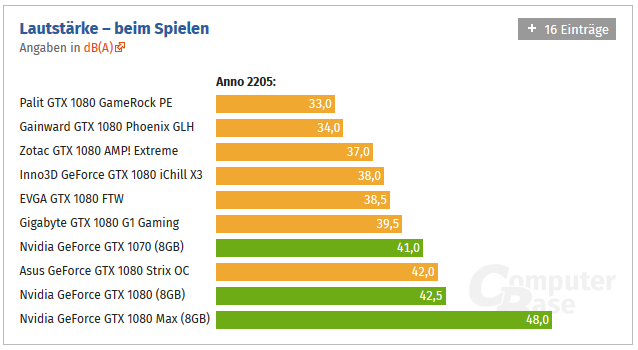
They are also not horrendously overpriced, so I really see no reason not to get one of those unless you don't have the space for the monstrous cooler.
Also, it looks like on good partner cards you get about 17% performance improvement over the reference cards out of the box:
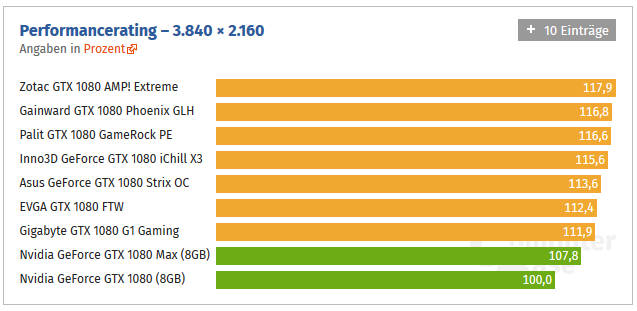
dr_rus
Member
Out of interest which card would you say takes the #1 quietest spot over the MSI?
If I were to guess that would be Palit/Gainward JetStream/GameRock/GS/GLH cards. They are VERY quiet on default settings even though they're not the most cool ones because of this.
