Update 1/2/2017 (or 2/1/2017 for the States..)
When I took the RAM out I had a closer look at the DIMM slots. I'm not sure if it's anything or if I'm just being paranoid, but are the 2 pins (in the clouded area) potentially damaged? They look a bit off compared to the rest.
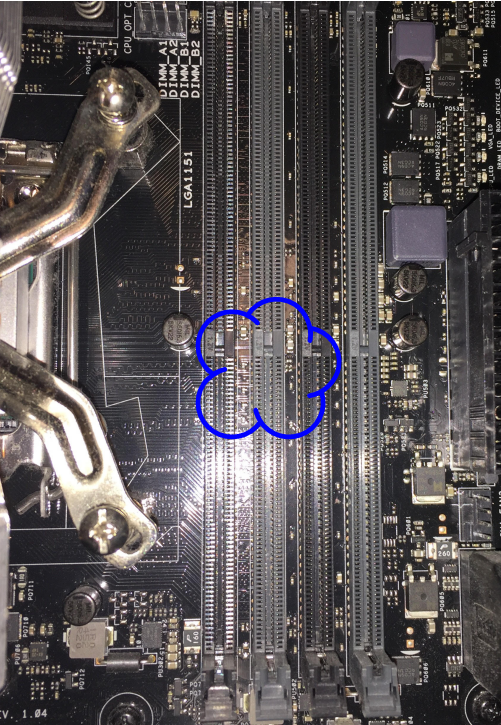
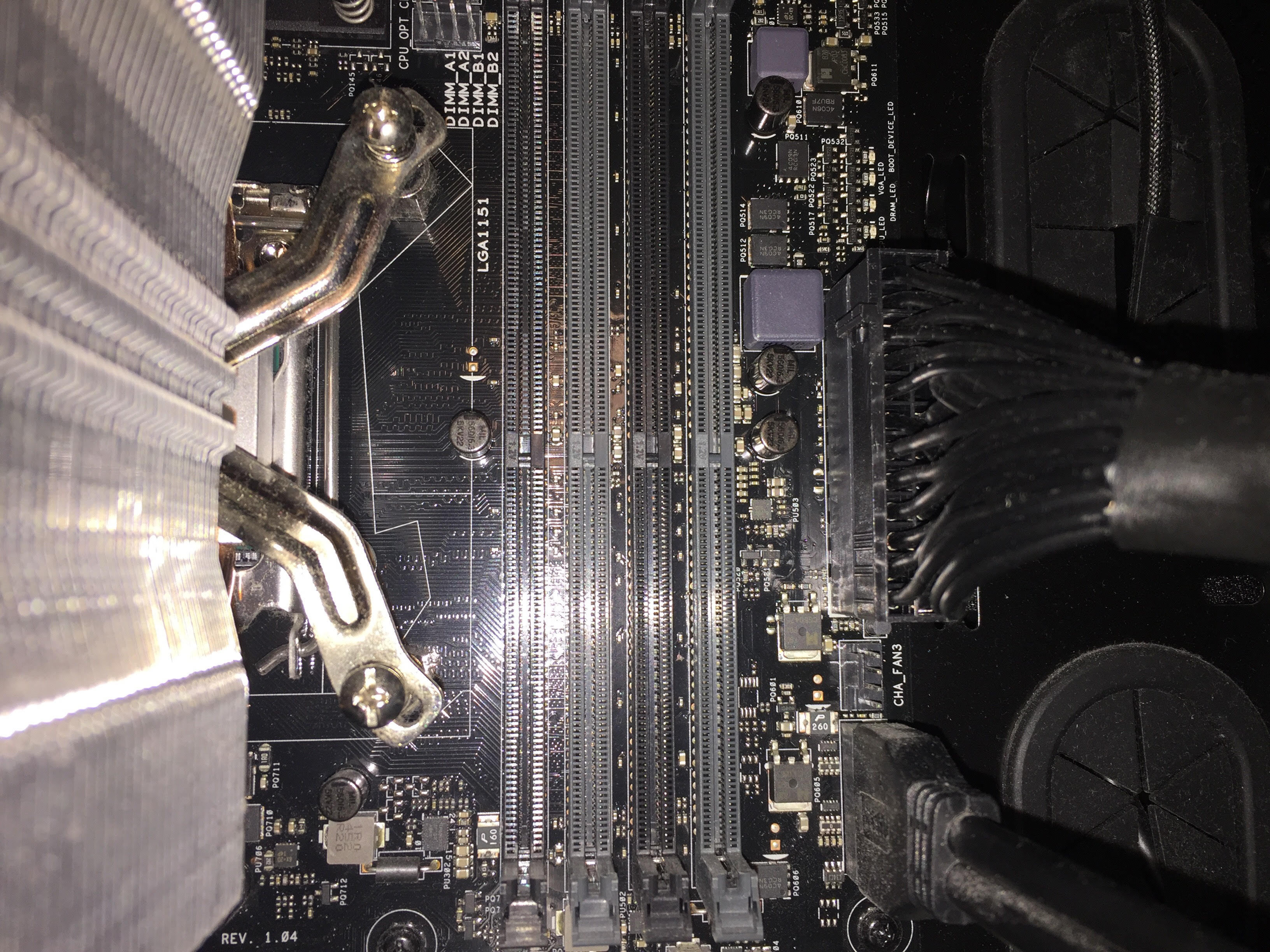
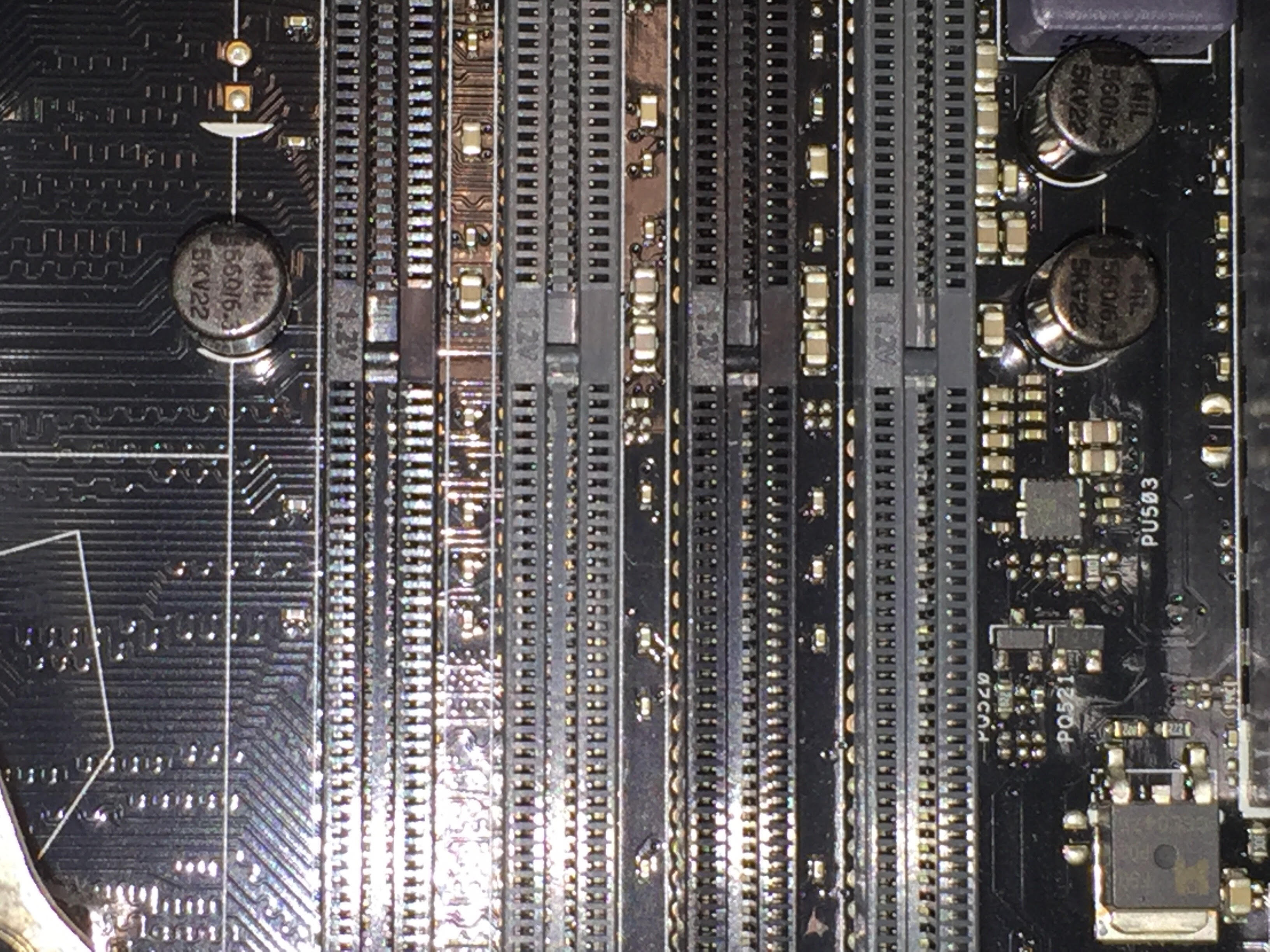
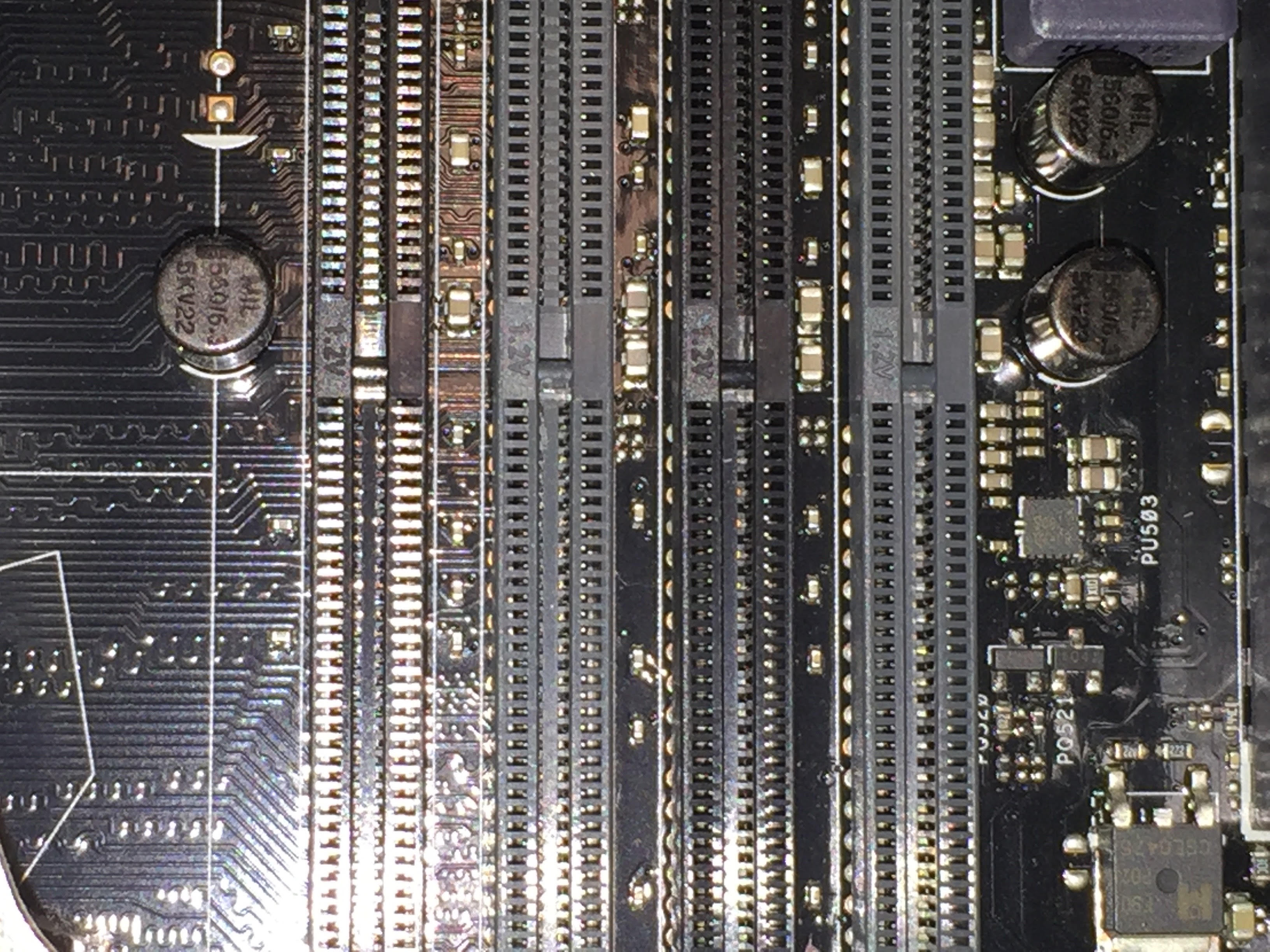
Regardless, RAM has been RMAd, I'm going to buy new sticks tonight. Is Kingston a solid brand? Was going to pick up these: Kingston HyperX FURY HX424C15FBK2/16 16GB Kit (8Gx2) DDR4 2400 Desktop RAM
If the problem pops up again, I'm going to have one last shot with the CPU/RAM voltage. After that, it's time to disassemble, re-apply thermal paste and put it back together.
After that, RMA motherboard?
When I took the RAM out I had a closer look at the DIMM slots. I'm not sure if it's anything or if I'm just being paranoid, but are the 2 pins (in the clouded area) potentially damaged? They look a bit off compared to the rest.
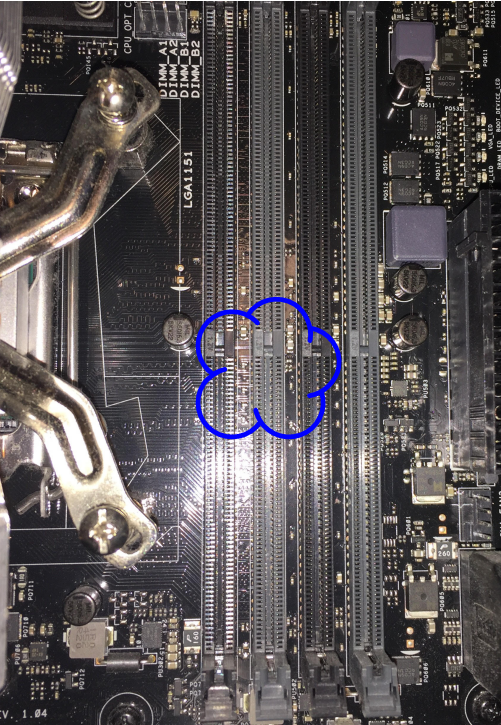
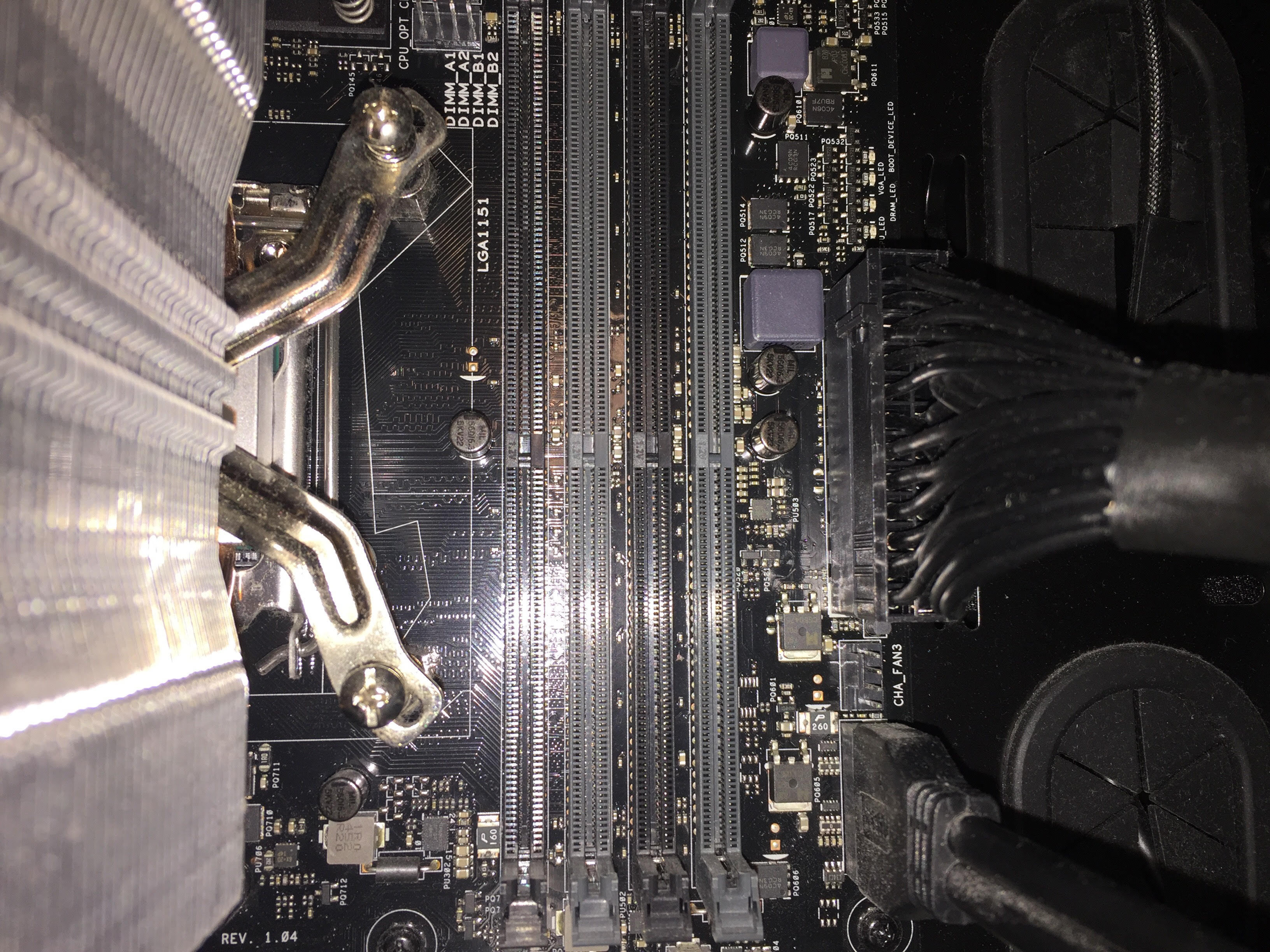
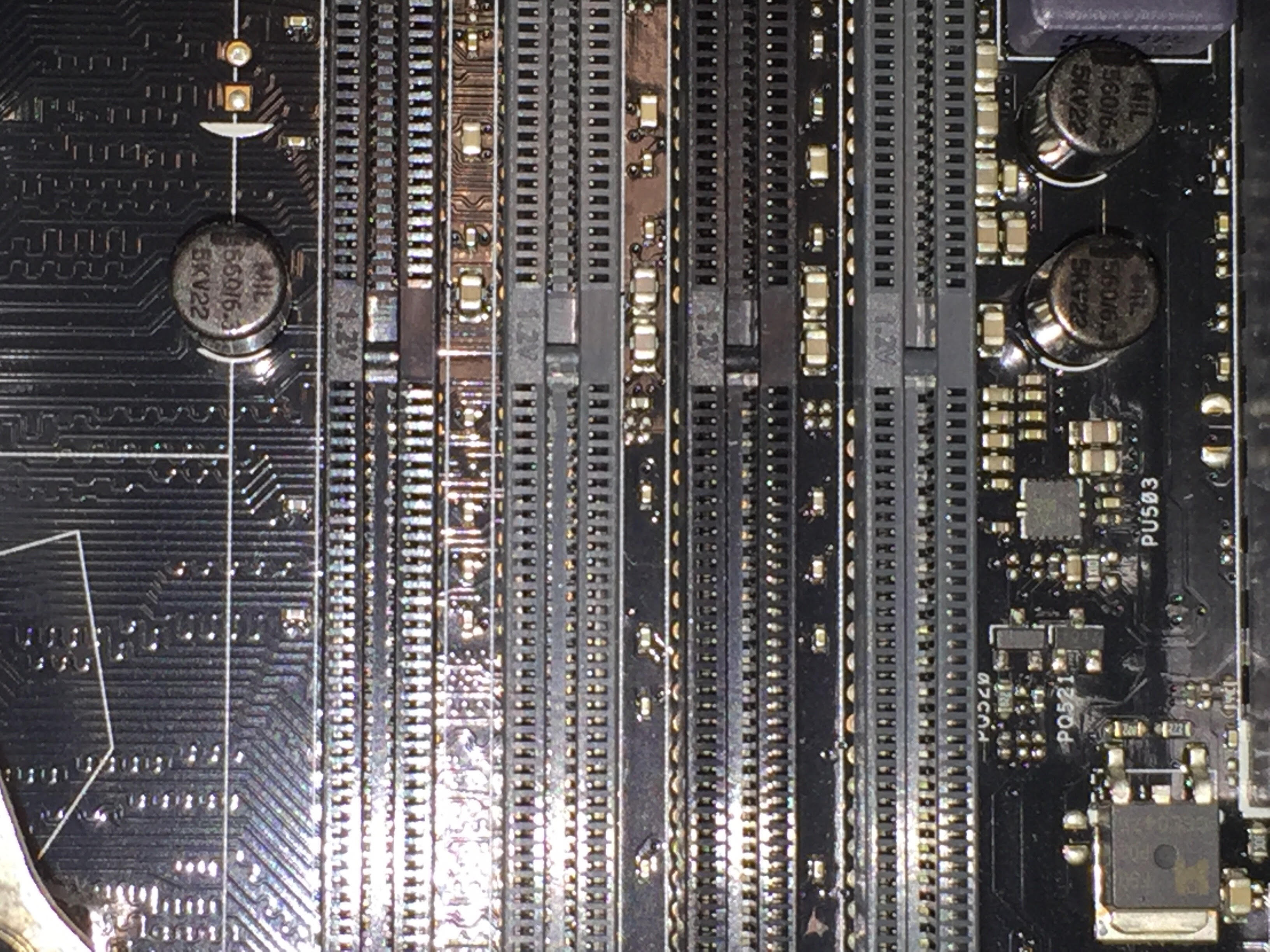
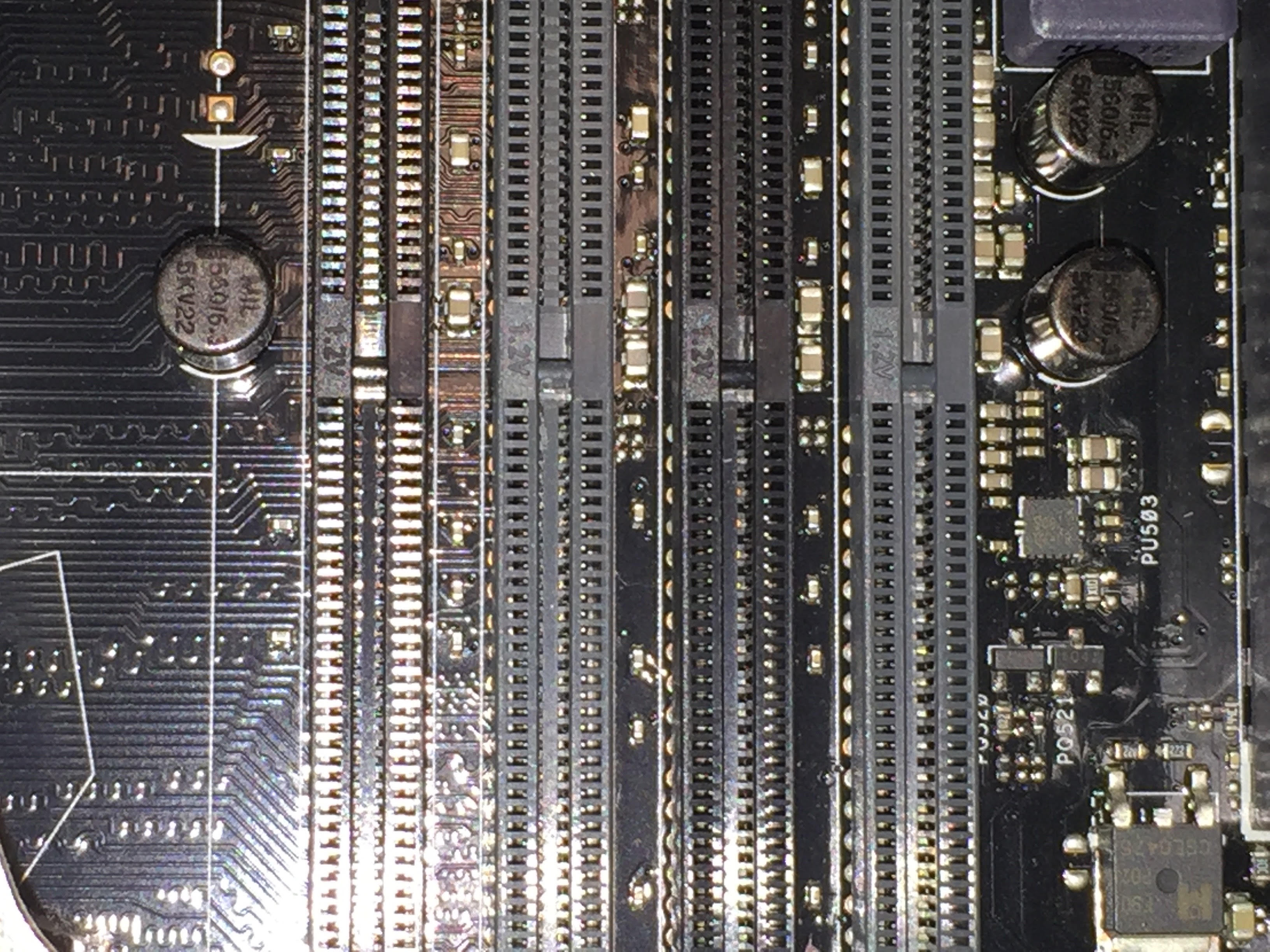
Regardless, RAM has been RMAd, I'm going to buy new sticks tonight. Is Kingston a solid brand? Was going to pick up these: Kingston HyperX FURY HX424C15FBK2/16 16GB Kit (8Gx2) DDR4 2400 Desktop RAM
If the problem pops up again, I'm going to have one last shot with the CPU/RAM voltage. After that, it's time to disassemble, re-apply thermal paste and put it back together.
After that, RMA motherboard?
