suikodan said:Gradius V - It did look good, as if a normal PS2 was used.
Thanks man.
suikodan said:Gradius V - It did look good, as if a normal PS2 was used.
KAOS said:Damn update! Can't seem to check XBL since this update. Booo!
KAOS said:Damn update! Can't seem to check XBL since this update. Booo!
Yama said:Did anyone else try entering a 480p enabled title already in the mode? I toggled the in-game progressive scan option in SOTC on and off while in 480p. The scan was nearly non-existant, being that I was already in the mode, but I did notice a slight difference. The in-game 480p seemed a bit sharper than the PS3's forced signal. Any ideas?
All in all I can concur with the majority, with the in-game factor in the middle from my tests: 480i > 480p (in-game) > 480p
Would like someone else to try it as well. And I'm on a Sony 32" CRT over component.
Yama said:Someone was asking if you could use transparent gif's for icons, yes you can. They can match the PSN quality if done right. Hopefully it'll be for online soon, here is my evil Tatsuya.

...and for 2.0 to bring wallpapers, I mean it's so easy! :lol

I3rand0 said:How do you do this? I must've missed this in the update.
XMonkey said:My copy of SotC refuses to run now after the update. I just get the little loading thing, it fades away, and nothing
Mejilan said:I haven't upgraded yet. So what's the consensus? Is PS2 playback finally feasible?
Simply go to your user icon > triangle > information > click image > toggle Select from (Photo) and select from your list of stored images.I3rand0 said:How do you do this? I must've missed this in the update.
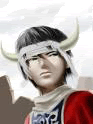
Bearillusion said:Have Sony ever spoken about the 720p issue with Bluray? How likely is it that in the future they will allow it?
Oh shiez! Who made that?!? Is there more?krypt0nian said:My new PS3 user icon.
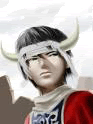
You're all welcome to snag it.
krypt0nian said:My new PS3 user icon.
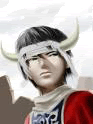
You're all welcome to snag it.

Yama said:Someone was asking if you could use transparent gif's for icons, yes you can. They can match the PSN quality if done right. Hopefully it'll be for online soon, here is my evil Tatsuya.

...and for 2.0 to bring wallpapers, I mean it's so easy! :lol

Aeon712 said:OK I'm confused, what exactly did you do? Did you find a way to get the PS3 to display ya very own background? If so tell me how please
fubarduck said:Superior deinterlacing algorithms for gaming, such as the ones found on the XRGB2/3 and iScan VPxx instead use a predictive algorithm so that it can display a field while still on the same frame. These algorithms do not buffer frames like most HDTVs and the PS3 do. That's why the PS3 should allow us to display 480i over HDMI (which is totally possible, to whoever said it wasn't up there). Alternately, Sony could implement a better deinterlacing algorithm in a future firmware update, but that would take actual work.
/end edit
Onix said:While I'd love to see it improve, the PS3 is employing what most TV 'game modes' use for de-interlacing.
Using some sort of predictive de-interlacing is just not realistic. The R&D to do it well is expensive as hell ... and so is the processing speed to do it.
Think of how much your iScan VP50 costs
fubarduck said:The predictive de-interlacing algorithm in the VP50 is simply an extra in an already feature-rich scaling device.
The XRGB-2 came out 7 years ago, costed $200 at the time of release, and has a perfect predictive de-interlacing algorithm.
It's not hard, and it's been done before. I don't think it would be hard to implement a decade-old technology into a "next-generation" device.
PS3 is region free for PS3 games, so no worries there. However, PS2 and PSOne games, there's no way to circumvent the region coding of a machine . US machines can only play US PS2 games, JP machines can only play JP PS2 game, etcisamu said:Guys, is there *ANY* to play Japanese imports on a US PS3? My friend has a PS3 and we want to play Samurai Spirits Tenka. Especially with the new VF5 stick coming out. Anyway around this?
BuddyC said:PS3 is region free for PS3 games, so no worries there. However, PS2 and PSOne games, there's no way to circumvent the region coding of a machine . US machines can only play US PS2 games, JP machines can only play JP PS2 game, etc
isamu said:That blows. I'm now going to have to buy another MASSYSTEMS stick for PS2 and PC, and then the VF5 Import stick just for VF5. What's even more sucky is the fact that Samurai Spirits Tenka probably looks better running through the PS3 via HDMI than it does through the PS2 via component
SnakeXs said:Stop pretending like you actually play games, gosh.
1. http://www.us.playstation.com/Support/CompatibleStatusMadOdorMachine said:1. I've heard only 98% of old games play on PS3. Can anyone verify if NFS:HP2 is compatible?
2. How is the upscaling of PS2 games on HDTVs? I'm really curious how it compares to Xbox 360s upscaling.
a.) Do all playable PS2 games upscale to 720p regardless of whether or not they originally supported progressive scan on PS2?
b.) Does the PS3 convert games into widescreen?
c.) Does the PS3 allow games to stretch to widescreen or are the games that didn't originally support it forced to be displayed in fullscreen? In other words if my tv is set to 16X9 and the game doesn't support it, will it stretch or will I be forced to have black bars on the side?
d.) Does the PS3 add in any extra anti aliasing to minimize jagged edges as the result of being blown up to a higher resolution?
3. Can I transfer game saves to the PS3 hard drive if I buy a PS2 memory card adapter or do I need to keep using my PS2 memory card?
Thanks. I can't believe it doesn't upscale though. Is Sony working on that?kenta said:1. http://www.us.playstation.com/Support/CompatibleStatus
2. It doesn't, the PS3 displays PS2 games as if it were physically a PS2.
a) no
b) no
c) no
d) no
3. Yes
MadOdorMachine said:Thanks. I can't believe it doesn't upscale though. Is Sony working on that?
I never tried my copy of Need for Speed Hot Pursuit 2 on my PS3, but I'll see.MadOdorMachine said:This thread has gotten too big to read all the way through so I've got a few questions I was hoping someone could answer for me. I'm really concerned about one game in particular working since it's still my most played game - Need For Speed: Hot Pursuit 2. A big chunk of me getting a PS3 is riding on that one game. I know it sounds crazy, but I like the game that much. Thanks in advance for the help.
1. I've heard only 98% of old games play on PS3. Can anyone verify if NFS:HP2 is compatible?
2. How is the upscaling of PS2 games on HDTVs? I'm really curious how it compares to Xbox 360s upscaling.
a.) Do all playable PS2 games upscale to 720p regardless of whether or not they originally supported progressive scan on PS2?
b.) Does the PS3 convert games into widescreen?
c.) Does the PS3 allow games to stretch to widescreen or are the games that didn't originally support it forced to be displayed in fullscreen? In other words if my tv is set to 16X9 and the game doesn't support it, will it stretch or will I be forced to have black bars on the side?
d.) Does the PS3 add in any extra anti aliasing to minimize jagged edges as the result of being blown up to a higher resolution?
3. Can I transfer game saves to the PS3 hard drive if I buy a PS2 memory card adapter or do I need to keep using my PS2 memory card?
kenta said:2. It doesn't, the PS3 displays PS2 games as if it were physically a PS2.
Mana Knight said:One reason I posted in this thread is because I found one incompatible game which isn't listed on Sony's site. I tested Stella Dues two days ago, and the image was completely off center (Half my TV screen was black, while the other half have the imaged smashed). I just wanted to let people know who only own a PS3 and have considered Stella Dues (if they can find). I was worried my PS3 broke at first, so I put Suikoden Tactics in and it worked.
Ugh -- and this is a good thing how??the PS3 displays PS2 games as if it were physically a PS2.
Mana Knight said:I never tried my copy of Need for Speed Hot Pursuit 2 on my PS3, but I'll see.
One reason I posted in this thread is because I found one incompatible game which isn't listed on Sony's site. I tested Stella Dues two days ago, and the image was completely off center (Half my TV screen was black, while the other half have the imaged smashed). I just wanted to let people know who only own a PS3 and have considered Stella Dues (if they can find). I was worried my PS3 broke at first, so I put Suikoden Tactics in and it worked.
it's a good thing because they used to look WORSE than playing on a physical ps2 and now they don't.Shawn said:Ugh -- and this is a good thing how??
PS2 games playing on a physical PS2 on an LCD HDTV look like sh*t.
Have you tried Sly 1? I saw no issues with it. The Sly games were field rendered, you must remember.f@luS said:Sly 2 & 3 even after upgrading got the same pixel issue as we all had before 1.50.
Weird , those 2 games are the only one with that .....
I dont have a ps2 anymore to test but i dont think it was like that
dark10x said:Have you tried Sly 1? I saw no issues with it. The Sly games were field rendered, you must remember.
