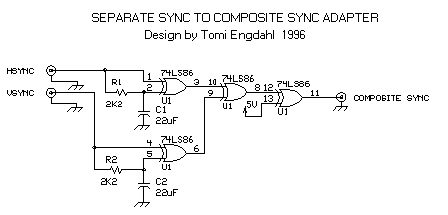PumpkinSpice
Banned
edit: so my set is rated for 1080p @ 60Hz 18.5 ms. What is the framemesiter, 16ms? so 34.5? Is that acceptable?
I don't think the amount of latency is consistent. It depends on the mode you're using and the input signal as some systems/games run at slightly out of spec frequencies that need to be compensated for, adding a bit of latency.
There's a way to see what the FM is measuring it's latency at by going to full STATUS->FULL_STATUS -> right twice to get to page 3. On my Saturn it's reporting 3.95ms delay in Policenauts, on SNES it's reporting 1.29ms in Super Castlevania IV.
Edit: I tried with my GC over interlaced w/ good deinterlacing on and it's reporting 1.5ms so I don't think this is a complete picture.