-
Hey, guest user. Hope you're enjoying NeoGAF! Have you considered registering for an account? Come join us and add your take to the daily discourse.
You are using an out of date browser. It may not display this or other websites correctly.
You should upgrade or use an alternative browser.
You should upgrade or use an alternative browser.
Retro AV Club Thread 2: Classic Gaming Done Right!
- Thread starter Mega
- Start date
- Status
- Not open for further replies.
NOLA_Gaffer
Banned
Really good deal on a 15" 2004 S-Video monitor (upgradeable to RGB with a separate input card). $70 total with FedEx shipping. Nice 240p pro monitor for anyone not looking to spend $100+, probably has very low hours/wear too. Quote post for link.
Now that's interesting. I pulled up the technical document for the 13" JVC I have and it appears to be the exactly same physical dimensions...I'm guessing the 15" model you linked to just has a thinner bezel.
Now that's interesting. I pulled up the technical document for the 13" JVC I have and it appears to be the exactly same physical dimensions...I'm guessing the 15" model you linked to just has a thinner bezel.
That's right. You may recall I have both of these. The 15" monitor has a somewhat bigger screen with a thinner bezel and about the same physical dimensions as 13" pro monitors. Pretty small and light.
NOLA_Gaffer
Banned
Blurgh, fairly tempted to nab it but I guess the 13" I have is fine for now. Saving my pennies for an AVS, Famicom Disk System, and potentially an AV Famicom down the line, not necessarily in that order.
Another one will come along eventually I guess.
Another one will come along eventually I guess.
Really good deal on a 15" 2004 S-Video monitor (upgradeable to RGB with a separate input card). $70 total with FedEx shipping. Nice 240p pro monitor for anyone not looking to spend $100+, probably has very low hours/wear too. Quote post for link.
How hard is it to get the separate input card?
sir_kevith
Member
More or less. I hear tales of screens with perfect geometry. Alas, unfortunately I can't produce a 100% perfect geometry, so I came up with settings that are good for all my consoles. As you can see, for some games there is wasted screen space, but for others, there's not. It's not perfect, but I don't have the patience to edit the values for each game separately. Most of the time it looks fine. Ninja Ryukenden 2 is probably one of the worst offenders - I usually don't see this with Famicom games.
Although the top left corner of my PVM has some kind of color bleed (convergence?) issue. It makes the picture a bit blurred, too. At first I tried to hide it with overscan but then I just couldn't be arsed anymore.
If you want to try and fix that convergence in the corner you can try this:
https://www.youtube.com/shared?ci=fkmYB-hRVxo
It takes a lot of fiddling to get right but it's not expensive or anything. You can make the strips using card stock, a piece of segmented razorblade, and some tape.
You have to do it with the tv on though and some people are scared.
My guess is that there was a strip in place that fell off due to age. Sometimes I open up tvs and find those strips chilling on the bottom.
How hard is it to get the separate input card?
Kind of rare but they do show up. Past eBay sales show one popped up in September and sold for $60. It would still be a nice monitor for S-Video while you wait patiently for the input card to pop up online.
Kind of rare but they do show up. Past eBay sales show one popped up in September and sold for $60. It would still be a nice monitor for S-Video while you wait patiently for the input card to pop up online.
Would you believe that just 2 years ago, I picked up 3 PVMs each for around 60-70 bucks? Things have jumped a bit since then.
Hey guys, I got a 19" Viewsonic A90f+ CRT monitor yesterday for my Dreamcast. It works with my VGA Box (thank god), and the picture looks great, but I am a bit confused on how to adjust the settings for this thing. The picture doesn't fill the screen by default, and I'm not sure how to configure these settings while maintaining the integrity of image. Is there a good way to fill the screen without stretching the image out? Or is it normal to have pillars on the sides? Looking over all the different monitor setting made me feel very out of my element. Don't know shit about CRTs anymore lol.
PumpkinSpice
Banned
Yeah ICO is a 240p game so a PVM would likely do better than an HDTV directly.Anybody know what's the best way for me to play Ico? I have a PVM but my rule of thumb has been if a system is component capable to play it on a HDTV. Is that an incorrect assumption?
Also that PS3 version is pretty good.
Thanks, whats the benefit of hooking up over component vs HDMI?
Hooking a console up to the FM via HDMI or component? There's a lot of factors which makes the question unanswerable. Could you be more specific?
gingerbeardman
Member
Service Manual http://michaeljaylissner.com/archive/viewsonic-manuals/a90fplus-1_SM_1a.pdfHey guys, I got a 19" Viewsonic A90f+ CRT monitor yesterday for my Dreamcast. It works with my VGA Box (thank god), and the picture looks great, but I am a bit confused on how to adjust the settings for this thing. The picture doesn't fill the screen by default, and I'm not sure how to configure these settings while maintaining the integrity of image. Is there a good way to fill the screen without stretching the image out? Or is it normal to have pillars on the sides? Looking over all the different monitor setting made me feel very out of my element. Don't know shit about CRTs anymore lol.
I don't think you necessarily want it to fill the whole screen? Maybe enlarge it keeping aspect ratio?
Hey guys, I got a 19" Viewsonic A90f+ CRT monitor yesterday for my Dreamcast. It works with my VGA Box (thank god), and the picture looks great, but I am a bit confused on how to adjust the settings for this thing. The picture doesn't fill the screen by default, and I'm not sure how to configure these settings while maintaining the integrity of image.
Just adjust Horizontal\Vertical width to fill the whole screen. You'll not loosing any image integrity when the image is "streched" (it's not really streched, more like adjusted how it lands on screen) because the screen has 4:3 ratio. Same as Dreamcast output. Screen menu should display what resolution it's displaying (should be 640x480).
Cheapskate retrogamer here.
Where is the cheapest place to get av cables and power adaptors?
Canada here.
Chinese ebay.
gingerbeardman
Member
You mean Aliexpress?Chinese ebay.
You mean Aliexpress?
I mean doing a worldwide search and sorting by lowest price and shipping
http://www.ebay.com/sch/i.html?_fro...ble&rt=nc&LH_PrefLoc=2&_trksid=p2045573.m1684
Laevateinn
Member
Mega was banned? Wtf. I hope it's not permanent. He hasn't been keeper of the thread for very long.
NormalFish
Banned
Racist apologism doesn't get you very far.Mega was banned? Wtf. I hope it's not permanent. He hasn't been keeper of the thread for very long.
Racist apologism doesn't get you very far.
Meh. The word is thrown so much today. That it lost it's meaning to be honest. At least in Europe everybody is called racist nowadays lol.
Just adjust HorizontalVertical width to fill the whole screen. You'll not loosing any image integrity when the image is "streched" (it's not really streched, more like adjusted how it lands on screen) because the screen has 4:3 ratio. Same as Dreamcast output. Screen menu should display what resolution it's displaying (should be 640x480).
Thanks for input! I wasn't sure if using those settings would fuck up the aspect ratio or not. I'll try filling the whole screen using them!
gingerbeardman
Member
You can always factory reset or restore defaults.Thanks for input! I wasn't sure if using those settings would fuck up the aspect ratio or not. I'll try filling the whole screen using them!
Racist apologism doesn't get you very far.
I agree, but I don't think Mega had that mind set overtly. Though effectively it accomplishes the same thing whether one is aware of it or not. A temp ban is fine though it would have been better for him to realize that he needed to drop the debate before a mod did.
That shouldn't belittle racial issues or suddenly not be worthy of banning on this forum.Meh. The word is thrown so much today. That it lost it's meaning to be honest. At least in Europe everybody is called racist nowadays lol.
sixteen-bit
Member
Fort90 on instagram posted some more cool pics of those transparent CRTs. IIRC they were used in prisons and were clear to dissuade inmates from hiding contraband in them. I doubt they're amaing monitors, but they sure look cool.
Laevateinn
Member
Racist apologism doesn't get you very far.
Seems like a mix of white-privilege and fanboyism gone too far. Hopefully he comes back humbled.
Fort90 on instagram posted some more cool pics of those transparent CRTs. IIRC they were used in prisons and were clear to dissuade inmates from hiding contraband in them. I doubt they're amaing monitors, but they sure look cool.
Judging by the one in the back-right, it looks like they're RF only but they're still pretty amazing. I certainly want one.
NormalFish
Banned
They really do look fantastic. I'm kinda debating going on a hunt for a proper crt now that I'm in a bigger city, but I just barely have room. Not sure I want to commit. Especially since I only have my ps2 with me.Fort90 on instagram posted some more cool pics of those transparent CRTs. IIRC they were used in prisons and were clear to dissuade inmates from hiding contraband in them. I doubt they're amaing monitors, but they sure look cool.
Come on guys, this is my happy place, don't bring the evil of the outside world (forums?) here.
On a happier note, I might get myself another PVM in the near future. A friend of mine is looking to unload one assuming it works. I'm running out of space though, and I'd love to store another PVM on TATE on top of my 20'' but I kinda doubt it's sturdy enough? Maybe I could get some kind of shelving.
On a happier note, I might get myself another PVM in the near future. A friend of mine is looking to unload one assuming it works. I'm running out of space though, and I'd love to store another PVM on TATE on top of my 20'' but I kinda doubt it's sturdy enough? Maybe I could get some kind of shelving.
davidwhangchoi
Member
posting this on behalf of Mega: he messaged me and asked if i can forward to the AV Club, i said i don't mind
Hey all,
Just wanted to clear up some things. I'm not a racist apologist with white privilege... I'm not even white, but a brown person who has dealt with racism in my own life. I took a different approach to the situation in that thread but I wasn't apologizing for Palmer or his hate group (which I detest). I was typing a long response on how and why I think he does need to be fired by FB, but my account was already locked when I hit reply and that was that. I would have at least liked to defend myself from comments of being a hateful racist who dog whistles like the trolls in anti-minority police threads (I have had my own negative interactions with local PD so this was jarring to me).
I hardly go into personal stuff, but it helps occasionally, to avoid mischaracterization. I grew up volunteering to help maintain the local community garden, enjoyed by the 99% minority neighborhood I grew up in. I donate yearly to NAACP, City Harvest, a charity that helps handicapped Mexican kids, and our city's summer lunch program that majorly benefits poor black and hispanic kids. Best job I had was four years helping minority Americans with low literacy and recent immigrants with little English proficiency to learn to read and write the language, create resumes, apply for jobs, etc. At my current job I voluntarily offered myself to play an active role in our company's new diversity hiring initiative (new website, recruiting materials, etc). I have attended my share of racism and diversity seminars for work, public demonstrations in the city, etc.
I'll probably keep my head out of heated threads to avoid any problems or at least offer more supportive words if I do. In any case, I'm not here for this drama! I'll be back in November. See you all then!
Laevateinn
Member
Well, I feel shitty for speculating and can't wait for Mega to come back.
In positive news, I should be getting my PC-98 working tonight.
In positive news, I should be getting my PC-98 working tonight.
As I wait for the preorders to open for the Ultra Hdmi 64 I'm starting to question if it's really worth it, and If I should just stick with s video.
I mean 220$ for the basic mod... is Resident Evil 2 worth it at this price?
Also is there an Hdmi mod for the PS1??? Beeing able to play Silent hill without the sync drop is the reason why I'm eyeing the OSSC more than the Freameister.
I mean 220$ for the basic mod... is Resident Evil 2 worth it at this price?
Also is there an Hdmi mod for the PS1??? Beeing able to play Silent hill without the sync drop is the reason why I'm eyeing the OSSC more than the Freameister.
As I wait for the preorders to open for the Ultra Hdmi 64 I'm starting to question if it's really worth it, and If I should just stick with s video.
I mean 220$ for the basic mod... is Resident Evil 2 worth it at this price?
Also is there an Hdmi mod for the PS1??? Beeing able to play Silent hill without the sync drop is the reason why I'm eyeing the OSSC more than the Freameister.
Yeesh, yeah that's a pretty penny. Had no idea Ultra HDMI was so expensive. I personally would not go for it at that price.
NormalFish
Banned
Yes, S-Video is the way to go. Not sure how to pipe it in to an OSSC.For a NTSC GameCube running game boy interface at 240p, is v-video my best option if I don't want to pay the ridiculous prices for a component cable? Is there any way to reliable interface s-video with the OSSC?
I'd just get an N64 RGB, honestly. tenth of the price, super easy install.As I wait for the preorders to open for the Ultra Hdmi 64 I'm starting to question if it's really worth it, and If I should just stick with s video.
I mean 220$ for the basic mod... is Resident Evil 2 worth it at this price?
Also is there an Hdmi mod for the PS1??? Beeing able to play Silent hill without the sync drop is the reason why I'm eyeing the OSSC more than the Freameister.
No HDMI mod for the PS1, afaik. It has native RGB out with very high quality. Not having good RGB out is generally the catalyst for such mods.
If you're really concerned with sync drops like that, you should really be looking in to CRTs, unless that's totally outside of your interests. There aren't good solutions for modern displays on the whole (few consoles have a work around, and it might be possible to force games to keep to 240p with a hex editor or cheatcode or similar).
Anyone else besides me notice alot of Sony PVMs in old movies from the 80s and 90s?
Makes sense they would be in there since that is what the studios used.
For instance from Contact: (PVM-2950Q)

I noticed this the other day while watching Captain 'N the Game Master. Apparently he was an RGB gamer. (PVM-2030)
https://youtu.be/RyoUecpe_wU?t=39
Just watch it, you will see.
Apparently having the Sony logo under the screen was "Not OK". So they ripped it off and blacked it out.
Makes sense they would be in there since that is what the studios used.
For instance from Contact: (PVM-2950Q)

I noticed this the other day while watching Captain 'N the Game Master. Apparently he was an RGB gamer. (PVM-2030)
https://youtu.be/RyoUecpe_wU?t=39
Just watch it, you will see.
Apparently having the Sony logo under the screen was "Not OK". So they ripped it off and blacked it out.
Yes, S-Video is the way to go. Not sure how to pipe it in to an OSSC.
I'd just get an N64 RGB, honestly. tenth of the price, super easy install.
No HDMI mod for the PS1, afaik. It has native RGB out with very high quality. Not having good RGB out is generally the catalyst for such mods.
If you're really concerned with sync drops like that, you should really be looking in to CRTs, unless that's totally outside of your interests. There aren't good solutions for modern displays on the whole (few consoles have a work around, and it might be possible to force games to keep to 240p with a hex editor or cheatcode or similar).
Just checked and my N64 is model NS1, guess it's rgb then untill ultra hdmi becomes cheaper.
I'm buying a CRT today and I don't know what to look for.
Just tell me about basic stuff to look for to make sure I don't get a crappy one.
Make sure there are no major convergence issues. Some is normal especially at the top and bottom of the screen but there shouldn't be any at the center. It's very hard to fix.
Next would be purity. Make sure objects on the screen do not change color when moved from left side to the right for example.
And last would be focus. If the picture is sharp. It's a good sign that CRT is healthy.
Also avoid 100Hz sets for 8/16 bit console use.
Make sure there are no major convergence issues. Some is normal especially at the top and bottom of the screen but there shouldn't be any at the center. It's very hard to fix.
Next would be purity. Make sure objects on the screen do not change color when moved from left side to the right for example.
And last would be focus. If the picture is sharp. It's a good sign that CRT is healthy.
Also avoid 100Hz sets for 8/16 bit console use.
I forgot to say it's brand new, my dad knows a place where they still sell them, so no 100hz and I hope if it says hd crt or not. Thanks!
So the brand is Olsenmark, I think they are modern crts, I guess I'll wait until next week to go the flea market and try my luck there.
This?
http://www.olsenmark.com/product/olsenmark-tv-3/
Not much info about it, looks fairly standard SD CRT. Just check it has Scart or Component (not Composite yellow red white), and you should be good.
[edit] I can't find any information on whether Scart was common or standard in the UAE.
I'll be surprised if it becomes cheaper at all.Just checked and my N64 is model NS1, guess it's rgb then untill ultra hdmi becomes cheaper.
mikespit1200
Member
Are there any coupon codes for Solaris? Looking to chip away at the framemeister any way I can. Do they ever run sales?
I picked this up yesterday for $25!
Not new, but looked very well taken care of with the box, manual, and remote.
Unfortunately, it seems like progressive scan via componenent isn't supported The picture just becomes all scrambled and wavy when I tried to enabled it on the GC.
The picture just becomes all scrambled and wavy when I tried to enabled it on the GC.
Crappy pictures below. I haven't done any tests or changed much in the settings yet.
They look better than the pictures obviously.
*click to enlarge*

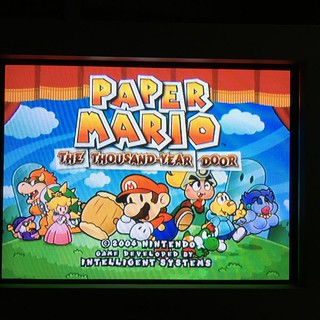
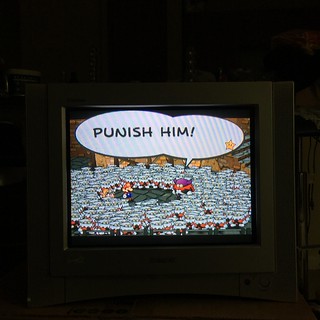
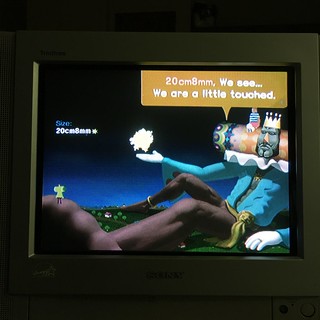
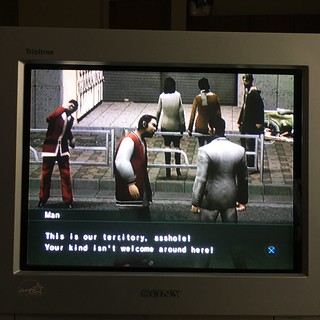
Not new, but looked very well taken care of with the box, manual, and remote.
Unfortunately, it seems like progressive scan via componenent isn't supported
Crappy pictures below. I haven't done any tests or changed much in the settings yet.
They look better than the pictures obviously.
*click to enlarge*

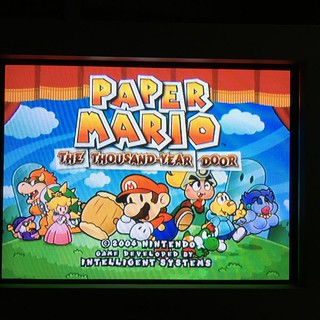
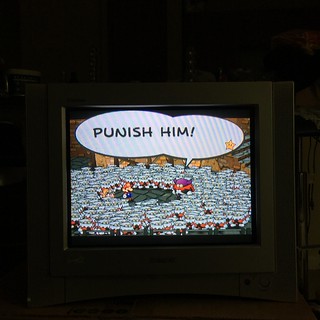
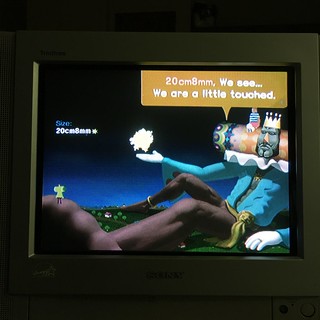
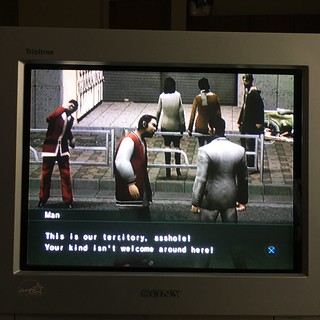
I picked this up yesterday for $25!
Not new, but looked very well taken care of with the box, manual, and remote.
Unfortunately, it seems like progressive scan via componenent isn't supportedThe picture just becomes all scrambled and wavy when I tried to enabled it on the GC.
Crappy pictures below. I haven't done any tests or changed much in the settings yet.
They look better than the pictures obviously.
*click to enlarge*
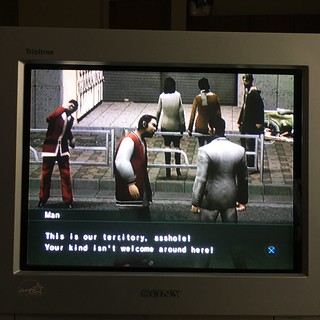
That's because progressive scan requires a hiscan diplay. This is a standard def. And that's a good thing.
- Status
- Not open for further replies.

