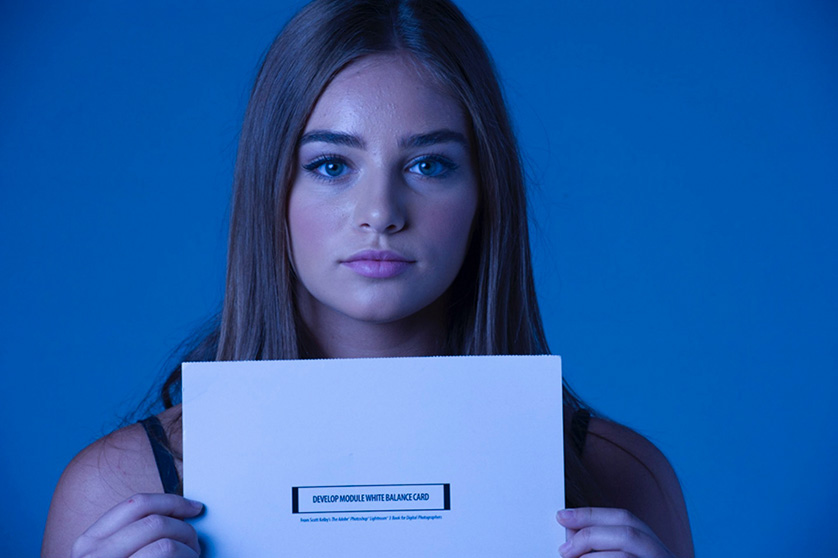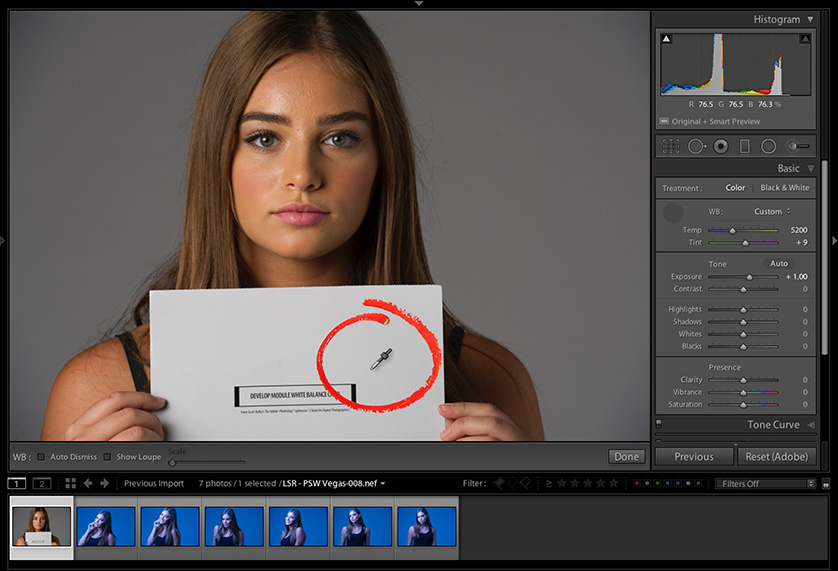-
Hey, guest user. Hope you're enjoying NeoGAF! Have you considered registering for an account? Come join us and add your take to the daily discourse.
You are using an out of date browser. It may not display this or other websites correctly.
You should upgrade or use an alternative browser.
You should upgrade or use an alternative browser.
Scanline screenshot thread. Because 240p is all the p's I need.
- Thread starter Peltz
- Start date
Some Vampire Savior (arcade) pictures from the BVM. Click the images for scanlines.
Thanks, Mega, for the CRT Emudriver update recommendation. It works very well.
Thanks, Mega, for the CRT Emudriver update recommendation. It works very well.
Mac@NeoGAF
Banned
Street Fighter III had a 16:9 mode? Or is this just through emulation?
Yes, 2nd impact was the only CPS III game with a native widescreen option,AFAIK, god knows why Capcom ditched it for the other releases.
Some Vampire Savior (arcade) pictures from the BVM:
Thanks, Mega, for the CRT Emudriver update recommendation. It works very well.
Glad it worked out. I think we will finally see more people around here using it now that it's become much more accessible to install.
Funny coincidence, Vampire Savior was the exact game I booted up and played around in to test the new driver. It looks kickass.
Yes, 2nd impact was the only CPS III game with a native widescreen option,AFAIK, god knows why Capcom ditched it for the other releases.
That's a pity, especially looking torwards Third Strike Online edition.
Although knowing that isn't deal breaking, it would have been great to play it in native widescreen.
But were there ever any CPS3 widescreen arcade cabinets? I assume not.Yes, 2nd impact was the only CPS III game with a native widescreen option,AFAIK, god knows why Capcom ditched it for the other releases.
That's probably the reason why it was dropped for 3rd strike.
davidwhangchoi
Member
Some Vampire Savior (arcade) pictures from the BVM. Click the images for scanlines.
Thanks, Mega, for the CRT Emudriver update recommendation. It works very well.
that looks great!
Glad it worked out. I think we will finally see more people around here using it now that it's become much more accessible to install.
Funny coincidence, Vampire Savior was the exact game I booted up and played around in to test the new driver. It looks kickass.
What's nice is that it's indistinguishable from the real hardware. My real Neo-Geo, for example, looks the same. The only difference you may find is that the RGB levels may be higher or lower. Which basically means it can be just a little brighter or darker, and this can be adjusted on the screen with brightness/contrast anyway.
It's in particular fun for arcade games, which often use very odd resolutions. For example, the Mortal Kombat games use a res of 400x254 at about 54Hz, which no console port could ever get right. And here you have it just like it is in the arcades looking spectacular.
Of course, real hardware still has benefits. Emulation may not be 100% accurate for all systems. In addition, emulation and the way your GPU outputs video can (and generally will) add latency. Groovymame does have a workaround for the latency issue by using the frame_delay setting, but it may have some drawbacks depending on your hardware.
that looks great!
Thanks! I hope to take some more pictures later. Maybe I'll do some close-ups with the macro lens.
What's key is to get the white-balance right, which is thankfully easily done through Lightroom (and no doubt other software with similar functionality) on the RAW files. Colors look very close to what I see on the BVM.
Another benefit of using emulators, MAME in this case, is that you can freeze the frame and take your time. All those pictures had a shutter speed of 1/30s or less, which would have been impossible with anything moving.
In person the image is a bit sharper, which the close-ups I hope to take later may show.
My MAME PC is dimmer than my CMVS but it's not noticeable unless you're comparing the two.
I don't do post processing after I take photos with my camera. I try to get everything as close as possible with the extensive camera settings. I then transfer the images to my phone and upload to imgur.
How do you freeze frame in MAME? Pausing dims the image which isn't ideal when photographing the screen.
I don't do post processing after I take photos with my camera. I try to get everything as close as possible with the extensive camera settings. I then transfer the images to my phone and upload to imgur.
How do you freeze frame in MAME? Pausing dims the image which isn't ideal when photographing the screen.
My MAME PC is dimmer than my CMVS but it's not noticeable unless you're comparing the two.
I don't do post processing after I take photos with my camera. I try to get everything as close as possible with the extensive camera settings. I then transfer the images to my phone and upload to imgur.
How do you freeze frame in MAME? Pausing dims the image which isn't ideal when photographing the screen.
You can change the pause 'brightness' in the mame.ini file, just change it to '100'
Glad it worked out. I think we will finally see more people around here using it now that it's become much more accessible to install.
Funny coincidence, Vampire Savior was the exact game I booted up and played around in to test the new driver. It looks kickass.
Hang on whats change in CRT Emudriver then??
My MAME PC is dimmer than my CMVS but it's not noticeable unless you're comparing the two.
I don't do post processing after I take photos with my camera. I try to get everything as close as possible with the extensive camera settings. I then transfer the images to my phone and upload to imgur.
How do you freeze frame in MAME? Pausing dims the image which isn't ideal when photographing the screen.
The problem when taking pictures from a screen is that a camera will not get the white balance right. Every single camera that outputs jpg files will make that decision for you, and has a good chance of doing it wrong. The pictures I posted are less processed than a picture out of say an iPhone or any other camera with an auto setting.
In the mame.ini there is a pause brightness option. Just set it to 1 and it will not alter the brightness when pausing. Not sure if every mame build has this option, but Groovymame does.
Thanks for the tip on the pause brightness. It's been a huge pain getting decent shots!
A major update to CRT Emudriver came out this year:
Setup is a couple of simple steps that instantly override the default driver with Emudriver. Then most of the changes you need to make to get up and running are done within the new Video Mode Maker exe.
I know, CRTs throw digital cameras way off if you use crappy presets. My camera lets me set custom white balance, custom color temperature, saturation, etc. I do everything full manual, including focus, so that the image output VERY closely matches what I'm personally seeing.The problem when taking pictures from a screen is that a camera will not get the white balance right. Every single camera that outputs jpg files will make that decision for you, and has a good chance of doing it wrong.
Hang on whats change in CRT Emudriver then??
A major update to CRT Emudriver came out this year:
If anyone is interested in putting together a MAME PC connected to a CRT, Calamity recently had a huge update to CRT Emudriver. It now supports up to Windows 8 and video cards up to Radeon HD 7000 series (previously only up to 4000 series).
http://geedorah.com/eiusdemmodi/forum/viewtopic.php?id=295
The process is a lot easier and more automated than before. I previously lost hours (and a bit of my sanity) browsing old posts and editing dense text files to get everything up and running. I did a reinstall last night using the new driver and was basically done in 30 minutes. Now I just need a modelines generator preset tailored to my specific CRT's supported scanline frequencies.
Setup is a couple of simple steps that instantly override the default driver with Emudriver. Then most of the changes you need to make to get up and running are done within the new Video Mode Maker exe.
I know, CRTs throw digital cameras way off if you use crappy presets. My camera lets me set custom white balance, custom color temperature, saturation, etc. I do everything full manual, including focus, so that the image output VERY closely matches what I'm personally seeing.
I have my canon 6d set up on a tripod with a 100mm f2.8 lens in full manual mode as well. You choose to let your camera do the processing internally while I do it externally. I just find it a little easier to do the white balance adjustment manually externally by using the eye dropper on a neutral white, after which the white balance gets corrected. I then convert the raw to jpg. It takes the guesswork out. Either method works, though!
I use a Sony a6000, stock lens, hand held (should really get a cheap tripod just for this stuff). I don't try to get exact neutral white because my monitor deliberately does not have a completely neutral calibration and the additional ambient lighting in my room gives the image a a subtle color cast. If I manipulate the image by adjusting white balance against a neutral white, then colors shift in an unpredictable way... the image is in inaccurate to what I saw in real life. If anything that sounds like correcting to make your image match raw screen capture from a capture card or emulator.
A better method to color correct is to use a 18% gray card held up to a test shot of the scene where your CRT is set up. Then subsequent shots should then be eyedropper white balanced against the gray card area of the test shot with adjustments synced over to the actual gameplay photo. I could be wrong insofar this is meant for people and environments and maybe doesn't work for a bright glowing box. Maybe I'll test it to confirm it works with a CRT.
http://lightroomkillertips.com/using-gray-card-setting-white-balance-lightroom/.
A better method to color correct is to use a 18% gray card held up to a test shot of the scene where your CRT is set up. Then subsequent shots should then be eyedropper white balanced against the gray card area of the test shot with adjustments synced over to the actual gameplay photo. I could be wrong insofar this is meant for people and environments and maybe doesn't work for a bright glowing box. Maybe I'll test it to confirm it works with a CRT.
http://lightroomkillertips.com/using-gray-card-setting-white-balance-lightroom/.
Beer Monkey
Member
A better method to color correct is to use a 18% gray card held up to a test shot of the scene where your CRT is set up. Then subsequent shots should then be eyedropper white balanced against the gray card area of the test shot with adjustments synced over to the actual gameplay photo. I could be wrong insofar this is meant for people and environments and maybe doesn't work for a bright glowing box. Maybe I'll test it to confirm it works with a CRT.
http://lightroomkillertips.com/using-gray-card-setting-white-balance-lightroom/.
That's not going to work because the light coming from the CRT isn't reflected from the room light like it is from the card.
The method I use produces accurate results based on what I'm seeing on my monitor, which is next to the BVM. I don't disagree with the way you're doing it either, though obviously the white balance card won't work.
Let's just take some nice pictures and let the results speak for themselves. I'm really not altering the pictures much beyond white balance and perhaps some distortion/lens correction.
My point about the white balance is directed at those who don't consider it at all. It wasn't directed at you, Mega. If you're off by a few 100k, it's fine. It's when it's off by 1000s and colors are completely messed up because of it. I don't think that applies to either of our pictures.
For example, when I left the white balance as measured by the camera, the yellow in the Capcom logo (first pic) didn't actually look much like yellow because the temp was way too low. Folks not familiar with photography basics probably wouldn't give something like that much thought and leave it as is.
Edit: In order to stick to the thread, here's a picture:
Let's just take some nice pictures and let the results speak for themselves. I'm really not altering the pictures much beyond white balance and perhaps some distortion/lens correction.
My point about the white balance is directed at those who don't consider it at all. It wasn't directed at you, Mega. If you're off by a few 100k, it's fine. It's when it's off by 1000s and colors are completely messed up because of it. I don't think that applies to either of our pictures.
For example, when I left the white balance as measured by the camera, the yellow in the Capcom logo (first pic) didn't actually look much like yellow because the temp was way too low. Folks not familiar with photography basics probably wouldn't give something like that much thought and leave it as is.
Edit: In order to stick to the thread, here's a picture:
davidwhangchoi
Member
shoot, i need to get dalkstalkers after seeing that.
sixteen-bit
Member
shoot, i need to get dalkstalkers after seeing that.
It looks so good on a CRT. Avoid the PS2 release as it's only 480i.
http://abload.de/img/vsavimg_7056e23kkr3.png
It's 480p as well!!!It looks so good on a CRT. Avoid the PS2 release as it's only 480i.
http://abload.de/img/vsavimg_7056e23kkr3.png
http://psx-scene.com/forums/f291/golden-list-ps2-games-natively-output-progressive-scan-480p-105791/
Tod, no worries. I was mostly thinking out loud and shouldn't have implied you're doing something wrong. CRTs are weird to photograph and any method to get good capture is valid. Your pics look great.
Anyway after all that I got lazy tonight and only took a couple of quick smartphone pics. Nexus 6p has a pretty stellar camera for a phone so I'm not losing sleep over these and the ones I posted a couple of days ago!
Anyway after all that I got lazy tonight and only took a couple of quick smartphone pics. Nexus 6p has a pretty stellar camera for a phone so I'm not losing sleep over these and the ones I posted a couple of days ago!
Tod, no worries. I was mostly thinking out loud and shouldn't have implied you're doing something wrong. CRTs are weird to photograph and any method to get good capture is valid. Your pics look great.
Thanks! Your pics looks great as well. If time permits, I hope to post some pictures of something other than Darkstalkers later.
potatohead
Member
Mame: HLSL: Streetfighter III 2nd Impact: 16:9 Dip Switch Enabled:


Gorgeous!
They looked weird after I transfered them....hoping the scans came out alright....and yes I'm using gameshark codes on my 8th play through lol
Great shots!
davidwhangchoi
Member
It looks so good on a CRT. Avoid the PS2 release as it's only 480i.
http://abload.de/img/vsavimg_7056e23kkr3.png
it looks good damn... i want to get a Saturn eventually but want a turbo/pc engine duo first.
maybe i'll wait till a get the saturn before grabbing it.
davidwhangchoi
Member
Get a Duo-R with RGB mod and region switch. If you get the original black Duo make sure it has been recapped as the original caps are known for their terrible quality (they will go bad if they hadn't already failed years ago). Great system btw!
thanks, i think Dicer or someone recommended me to get a duo r that's been modded as well.
Prisonerofheaven
Neo Member
Tod, no worries. I was mostly thinking out loud and shouldn't have implied you're doing something wrong. CRTs are weird to photograph and any method to get good capture is valid. Your pics look great.
Anyway after all that I got lazy tonight and only took a couple of quick smartphone pics. Nexus 6p has a pretty stellar camera for a phone so I'm not losing sleep over these and the ones I posted a couple of days ago!
Which games are these? Is the second one Axiom Verge running on a CRT?
sixteen-bit
Member
it looks good damn... i want to get a Saturn eventually but want a turbo/pc engine duo first.
maybe i'll wait till a get the saturn before grabbing it.
I would suggest the same. Vampire Savior on Saturn with the RAM cart is a sight to behold. PS1 port (Darkstalkers 3) doesn't come close due to animation cuts and load times.
Which games are these? Is the second one Axiom Verge running on a CRT?
Freedom Planet and Axiom Verge. Look great but proportions are a little off. On CRT, 240p games always want to take up the full height of the screen. It's sort of like SNES games on CRTs (circles are ovals, etc).
It had a 16:9 mode. Most didn't know until it got emulated, but the game itself supported it.
Wow this is crazy that none of the re-releases on psn or xboxlive got this mode.
I still prefer 4:3 for SFIII.
The load times could probably be fixed on PS2 with fast disc read speed like for the Street Fighter collection.I would suggest the same. Vampire Savior on Saturn with the RAM cart is a sight to behold. PS1 port (Darkstalkers 3) doesn't come close due to animation cuts and load times.
davidwhangchoi
Member
Freedom Planet and Axiom Verge. Look great but proportions are a little off. On CRT, 240p games always want to take up the full height of the screen. It's sort of like SNES games on CRTs (circles are ovals, etc).
hey mega, i got my scart cable set up for genesis and it looks amazing. the center of the screen is off since i changed systems, i took a photo of your settings before changing them. and re-centered the picture. do you re-calibrate every time you swap systems?
hey mega, i got my scart cable set up for genesis and it looks amazing. the center of the screen is off since i changed systems, i took a photo of your settings before changing them. and re-centered the picture. do you re-calibrate every time you swap systems?
I do on my PVM.
davidwhangchoi
Member
I do on my PVM.
oh thx! i guess i'll take a photo of the settings for each system and make the necessary adjustments.
hey mega, i got my scart cable set up for genesis and it looks amazing. the center of the screen is off since i changed systems, i took a photo of your settings before changing them. and re-centered the picture. do you re-calibrate every time you swap systems?
No, because the BVMs have channel presets. I do one channel per console and you can name each channel. You can't have unique horizontal and vertical size per channel (nor vertical position), but you can have specific horizontal position and specify signal type for each channel. So one channel is NES/NES, RGB with Ext sync and horizontal position a bit left on my monitor (good for most games). Genesis is more to the right to appear centered, PC Engine even further right, Wii and PS2 have channels set for Component and Int sync. Pretty convenient stuff.
davidwhangchoi
Member
No, because the BVMs have channel presets. I do one channel per console and you can name each channel. You can't have unique horizontal and vertical size per channel (nor vertical position), but you can have specific horizontal position and specify signal type for each channel. So one channel is NES/NES, RGB with Ext sync and horizontal position a bit left on my monitor (good for most games). Genesis is more to the right to appear centered, PC Engine even further right, Wii and PS2 have channels set for Component and Int sync. Pretty convenient stuff.
this sounds silly but do you remember which channel numbers you saved your genesis, snes and wii/ps2 presets =) that way i don't have to reinvent the wheel =O
damn i spent 2 hours getting it right... lol
Happy to finally have my new setup up and running. Was sick of the space my old consoles were taking up and I am planning a move soon so wanted to cut back on how much I have out. With that being said I still have a 20" PVM I wanted to get some use out of, so I pulled an old PC out of storage, threw Lakka on it and turned it into an emulation machine, and gotta say once I paired it with an Extron VSC 300 and an Extron RGB that it puts out a decent picture, although my iPhone does not do the best job of capturing this at all.
While nothing will beat having the actual consoles/arcade hardware, I think this will do as a means of saving space.
I'm mostly happy to be able to play mame games on my PVM now although it does just fine with other consoles as shown in a few pictures above, showed a Genesis game, Neo Geo and Turbo Grafx.
While nothing will beat having the actual consoles/arcade hardware, I think this will do as a means of saving space.




Changed my Camera Settings for the Rest, seem a bit better.








I'm mostly happy to be able to play mame games on my PVM now although it does just fine with other consoles as shown in a few pictures above, showed a Genesis game, Neo Geo and Turbo Grafx.
this sounds silly but do you remember which channel numbers you saved your genesis, snes and wii/ps2 presets =) that way i don't have to reinvent the wheel =O
damn i spent 2 hours getting it right... lol
They're all on 1 through 10. Simply press the number and the channel name will come up when it changes.
davidwhangchoi
Member
They're all on 1 through 10. Simply press the number and the channel name will come up when it changes.
thanks! silly me, was afraid to push random buttons after resetting the contrast by accident last time (so far only touched the menu and up and down buttons w/ the knobs)
snickothemule
Member
I love this thread so much.
It fed me the desire to try and get some scanlines or some CRT style action in Street Fighter V to capture that nostalgic boyhood feeling. Trying Reshade to get the right look has been tricky as I don't fully understand everything. After some basic tooling around I ended up with this.
I was sorta happy but couldn't stop fiddling.
It fed me the desire to try and get some scanlines or some CRT style action in Street Fighter V to capture that nostalgic boyhood feeling. Trying Reshade to get the right look has been tricky as I don't fully understand everything. After some basic tooling around I ended up with this.
I was sorta happy but couldn't stop fiddling.
sixteen-bit
Member
I love this thread so much.
It fed me the desire to try and get some scanlines or some CRT style action in Street Fighter V to capture that nostalgic boyhood feeling. Trying Reshade to get the right look has been tricky as I don't fully understand everything. After some basic tooling around I ended up with this.
I was sorta happy but couldn't stop fiddling.
What does it look like with that shader over 240p out resolution? Does it resemble the old 2D games?
The Guardian Legend and Yoshi's Island
sixteen-bit
Member
Is that a 1-Chip SNES? The image is really sharp.
davidwhangchoi
Member
aaah i want a 1 chip =p it looks great!
Is that a 1-Chip SNES? The image is really sharp.
Should be according to the seller I bought it from. I'm finally getting a toolkit in the mail and will probably open it up to confirm. I can't imagine it not being the 1chip because it looks as sharp as Yoshi's Island on GameCube Component.
RGB-modded SNES Mini and 1Chip with RGB bypass are supposed to be the best. Stock 1Chip is the best unmodified SNES.
PassiveObserver
Member
Dynamite Headdy is one of the best looking games on the Genesis (shown on Sony Trinitron via Wii VC)
Too bad it plays like it does :-/Dynamite Headdy is one of the best looking games on the Genesis (shown on Sony Trinitron via Wii VC)
Such an unfocused mess from a gameplay standpoint.
The music also sounds good in this game though.
Beer Monkey
Member
Received JVC DT-V1710CG recently (does standard def and high def). Unit has less than 100 hours, has aperture grille display, and is just generally amazing.
Component 240p:

Component 240p on left, 480p on right:

Auto white balance is off between the pics, the monitor colors were identical. Will start shooting full manual in the near future.
The rasters are so thin in 240p that I'll probably be defocusing the guns in the somewhat near future.
Component 240p:

Component 240p on left, 480p on right:

Auto white balance is off between the pics, the monitor colors were identical. Will start shooting full manual in the near future.
The rasters are so thin in 240p that I'll probably be defocusing the guns in the somewhat near future.