zephervack
Member
Not sure if this belongs here, but wanted to share a picture of my Gameboy Color I took the other day.






Well of course but I don't think everyone can get a nice monitor for £1From what I've seen, they are rather expensive online...
Not sure if this belongs here, but wanted to share a picture of my Gameboy Color I took the other day.


Not sure if this belongs here, but wanted to share a picture of my Gameboy Color I took the other day.
I've seen the JVCs for about £20. So tempted.
How do you get input though? The ones I've found have BNC connections.
I've seen the JVCs for about £20. So tempted.
How do you get input though? The ones I've found have BNC connections.
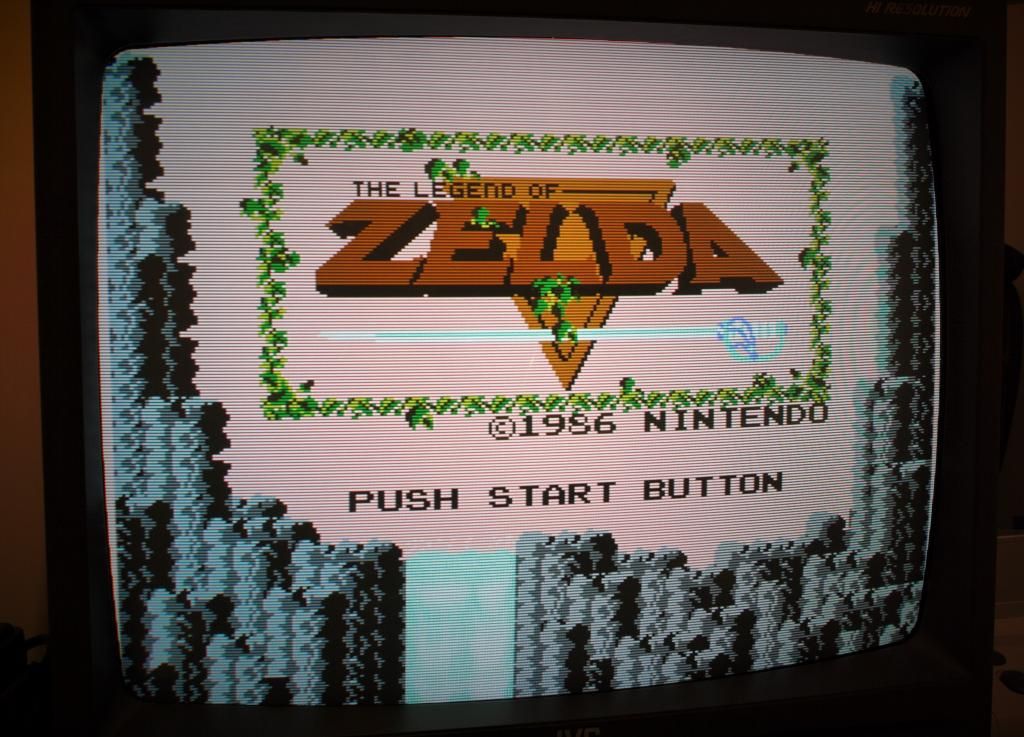

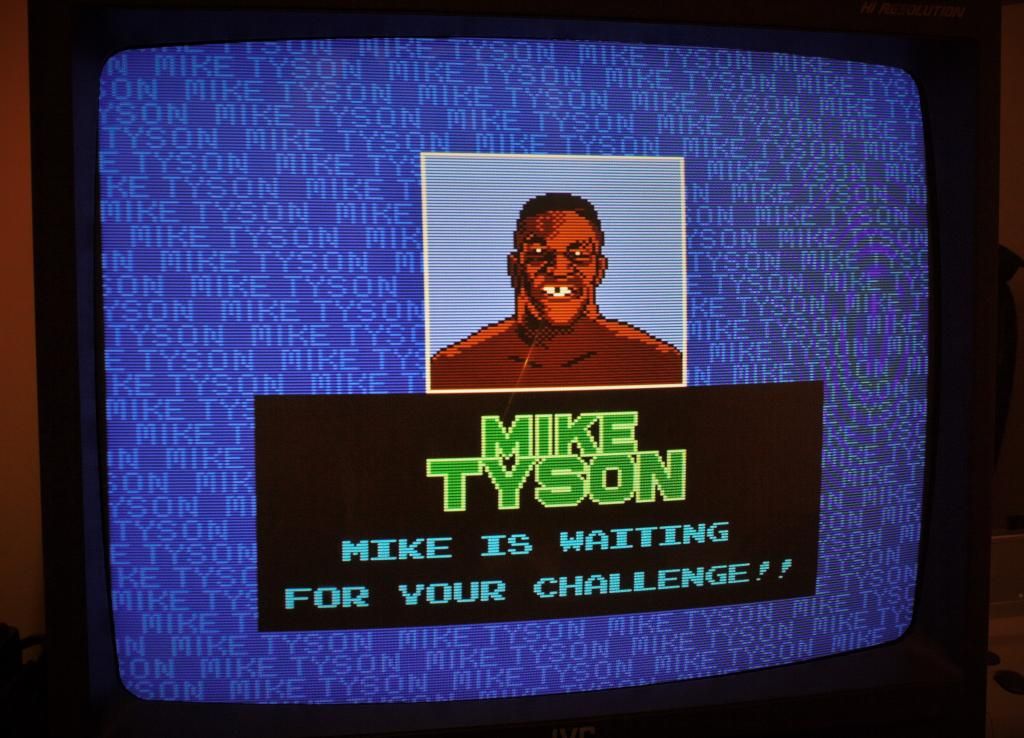




Anyone got any tips for photographing CRTs? I've tried a few different shutter speeds and I'm still getting bars through the images, even though they aren't there when I actually take the shot.
I've seen the JVCs for about £20. So tempted.
How do you get input though? The ones I've found have BNC connections.
Asking again, so I can contribute a bit more!
WARNING!! Bit of an Image fest below!!!
I took some shots of my AV Famicom tonight for some scanline goodness. I've modded it with a NESRGB board. Its ridiculous how good the games look in RGB! Scanlines galore!
These were shot with a Canon 1000d, f8.0 ISO100 on a tripod.
The Legend Of Zelda
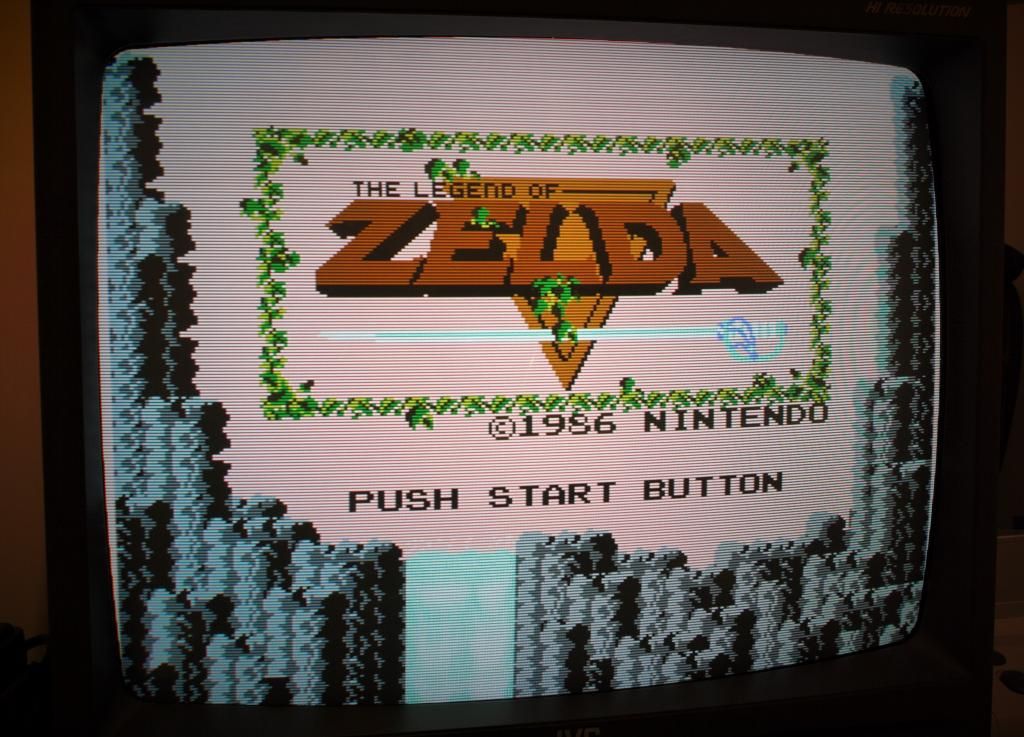

Mike Tyson Punchout
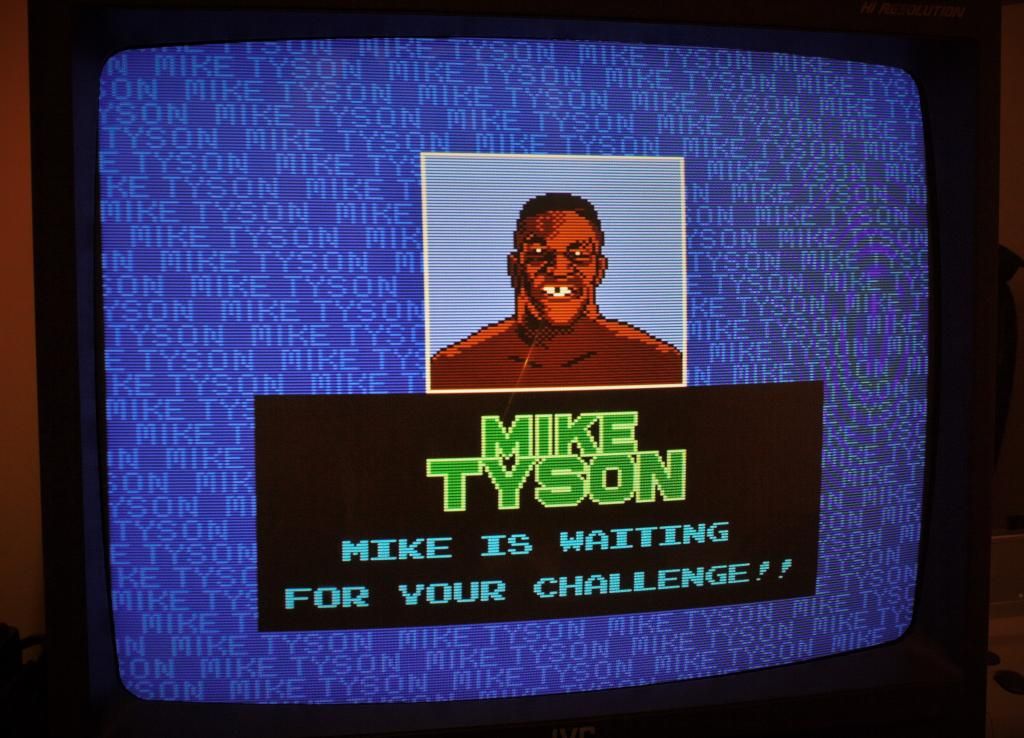
Mighty Final Fight

Crysis Force

Duck Tales 2

Gimmick!

Bancho... you own a legit copy of Gimmick?Tell me you got it for the same price as one of your CRTs and I will go apeshit.
I added my camera settings in the picture post above. What camera do you own?
Shadow Dancer, Ghouls 'n Ghosts, Blaster Master 2
Asking again, so I can contribute a bit more!
NTSC displays refresh at 29.97 fields per second. That 0.03 second is what caused the bars.
What I suggest:
1. Make sure the subject is a static screen.
2. Use 1/60 shutter speed or multiples thereof. For a CRT you can probably use 1/120 sec without running into light issues.
3. Use full manual mode because cameras suck at photographing luminescent things.
4. Use a continuous shot mode to take shots as fast as the camera is capable.
Within a few attempts you should have a shot where the blank area is in the overscan area and not noticeable.
NTSC displays refresh at 29.97 fields per second. That 0.03 second is what caused the bars.
What I suggest:
1. Make sure the subject is a static screen.
2. Use 1/60 shutter speed or multiples thereof. For a CRT you can probably use 1/120 sec without running into light issues.
3. Use full manual mode because cameras suck at photographing luminescent things.
4. Use a continuous shot mode to take shots as fast as the camera is capable.
Within a few attempts you should have a shot where the blank area is in the overscan area and not noticeable.
A few SNES shots tonight. Am i the only one who likes taking photo's of Scanlines? LoL!
Super Mario World

Chrono Trigger

Raiden Trad
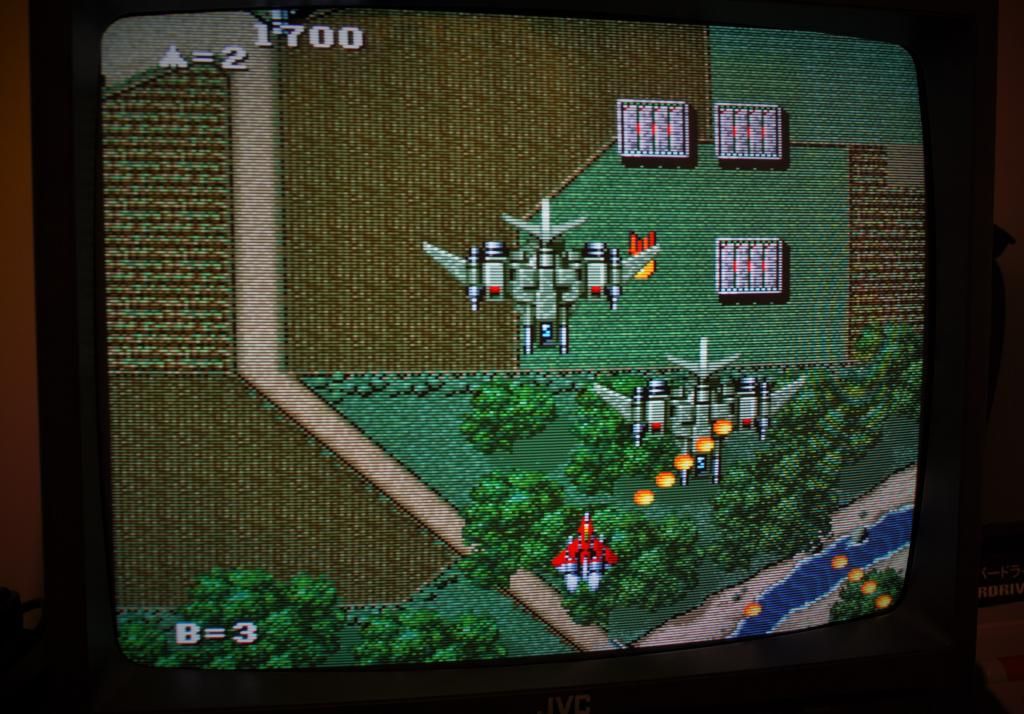
Link To The Past

Super Metroid

UN Squadron

This thread has me jealous. I can't find one that can be delivered within downtown Toronto (I don't know how to drive).

This thread has me jealous. I can't find one that can be delivered within downtown Toronto (I don't know how to drive).
Chrono Trigger

Durante said:
A few SNES shots tonight. Am i the only one who likes taking photo's of Scanlines? LoL!
How many lines does your JVC have? Damn it looks amazing.
Its a 750 TVL set. So inbetween the trinitron 600 TVL and HRTrinitron 800 TVL. Its the geometry thats more impressive on this monitor. It's ridiculously straight for a CRT


Dang, I'm so jelly. I had a guy at a local video production studio tell me he had some, but the fucker wouldn't give me a price so I lowballed him and he got offended and didn't talk to me again.
Looking forward to some more photos!
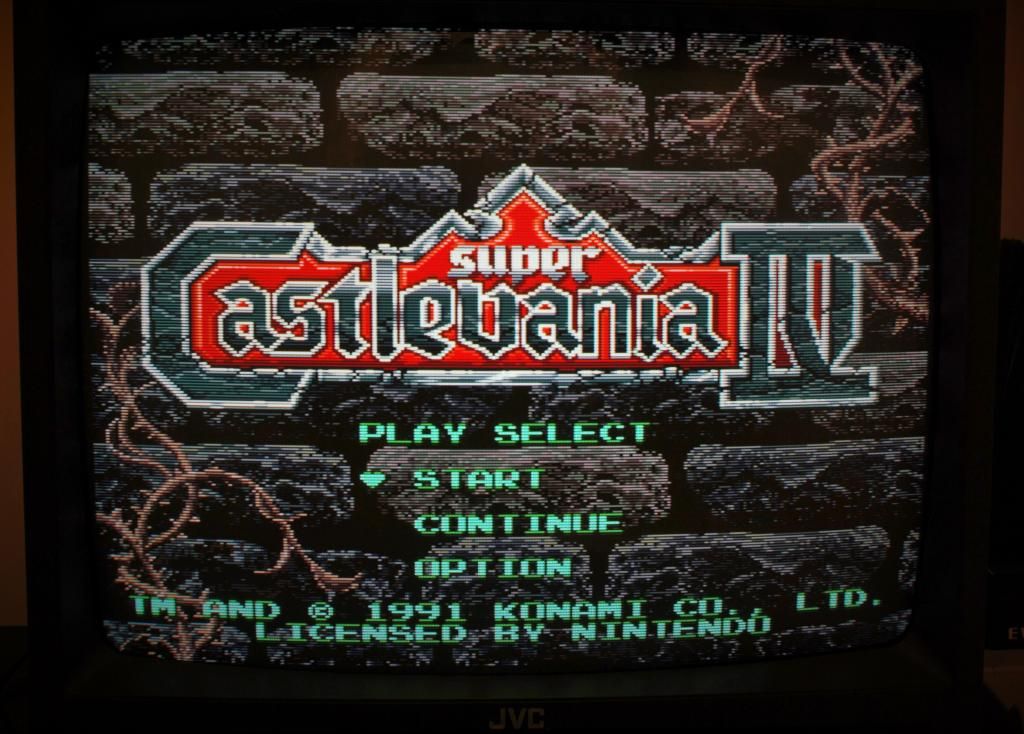
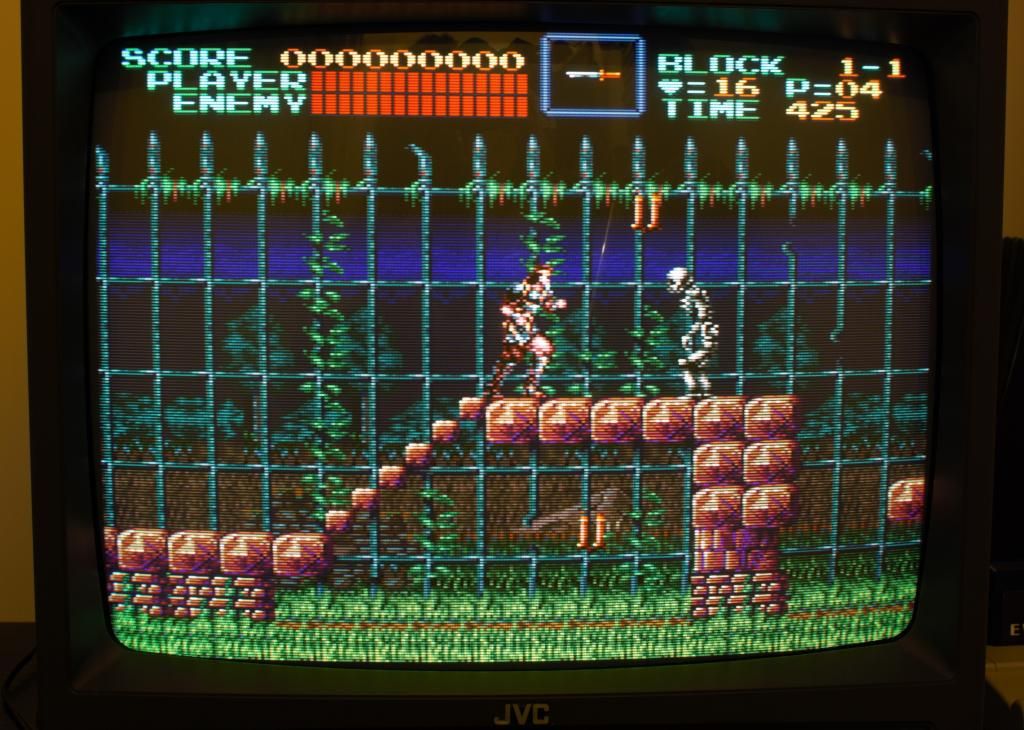
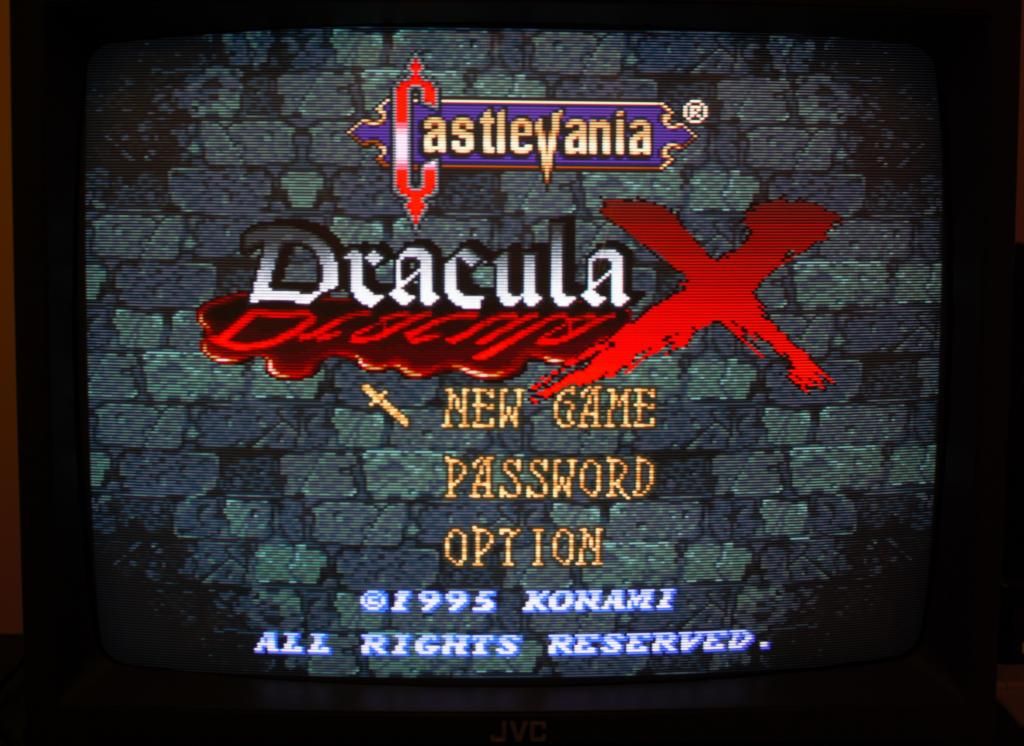
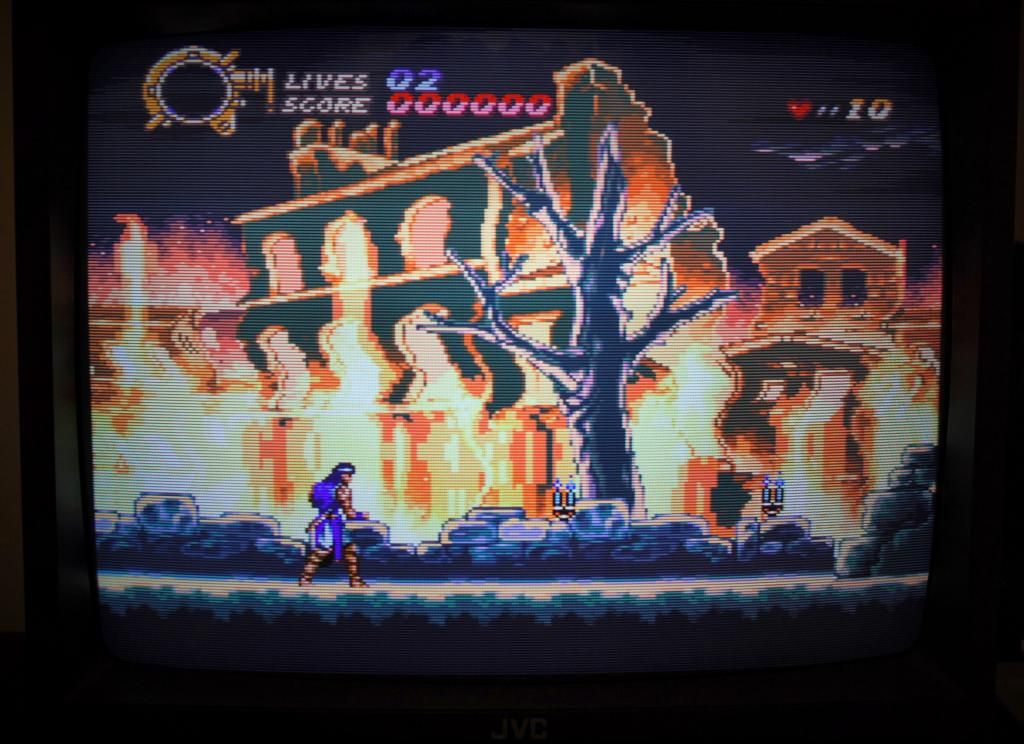

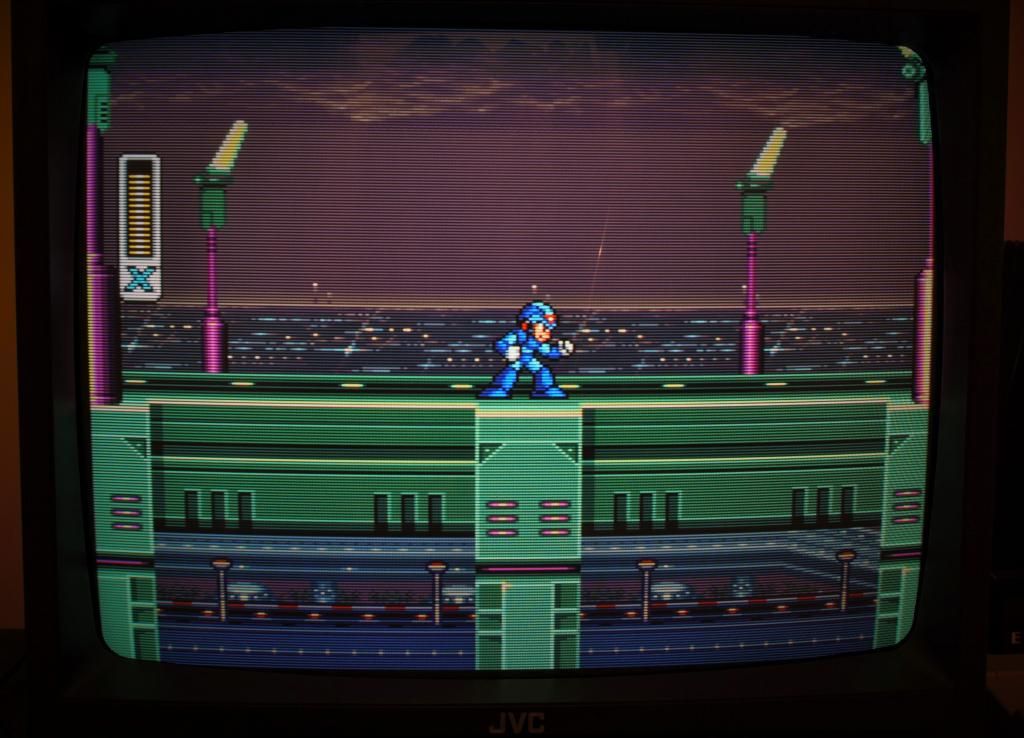




Although the geometry of the PVM blows my Panasonic set away (the PVM has no overscan and perfect geometry)... the Panasonic set would have the better image if geometry were ever fixed. It has far deeper and richer color. And the scanlines are far more deep, dark, and "perfect". It also has 750 lines. It's truly an amazing piece of technology considering it came out in 1991 and even supports component input. It must have been truly high-end stuff to beat out a PVM manufactured 11 years later in 2002


Nope. Honestly, I doubt there even is a service menu. In fact... there is no regular menu to the Panasonic set I have. Everything is adjusted mechanically from what I can see.
That's the magic of a set made in 1991. You can also almost feel the radiation when you turn it on and off too. It's truly beautiful.
There are some deep holes which possibly house screws in the back where I could probably adjust the geometry but I have no idea if they are in fact adjustable with a screwdriver...In other words, I think this is the "service menu" of which you speak:

They go so deep that I can't really make out how to manipulate them and discern whether they are in fact screws. I'll grab a flashlight and try to take a better photo of them.
Given how rudimentary it is, it's amazing how (other than the geometry and overscan) it's made 240p artwork look better than anything else I've ever seen in person.
What version of FFVI is this?
PVM:
Panny BT:
PVM:
Panny BT:
PVM:
Panny BT:
PVM:
Panny BT:
PVM:
Panny BT:
PVM:
Panny BT:
PVM:
Panny BT:
Sony PVM-14M2U (year 2002, 600 lines) vs. Panasonic BT-H1350Y (year 1991, 750 lines):
Click to enlarge.
[awesome comparison pictures]
SNES was directly connected to the PVM and then I used the PVM's RGB output to directly connect it to the Panny BT. So, if anything, the PVM had the more "pure" connection, and only the BT could have suffered any signal degradation or loss in quality, and these are still the results. If the Panasonic had better geometry, it's easily the better monitor. Heck, even though the PVM has *PERFECT* geometry and absolutely no overscan or underscan (it appears 1:1, and perfectly calibrated), the Panasonic set is still a better gaming experience.. especially when using the underscan option which makes for a slightly smaller but incredibly gorgeous picture.
The only place where the PVM really has the Panny BT beaten is in white levels. The PVM does pure white far better than the BT which makes all whites look slightly eggshell colored. But that could be due to age. These things dim over time, and the BT is over 20 years old at this point. But as you can see from my pictures which do reflect what I'm referencing, the BT's whites are still white enough not to matter and the difference is super subtle.
Black levels are also better on the BT. However, it's also slightly more susceptible to screen glare, so in a very well lit room you cannot see it. However, under very normal conditions (the room doesn't even need to be dark) you can see the BT has better depth of color and black levels.
The BT also has a far more extreme curvature to the screen which I didn't realize I liked so much until I started making comparisons and PVM looked so flat and lifeless in comparison. The PVM is a bit closer to looking like an LCD than the BT which is super "CRT" looking in person.
So bottom line: if you have the opportunity to get a Panasonic BT set with RGB input, don't pass it up. They're less heavily sought by gamers than the Sony brand stuff, and people are probably willing to give them up for less money too because they weren't the "industry standard" in studio production as far as I know. That said, they're old and less common than the PVMs.




What version of FFVI is this?
Beautiful.Been following this thread since I love seeing scanlines too and I was rearranging my consoles so I thought I'd take a few pictures as I was testing some of them.
My monitor is a BVM-20F1U and pretty much everything I have running on SCART.
Also, the pics I took look dark, but I'm not sure why since I'm not a camera expert. Anyone know what Settings to put on a Nikon D3200 to get pictures to look the best? I tried some of the settings suggested from this thread, but I'm not sure I set them right.

Symphony of the Night PS1

Close up

Sonic 3 Genesis

Close up
