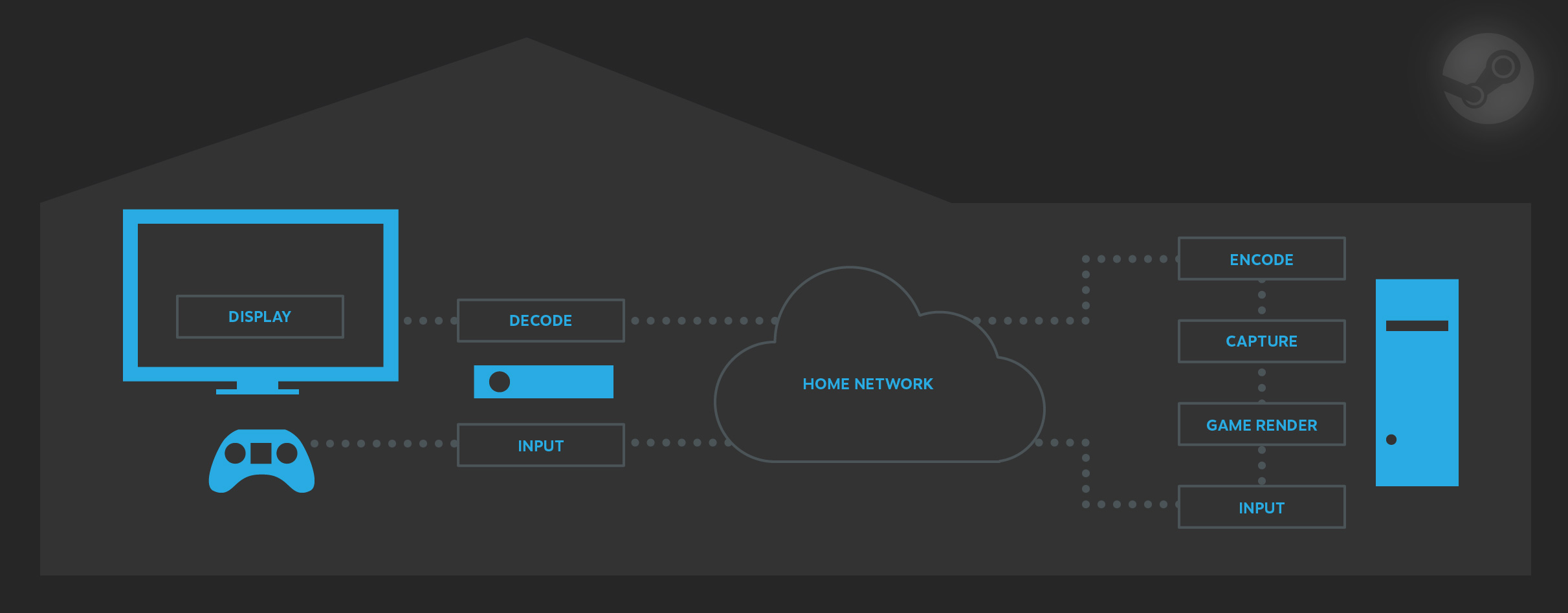ashecitism
Member
People are getting their Links this week and they might use IHS for the first time, and since Valve revamped IHS to be better for wireless connections I decided to have a fresh start for the IHS thread and merge the Link into it. The OP has infos, so read it and as Valve updates the feature I'll the update it too. In this thread share your impression about IHS or the Link and ask for tips, troubleshooting and such. I'm not going to post impressions in the OP to keep it clean and simple. There's a dedicated thread for press impressions.Previous IHS thread for reference.
In-Home Streaming
5-part series of posts introducing the feature
Linus Tech Tip's video from when the beta launched
Support page. Description, troubleshooting, known issues. Read it.
Steam Group. For stickied threads, bug reports, discussion. Valve devs do post occasionally.
PC Gamer put together a guide: How to set up Steam in-home streaming on your PC
Current stable client build -
Latest beta updates - Nov 22
Current Link stable firmware build - Nov 7
Latest beta Link firmware build - Nov 24
To opt into the beta, go to system settings on the Steam Link.
Things that are important enough to get a separate mention:
Known bug(s):
for the Link: https://www.reddit.com/r/Steam_Link/comments/3pj3ts/uncapping_the_30_megabit_bandwidth/cw7a30c
Steam Link
Trailer
Store page. Includes description, specs, what kind of controllers it supports.
Specifically about the controllers: It says
But as mentioned earlier it has xinput emulation. One of the people who got it said he was using his DS3 and DS4 with it via USB. And another person managed to make a wireless DS4 work with it. WiiU Pro controller also works wired, wireless with it. It doesn't work with the XB1 dongle. edit:
It has internal wireless pairing capability with the Steam Controller, it just wasn't explained how it works, so initial impressions made it seem it's not there. A Valve dev chimed in:
If the latter doesn't work, plug in the controller via USB, go to controller settings and set add/find new. Unplug it.
It does not have an audio jack, if that's important to you. And one of the reviewers wrote USB headsets also don't work yet, but there is section: Voice -> Detect audio devices -> "coming soon!", so maybe.
Support page
Valve dev's post about it
Gallery of the UI
Otherwise there's not much else to talk about. It's a dedicated streaming box running IHS. Hopefully it works great. Looking forward to impressions.
I think I have everything needed in the OP.
If you have a Link and want to give Valve feedback you can do that by emailing SteamHardwareFeedback@ValveSoftware.com

In-Home Streaming
5-part series of posts introducing the feature
Linus Tech Tip's video from when the beta launched
Support page. Description, troubleshooting, known issues. Read it.
Steam Group. For stickied threads, bug reports, discussion. Valve devs do post occasionally.
PC Gamer put together a guide: How to set up Steam in-home streaming on your PC
Current stable client build -
Latest beta updates - Nov 22
Fixed audio stuttering and dropout when streaming games to a Mac
Implemented support for Steam Controller settings while streaming
Implemented support for PS4 configurator while streaming
Linux distributions need to update their udev rules for the new Steam Controller support as described here: http://steamcommunity.com/app/353370/discussions/0/490123197956024380/
SteamOS users need to update to the latest version of SteamOS, as described here: https://steamcommunity.com/groups/steamuniverse#announcements/detail/683814770823055580
Current Link stable firmware build - Nov 7
Added volume settings for external USB and Bluetooth headsets
Use ALSA instead of Pulseaudio for USB headsets, improving performance and reducing latency
Added support for the DS4 Slim controller, model CUH-ZCT2U
Fixed issue where the PS4 gyro would wake the Steam Link
Added support for pairing PS3 controllers for wireless use (must pair over USB cable by pressing the PS button)
Added an option to stream the desktop when connecting, in the advanced streaming settings (requires opting into the Steam client beta on the remote computer)
Added support for specifying a network proxy in the advanced network settings
Automatically configure the date and time, as well as timezone, when starting up
The Kodi SDK example now supports hardware accelerated video playback
Latest beta Link firmware build - Nov 24
Allow pairing with the XBox One S controller updated to the latest firmware version, 3.1.1221.0
Added support for full Steam Controller personalization when connected to the latest Steam beta client
Added support for full PS4 controller personalization when connected to the latest Steam beta client
Use HDMI audio output when the PS4 slim controller is plugged in
Fixed HDMI audio buzzing after waking the Steam Link with a USB headset connected
Fixed issue with some Bluetooth devices waking the Steam Link immediately after going to sleep
Updated VirtualHere with performance optimizations, feedback welcome!
To opt into the beta, go to system settings on the Steam Link.
Things that are important enough to get a separate mention:
- If it wasn't clear up to this point this is In-Home Streaming. A mistake I see is some people asking what internet speed is good. That doesn't matter here. Your local network connection and HW specs do (this feature can use HW encoding and decoding, if supported, otherwise it gets CPU heavy).
- Wired connection is recommended, if you can use that. If cou can't, expect wireless to vary or you can try powerline adapters.
- The way this feature works is your host gets locked. So when you stream from A to B and, say, your sibling wants to use A, the only way that's going to work if the stream gets shut down.
- HW acceleration is off by default. Supported HW encoding and decoding are:
- Intel Quicksync: Ivy Bridge and above
- Nvidia encoding/decoding: GTX 650 and above
- AMD encoding: HD77** series and above
- When you enable HW encoding and decoding, make sure they're enabled on both the host and the client. For example if you have the Link you can set these thing there too, but people in this thread said they had to set them on the host too and that improved the experience.
- Not every game works well or at all. It's a software thing. Valve have added support or improved performance for several games over time.
Audio is stereo only. This also goes for the Link. IHS doesn't support surround yet. Valve is working on it though.Edit: 5.1 Audio Support for In-Home Streaming- You can stream non-Steam game and apps, you only have to add them to Steam. Streaming your desktop is not supported out of the box.
- The easiest way to stream your desktop is to launch something that can be minimized. For example FFVII boots a launcher, which then you can minimize (Thanks, Hasney!). Or apps like Notepad.
- However with the Link, if you click on the power button in the upper right and select "return to desktop" it'll stream your host desktop. You can return to BPM with the Steam Controller. (Thanks, deadfolk!)
- The latest update temporarily disabled support for streaming from OSX. You can stream from Win7 and onwards and Linux.
Got an email from Valve saying due to delays with Mac streaming, they've added Valve complete pack to my account. - It has Xinput emulation, as mentioned here and here.
- It has mouse emulation toggled with guide+A.
- You can display stats, either tick in the options, F6 or Start+Y. Here's a post about it.
Known bug(s):
Okay, so there's been a bug where your max bandwidth is going to be set to 30mbps no matter what. Here's a fix for that until it gets officially fixed: http://steamcommunity.com/groups/homestream/discussions/0/483367798501608669/#c483367798514203363 Reading that thread it might not work for the Link (probably because you can't edit the files on it).
for the Link: https://www.reddit.com/r/Steam_Link/comments/3pj3ts/uncapping_the_30_megabit_bandwidth/cw7a30c
Steam Link
Trailer
Store page. Includes description, specs, what kind of controllers it supports.
Specifically about the controllers: It says
Supports Steam Controller (sold separately,) Xbox One or 360 Wired Controller, Xbox 360 Wireless Controller for Windows, Logitech Wireless Gamepad F710, or keyboard and mouse
But as mentioned earlier it has xinput emulation. One of the people who got it said he was using his DS3 and DS4 with it via USB. And another person managed to make a wireless DS4 work with it. WiiU Pro controller also works wired, wireless with it. It doesn't work with the XB1 dongle. edit:
I just got my Xbox One wireless controller dongle. I did some playing around with it and got it work with the Link. Sort of.
If you put the dongle in your Windows 10 pc, turn it on, then turn on your Link, you can use it.
It's definitely not ideal, but if the host pc is Windows 10 and nearby where you are playing, it works just fine.
It has internal wireless pairing capability with the Steam Controller, it just wasn't explained how it works, so initial impressions made it seem it's not there. A Valve dev chimed in:
You do not. The Link has its own internal receiver. You can grab the receiver you got with the Controller and use that on your PC instead.
Here's a hidden tip: If you have your controller paired to two different devices (say the Link and your PC), you can hold down the A button when you power the controller on and it'll rotate between them.
So you can play on your Link, turn the controller off, walk to your desktop, hold A and power it back on and continue your session there.
That is actually good feedback. While the screen is asking you to plug in an input device, do the guide+x chord.
If the latter doesn't work, plug in the controller via USB, go to controller settings and set add/find new. Unplug it.
It does not have an audio jack, if that's important to you. And one of the reviewers wrote USB headsets also don't work yet, but there is section: Voice -> Detect audio devices -> "coming soon!", so maybe.
Support page
Valve dev's post about it
For legal purposes and to help with approvals from regulatory agencies, we have to lock it down pretty tight; we do not support any kind of modding or custom software/firmware. It's best to think of it as a purpose-built streaming client, as opposed to a device with specific hardware specs. But if you're just curious, it's a smartphone-like ARMv7 processor with dedicated h.264 video decoding circuitry, running a custom Linux kernel and a Valve-developed software stack.
Gallery of the UI
Otherwise there's not much else to talk about. It's a dedicated streaming box running IHS. Hopefully it works great. Looking forward to impressions.
I think I have everything needed in the OP.
If you have a Link and want to give Valve feedback you can do that by emailing SteamHardwareFeedback@ValveSoftware.com