Sad Affleck
Member
What CPU are you on? I am starting to suspect that this FX-6300 will drive me straight to the grave.
AMD's drivers have higher overhead on DX11 compared to Nvidia. Your CPU might be the cause of these drops.
What CPU are you on? I am starting to suspect that this FX-6300 will drive me straight to the grave.
But lots of people have seen the film grain get removed too. Maybe it only work in certain Windows versions or with certain GPUs?
Windows 10, 980ti here, latest Nvidia drivers, with the grain still there after the ini-tweak unless I lower the post processing quality. It's less visable on some stages though.

Oh and I can't get the OSD of Afterburner running on Tekken when I play for some reason.
the fuck is my laptop doing...GTX 1060 and the FPS is constantly jumping between 60 and 35...I hate laptops, but I want to set it up in my arcade cabinet
So this was running flawlessly just moments ago on my rig (1070/i7 2600k), I had matches both offline and online at a consistent 60fps. Now out of nowhere after opening the game i'm getting stuttering/lag straight from the get go, game starts lagging as early as when the Bandai logo comes up and Jin and Kazuya throw punches.
On the main menu the framerate is constantly shifting between 30-50fps with a lot of lag whilst cycling through the menu, in-game is more or less the same performance. I've tried installing the Tekken 7 Nvidia driver, moving the game from my SSD to HDD, restarting/shutting down my computer and changing graphic settings all to low but their is still no change. Temp/Load on my GPU and CPU seem normal so nothing strange is going on there, I just opened up Vanquish and The Witcher 3 to see if it could be my computer acting up but they're both running fine.
Anyone else suffering from this or have any suggestions?
EDIT: Never mind, it was my Hori Commander 4 causing this, weird right. Unplugged it and the framerate suddenly went back to 60, plugged it back in and the framerate tanked. I solved this by flicking the switch on the pad to change it to Dualshock 3 mode instead of 4. This is even more weird because i'm sure it was in Dualshock 4 mode earlier when the framerate was fine. Whatever at least it's fixed now, time for some Tekken!
A very similar issue happened with my Hori Real Arcade Pro 4 stick except the framerate was constantly down in the 40s/30s, everything stuttered like mad and it didn't read directional inputs properly. Switching it to PS3 mode solved all my issues.
Im connected with two sticks made from modded fighting commander pro 4s.Are you using a controller/arcade stick, if so which one? Some people have reported performance issues due to their controllers.
You may also want to check your temperatures as it could be throttling due to the heat. How do other games run for you?
If heat isn't much of a problem your could try changing your Windows power setting to High Performance, and maybe setting a profile for it in the NVIDIA Control Panel to "prefer maximum performance". Another thing you could try is to lower the settings a notch or two.
Gonna try to ask this again: Are you guys playing with vsync on or off?
I find the tearing saddening.. but i can't live with the input lag of vsync. At the same time the PS4 version seem to have forced vsync so i guess most people play like that anyway?
Gonna try to ask this again: Are you guys playing with vsync on or off?
I find the tearing saddening.. but i can't live with the input lag of vsync. At the same time the PS4 version seem to have forced vsync so i guess most people play like that anyway?
How can I disable grain and CA ? Can anyone help me with it
Am I the only one getting absurd loading times ?
Like 3 or 4 minutes for some fights ?
Am I the only one getting absurd loading times ?
Like 3 or 4 minutes for some fights ?


How can I disable grain and CA ? Can anyone help me with it
I GOT RID OF THE FUCKING GRAIN!!
Some quick googling about unreal engine 4, added this to the same scalibility.ini file
r.Tonemapper.GrainQuantization=0
so here is my file now
Code:[PostProcessQuality@2] r.SceneColorFringeQuality=0 r.Tonemapper.GrainQuantization=0 [PostProcessQuality@3] r.SceneColorFringeQuality=0 r.Tonemapper.GrainQuantization=0
this file for anyone just seeing this now
C:\Users\*user*\AppData\Local\TekkenGame\Saved\Config\WindowsNoEditor\Scalability.ini
Tekken 7.....ultrawide? 3440x1440 21:9.
Not perfect though, it only goes 21:9 in fights, loading screen and menus are still 16:9.


The grain only goes away when setting Post Processing to Medium, and since there's no CA there neither, you can use that. If you can live with grain though, do as detailed here: http://steamcommunity.com/sharedfiles/filedetails/?id=937686044
ShadowSoldier89 posted this
Gets rid of Grain and CA in the higher settings of the game.
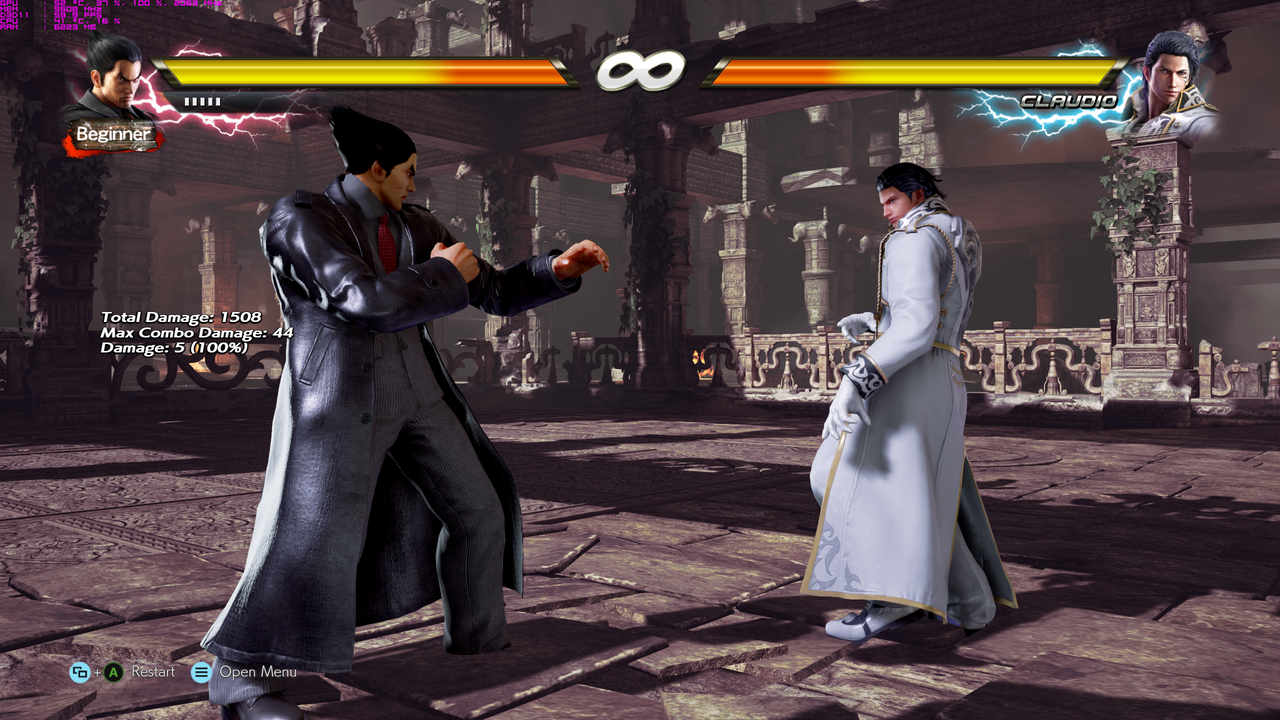
Thank you!
Btw I don't know if I'm doing something wrong because it is too good to be real, the game is running at 5K(DSR) with solid 60 at ultra settings. I just cannot believe it. (i7 6800K + 1080)
Thank you!
Btw I don't know if I'm doing something wrong because it is too good to be real, the game is running at 5K(DSR) with solid 60 at ultra settings. I just cannot believe it. (i7 6800K + 1080)

Does DSR work with borderless windowed mode in this game? Does it look the same if you switch to fullscreen? The game looked sub-native to me until I switched to exclusive fullscreen. This was with both my desktop and game set to 4K.
21:9 seems really amazing and I believe it is the future of the gaming. I'll need to buy a 21:9 ASAPBelieve it. I'm running 4K with rendering scale at 200%, that's effectively rendering it at 7680x4320, and DSR it back to 4K and it's still locked solid at 60fps. Everything maxed. On a liquid-cooled GTX1080.

Youtube is still processing that 4K video I've recorded. In the meantime, here's my Tekken 7 Ultrawide 21:9 3440x1440 experience. Not perfect, in-game is 21:9, menus and loading screens still 16:9.
https://youtu.be/TsO-3aTC7ng
How are people getting such high resolutions and framerates? I've got a Titan Xp and an i7 6850 processor and can't do 5120x2880. I also have motion blur maxed out.
Are you guys taking the 2 bears inter the Kinder stage? That will cause some real issues right there.


Try using full screen rather than borderless windowed (which is what T7 defaults to for some reason).Hey guys, anyone having an issue where the game takes a long time to load?
From the time I press the Play button in Steam to the time I can access a menu, it's anywhere between 70 and 85 seconds...
Also, is there no way to adjust the resolution? I don't see how to adjust it in the graphics settings menu. No way to change it?
I'm trying this 200% resolution scale and did a comparison and there doesn't seem to be a difference in quality.
It seems like it could be busted.
http://screenshotcomparison.com/comparison/211677
I can't even run something like DARIUSBURST at 8K without it making my system burst into flames.
I wonder if it only works with resolutions native to the monitor you're using? That could be the case.
Try using full screen rather than borderless windowed (which is what T7 defaults to for some reason).
This should be in the OP.I GOT RID OF THE FUCKING GRAIN!!
Some quick googling about unreal engine 4, added this to the same scalibility.ini file
r.Tonemapper.GrainQuantization=0
so here is my file now
Code:[PostProcessQuality@2] r.SceneColorFringeQuality=0 r.Tonemapper.GrainQuantization=0 [PostProcessQuality@3] r.SceneColorFringeQuality=0 r.Tonemapper.GrainQuantization=0
this file for anyone just seeing this now
C:\Users\*user*\AppData\Local\TekkenGame\Saved\Config\WindowsNoEditor\Scalability.ini
This should be in the OP.

How are people getting such high resolutions and framerates? I've got a Titan Xp and an i7 6850 processor and can't do 5120x2880. I also have motion blur maxed out.
Are you guys taking the 2 bears inter the Kinder stage? That will cause some real issues right there.


I noticed something funny with the Rendering Scale setting today, I think there's a bug with the character customization screen.
Ok, so my situation might be a bit special, but I wanted to try Tekken 7 on my 2015 XPS 13. It has some integrated graphics card with an i5. Not ideal, I know, but I'm away from my Desktop for the weekend.
I set everything to low, with 720p resolution, and 50% rendering scale. I can just about get 60 FPS at these settings. Enough to get me through the story. However, whenever I go into the character customization, the Rendering Scale seems to reset. The options will still display 50%, but when I try to play a fight, the quality looks much higher (possibly reset to 100), and my FPS tanks. I need to relaunch the game to get it back to 50, changing the setting no longer has effect.
Now, I know this is an exceptional case for the low end, but I wonder if this also happens with higher rendering scales. Is anyone experiencing (or able to test this) with a higher resolution scale?? Open the game, modify the rendering scale, play a fight, see how it looks, go to character customization, play another fight, and see if there's any difference.
So the rendering scale doesn't actually render the whole 3D scene in a different resolution, just the characters?
For example, if I'm at 3840x2160 with rendering scale set to 50%, the stage is rendering at 3840x2160 while the characters are rendering at 1920x1080?
did that. 100 to 200. FPS dropped from locked 60 to lower 50s in 4K.
From this article: https://www.pcinvasion.com/tekken-7-pc-technical-review
"The ‘Rendering Scale' option runs from 50 to 200 and appears to determine the rendering resolution of the main characters. At the default Low setting (which sets it to 50) the characters look much lower resolution than at 100 with all other settings the same. ‘Dynamic Adjustment' can be turned on if you're at the cusp of 60fps but would like the game to automatically apply some emergency measures to keep you there when necessary."
If it is true, then it wouldn't eat up that much VRAM if it's just dealing with the two characters on screen and not the whole image (background and characters).
Try using full screen rather than borderless windowed (which is what T7 defaults to for some reason).
