-
Hey, guest user. Hope you're enjoying NeoGAF! Have you considered registering for an account? Come join us and add your take to the daily discourse.
You are using an out of date browser. It may not display this or other websites correctly.
You should upgrade or use an alternative browser.
You should upgrade or use an alternative browser.
The NeoGAF Streaming Channel Thread: (Where any gaffer can Stream!)
- Thread starter Metalmurphy
- Start date
SomeOneInaHat
Member
About to live stream about 1-2 hours of Far Cry 3.
http://www.twitch.tv/someoneinahat#
God dammit Ubisoft servers deflated right in the middle of the stream.
http://www.twitch.tv/someoneinahat#
God dammit Ubisoft servers deflated right in the middle of the stream.
Sixfortyfive
He who pursues two rabbits gets two rabbits.
Going to livestream one of the Sonic hacks w/ Amy (and maybe the others if I have time) for the heck of it in a minute here:
http://www.twitch.tv/steamgaf
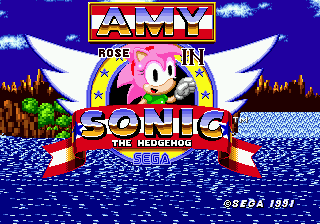
http://www.twitch.tv/steamgaf
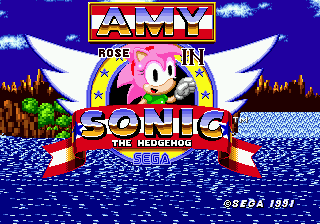
Metalmurphy
Member
OK so I started doing something new where I stream multiple screens of GAFFers into one stream so people can watch multiple gaffers play at the same time. The only downside is that, you need to stream to own3d (possible others too) and not twitch as they actively block direct rmtp access.
If you want to join in let me know, I basically only need your own3d stream key and rmtp server (both are displayed in the My Livestreams menu on own3d)
If you want to join in let me know, I basically only need your own3d stream key and rmtp server (both are displayed in the My Livestreams menu on own3d)
PrematureQuiche
Member
OK so I started doing something new where I stream multiple screens of GAFFers into one stream so people can watch multiple gaffers play at the same time. The only downside is that, you need to stream to own3d (possible others too) and not twitch as they actively block direct rmtp access.
If you want to join in let me know, I basically only need your own3d stream key and rmtp server (both are displayed in the My Livestreams menu on own3d)
How do you stream multiple screens? Can you tell me cause this could help with my blog
Metalmurphy
Member
How do you stream multiple screens? Can you tell me cause this could help with my blog
Xsplit lets you add new live streams as a source, you only need the direct rmtp server and stream key.
You can see how it looks on the gaf channel as i'm doing it right now:
http://www.twitch.tv/steamgaf/popout
artorias the abysswalker
Member
wow, just found this after a bump...I stream regularly...only stream starcraft 2 though, so if you're interested in some high platinum ladder games and occasionally team games come by and say hi!
(protoss, btw)
www.twitch.tv/payback_sxe
(protoss, btw)
www.twitch.tv/payback_sxe
PrematureQuiche
Member
Xsplit lets you add new live streams as a source, you only need the direct rmtp server and stream key.
You can see how it looks on the gaf channel as i'm doing it right now:
http://www.twitch.tv/steamgaf/popout
Cheers!
Metalmurphy
Member
Neat idea, but I'd probably want to double stream to both sources. Doubt I can handle that
The best way to do it would be to stream to own3d, and then use xsplit to stream that own3d stream directly to twitch. Ofcourse you would be limited to xsplit audio codecs.
The best way to do it would be to stream to own3d, and then use xsplit to stream that own3d stream directly to twitch. Ofcourse you would be limited to xsplit audio codecs.
I mean bandwidth wise
Metalmurphy
Member
The partnership request got rejected by twitch :/
Can't say I wasn't already expecting that.
Can't say I wasn't already expecting that.
Mr. Luchador
Member
Did they give a reason?
Metalmurphy
Member
"Unfortunately, you do not yet meet our baseline requirements."
In the request form they said that if you don't meet the base requirements it might still be possible to get a partnership on special occasions, I figured being a NeoGAF group would be one of those, guess not. GAF ain't big enough for twitch!
In the request form they said that if you don't meet the base requirements it might still be possible to get a partnership on special occasions, I figured being a NeoGAF group would be one of those, guess not. GAF ain't big enough for twitch!
Mr. Luchador
Member
Should do a 1 year continuous stream challenge or something, where you get all timezones covered and someone streams via GAF.
Streaming Resident Evil Revelations on the 3ds:
http://www.twitch.tv/ptoponline
Edit: Done, for now. Thanks to everyone who stopped by!
Saved stream can be seen here : http://www.twitch.tv/ptoponline/b/354494822
http://www.twitch.tv/ptoponline
Edit: Done, for now. Thanks to everyone who stopped by!
Saved stream can be seen here : http://www.twitch.tv/ptoponline/b/354494822
Going live with some Panzer Dragoon Orta streaming. http://www.twitch.tv/ptoponline
Never really played the game in any meaningful way, so be kind!
Never really played the game in any meaningful way, so be kind!
My upload speed is 2.07 Mbps and download is 11.11 Mbps. What would be the optimum settings on Open Broadcaster Software for me?
I am testing it and using 1600 for bitrate and buffersize, and 6 on quality. I have noticed that my stream lags 9 seconds behind. I am downscaling from 1080p to 720p. GPU is GTX 670 and CPU i5 3570k.
I am testing it and using 1600 for bitrate and buffersize, and 6 on quality. I have noticed that my stream lags 9 seconds behind. I am downscaling from 1080p to 720p. GPU is GTX 670 and CPU i5 3570k.
OrangeYouGlad
Banned
My upload speed is 2.07 Mbps and download is 11.11 Mbps. What would be the optimum settings on Open Broadcaster Software for me?
I am testing it and using 1600 for bitrate and buffersize, and 6 on quality. I have noticed that my stream lags 9 seconds behind. I am downscaling from 1080p to 720p. GPU is GTX 670 and CPU i5 3570k.
Your stream will always be behind by a short amount of time. Your bitrate sounds ok for your upload, though if you experience any stuttering on your stream then you need to bring it down to 1400 or 1500.
I'm about to start streaming some solo Tera: http://www.twitch.tv/nixel/new
McBradders
NeoGAF: my new HOME
Edit: Nevermind... miracles happen :/
Doing some adjustments on my stream, would love some comments regarding the quality of it:
http://www.twitch.tv/rasmus_slot
http://www.twitch.tv/rasmus_slot
This is normal. The most consistent way to stream with the Hauppage HDPVR is with screen capture. Direct source in Xsplit is poor with this device.Everytime i stream with a webcam and the game footage, the game footage is seconds or even minutes behind. Does this sound familiar? Is there a fix for it? The capture card i'm using is the Happauge HD PVR.
Streaming some Assassins Creed 3:
http://www.twitch.tv/rasmus_slot#
Would love comments on how the steam runs for people.
http://www.twitch.tv/rasmus_slot#
Would love comments on how the steam runs for people.
I made the jump and bought the AverMedia Live Gamer HD today. Tired of trying to balance out the CPU usage of both the game and the stream simultaneously, so I'm looking forward to giving this thing a spin. My bandwidth isn't good enough to upload at 1080p, but I should be able to do 720p at 60 FPS with this thing which is good enough for me.
Going live with Ni No Kuni! http://www.twitch.tv/ptoponline
Streaming some Dead Rising:
http://www.twitch.tv/rasmus_slot
http://www.twitch.tv/rasmus_slot
Dis3ngag3d
Unconfirmed Member
I stream whenever I am playing... Mostly BF3 but I will stream whatever I am playing at the time.
http://www.twitch.tv/dis3ngag3d
Wouldn't mind streaming to the GAF channel as well.
http://www.twitch.tv/dis3ngag3d
Wouldn't mind streaming to the GAF channel as well.
TurtleSnatcher
Member
Anyone know how to get audio from the game on OBS stay present when I alt tab? it always goes quiet if I alt tab but if I want to chat via twitch chat it will mute it since I need to alt tab out of the window to chat on my second monitor.
Metalmurphy
Member
Anyone know how to get audio from the game on OBS stay present when I alt tab? it always goes quiet if I alt tab but if I want to chat via twitch chat it will mute it since I need to alt tab out of the window to chat on my second monitor.
You can't. It's up to how the game is coded. Try going into window mode (ALT+ENTER) then alt tab, most games don't pause when you do it that way.
Alternatively you can even go windowed fullscreen with this windows script:
a::
WinSet, Style, -0xC00000,a ; remove the titlebar and border(s)
WinMove, a, , 0, 0, 1440, 900 ; move the window to 0,0 and resize it to this resolution
return
My friends and I are racing through Legend of the River King on twitch. Never played it before.
Check us out at:
twitch.tv/juliuscupcake (me)
twitch.tv/plotikai
twitch.tv/pillarz
First time streaming, please let me/us know how it looks!
Check us out at:
twitch.tv/juliuscupcake (me)
twitch.tv/plotikai
twitch.tv/pillarz
First time streaming, please let me/us know how it looks!
I am streaming a GAF Tekken lobby. http://www.twitch.tv/kadeybaybe/old#
My friends and I are racing through Legend of the River King on twitch. Never played it before.
Check us out at:
twitch.tv/juliuscupcake (me)
twitch.tv/plotikai
twitch.tv/pillarz
First time streaming, please let me/us know how it looks!
Now streaming Shantae! Racing through that.
Metalmurphy
Member
You guys are better off advertising your channels in the newest thread:
http://www.neogaf.com/forum/showthread.php?t=532602
http://www.neogaf.com/forum/showthread.php?t=532602
maniac-kun
Member
maniac-kun
Member
Quality is nice i think  Streaming Mario Kart 64
Streaming Mario Kart 64
maniac-kun
Member
Good question. I dont know!
maniac-kun
Member
it seems that you need a lot of work to have a stream going.
just download Open Broadcast Software: OBS
Its opensource
Marrec is currently starting a new game of Bioshock Infinite and I need help trolling his stream. Spoilers, there is alcohol involved.
http://www.twitch.tv/notmarrec
http://www.twitch.tv/notmarrec
Good news, everyone! I'm going to stream some of the Rogue Legacy demo. www.twitch.tv/steamgaf
fuzzy.dunlop
Banned
testing twitch stream with XCOM. please let me know how the quality is.
http://www.twitch.tv/longhorn_ricky_williams
edit: lol, still not good at this game
http://www.twitch.tv/longhorn_ricky_williams
edit: lol, still not good at this game
