It should be noted that if you use the Retrode to rip N64 games (or any other method or ripping N64 games AFAIK) if won't take the save files with it like it does for the other systems. N64 had a bunch of different and complicated save file types for their cartridges apparently. It was being worked on at one point but no one has ever come up with a solution.
-
Hey, guest user. Hope you're enjoying NeoGAF! Have you considered registering for an account? Come join us and add your take to the daily discourse.
You are using an out of date browser. It may not display this or other websites correctly.
You should upgrade or use an alternative browser.
You should upgrade or use an alternative browser.
The Ripping Thread - How to build your own legit retro ROM library.
- Thread starter Seik
- Start date
You can rip N64 ROMs with an Action Replay Pro via its parallel port.
http://www.racketboy.com/forum/viewtopic.php?f=52&t=30904
http://www.racketboy.com/forum/viewtopic.php?f=52&t=30904
You can rip N64 ROMs with an Action Replay Pro via its parallel port.
http://www.racketboy.com/forum/viewtopic.php?f=52&t=30904
That's amazing info right there!
Thanks for sharing once again, added it to the OP.
chronic_archaic
Member
For DS and GBA games I'd seriously recommend using a DS/DS Lite and a flashcart - you can use homebrew tools to dump both over Wi-Fi.
http://vba-m.com/forum/thread-412.html
http://gamebrew.org/wiki/GBA_Backup_Tool
https://gbatemp.net/threads/how-to-dump-your-own-3ds-ds-games-saves.274290/
http://vba-m.com/forum/thread-412.html
http://gamebrew.org/wiki/GBA_Backup_Tool
https://gbatemp.net/threads/how-to-dump-your-own-3ds-ds-games-saves.274290/
nkarafo
Member
Here's the problem though... as a European, Nintendo still sells me those garbage PAL roms yet again with no option to get the NTSC versions instead (or at least that's how they treated us during the Wii days). They really don't make things any easier for me.As others have said, the easiest method for legally obtaining roms of early Nintendo games is by ripping Wii VC titles. You can do so with this wonderful program.
Wowfunhappy
Member
Here's the problem though... as a European, Nintendo still sells me those garbage PAL roms yet again with no option to get the NTSC versions instead (or at least that's how they treated us during the Wii days).
Well, I said easiest, not best for everyone.
Great topic. Only just seen it. Definite subscription!
Slightly off-topic but is there a way to use translation patches on the DS (as in actual hardware)?
Also, for methods that rip your save as well, can you put a save back on the cartridge?
I tried getting the save from a cartridge to my PC, which worked fine, but never vice-versa, because I feared losing the cartridge's save without being able to put my game back by doing this...if you're talking about DS cartridges, that is.
I could try later tonight with a game I don't really care about though, for the sake of science.
Great topic. Only just seen it. Definite subscription!
Slightly off-topic but is there a way to use translation patches on the DS (as in actual hardware)?
Also, for methods that rip your save as well, can you put a save back on the cartridge?
I've legit done this for people who wanted a "hard copy" of a session they generated via emulation and for the most part it works fine. My friend and I actually had trouble at first because Pokemon was unsupported for GB save writing which was weird as hell, but we brought it to the attention of the people who make the Retrode and they fixed it.
PanopticBlue
Member
For DS and GBA games I'd seriously recommend using a DS/DS Lite and a flashcart - you can use homebrew tools to dump both over Wi-Fi.
http://vba-m.com/forum/thread-412.html
http://gamebrew.org/wiki/GBA_Backup_Tool
https://gbatemp.net/threads/how-to-dump-your-own-3ds-ds-games-saves.274290/
Will this method work for GB/GBC games?
Like the hat?
Banned
Is there any way to rip TurboGrafx turbo chip games?
Will this method work for GB/GBC games?
No.
Is there any way to rip TurboGrafx turbo chip games?
I never heard about how to, but after a bit of search I noticed that there's a japanese console similar to the Retron 5 which also rips all the games you can put in it, including turbografx games.
In fact there's even a thread about it: http://www.neogaf.com/forum/showthread.php?t=1008802
Never heard about this console either, but I am now interested to see how it runs everything.
The fact that it can rip everything is really, really cool though.
chrominance
Member
Random bump time: Finally got an SMS4 and ripped the PAL copy of Infinite Space I have. Two great things about this: one, I don't have to open the pristine NTSC copy I got from VGP a few weeks ago, but more importantly, two, ripping the ROM without the save data totally works. In other words, the issue with used copies of Infinite Space where some save data couldn't be deleted, causing your ship/events database to always be filled even if you started a new game? Totally fixed by ripping the cart. Hurray!
P.S. If you do go the SMS4 route, note that on Windows 8 and 10, you'll need to disable driver signing checks in order to install the drivers for the dongle. This page has the best instructions on how to do so; I went with the method that didn't involve a command line only because someone said it was slightly more reliable, but from the looks of it either should work fine.
P.S. If you do go the SMS4 route, note that on Windows 8 and 10, you'll need to disable driver signing checks in order to install the drivers for the dongle. This page has the best instructions on how to do so; I went with the method that didn't involve a command line only because someone said it was slightly more reliable, but from the looks of it either should work fine.
sixteen-bit
Member
Cool vid on a Japanese game preservation society
https://www.youtube.com/watch?v=qyXaJvw_-B0
https://www.youtube.com/watch?v=qyXaJvw_-B0
Cool vid on a Japanese game preservation society
https://www.youtube.com/watch?v=qyXaJvw_-B0
Preserving the Ouya. They're a dedicated lot.
Any reliable sites to get a SMS4?
Yeah, it's a huge pain the ass and I still have a stack of games to rip that I have been putting off forever. lol
Wow, had no idea Dreamcast games were ripped in such a rouandabout manner. I figure there'd at most be some kind of external GD-ROM reader to get the data. Interesting thread.
Yeah, it's a huge pain the ass and I still have a stack of games to rip that I have been putting off forever. lol
Time to bump this thread.
Here is a way to dump PC Engine games using a retrode. It's all in Japanese but it shouldn't be too difficult to work through.
http://ponrevival.blogspot.com/2011/01/retrodeplug-in-pce-adapter.html?m=1
Here is a way to dump PC Engine games using a retrode. It's all in Japanese but it shouldn't be too difficult to work through.
http://ponrevival.blogspot.com/2011/01/retrodeplug-in-pce-adapter.html?m=1
Time to bump this thread.
Here is a way to dump PC Engine games using a retrode. It's all in Japanese but it shouldn't be too difficult to work through.
http://ponrevival.blogspot.com/2011/01/retrodeplug-in-pce-adapter.html?m=1
Found another way to dump TG/PC Engine games! It's a standalone dumper called Tengu by the guy that made the kazzo (maybe?).
It took a little fiddling with but it works great!
Time to bump this thread.
Here is a way to dump PC Engine games using a retrode. It's all in Japanese but it shouldn't be too difficult to work through.
http://ponrevival.blogspot.com/2011/01/retrodeplug-in-pce-adapter.html?m=1
I can't access the page, says that I need to be an invited reader. I'd add it to the OP if it worked though!
Found another way to dump TG/PC Engine games! It's a standalone dumper called Tengu by the guy that made the kazzo (maybe?).
It took a little fiddling with but it works great!
Can you share a link/tutorial?
I can't access the page, says that I need to be an invited reader. I'd add it to the OP if it worked though!
Can you share a link/tutorial?
Crap looks like the blog went down. I believe there is a pinout on the Retrode website as well.
I can tell you that there is just about no documentation on this TG dumper. I just happened to stumble upon it when I was buying an FDSstick (which can dump Famicom Disk System games btw).
Here is where I found it:
http://www.tototek.com/store/index.php?main_page=product_info&cPath=1_5_19&products_id=200
It very easily dumps PCE games. It just needs a little tinkering to dump TG games. I can post more info about it later.
Looks like they sell a Neo-Geo Pocket dumper too!
Edit: Crap sorry for the double post.
Thought I would add that this console encrypts the ROMs so as is they cannot be run on other emulators.
Edit: Crap sorry for the double post.
I never heard about how to, but after a bit of search I noticed that there's a japanese console similar to the Retron 5 which also rips all the games you can put in it, including turbografx games.
In fact there's even a thread about it: http://www.neogaf.com/forum/showthread.php?t=1008802
Never heard about this console either, but I am now interested to see how it runs everything.
The fact that it can rip everything is really, really cool though.
Thought I would add that this console encrypts the ROMs so as is they cannot be run on other emulators.
Dumping PC Engine/Turbografx-16 Games
First, you need to buy the Tengu PC Engine ROM Dumper. I got mine from:
http://www.tototek.com/store/index.php?main_page=product_info&cPath=1_5_19&products_id=200
The purchase includes what is pictured here.
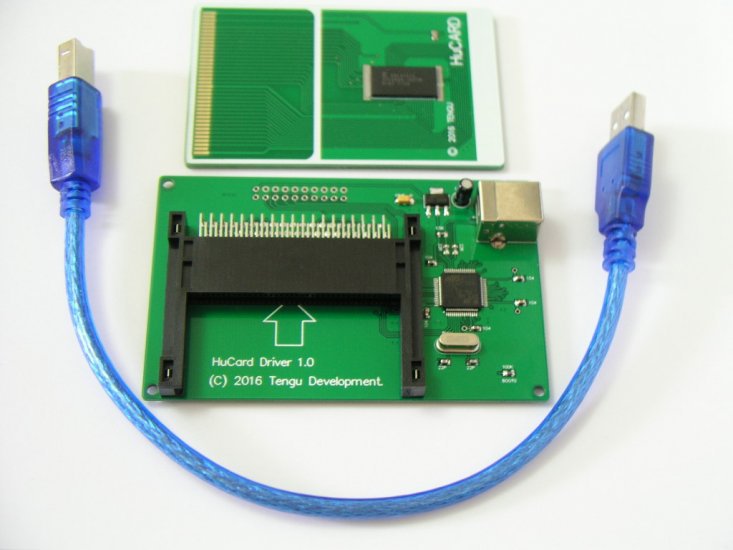
The dumper
A flash cart to test the ROMs on an actual system
and a USB A to B cable.
Dumping a PC Engine game is very simple. All you need to do is
Connect the Tengu to your computer
Open up the new Removable Disk
Open the"DUMP" application
Name the ROM and choose where you want it to save
After your done, a window will pop-up that looks like this:
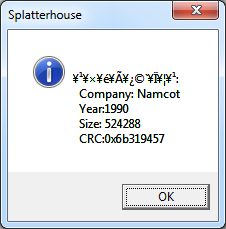
Now you can enjoy the game on your emulator of choice.
Dumping Turbografx-16 games is a little more involved, since the dumper cannot auto-detect the US ROMs.
You'll need to download an application made by the creator of the Tengu. You can find it on his website:
http://www.famulator.com/
Click the first link called "Tengu Project", then click through until you see "pce/tg16", open the folder and download pcelite2.
Open the application and this window will appear.
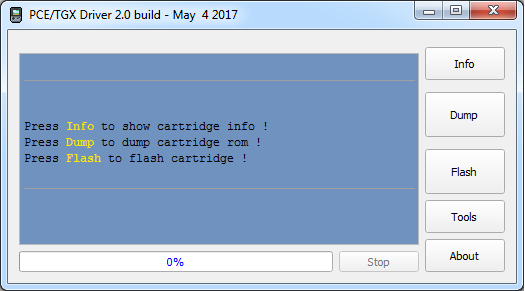
From here, it'll be the same process as dumping a PC Engine game; dump the ROM then Save As.
Unfortunately, the ROM it generates will not work with RetroArch (at least that was the case for me). There is just one more step to get a Turbografx ROM to run properly.
In the pcelite2 window, click on "Tools" and this window will appear.
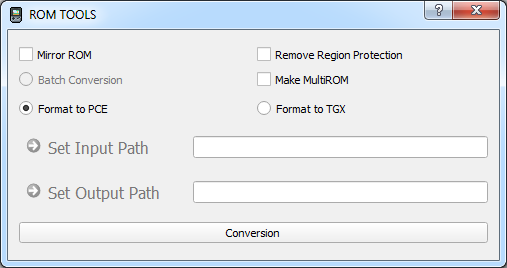
Make sure that "Format to PCE" is selected and click "Conversion"
Now you need to select the Turbografx ROM that you just dumped. It's going to generate a new ROM, so you can name it something different if you want or just overwrite the old ROM completely.
And that's it! Now the US ROM should work with RetroArch and even the TurboEverdrive.
First, you need to buy the Tengu PC Engine ROM Dumper. I got mine from:
http://www.tototek.com/store/index.php?main_page=product_info&cPath=1_5_19&products_id=200
The purchase includes what is pictured here.
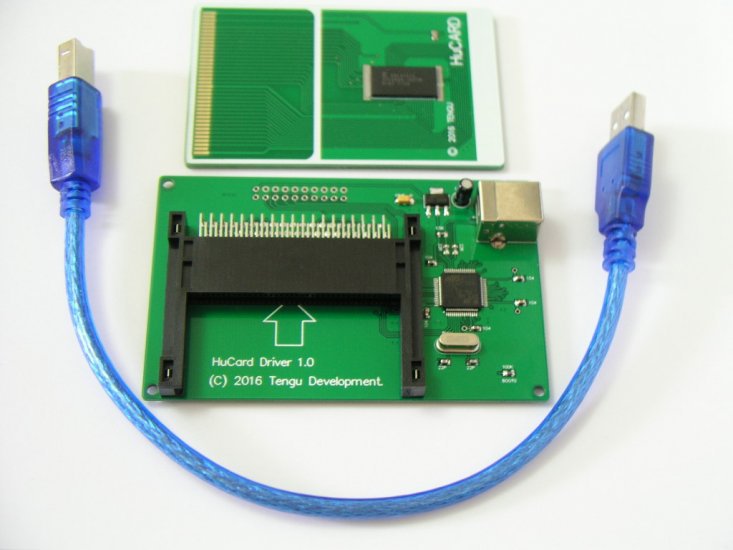
The dumper
A flash cart to test the ROMs on an actual system
and a USB A to B cable.
Dumping a PC Engine game is very simple. All you need to do is
Connect the Tengu to your computer
Open up the new Removable Disk
Open the"DUMP" application
Name the ROM and choose where you want it to save
After your done, a window will pop-up that looks like this:
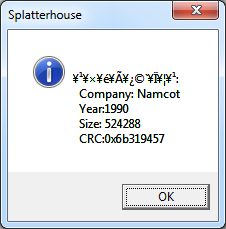
Now you can enjoy the game on your emulator of choice.
Dumping Turbografx-16 games is a little more involved, since the dumper cannot auto-detect the US ROMs.
You'll need to download an application made by the creator of the Tengu. You can find it on his website:
http://www.famulator.com/
Click the first link called "Tengu Project", then click through until you see "pce/tg16", open the folder and download pcelite2.
Open the application and this window will appear.
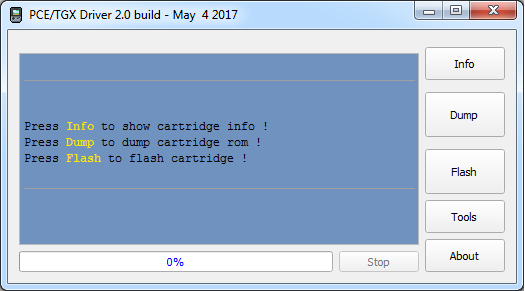
From here, it'll be the same process as dumping a PC Engine game; dump the ROM then Save As.
Unfortunately, the ROM it generates will not work with RetroArch (at least that was the case for me). There is just one more step to get a Turbografx ROM to run properly.
In the pcelite2 window, click on "Tools" and this window will appear.
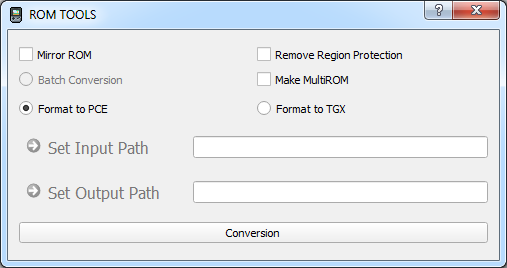
Make sure that "Format to PCE" is selected and click "Conversion"
Now you need to select the Turbografx ROM that you just dumped. It's going to generate a new ROM, so you can name it something different if you want or just overwrite the old ROM completely.
And that's it! Now the US ROM should work with RetroArch and even the TurboEverdrive.
The title says "retro ROM library." I hope that the 3DS is not considered retro yet.There's a lot of info missing from this thread. Some more people should post about ripping 3DS, Wii U, PS3, etc. etc.
If we have threads on emulators for those consoles (and we do), then those games have to be getting ripped somehow.
The title says "retro ROM library." I hope that the 3DS is not considered retro yet.
3DS was retro when it was released. And that's not an insult - I own three of them and love the platform.
snip
Thanks a lot for sharing this very helpful process, I added it to the OP!
I will probably order one and hell, it may even gets me started to collect TurboGrafx game cards. I have a broken system that I always wanted to try to repair but never did.
It's a shame that they force you to buy a blank card with it though, I'd just take the dumping device.
There's a lot of info missing from this thread. Some more people should post about ripping 3DS, Wii U, PS3, etc. etc.
If we have threads on emulators for those consoles (and we do), then those games have to be getting ripped somehow.
Wouldn't PS3 be just like PS1/PS2 as long as you have a Blu-Ray drive?
Thanks a lot for sharing this very helpful process, I added it to the OP!
I will probably order one and hell, it may even gets me started to collect TurboGrafx game cards. I have a broken system that I always wanted to try to repair but never did.
It's a shame that they force you to buy a blank card with it though, I'd just take the dumping device.
Yeah I would've been okay with just the ROM dumper, but it also flashes games so I figure they want it to remain a complete package.
I also found out that the Retrode does not work with SA-1 games. So no backing up Super Mario RPG with a regular Retrode. Someone on the Retrode forums made an adapter that will let you dump SA-1 games.
I was able to dump some Famicom Disk System games!
Dumping the actual game is super easy, however you'll also need to dump the BIOS. I couldn't figure out how to dump the BIOS from the RAM adapter using the Kazzo. If anyone can help out with this I would really appreciate it.
Fortunately there is another way to dump the BIOS, if you have a copy of Animal Crossing for the Gamecube and the means of ripping that game.
I'll go ahead and post a tutorial tomorrow with everything you need to get to dump FDS games.
Dumping the actual game is super easy, however you'll also need to dump the BIOS. I couldn't figure out how to dump the BIOS from the RAM adapter using the Kazzo. If anyone can help out with this I would really appreciate it.
Fortunately there is another way to dump the BIOS, if you have a copy of Animal Crossing for the Gamecube and the means of ripping that game.
I'll go ahead and post a tutorial tomorrow with everything you need to get to dump FDS games.
Fredrik
Member
For the old Commodore gamers out there, probably already said but the KryoFlux can be used to preserve your old decaying Amiga floppies.
https://www.kryoflux.com/?page=home
I think it can be used for C64 floppies too but I've never tried that.
https://www.kryoflux.com/?page=home
I think it can be used for C64 floppies too but I've never tried that.
gingerbeardman
Member
Atari ST alsoFor the old Commodore gamers out there, probably already said but the KryoFlux can be used to preserve your old decaying Amiga floppies.
https://www.kryoflux.com/?page=home
I think it can be used for C64 floppies too but I've never tried that.
-shadow-
Member
I've ripped my entire Wii library in the past couple of days (just over 80 games), and will do my GameCube collection next. The disc drive is dying, it's so loud you can hear it three rooms next to mine (and I'm not kidding, I leave the room and play downstairs and can hear when it's done), so I figured better to do it now.
Thanks for the OP, will get around to also doing my other consoles! But is there a decent way to ripping Virtual Boy games, or is downloading them really the better option?
Thanks for the OP, will get around to also doing my other consoles! But is there a decent way to ripping Virtual Boy games, or is downloading them really the better option?
snail_maze
Member
I've ripped my entire Wii library in the past couple of days (just over 80 games), and will do my GameCube collection next.
How many GB do they take up?
thanks
How many GB do they take up?
thanks
For Wii the .WPFS file's size depends on the game's size.
For GC, all games are 1.35GB, only game I ripped that's not this size is Ikaruga at 204MB.
Wouldn't PS3 be just like PS1/PS2 as long as you have a Blu-Ray drive?
PS3 has weird quirks where a straight PC rip isnt going to do.
Game Boy Interface on a Game Boy Player GCN setup can rip games to SD now too, real nice. Found it to be a bit less touchy than the transfer pak setup.
If your sole intention is to have a backup of your games, why waste time on something thousands of people have done beforehand? If you own the game, you have the right to a backup.
I believe those that go this route are more about the hobby/obsession of the ripping aspect than having an actual library they made. Just need to be clear on the distinction.
I believe those that go this route are more about the hobby/obsession of the ripping aspect than having an actual library they made. Just need to be clear on the distinction.
PS3 has weird quirks where a straight PC rip isnt going to do.
You're right, I just noticed that ImgBurn won't do it AND you need some specific models of Blu-Ray drives to be able to properly rip these.
Hopefully more drives will be able to do it in the future, I've yet to upgrade my old DVD drive, I'll be keeping a close eye on that compatibility list once I upgrade.
If your sole intention is to have a backup of your games, why waste time on something thousands of people have done beforehand? If you own the game, you have the right to a backup.
I believe those that go this route are more about the hobby/obsession of the ripping aspect than having an actual library they made. Just need to be clear on the distinction.
Why are you playing armchair psychiatrist?
I dump my retro games to have the ability to play these on emulators with better IQ, doing it with my own games is just playing by the rules and personally, I think it's a fun and interesting thing to do.
-shadow-
Member
How many GB do they take up?
thanks
At full size, including padding, 360GB. 3 Dual-Layer games (Smash, Metroid Prime Trilogy and Xenoblade Chronicles) and the rest single layer. Might be a bit more in all actuality since I'm afraid the rip of Wario Shake failed due to some severe scratches.
Edit: Now that I think about it, isn't Other M also a dual layer game? Need to redo that one I think.
snail_maze
Member
Thanks, and did you use a Wii or a DVD reader?At full size, including padding, 360GB. 3 Dual-Layer games (Smash, Metroid Prime Trilogy and Xenoblade Chronicles) and the rest single layer. Might be a bit more in all actuality since I'm afraid the rip of Wario Shake failed due to some severe scratches.
Edit: Now that I think about it, isn't Other M also a dual layer game? Need to redo that one I think.
NipplesAndToes23
Member
Thanks. It's nice to learn.
Why are you playing armchair psychiatrist?
I dump my retro games to have the ability to play these on emulators with better IQ, doing it with my own games is just playing by the rules and personally, I think it's a fun and interesting thing to do.
Technically, it's playing by a set of rules, not the set of rules.
It's been suggested before on GAF that the line between "piracy" and "not piracy" should be drawn at a simple "taking something you don't own". By this set of rules, penalizing someone who owns a cart for downloading a ROM of that same cart, is kind of harsh and missing the point of piracy laws.
By ripping your own carts you're avoiding "distribution" charges.
But according to some hardliners in the industry (particularly Nintendo), you are a criminal the moment you violate copyright and copy that ROM image you don't own (remember, you're only buying a software license, in Nintendo's opinion) out of the ROM chip that Nintendo created. Nintendo has fought successfully to have devices like the ones in this thread banned in several countries, and according to groups like Nintendo, there's no way for anyone to touch a ROM image without being tainted as a criminal of some sort (which is hilarious considering that Nintendo has been caught downloading ROMs from the internet so that they could sell them on the Virtual Console, the exact shortcut this thread looks to avoid).
I appreciate the technical act of ripping ROMs, and I appreciate the higher moral standard, but I'm just pointing out that it's not the singular moral standard. I don't expect or demand that anyone else adhere to this level of morality, and lets not kid ourselves about someone like Nintendo respecting this moral code any more than they respected the old "ROMs are okay so long as you delete them before 24 hours" rule which used to be floated about on the playground.
Fredrik
Member
lol no way is that true??Technically, it's playing by a set of rules, not the set of rules.
It's been suggested before on GAF that the line between "piracy" and "not piracy" should be drawn at a simple "taking something you don't own". By this set of rules, penalizing someone who owns a cart for downloading a ROM of that same cart, is kind of harsh and missing the point of piracy laws.
By ripping your own carts you're avoiding "distribution" charges.
But according to some hardliners in the industry (particularly Nintendo), you are a criminal the moment you violate copyright and copy that ROM image you don't own (remember, you're only buying a software license, in Nintendo's opinion) out of the ROM chip that Nintendo created. Nintendo has fought successfully to have devices like the ones in this thread banned in several countries, and according to groups like Nintendo, there's no way for anyone to touch a ROM image without being tainted as a criminal of some sort (which is hilarious considering that Nintendo has been caught downloading ROMs from the internet so that they could sell them on the Virtual Console, the exact shortcut this thread looks to avoid).
I appreciate the technical act of ripping ROMs, and I appreciate the higher moral standard, but I'm just pointing out that it's not the singular moral standard. I don't expect or demand that anyone else adhere to this level of morality, and lets not kid ourselves about someone like Nintendo respecting this moral code any more than they respected the old "ROMs are okay so long as you delete them before 24 hours" rule which used to be floated about on the playground.
Regarding piracy... You all should've been there when C64 was big, kids were swapping games openly on the school yard like it was candy or something and I doubt anyone even thought for a second about it being illegal. The 90's kids did the same with mp3s. It was the norm. And ask any 15-25 year old if they've ever downloaded a movie and they'll probably start squirming in their seat. I'm not saying that any of it is right but lets not start a war because someone has downloaded a ROM of a game they own, that's like the mildest form of piracy there is, I certainly wouldn't start pointing my finger at that.
Yeah.lol no way is that true??
https://www.youtube.com/watch?time_continue=3&v=zR1uEwjx7VI
People discovered a pirate header on Super Mario Bros for the NES (of all games) on the Virtual Console.
Nintendo, the one entity purportedly most able to act as the NES's historian, turned to piracy to preserve NES history, because pirates are better historians than Nintendo, and this thread promotes stricter morals than even Nintendo adheres to (nothing wrong with that, it's just funny).
Fredrik
Member
oh wow that's embarrassingYeah.
https://www.youtube.com/watch?time_continue=3&v=zR1uEwjx7VI
People discovered a pirate header on Super Mario Bros for the NES (of all games) on the Virtual Console.
Nintendo, the one entity purportedly most able to act as the NES's historian, turned to piracy to preserve NES history, because pirates are better historians than Nintendo, and this thread promotes stricter morals than even Nintendo adheres to (nothing wrong with that, it's just funny).
Dumping Famicom Disk System Games/BIOS
To dump FDS games you will need everything pictured here.
A Famicom Disk System
An FDSStick
An FDSStick Transfer cable
To dump the BIOS you will need:
A copy of Animal Crossing (GCN)
A way to rip the game (The recommended method is using a Wii)
You can purchase the FDSStick here: http://3dscapture.com/fdsstick/
The transfer cable can either be made or bought. This cable is just an SNES a/v out port on both ends with the little tab on top filed down so that it can fit in the Famicom Disk System.
I purchased mine here: http://www.tototek.com/store/index.php?main_page=product_info&cPath=1_35&products_id=206
Ebay seller retro_console_accessories is also able to make the cable. I've provided the pinout information from the FDSStick website so that the cable will match the wiring of the one I purchased. This would be preferable for US buyers because the cost will be cheaper and it will get to you faster.
You can contact her here: http://www.ebay.com/usr/retro_console_accessories?_trksid=p2047675.l2559
If you wish to make your own cable you can purchase these from HD Retrovision and use the pinout shown on the FDSStick website.
Okay, so first of all you'll need the FDS BIOS to run any FDS games on RetroArch. I used this method to dump the BIOS from a copy of Animal Crossing: https://www.reddit.com/r/emulation/comments/377gug/how_to_obtain_a_famicom_disk_system_fds_bios/
Rename the BIOS to "disksys.rom" and move it to the RetroArch system folder.
I am certain that there is a way to dump the BIOS straight from the RAM adapter, but I was unable to using the Kazzo. Once I figure out how to dump the BIOS from the RAM adapter I'll update this post.
Now that the BIOS is setup, go ahead and download the software from the FDSStick website. Plug the transfer cable from the Famicom Disk System to the FDSStick.
Make sure that the cable is plugged in with the shaved off tab facing up on the Famicom Disk System and up toward the button on the FDSStick.
It is possible to plug the cable in upside down, so I would recommend labeling the top side so there isn't any confusion.
Once you are sure the cable is plugged in correctly, plug the FDSStick into your computer and insert a game into the FDS.
Open the software you just downloaded and this window will appear.
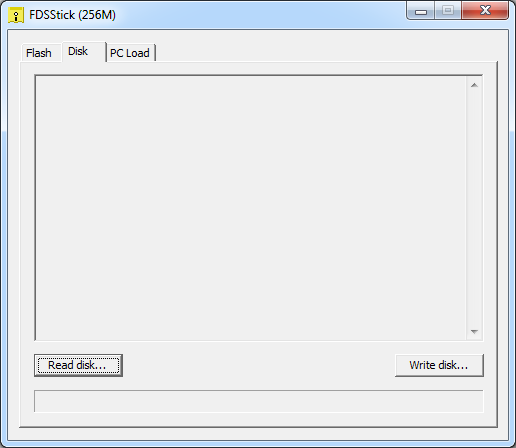
Click on the "Disk" tab and on the bottom left click on "Read Disk".
Now you just need to name the ROM and save it.
This window will appear after it's done saving this side of the disk.
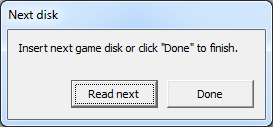
If the game you are dumping only uses one side of the disk, then click on "Done". If it uses both sides remove the disk, flip it, re-insert, and click on "Read next". Like before, click "Done" when it's finished.
You now have a working ROM of a Famicom Disk System game. Load it onto your favorite emulator and enjoy!
To dump FDS games you will need everything pictured here.
A Famicom Disk System
An FDSStick
An FDSStick Transfer cable
To dump the BIOS you will need:
A copy of Animal Crossing (GCN)
A way to rip the game (The recommended method is using a Wii)
You can purchase the FDSStick here: http://3dscapture.com/fdsstick/
The transfer cable can either be made or bought. This cable is just an SNES a/v out port on both ends with the little tab on top filed down so that it can fit in the Famicom Disk System.
I purchased mine here: http://www.tototek.com/store/index.php?main_page=product_info&cPath=1_35&products_id=206
Ebay seller retro_console_accessories is also able to make the cable. I've provided the pinout information from the FDSStick website so that the cable will match the wiring of the one I purchased. This would be preferable for US buyers because the cost will be cheaper and it will get to you faster.
You can contact her here: http://www.ebay.com/usr/retro_console_accessories?_trksid=p2047675.l2559
If you wish to make your own cable you can purchase these from HD Retrovision and use the pinout shown on the FDSStick website.
Okay, so first of all you'll need the FDS BIOS to run any FDS games on RetroArch. I used this method to dump the BIOS from a copy of Animal Crossing: https://www.reddit.com/r/emulation/comments/377gug/how_to_obtain_a_famicom_disk_system_fds_bios/
Rename the BIOS to "disksys.rom" and move it to the RetroArch system folder.
I am certain that there is a way to dump the BIOS straight from the RAM adapter, but I was unable to using the Kazzo. Once I figure out how to dump the BIOS from the RAM adapter I'll update this post.
Now that the BIOS is setup, go ahead and download the software from the FDSStick website. Plug the transfer cable from the Famicom Disk System to the FDSStick.
Make sure that the cable is plugged in with the shaved off tab facing up on the Famicom Disk System and up toward the button on the FDSStick.
It is possible to plug the cable in upside down, so I would recommend labeling the top side so there isn't any confusion.
Once you are sure the cable is plugged in correctly, plug the FDSStick into your computer and insert a game into the FDS.
Open the software you just downloaded and this window will appear.
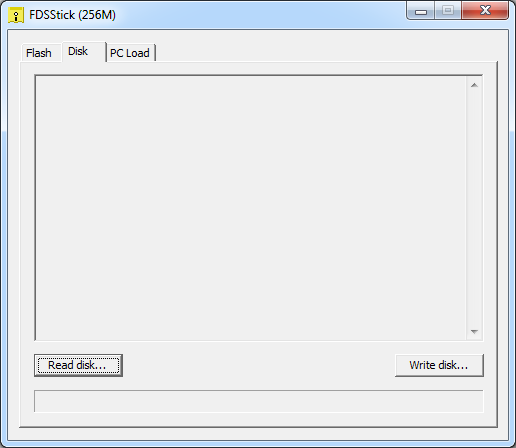
Click on the "Disk" tab and on the bottom left click on "Read Disk".
Now you just need to name the ROM and save it.
This window will appear after it's done saving this side of the disk.
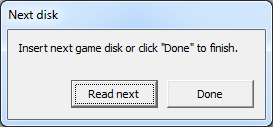
If the game you are dumping only uses one side of the disk, then click on "Done". If it uses both sides remove the disk, flip it, re-insert, and click on "Read next". Like before, click "Done" when it's finished.
You now have a working ROM of a Famicom Disk System game. Load it onto your favorite emulator and enjoy!
ShaggsMagoo
Member
Isn't there a way to rip PS1 classics to play on PS1 emulators by transferring them from a PS3 to a PSP to a PC and converting the file or something?
I'm going to bring this question back up because I would love to know if there was an answer to this as well.
I'm going to bring this question back up because I would love to know if there was an answer to this as well.
I found this:
https://youtu.be/6hG0rdFkD4Q
Danny Dudekisser
I paid good money for this Dynex!
So, is there a recommended program/method for ripping ISOs of CD and DVD-based games, in order to get a 1:1 copy?
So, is there a recommended program/method for ripping ISOs of CD and DVD-based games, in order to get a 1:1 copy?
The one in the OP should work great.



