-
Hey, guest user. Hope you're enjoying NeoGAF! Have you considered registering for an account? Come join us and add your take to the daily discourse.
You are using an out of date browser. It may not display this or other websites correctly.
You should upgrade or use an alternative browser.
You should upgrade or use an alternative browser.
Wii U Firmware Update is live everywhere. Everyone calm down.
- Thread starter VideoMan
- Start date
does the Wii U have streaming(Netflix, Hulu and Crunchyroll) like the other systems.
They have a netflix app along with a hulu app.
does the Wii U have streaming(Netflix, Hulu and Crunchyroll) like the other systems.
It has Netflix, Hulu Plus, Amazon Instant Video, YouTube, LoveFilm (Europe only), Nico Nico and YNN in Japan.
does the Wii U have streaming(Netflix, Hulu and Crunchyroll) like the other systems.
What the others said plus it supports streaming media servers (Plex) via the Wii U browser.
RagingAvatar
Member
It has Netflix, Hulu Plus, Amazon Instant Video, YouTube, LoveFilm (Europe only), Nico Nico and YNN in Japan.
YNN isn't out yet is it?
andthebeatgoeson
Junior Member
I think something quirky happened to mine. I started the download the morning after and came back and the console was locked. Restarted it, played Mon Hun for an hour or two and it downloaded quickly. Either way,I have the street pass set up to check every hour.It was preloaded for me. Very nice too as that made the whole update experience seem, modern.
Wow, revelation: if you have something to play, don't give a shit about updates.
It has Netflix, Hulu Plus, Amazon Instant Video, YouTube, LoveFilm (Europe only), Nico Nico and YNN in Japan.
I think Love film is amazon in Europe, and it sucks compared to Netflix.
Canis lupus
Member
How much faster are the menus/quitting apps and stuff now?
does the Wii U have streaming(Netflix, Hulu and Crunchyroll) like the other systems.
As mentioned Netflix, Hulu Plus, Amazon and Youtube have apps (although the Web browser is the best way to watch youtube), a lot of html5 compatible websites like twitch.tv are accessible from the web browser. So once those websites begin to make the move to html 5 and don't require a plug in like silverlight or flash, you can watch it on the WiiU.
Either way,I have the street pass set up to check every hour.
SpotPass. You can't StreetPass with a console. Guess why the word "street" is in there
Some have very good improvements.. others not so much. Just about everything is noticeably faster though.How much faster are the menus/quitting apps and stuff now?
Don't expect a snappy/instant experience though.
I finally got around to installing homebrew on the vwii after this update, mainly for the convenience of rippng my wii and gamecube discs to hard drive for use with off-tv play.
One interesting thing I discovered, through messing around with the game settings in Devolution, is that the Wii U gamepad screen accepts and correctly displays all types of both PAL and NTSC settings.
This is probably useless for most people, but for someone like me, with a large collection of PAL gamecube games that has relocated to the US, it's awesome - I can finally play all my non-PAL60 games again, like BG&E and Resi 2, 3 and CV, etc.
For some reason PAL Eternal Darkness won't load beyond the opening splash screen with the "deep into that darkness peering" line though, so I'll have to install the NTSC-J version and learn the menu layout once more.
Oh and, as an added bonus, tate mode in Ikaruga has never been more accessible
Just in case anyone is concerned about piracy, these are all my own games, devolution has a check to ensure that the user has access to the original game disc for all installed Gamecube isos.
One interesting thing I discovered, through messing around with the game settings in Devolution, is that the Wii U gamepad screen accepts and correctly displays all types of both PAL and NTSC settings.
This is probably useless for most people, but for someone like me, with a large collection of PAL gamecube games that has relocated to the US, it's awesome - I can finally play all my non-PAL60 games again, like BG&E and Resi 2, 3 and CV, etc.
For some reason PAL Eternal Darkness won't load beyond the opening splash screen with the "deep into that darkness peering" line though, so I'll have to install the NTSC-J version and learn the menu layout once more.
Oh and, as an added bonus, tate mode in Ikaruga has never been more accessible
Just in case anyone is concerned about piracy, these are all my own games, devolution has a check to ensure that the user has access to the original game disc for all installed Gamecube isos.
Lupin the Third
Member
I finally got around to installing homebrew on the vwii after this update, mainly for the convenience of rippng my wii and gamecube discs to hard drive for use with off-tv play.
Wait, are you ripping and certifying GameCube discs in Wii Mode? Or on a separate, regular Wii?
I don't know about wireless, but USB keyboards work. Just try.sorry to bump this... i tried to search, but didn't find anything.
does wireless usb keyboards works with the wiiU now?, I want to internet on my living room.
=P
LiberaTeExInferis
Member
Slightly unrelated, but is it a way to leave messages to someone's feed on Miiverse, without sending him a private message?
I vaguely remember, that you could but I can not find it..
I vaguely remember, that you could but I can not find it..
Slightly unrelated, but is it a way to leave messages to someone's feed on Miiverse, without sending him a private message?
I vaguely remember, that you could but I can not find it..
Nope. They'll get notified if you comment on any of their posts, though.
I finally got around to installing homebrew on the vwii after this update, mainly for the convenience of rippng my wii and gamecube discs to hard drive for use with off-tv play.
One interesting thing I discovered, through messing around with the game settings in Devolution, is that the Wii U gamepad screen accepts and correctly displays all types of both PAL and NTSC settings.
This is probably useless for most people, but for someone like me, with a large collection of PAL gamecube games that has relocated to the US, it's awesome - I can finally play all my non-PAL60 games again, like BG&E and Resi 2, 3 and CV, etc.
For some reason PAL Eternal Darkness won't load beyond the opening splash screen with the "deep into that darkness peering" line though, so I'll have to install the NTSC-J version and learn the menu layout once more.
Oh and, as an added bonus, tate mode in Ikaruga has never been more accessible
Just in case anyone is concerned about piracy, these are all my own games, devolution has a check to ensure that the user has access to the original game disc for all installed Gamecube isos.
Been meaning to do this for a while, any chance Devolution could eventually support the GamePad controller? I suppose only after Nintendo implements it for Wii games
So after this update I tried Netflix and Super HD didn't work. Heck, the video was fluctuating around 384-480p, so it's not HD at all! I checked the browser and ran a speed test at bandwidthplace, and I got a 2Mbps. It wasn't this slow in the browser before (it was 10Mbps pre-update, I have a 12Mbps internet). Is there anything I can do to improve the speed?
DMZ your WiiU's MAC address/IP adress port via router settings.So after this update I tried Netflix and Super HD didn't work. Heck, the video was fluctuating around 384-480p, so it's not HD at all! I checked the browser and ran a speed test at bandwidthplace, and I got a 2Mbps. It wasn't this slow in the browser before (it was 10Mbps pre-update, I have a 12Mbps internet). Is there anything I can do to improve the speed?
I don't know about wireless, but USB keyboards work. Just try.
I have a wireless keyboard and it works perfect on Wii U.
How does it compare to a regular Wii? Better or worse?
Much better actually. As I seem to recall, some portions the Wii was basically struggling to keep the framerate to 30. In Wii Mode, not so much, but dips are still noticable.
The improvement is much more apparent in NMH2 in the Burger Suplex scene. Could've sworn on a regular Wii the cutscene kinda slowed down, but on Wii Mode it was buttery smooth.
Still wondering though about W101: I have the download copy and there are frame dips in areas where the demo had none(?). Could it just by my harddrive? (Although I do have one of those 1TB Toshiba Canvio's externally powered.)
Anyone else not getting imgur to work? Stuck on pending.
Yeah, I never managed to get imgur working. Try another host.
Anyone else not getting imgur to work? Stuck on pending.
Use m.imgur.com.
metsallica
Member
Hold down "B" as the Wii U boots?Is there a way to start Wii mode without having to have the Wii U connected's video/sound output connected to the TV?
Hold down "B" as the Wii U boots?
If I do that it will tell me there's an error. I remember reading in a thread there was a way to get around that, but cannot find the thread.
Nostremitus
Member
Don't use HDMI.
Don't use HDMI.
I currently don't have a TV to connect it on, I am only using the power cable on it.
Its last setting was 1080p when I tried it on another TV, but can't change of any of that since I don't have a TV to connect it too.
cyberheater
PS4 PS4 PS4 PS4 PS4 PS4 PS4 PS4 PS4 PS4 PS4 PS4 PS4 PS4 PS4 PS4 PS4 Xbone PS4 PS4
I currently don't have a TV to connect it on, I am only using the power cable on it.
Its last setting was 1080p when I tried it on another TV, but can't change of any of that since I don't have a TV to connect it too.
Go to the setup menu and change your video output to something that isn't hdmi. You should then be able to boot up holding the B button to get into Wii mode.
Anyone notice TVii works with buttons now.
They have been updating TVii and Miiverse a lot lately. I like it. Tvii still has that low fps issue. I wish they could get rid of it.
Go to the setup menu and change your video output to something that isn't hdmi. You should then be able to boot up holding the B button to get into Wii mode.
I just tried that, it changed automatically to the lowest resolution, but it still asks me to point the wiimote to the tv even if I boot it up by holding the B button.
Nostremitus
Member
Why are you changing the resolution?I just tried that, it changed automatically to the lowest resolution, but it still asks me to point the wiimote to the tv even if I boot it up by holding the B button.
I set mine to component and kept 1080p.
Why are you changing the resolution?
I set mine to component and kept 1080p.
I change to non-HDMI as suggested and it changed the resolution automatically.
Right now I don't have a TV to connect the Wii U to cannot change resolutions either way.
Nostremitus
Member
Hmm... OK. I'll try to play around with mine after work tomorrow.I change to non-HDMI as suggested and it changed the resolution automatically.
Right now I don't have a TV to connect the Wii U to cannot change resolutions either way.
ConradCervantes
Banned
I'm buying the Mario U bundle, plus the M & L Wii Remotes, on Friday. Chances I won't have to download a massive update out of the box?
I'm buying the Mario U bundle, plus the M & L Wii Remotes, on Friday. Chances I won't have to download a massive update out of the box?
Nil. You probably have to download the Oct. 1st update at least, and that was about half a gig.
There is no new thread about the 4.0.2 WiiU patch so I'll put it all here:
The patch was small and downloaded stealthily while I wasn't home. Installed very quick without problems but after that I saw it:
All my girlfriend saves from Pikmin 3 mission maps have disappeared (I mean the records and medals). She had platinum on all of the basic maps and some bronze and silver on the DLC maps. Now she even has unlocked basic maps, is like she never played the mission mode at all.
Have no idea if the in-game saves for Pikmin 3 or other games are fine but this is kind of annoying.
The patch was small and downloaded stealthily while I wasn't home. Installed very quick without problems but after that I saw it:
All my girlfriend saves from Pikmin 3 mission maps have disappeared (I mean the records and medals). She had platinum on all of the basic maps and some bronze and silver on the DLC maps. Now she even has unlocked basic maps, is like she never played the mission mode at all.
Have no idea if the in-game saves for Pikmin 3 or other games are fine but this is kind of annoying.
Jaded Alyx
Member
There is no new thread about the 4.0.2 WiiU patch so I'll put it all here:
The patch was small and downloaded stealthily while I wasn't home. Installed very quick without problems but after that I saw it:
All my girlfriend saves from Pikmin 3 mission maps have disappeared (I mean the records and medals). She had platinum on all of the basic maps and some bronze and silver on the DLC maps. Now she even has unlocked basic maps, is like she never played the mission mode at all.
Have no idea if the in-game saves for Pikmin 3 or other games are fine but this is kind of annoying.
Pretty sure there was a thread. But yeh, that sounds horrible.
There is a thread: http://www.neogaf.com/forum/showthread.php?t=718565There is no new thread about the 4.0.2 WiiU patch so I'll put it all here:
The patch was small and downloaded stealthily while I wasn't home. Installed very quick without problems but after that I saw it:
All my girlfriend saves from Pikmin 3 mission maps have disappeared (I mean the records and medals). She had platinum on all of the basic maps and some bronze and silver on the DLC maps. Now she even has unlocked basic maps, is like she never played the mission mode at all.
Have no idea if the in-game saves for Pikmin 3 or other games are fine but this is kind of annoying.
Sucks @ Pikmin. Could also be caused by one of the DLC updates for Pikmin. Let me check my saves.
Edit: Everything's fine.
Interceptor
Banned
There is no new thread about the 4.0.2 WiiU patch so I'll put it all here:
The patch was small and downloaded stealthily while I wasn't home. Installed very quick without problems but after that I saw it:
All my girlfriend saves from Pikmin 3 mission maps have disappeared (I mean the records and medals). She had platinum on all of the basic maps and some bronze and silver on the DLC maps. Now she even has unlocked basic maps, is like she never played the mission mode at all.
Have no idea if the in-game saves for Pikmin 3 or other games are fine but this is kind of annoying.
Did you move Pikmin to an external harddrive? I had no problems with my saves after the Updates (Pikmin/OS)
Did you move Pikmin to an external harddrive? I had no problems with my saves after the Updates (Pikmin/OS)
Nope, I have it on the 32Gb internal...
Edit: I mean the DLC is internal. The game itself is on disc.
There is no new thread about the 4.0.2 WiiU patch so I'll put it all here:
The patch was small and downloaded stealthily while I wasn't home. Installed very quick without problems but after that I saw it:
All my girlfriend saves from Pikmin 3 mission maps have disappeared (I mean the records and medals). She had platinum on all of the basic maps and some bronze and silver on the DLC maps. Now she even has unlocked basic maps, is like she never played the mission mode at all.
Have no idea if the in-game saves for Pikmin 3 or other games are fine but this is kind of annoying.
Is she signed in with her account? I'm pretty sure saves only show based on the account that's signed in.
Interceptor
Banned
Nope, I have it on the 32Gb internal...
Edit: I mean the DLC is internal. The game itself is on disc.
Sucks. Maybe you logged in with a different account? Other than that i have no idea,
Edit: What Tumo said.
Yeah, looks like you simply signed in with the wrong account. First time I'm hearing about high scores being deleted.
True, I wasn't paying attention which account she choosed.
Case solved if it is confirmed \o/
blu
Wants the largest console games publisher to avoid Nintendo's platforms.
Apologies for the necromancy.Hmm...anyone else got this? ("Error Code: 160-2719")
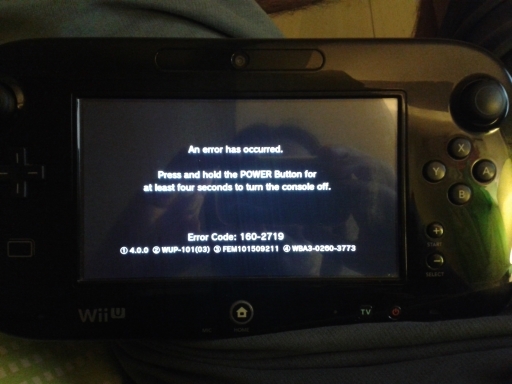
It came up while exiting ("close software") Zen Pinball.
Tried looking-up the error over at Nintendo support site but it's not listed.
Update went OK btw and played a couple of titles since then, with no probs.
Hope it's something random and not specifically v4 firmware-related.
I'm on fw 4.0.3, and just got the exact same error under the exact same circumstances, i.e. while exiting from Zen Pinball. I had never received this error before (or any other black-screen error message, for that matter).

