PSYGN
Member
I have all those same questions xD Haven't actually downloaded the macOS beta, only relaying what I've seen on twitter/heard on podcasts/seen on YouTube.
I can say though that, at least in the beta, you can't drag the icons off the menubar to remove them. Obviously I don't know if this is an actual limitation imposed by Apple or if devs will just have to update their apps to use this functionality (hopefully it's the latter).
EDIT: As for Siri's menubar icon, I saw the Siri prefpane on a Youtube video review a couple of days and it had an option to hide the menubar icon. They won't force you to keep the dock icon, so I think it's safe to say we can still access it even without the dock/menubar visible. Thank god btw, I like to keep my dock B&W and that colorful siri icon bugged the hell out of me as soon as i saw it.
EDIT2:

https://twitter.com/bjango/status/745939569221132288
That's awesome but I think I'll still need Bartender to hide certain apps and show for a certain amount of time when it is active.
Down that same thread I saw this:
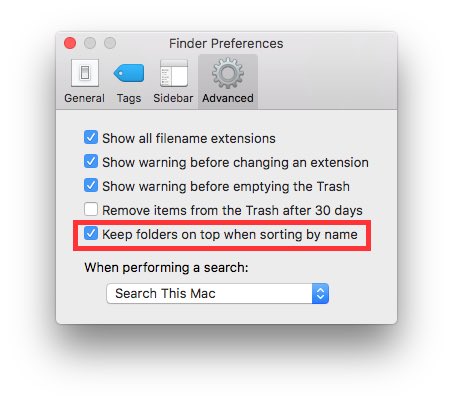
That would be very welcome. Finder is getting more tolerable to use.




