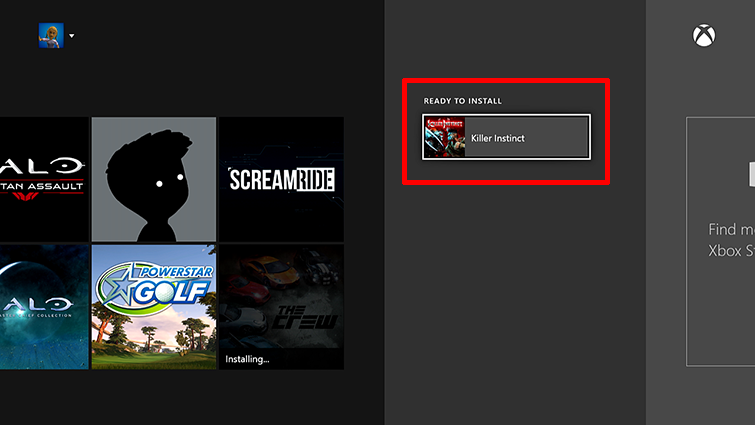Because it's USB 2.0, depending on the drive, you could need a Y cable or external power. It might work without it but on the Wii U, which also has USB 2.0 ports, my external drives don't work reliably without a Y cable or external power.
First, this is prep-work for the 360's new life as a solid-state, small form-factor box. They did not need this capability 8 years ago but they do now. Secondly, console-makers gouge their users with expensive accessories so they can make up the profit lost on the loss-leading system. Why didn't the PS2 let you save on USB sticks instead of memory cards? They had the ports. Why do these first-party controllers always cost so much? When 360 was designed and released, this was par for the course. It was only after the PS3 debuted with user-replaceable drives a year later that things changed. They should have reacted sooner, but I guess they felt like the accessory money was worth any grumbling that occurred.