-
Hey, guest user. Hope you're enjoying NeoGAF! Have you considered registering for an account? Come join us and add your take to the daily discourse.
You are using an out of date browser. It may not display this or other websites correctly.
You should upgrade or use an alternative browser.
You should upgrade or use an alternative browser.
Xbox One Wireless Adapter for Windows releasing today
- Thread starter Enter the Dragon Punch
- Start date
My rumble issues went away. had the right driver, I think I picked 3 games the controller didn't like to rumble on.
Nah, had the play and charge kit since before I got the dongle. Been playing since Saturday with about 3 hours of Rocket League on average each and it's been fine.
Anyone else had issues with random disconnecting?
I took out the Duracells that came with my Lunar white and put an official rechargeable pack in. Now it's losing connection with the wireless adapter a lot.
Nah, had the play and charge kit since before I got the dongle. Been playing since Saturday with about 3 hours of Rocket League on average each and it's been fine.
thequickandthedead
Member
Anyone else had issues with random disconnecting?
I took out the Duracells that came with my Lunar white and put an official rechargeable pack in. Now it's losing connection with the wireless adapter a lot.
Yup its been randomly disconnecting for me too
Play & Charge kit or AAs?Yup its been randomly disconnecting for me too
I have another P&C kit in a controller that never had connection issues with the Xbox, so I might give them a swap around after work to see if it's just that.
The only other things I did between it working flawlessly and this was disconnect the adapter from the PC to try it in the Steam Link, and plug the controller in to the Link with the USB cable.
thequickandthedead
Member
AAs.
The Shadow
Member
Anyone else had issues with random disconnecting?
I took out the Duracells that came with my Lunar white and put an official rechargeable pack in. Now it's losing connection with the wireless adapter a lot.
Thankfully no, I haven't had any disconnects.
I still have the Duracells somewhere in the plastic wrap. I use Eneloops for all my wireless stuff.
MadClacker
Member
Ok, so this is (somewhat) topic related: I'm done with this Xbox One controller/wireless adapter. It's crap.
I've had an Xbox One controller for my PC for a month or so now, but haven't used it much. Why? Well it seems most the games I've tried with it haven't been compatible. TALES FROM THE BORDERLANDS wouldn't work due to the triggers being reversed and/or simply don't respond - rendering the game unplayable for me. I then tried DEADLY PREMONITION DIRECTOR'S CUT which always had the camera pointing upwards. I've had problems getting it to work with emulators, and various other issues across a wide variety of games, but new and old. Granted, a lot of games DO work - but for what I spent on the controller itself (plus wireless adapter) it just wasn't worth the investment.
None of these issues seem to occur when using the Xbox 360 controller for Windows. It's beyond frustrating to have to go back to the 360 pad when I have a brand spanking new Xbox One controller sitting on my desk. In any case - I decided to try out the Wireless Adapter (when I eventually found a Best Buy that had them in stock. Seriously, these things were a pain the ass to find) and, in fairness, everything hooked up ok. I had my wireless controller, I lay in bed and started FALLOUT 4. Immediately, I realized there was no rumble vibration from the controller when firing my guns, something that can no doubt be fixed with a driver update, but it should work NOW. Already slightly annoyed, I carried on playing. Clicking the left analog stick in to sprint didn't work, nor did clicking the right stick to crouch either. I levelled up and went to the perk chart to choose my upgrade and realized that pressing down on the left stick to go to the next row down would for some reason skip a row. It would move two rows at a time. Again, effectively rendering playing the game with this controller useless. A brand new 2015 game. I plugged in my 360 pad and everything worked flawlessly.
So in short - fuck the Xbox One controller for Windows. It's not ready. It's nowhere near as compatible as the 360 pad, and just isn't worth it. I'd much rather pick up a new 360 pad with wireless adapter for $30 and feel comfortable knowing it'll be compatible. So I'll be selling my Xbox One controller on Craigslist and hopefully try to recoup some of the money I spent on this piece of shit and will likely return the Wireless Adapter to Best Buy later tonight.
On a related note: Would I be correct in assuming although this is designed for Windows, would this Xbox One pad work with the Xbox One console? Either with the wired charge cable and/or wirelessly?
I've had an Xbox One controller for my PC for a month or so now, but haven't used it much. Why? Well it seems most the games I've tried with it haven't been compatible. TALES FROM THE BORDERLANDS wouldn't work due to the triggers being reversed and/or simply don't respond - rendering the game unplayable for me. I then tried DEADLY PREMONITION DIRECTOR'S CUT which always had the camera pointing upwards. I've had problems getting it to work with emulators, and various other issues across a wide variety of games, but new and old. Granted, a lot of games DO work - but for what I spent on the controller itself (plus wireless adapter) it just wasn't worth the investment.
None of these issues seem to occur when using the Xbox 360 controller for Windows. It's beyond frustrating to have to go back to the 360 pad when I have a brand spanking new Xbox One controller sitting on my desk. In any case - I decided to try out the Wireless Adapter (when I eventually found a Best Buy that had them in stock. Seriously, these things were a pain the ass to find) and, in fairness, everything hooked up ok. I had my wireless controller, I lay in bed and started FALLOUT 4. Immediately, I realized there was no rumble vibration from the controller when firing my guns, something that can no doubt be fixed with a driver update, but it should work NOW. Already slightly annoyed, I carried on playing. Clicking the left analog stick in to sprint didn't work, nor did clicking the right stick to crouch either. I levelled up and went to the perk chart to choose my upgrade and realized that pressing down on the left stick to go to the next row down would for some reason skip a row. It would move two rows at a time. Again, effectively rendering playing the game with this controller useless. A brand new 2015 game. I plugged in my 360 pad and everything worked flawlessly.
So in short - fuck the Xbox One controller for Windows. It's not ready. It's nowhere near as compatible as the 360 pad, and just isn't worth it. I'd much rather pick up a new 360 pad with wireless adapter for $30 and feel comfortable knowing it'll be compatible. So I'll be selling my Xbox One controller on Craigslist and hopefully try to recoup some of the money I spent on this piece of shit and will likely return the Wireless Adapter to Best Buy later tonight.
On a related note: Would I be correct in assuming although this is designed for Windows, would this Xbox One pad work with the Xbox One console? Either with the wired charge cable and/or wirelessly?
KainXVIII
Member
Ok, so this is (somewhat) topic related: I'm done with this Xbox One controller/wireless adapter. It's crap.
I've had an Xbox One controller for my PC for a month or so now, but haven't used it much. Why? Well it seems most the games I've tried with it haven't been compatible. TALES FROM THE BORDERLANDS wouldn't work due to the triggers being reversed and/or simply don't respond - rendering the game unplayable for me. I then tried DEADLY PREMONITION DIRECTOR'S CUT which always had the camera pointing upwards. I've had problems getting it to work with emulators, and various other issues across a wide variety of games, but new and old. Granted, a lot of games DO work - but for what I spent on the controller itself (plus wireless adapter) it just wasn't worth the investment.
None of these issues seem to occur when using the Xbox 360 controller for Windows. It's beyond frustrating to have to go back to the 360 pad when I have a brand spanking new Xbox One controller sitting on my desk. In any case - I decided to try out the Wireless Adapter (when I eventually found a Best Buy that had them in stock. Seriously, these things were a pain the ass to find) and, in fairness, everything hooked up ok. I had my wireless controller, I lay in bed and started FALLOUT 4. Immediately, I realized there was no rumble vibration from the controller when firing my guns, something that can no doubt be fixed with a driver update, but it should work NOW. Already slightly annoyed, I carried on playing. Clicking the left analog stick in to sprint didn't work, nor did clicking the right stick to crouch either. I levelled up and went to the perk chart to choose my upgrade and realized that pressing down on the left stick to go to the next row down would for some reason skip a row. It would move two rows at a time. Again, effectively rendering playing the game with this controller useless. A brand new 2015 game. I plugged in my 360 pad and everything worked flawlessly.
So in short - fuck the Xbox One controller for Windows. It's not ready. It's nowhere near as compatible as the 360 pad, and just isn't worth it. I'd much rather pick up a new 360 pad with wireless adapter for $30 and feel comfortable knowing it'll be compatible. So I'll be selling my Xbox One controller on Craigslist and hopefully try to recoup some of the money I spent on this piece of shit and will likely return the Wireless Adapter to Best Buy later tonight.
On a related note: Would I be correct in assuming although this is designed for Windows, would this Xbox One pad work with the Xbox One console? Either with the wired charge cable and/or wirelessly?
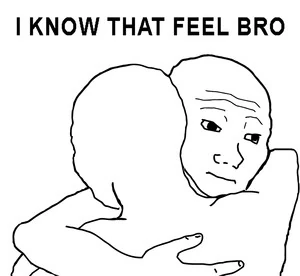
Same for me, many games not compatible with xbox one gamepad, but there is simple (and stupid) solution - its only in windows 10, in previous versions of windows gamepad works fine.
MadClacker
Member
Same for me, many games not compatible with xbox one gamepad, but there is simple (and stupid) solution - its only in windows 10, in previous versions of windows gamepad works fine.
What's the solution? It just blows my mind that this new controller designed for Windows doesn't work with Microsoft's latest and greatest Operating System. Not to mention not being compatible with a brand new 2015 video game. Absolute shit.
KainXVIII
Member
What's the solution? It just blows my mind that this new controller designed for Windows doesn't work with Microsoft's latest and greatest Operating System. Not to mention not being compatible with a brand new 2015 video game. Absolute shit.
Sorry, i mean don't use Windows 10 for it. Yes, its unacceptable, but here it is..
MadClacker
Member
Edit* after reading this last page maybe i should say fuck it since it doesn't seem to work for alot of people!
I wouldn't bother. I only got one because I needed to replace my 360 pad, I dislike the D-pad, and I like how the Xbox One controller feels. But after all this trouble - it's just not worth it. STAY AWAY!
It's one thing to have a controller not be as compatible as the one it's superseding, but to not be AS compatible when used with the operating system it's supposedly designed for is just terrible. Throw in the whole wireless adapter disabling vibration and you have a controller that's just not worth it.
I wouldn't bother. I only got one because I needed to replace my 360 pad, I dislike the D-pad, and I like how the Xbox One controller feels. But after all this trouble - it's just not worth it. STAY AWAY!
It's one thing to have a controller not be as compatible as the one it's superseding, but to not be AS compatible when used with the operating system it's supposedly designed for is just terrible. Throw in the whole wireless adapter disabling vibration and you have a controller that's just not worth it.
I've had absolutely no issues at all.
I know its all anecdotal, but I would never go back to the 360 pad now. Rumble works fine too.
I wouldn't bother. I only got one because I needed to replace my 360 pad, I dislike the D-pad, and I like how the Xbox One controller feels. But after all this trouble - it's just not worth it. STAY AWAY!
It's one thing to have a controller not be as compatible as the one it's superseding, but to not be AS compatible when used with the operating system it's supposedly designed for is just terrible. Throw in the whole wireless adapter disabling vibration and you have a controller that's just not worth it.
I haven't had any problem since updating the drivers for the adapter. I see you said earlier that you know the rumble problem could be fixed with an update(which it has). Have you tried updating the driver?
Xamtheking
Member
Hey, for people who own the Adapter, does it operate on the 5.0GHz band like the Xbox One controller itself can do or does it operate on the 2.4GHz band like a bunch of other stuff?
MadClacker
Member
I haven't had any problem since updating the drivers for the adapter. I see you said earlier that you know the rumble problem could be fixed with an update(which it has). Have you tried updating the driver?
Updating the driver? No. I just plugged it in and Windows installed it. I didn't think I'd need to actively update it myself. Even still, it doesn't change the fact that the controller wasn't compatible with many of the games I tried. At least not enough to warrant keeping it.
how are you guys updating the drivers? i don't even see anything listed in device manager other than XINPUT COMPLIANT DEVICE. whenever i shut down my PC I have to resync, pain in the ass and it needs a fix
update: it is listed under network adapters for some reason. all of my drivers are up to date as well it says
if i unplug the adapter from the extension cable when i shut down and plug it in after everything boots, everything runs fine..interesting
update: it is listed under network adapters for some reason. all of my drivers are up to date as well it says
if i unplug the adapter from the extension cable when i shut down and plug it in after everything boots, everything runs fine..interesting
shanafan
Member
I am having an issue using this device.
I connect it via USB (tried different ports), and everytime it successfully syncs with my Xbox One Elite controller, I get the BSOD after a few moments. Computer then reboots.
The error points to the kernal, with code MT7612us.sys. Any ideas?
I connect it via USB (tried different ports), and everytime it successfully syncs with my Xbox One Elite controller, I get the BSOD after a few moments. Computer then reboots.
The error points to the kernal, with code MT7612us.sys. Any ideas?
shanafan
Member
My prior post said I fixed my issue, but I didn't. I thought it was an issue of Elite versus non-Elite, but I still get the BSOD with error MT7612us.sys immediately when connecting.
Seems like I am not the only one with the issue:
http://forums.xbox.com/xbox_support/xbox_on_windows_support/f/5412/p/2064488/5459913.aspx
Seems like I am not the only one with the issue:
http://forums.xbox.com/xbox_support/xbox_on_windows_support/f/5412/p/2064488/5459913.aspx
Anyone able to get this controller + wireless adapter working with Plex for home theater?
Plex will need an update, like a bunch of emulator front ends and Kodi as well. Basically, they changed the way the axis work. You could get around it with a wired XBox One controller by changing the driver to the 360 one, but you can't do it with wireless.
Basically started looking into this today myself as I was building a PC for the living room and it's hard to do now. Going back to 360 until updates start happening.
shanafan
Member
Microsoft has released a new driver for the wireless adapter
http://forums.xbox.com/xbox_support/xbox_on_windows_support/f/5412/t/2064488.aspx?pi7406=2
http://forums.xbox.com/xbox_support/xbox_on_windows_support/f/5412/t/2064488.aspx?pi7406=2
fluffydelusions
Member
They have a bundle for $80. Amazon link, also saw it in store at bestbuy the other day
http://www.amazon.com/dp/B015IX3X3E/?tag=neogaf0e-20
http://www.amazon.com/dp/B015IX3X3E/?tag=neogaf0e-20
CrimsonEclipse
Member
No problems here, works flawlessly. Only issue I had when I first got it was having my controller connect to the adapter but after that been smooth sailings.
iNvid02
Member
had to update firmware manually for the adapter using the windows update catalog, it's been flawless since though
this is the site, you can only download stuff through IE, one dated 3rd nov is for x64 version, 15th nov is x86
https://catalog.update.microsoft.com/v7/site/Search.aspx?q=wireless adapter xbox
this is the site, you can only download stuff through IE, one dated 3rd nov is for x64 version, 15th nov is x86
https://catalog.update.microsoft.com/v7/site/Search.aspx?q=wireless adapter xbox
diablos991
Can’t stump the diablos
Won't touch this thing until it is compatible with Steam Link.
Sucks because I would like to not have 16 feet of USB cable running across the room.
Sucks because I would like to not have 16 feet of USB cable running across the room.
As of last week it works for Windows 8.1 and 7 now: https://twitter.com/majornelson/status/675012608248913920
Didn't see a thread.
Didn't see a thread.
UberTag
Member
Thanks for the tip. Was able to get one of these cheap only to run into the Windows 10 upgrade brick wall.As of last week it works for Windows 8.1 and 7 now: https://twitter.com/majornelson/status/675012608248913920
Didn't see a thread.
Good to know it's no longer an obstacle.
Thanks for the tip. Was able to get one of these cheap only to run into the Windows 10 upgrade brick wall.
Good to know it's no longer an obstacle.
Im running 8.1
Plugged it in, let it auto install drivers. Turned on controller and hit the sync button on both.
Thats it.
Mountainmohawk
Member
Anyone encountering weird control issues with certain games?
I've played several, where it was acting as thought the stick was being held to the left, and others where the right trigger acted as though it was the left stick being pushed to the right.
I've played several, where it was acting as thought the stick was being held to the left, and others where the right trigger acted as though it was the left stick being pushed to the right.
Uncle Dukey
Member
I have the same problem and don't have any idea how to fix it 
Enter the Dragon Punch
Banned
Anyone encountering weird control issues with certain games?
I've played several, where it was acting as thought the stick was being held to the left, and others where the right trigger acted as though it was the left stick being pushed to the right.
I have the same problem and don't have any idea how to fix it
disable HID game controllers in device manager
Mountainmohawk
Member
disable HID game controllers in device manager
The closest thing to that that I can see is "xinput compatible device" and disabling that makes the controller not work at all.
Anyone else had issues with random disconnecting?
I took out the Duracells that came with my Lunar white and put an official rechargeable pack in. Now it's losing connection with the wireless adapter a lot.
It has random disconnects for me as well, I notice the controller stops responding for a few seconds and the light on the controller starts flashing. This lasts 3-4 seconds. Very annoying when I am playing a game online and it happens. I use rechargeable eneloop batteries.
No, one adapter will work with multiple controllers. At least 4, but I think it's actually higher.Quick Q - do you require an adapter per controller?
If they are compatible with the 360 controller (xinput) then it'll work fine.Are all or most Steam games compatible with the controller? Is it just plug and play?
Surprised at this threads later comments.
Mine has worked flawlessly since day 1.
* On Win 10
* drivers took 3 seconds to load initially, never again
* Controllers connect on the 2nd blink every time
* Never dropped
* Worked on every game I have tried, Division, Gang Beasts, PCars, DirtR, Witcher3, Trines, Fable Legends, etc...
* Connected 4 controllers with no issues
* voice chat over xbox headset plugged into controller works flawlessly
Now on my sons old PC couldnt get it to work. I think it has to be USB3 port or there are potential issues, maybe you guys could try that.
Mine has worked flawlessly since day 1.
* On Win 10
* drivers took 3 seconds to load initially, never again
* Controllers connect on the 2nd blink every time
* Never dropped
* Worked on every game I have tried, Division, Gang Beasts, PCars, DirtR, Witcher3, Trines, Fable Legends, etc...
* Connected 4 controllers with no issues
* voice chat over xbox headset plugged into controller works flawlessly
Now on my sons old PC couldnt get it to work. I think it has to be USB3 port or there are potential issues, maybe you guys could try that.
Surprised at this threads later comments.
Mine has worked flawlessly since day 1.
* On Win 10
* drivers took 3 seconds to load initially, never again
* Controllers connect on the 2nd blink every time
* Never dropped
* Worked on every game I have tried, Division, Gang Beasts, PCars, DirtR, Witcher3, Trines, Fable Legends, etc...
* Connected 4 controllers with no issues
* voice chat over xbox headset plugged into controller works flawlessly
Now on my sons old PC couldnt get it to work. I think it has to be USB3 port or there are potential issues, maybe you guys could try that.
Adapter should work fine on USB2 and 3.
The disconnects have stopped for me, but the initial connection only works about 50% of the time. Half the time I have to disconnect and reconnect the adapter to get the two to sync.
I use the extension cable with the adapter on my desk, so it's only a minor inconvenience, but if it was plugged in to the back of the PC I'd be pissed off.
I use the extension cable with the adapter on my desk, so it's only a minor inconvenience, but if it was plugged in to the back of the PC I'd be pissed off.
Coonce
Member
I fixed a lot of my random disconnect issues by going into device manager -> network adapters -> xbox wireless adapter -> update driver software.
I'm on windows 10 64 bit, if that helps anyone. It downloaded an update and now it's working well. Previously it would have to be re-sync'd everyday and would drop connection while playing rocket league.
I'm on windows 10 64 bit, if that helps anyone. It downloaded an update and now it's working well. Previously it would have to be re-sync'd everyday and would drop connection while playing rocket league.
Excuse the bump, but this repeated disconnection problem is infuriating.
Controllers (multiple) works fine for maybe 3-5 minutes before their guide buttons starts blinking and they loose connection. Doesn't matter how far or close they are to the adapter or if they're in line of sight or not.
I've tried deleting and reinstalling the drivers but nothing seems to solve it. Are there any more recent drivers than the ones Windows 10 finds (64bit) by default? v21.50.45.656 dated 08/12/2015.
Controllers (multiple) works fine for maybe 3-5 minutes before their guide buttons starts blinking and they loose connection. Doesn't matter how far or close they are to the adapter or if they're in line of sight or not.
I've tried deleting and reinstalling the drivers but nothing seems to solve it. Are there any more recent drivers than the ones Windows 10 finds (64bit) by default? v21.50.45.656 dated 08/12/2015.
