The Artisan
Member
Now unlike this thread which is about my actual macbook pro, my cousin was kind enough to let me borrow his spare macbook pro while the other one is left in limbo. But this one, even being a newer model, has a weird issue. At a any certain totally random moment, almost eveerything on the right side of the toolbar (battery, date & time, etc) will disappear, the computer will apparently freeze, the ticker will show up, the ticker I presume we see at startup (and I quickly took a photo to show)
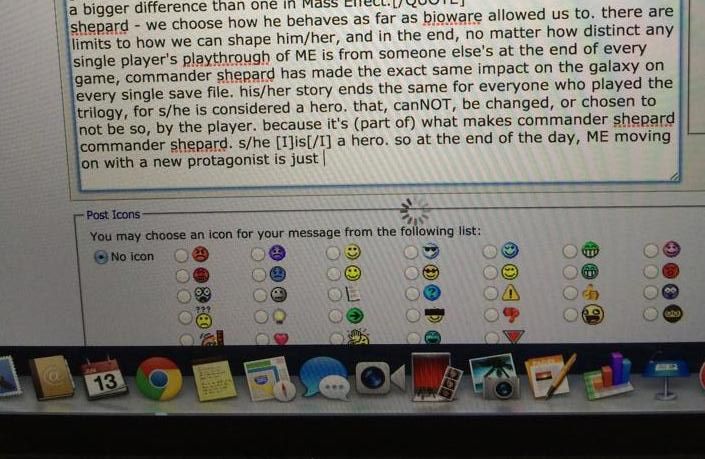
and then the macbook will randomly restart! And when it does I don't get an error message or anything like that, like this page suggests - I don't get anything that tells me it was shut down improperly or anything like that. it restarts as if it was done normally, except whatever I was doing before hand was unsaved.
Anybody know what the problem is?
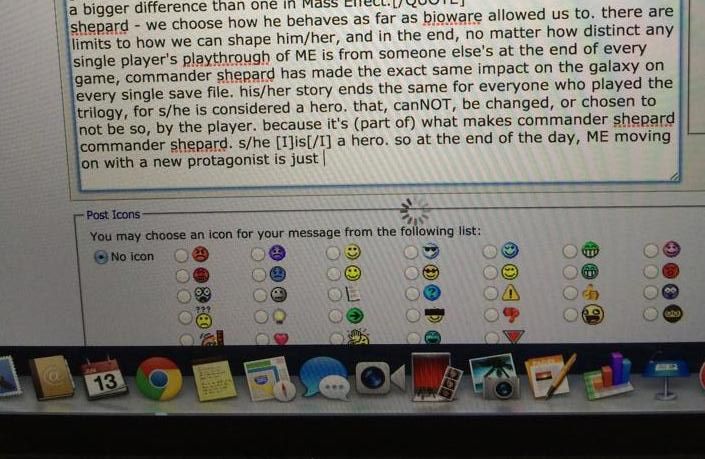
and then the macbook will randomly restart! And when it does I don't get an error message or anything like that, like this page suggests - I don't get anything that tells me it was shut down improperly or anything like that. it restarts as if it was done normally, except whatever I was doing before hand was unsaved.
Anybody know what the problem is?
