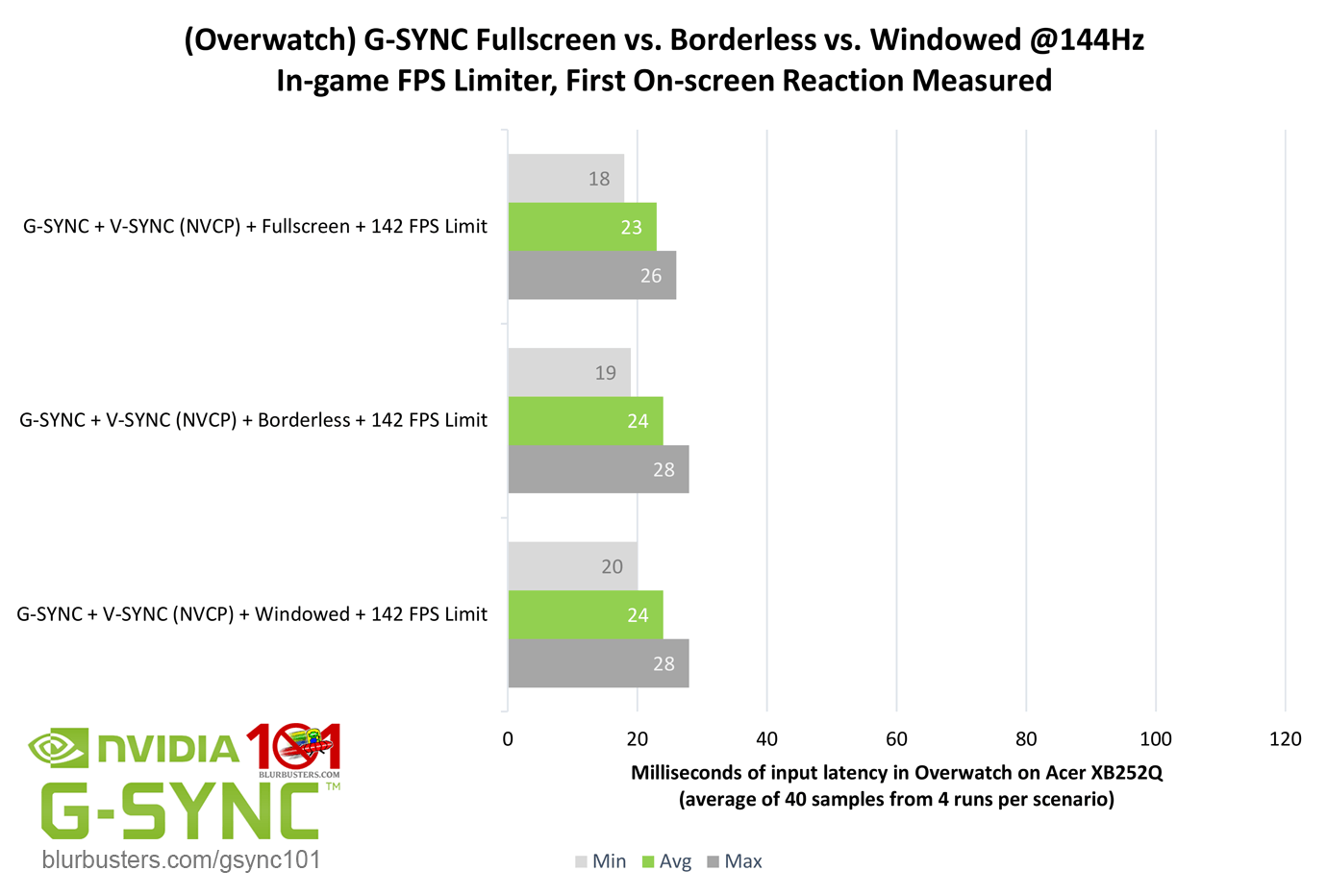Am I missing some setting or something, because running my games in borderless mode doesn't eliminate screen tearing for some reason. I know Windows is supposed to do some auto Vsync with low or close to no input lag so that's why people do borderless, but it doesn't work for me. Tried it with Battlefield 1, Rainbow Six Siege, Overwatch, Hitman, Deus Ex Mankind Divided, with and without triple buffering, it still tears like when in full screen mode.
Do I need to enable something specific or override in Nvidia Control Panel?
Do I need to enable something specific or override in Nvidia Control Panel?