SapientWolf
Trucker Sexologist
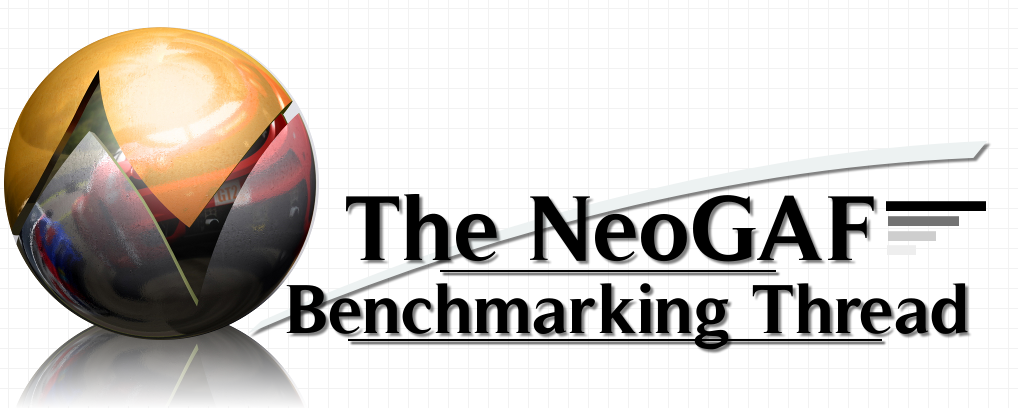
I borrowed M0dus' NeoGAF ball for this logo I put together in 5 minutes. It was the only one I could find in Google Image Search, so it is the official NeoGAF logo as far as I'm concerned. Can someone please make something better? I'll add it here.
Purpose and Introduction
There has been a lot of requests for PC benchmarks from posters in the Official PC build thread so I decided to take it upon myself to create one. I want to provide a place for people to create and post benchmarks that reflect the gaming experience they had on their PC. In addition to that, I will be compiling and analyzing data to see if there are any interesting trends.
If you are not happy with your gaming performance and want to build a new PC check out VictimOfGrief's Official "I Need a new PC" 2009 thread. Hopefully these benchmarks can help you in your purchasing decision.
How to participate
The focus of this thread is world real performance, so don't feel compelled to tweak the settings and overclock to get the highest benchmark. To make a benchmarking chart just load up a framerate recording program (I prefer Fraps) and periodically record a minute or two of typical gameplay. Then load the data into your favorite spreadsheet program and format it into a chart.Synthetic benches (3DMark, timedemos, etc.) are ok too, as they help provide a control. But they should be posted in addition to gameplay benches.
Some useful things to include:
PC description (CPU/Memory/Video Card)
Subjective description (smooth, stuttery, etc)
Framerate chart
Screenshot
Game Settings
Resolution Used
Don't feel you need to put a lot of work into making a benchmark. A chart would be nice, but as a minimum, you can post a screenshot of a PC game with the framerate in a corner, a brief description of your play experience, and your PC specs.
Tools
Fraps - Can be used to record and save framerates during gameplay, as well as videos. Extremely useful.
Microsoft Excel or Calc, the open office equivalent- Allows you to easily to framerate data into graphs and charts.
Minitab- An extremely powerful professional statistical analysis suite for the more hardcore benchers. They give this software away at many colleges (which is how I got my copy). Or you can buy your own for the low, low price of $1,195.00 :lol The trial version is here.
Examples
Here are a few of the benchmarks I did. Feel free to follow this template or do something totally different.

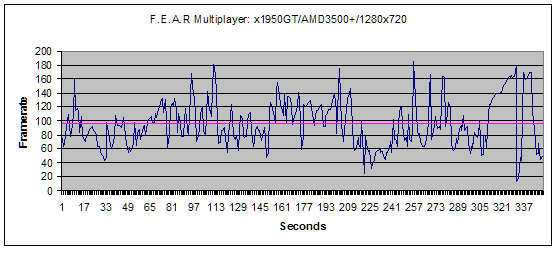
I made this benchmark from about five minutes of gameplay during a 16 player online game of F.E.A.R Combat. Overall, it looked and ran great. I was really happy with the
performance.
 <--- Click for full version
<--- Click for full version 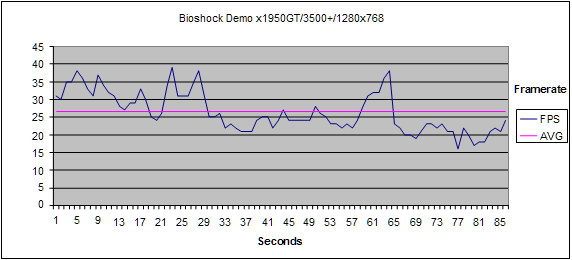
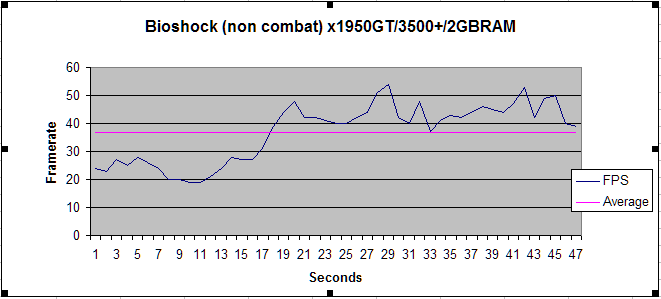
Exploration felt really smooth but combat felt somewhat jerky and disconnected. I don't think this was solely a framerate issue, because the animation was also somewhat lacking. I had the game running at the highest settings, and I was not disappointed with the visuals. I was satisfied with the experience but I may turn down the AF to keep framerates as high as possible during combat. I don't know if AA was working properly.
Free software for benching
Demos with built in benchmarks:
Last Remnant Benchmark
Devil May Cry 4 demo
Lost Planet DX9 / DX10
X3: Terran Conflict Rolling Demo
Cryostasis Benchmark Demo (PhysX)
Synthetic Benchmarks:
Super Pi
3D Mark
Aqua Mark
Pass Mark
Game Demos:
Crysis
FEAR demo
FEAR 2 demo
Call of Duty 4
Supreme Commander
World in Conflict
Demos courtesy of Gamershell
Games with built in benchmarks:
Crysis / Crysis Warhead
World in Conflict
FEAR
Company of Heroes
Trackmania Nations Forever
Nvidia Demos:
Dawn Demo (my personal Nvidia fave)
ATI Demos:
Toy Shop (my personal ATI fave)
Participants (thanks you guys!)
blitz64-
Intel P4 2.6Ghz, 1gb ram, Ati Radeon x1650pro agp-
Demigod/3D Mark 06 / World of Warcraft
Labombadog-
E6600 @ 3.2Ghz, 6Gb of DDR2 RAM, and a 4850 @ 715/1110
Crysis
Trackmania Nations Forever
Devil May Cry 4 Benchmark
The Last Remnant
Puck-
vista 64, e8400 (stock), 4870 @ 800/1050, 4gb 1033, 1920x1200
PassMark
pizzaguysrevenge-
E8400 / 8800GT / 3.5GB RAM / Vista 32 bit
Crysis
Devil May Cry 4
CabbageRed-
Windows Vista / 4870 X2 / Intel Q9550 / 4GB RAM
X3: Terran Conflict - Rolling Demo
World in Conflict Benchmark
TrackMania Unlimited
Devil May Cry 4 Benchmark
FoxSpirit-
Windows XP Home SP3 Radeon X1950 Pro 256 MB / Intel Core 2 CPU 4400 / 3GB RAM
X3 - Terran Conflict - Rolling Demo
--------------------------------------------------
Windows XP Home SP3 Radeon 4850 512MB/ Intel Core 2 CPU 4400 / 3GB RAM
X3 - Terran Conflict - Rolling Demo / Dow2 Beta / Red Alert 3 / Rise of Legends / Devil May Cry 4
godhandiscen-
Vista 64 / Core i7 @ 3.3GHz / 4870x2 /6GB DDR3
Cryostasis Benchmark Demo
Trackmania Nations Forever
-----------------------------------------------------------------
Vista 64 / Core i7 @ 3.3GHz / GTX295 /6GB DDR3
Trackmania Nations Forever
Crysis Warhead / Fallout 3 / Dawn of War 2 Beta
Unreal Tournament 3
FEAR 2 Demo
Command and Conquer: Red Alert 3 / Crysis Warhead
Company of Heroes: Opposing Fronts
theultimo-
Vaio SR290 with Radeon 3470
Trackmania Nations Forever
Broseybrose
AMD X2 5000+ / 2GB RAM / 8800GTX 768MB
World in Conflict / Company of Heroes / Crysis / Devil May Cry 4 / Counter-Strike Source / Source SDK Base / The Last Remnant /
Asparagus
Intel E2180 / 4GB / 8800GT 512MB
The Last Remnant
TheExodu5
Intel Core 2 Duo E6600 / 8800GT 512MB / 4GB RAM / Windows 7
The Last Remnant
SapientWolf
x2 4200+ / 3850 AGP / Windows XP / 2GB RAM
Dawn of War 2 Beta
-------------------------------------------------------------
Work Computer- x2 4200+ / 4850 / Windows XP / 2GB RAM
Last Remnant
Kawaii
T7500 2.2 Ghz / 8600 GT 256 MB / 2 Gb
The Last Remnant
methane47
GeForce 9800 GT / Intel Core 2 6600 / Windows XP Pro / 3.25 GB RAM
Crysis Warhead Benchmark
tahrikmili
Radeon HD3850 / AMD Athlon X2 5400+ / 4GB RAM
Dawn of War 2 Beta
Disclaimer
Don't feel intimidated if your PC isn't the fastest out there. It's not a contest. The more participants the better. Lastly, and most importantly, try to remember to have fun while you're playing. That's really what this thread is all about. So start benching.





















