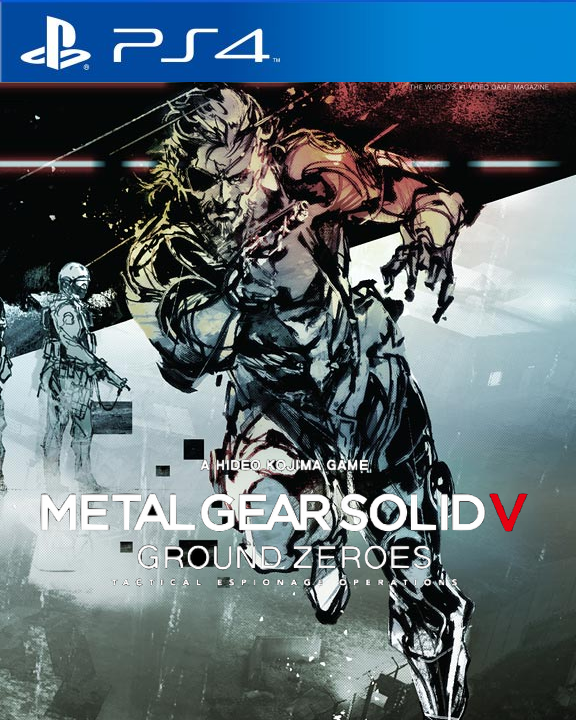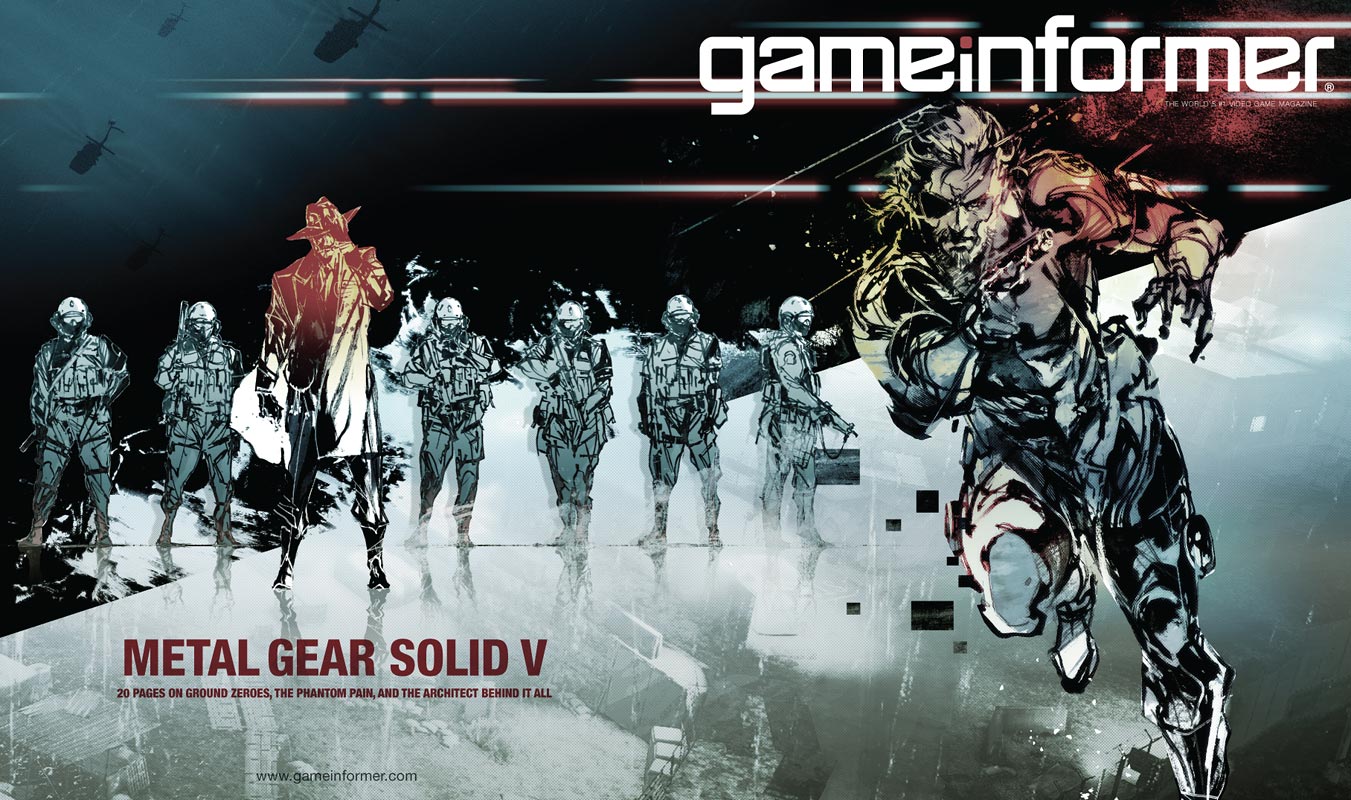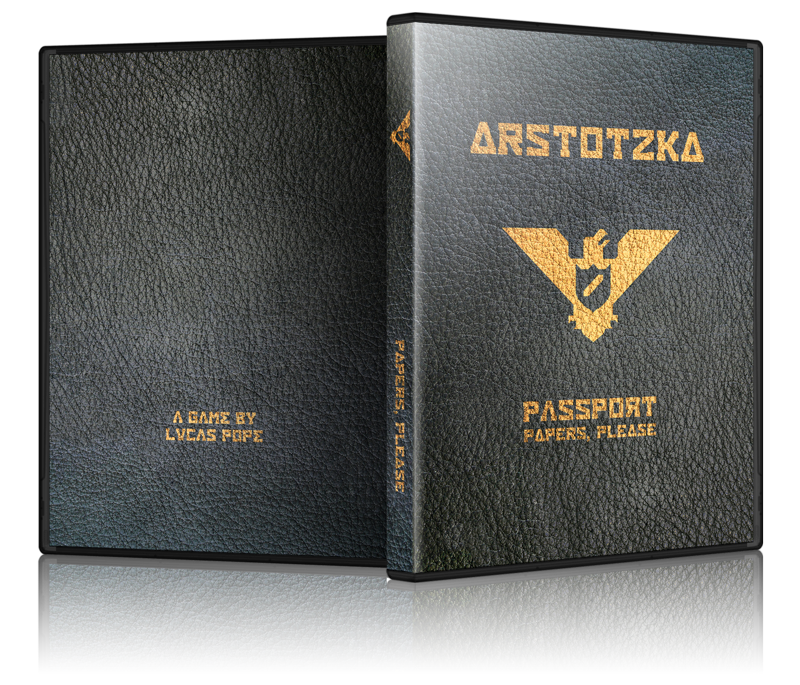Last covers for the day. Got Witcher 1, 2, and 3.
Link to all the covers I have done: http://z46.minus.com/mTlsRB5rUUcMG
I'm still looking for a high-res .png KOTOR II logo if anyone wants to help.

Link to all the covers I have done: http://z46.minus.com/mTlsRB5rUUcMG
I'm still looking for a high-res .png KOTOR II logo if anyone wants to help.











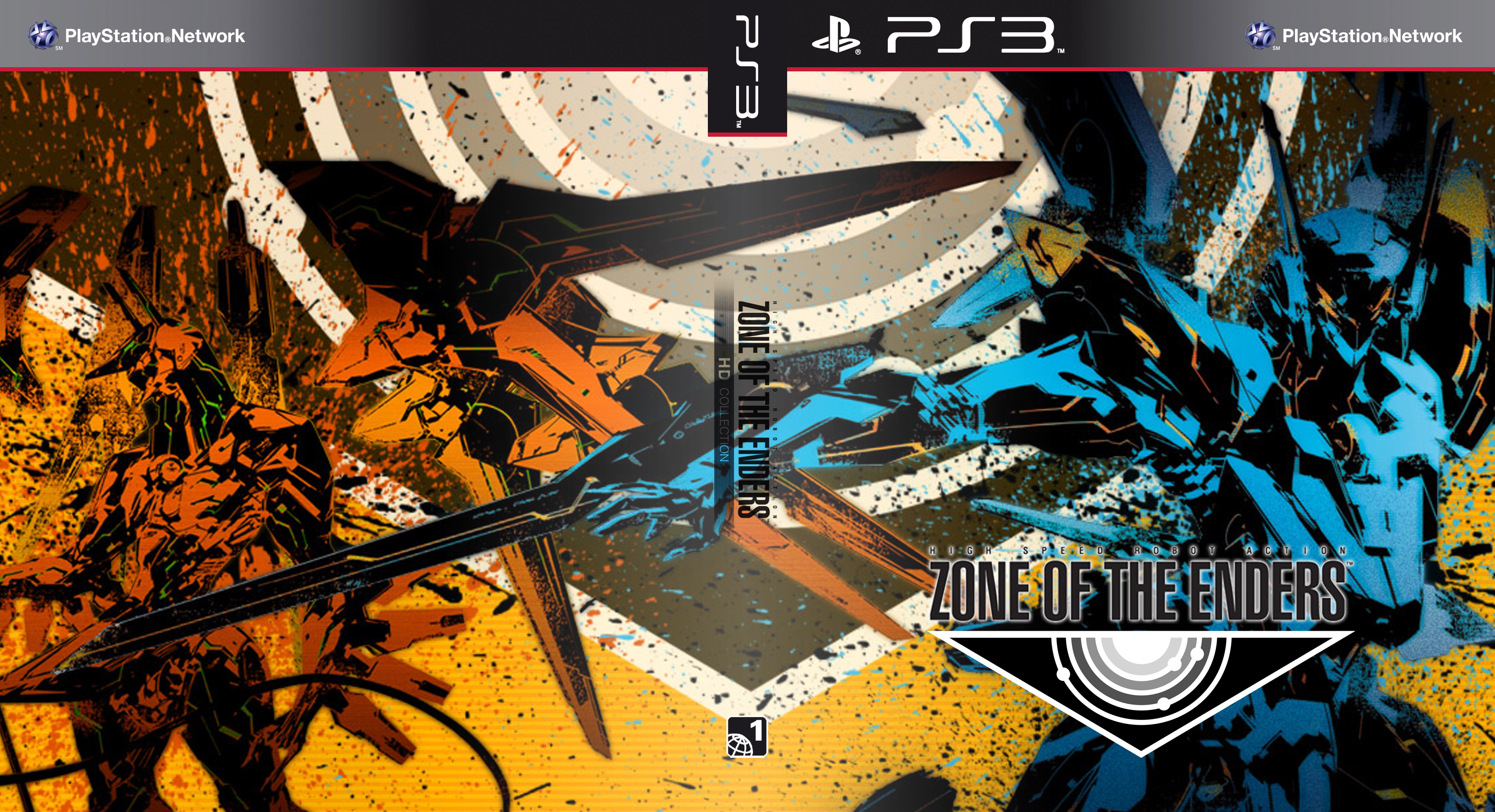

_2.jpgsmall.png)
_2.jpgsmall.png)