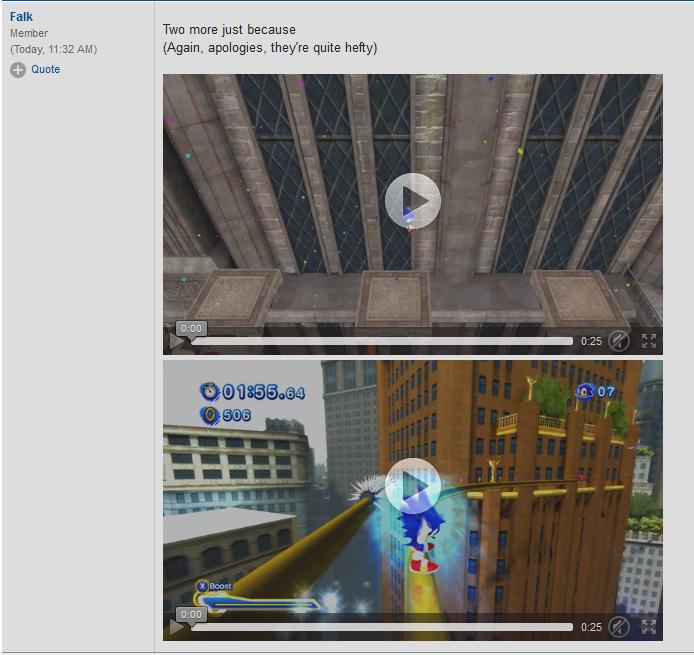anchorman128
Member
They're not going to be replacing .gifs anytime soon until they're universally supported.
Didn't say they would, I just said the use would increase with time. Also, with 4chan and a host of other sites adding support for HTML5/Webm I bet were not far off from Neogaf implementing support. There is no reason not to, smaller files, better quality, ability to include sound, etc.