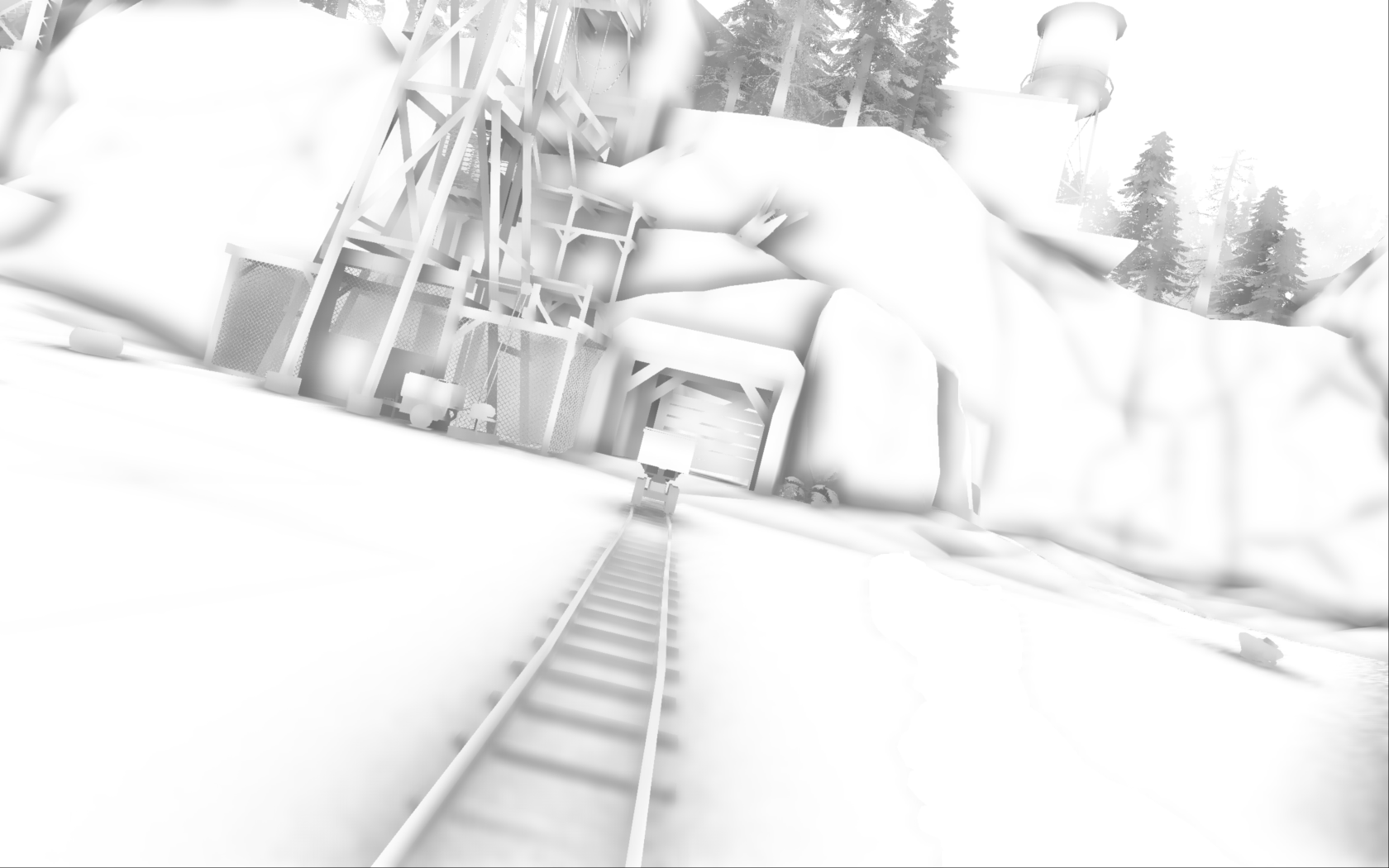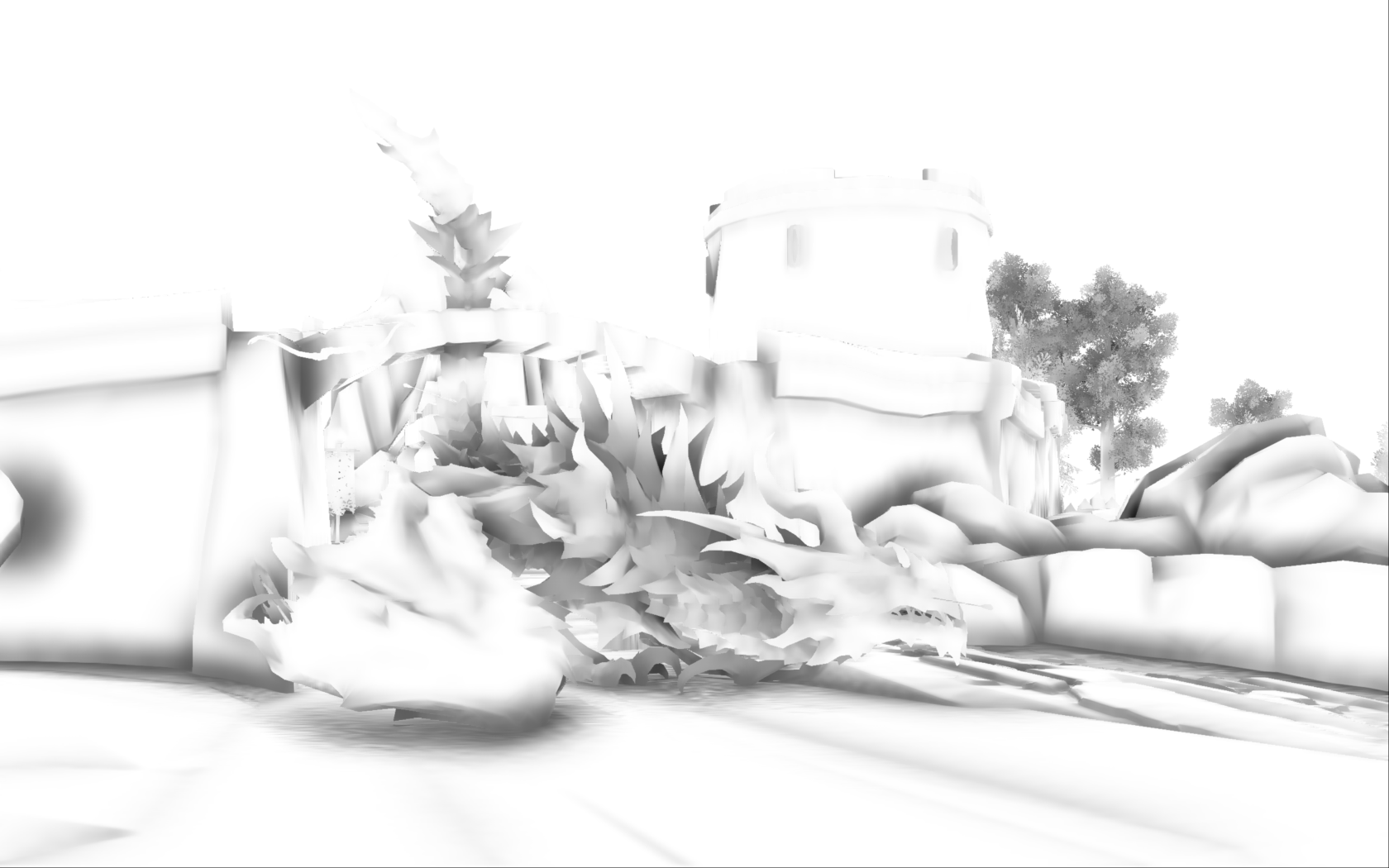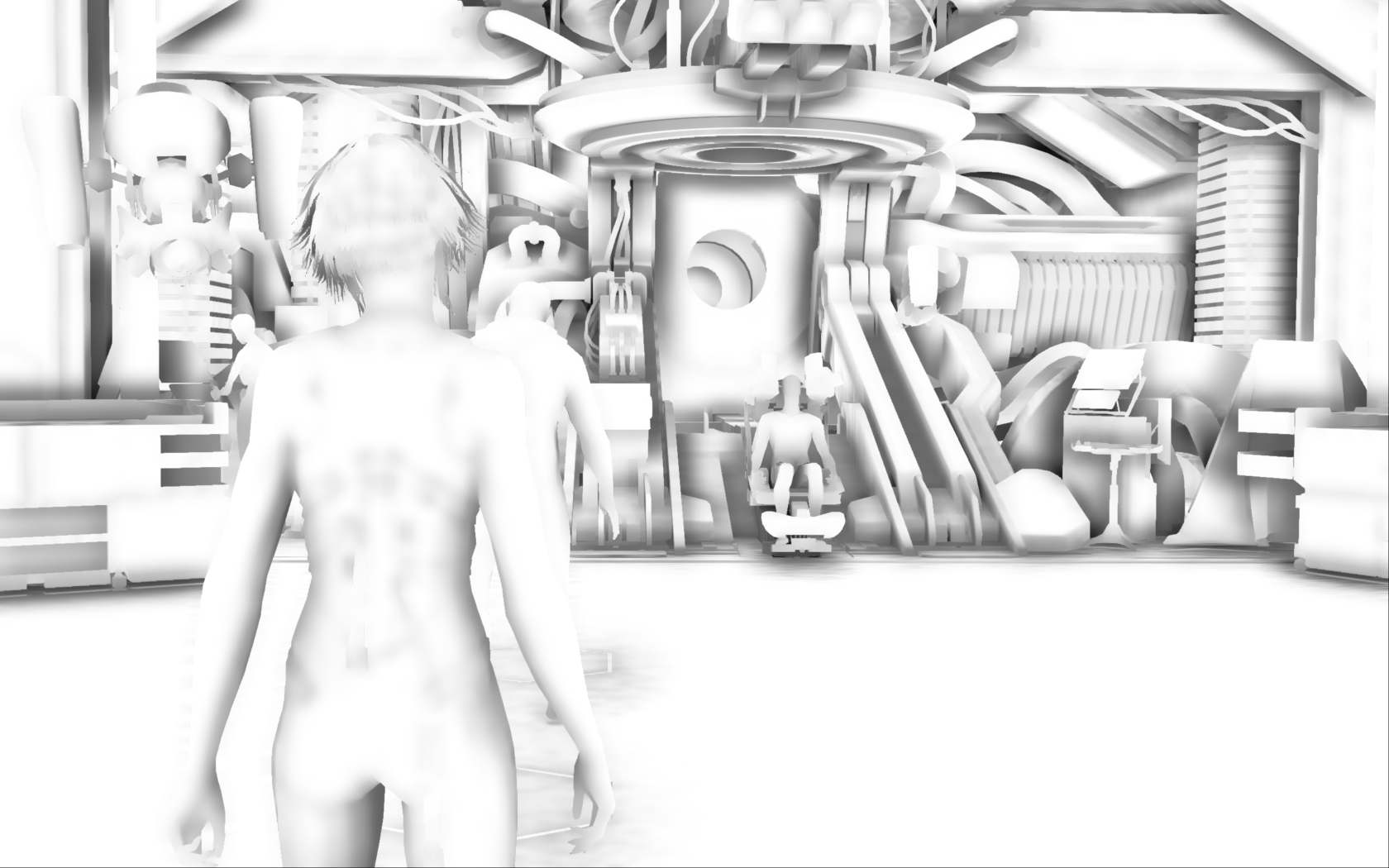I was thinking about that but wasn't sure where to start. I'm not entirely sure how the best way to do that would be but I guess even just exposing the input and output RGB values so they could be manually changed would be a start.
That's exactly what I was hoping for/expecting. Front facing RGB values for both so that we can customize them. Just make sure in the instructions it shows what the defaults are so people have an idea of how to to change it for the specific colors.