THE ART OF INTERACTIVE GAMINGWhat am I supposed to be seeing.
With Feep
THE ART OF INTERACTIVE GAMINGWhat am I supposed to be seeing.
This is my first post in this thread, and I'm in desperate need of help.
See, I've been dabbling in game development for years, and every single thing I make goes exactly the same way:
I have an idea for a gameplay system.
I churn out that idea in like a week.
And then... I'm stuck. I have no idea where to go from there. No idea how to design levels, make sound effects and music, or do art. I mean, here's my current player character:

Yeah... that's about the best I can do.
So I guess my question is, what do I do? How do I get over this hump? I can program, but I clearly need another person or two to tackle other aspects of the game. How do I go about finding these people? Or am I just screwed as an indie developer because I can't do these things by myself?

Hey everyone, just wanted to take a minute to share some info about my project, Puzzle Hunters:
Puzzle Hunters is a combat oriented match-3 game. It's basically a combination of Puzzle Quest, Avengers Alliance, and Mega Man. The player controls veteran bounty hunter, Vila Kast, along with her two companions as they traverse a world reminiscent of retro cartoon series like Master of the Universe and Thundercats while trying to track down and take out a rampaging warlord and his lieutenants.
You can check out a video demo of our current build on our dev blog (http://www.thunderpunchstudios.com/2014/12/demo-video_19.html). Here are the concepts for Vila Kast, her medical robot, and her mount/bodyguard:
Wow, sorry for taking up so much space! If anyone knows how to scale those images down, please let me know. Anyway, thanks for viewing! Hopefully I'll have more to post soon!
-Woody, Thunderpunch Studios
quoting your images would be a start
This is a great post. I think the head sizes you have are fine, although it should be stated that I'm not in any way steeped in RPGs of yore (I wondered for half a moment why Terrisus was in the thread).

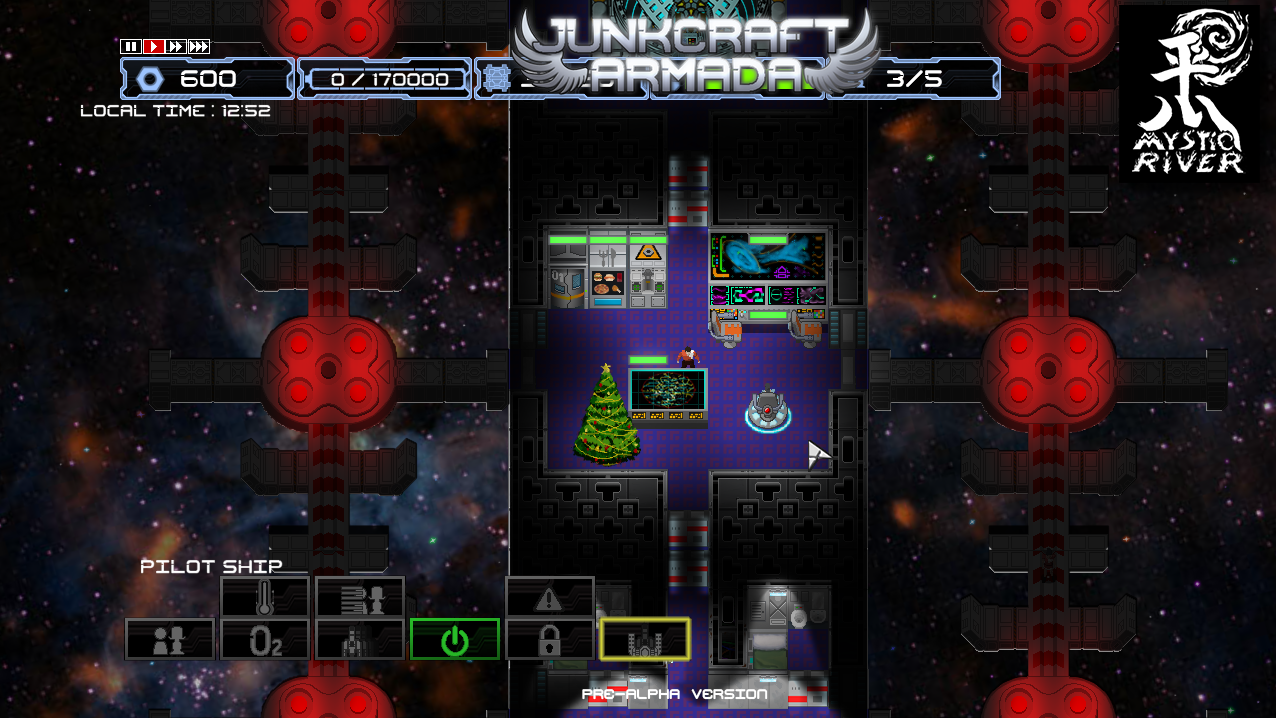
I've never used Unity's GUI before. Probably won't be using the new GUI, either. Especially if it requires subscribing to things then forget it. Yeah yeah, nothing I make will be taxing enough that I have to worry about a few objects listening to things every frame vs being told what to do - but its better pracice to not subscribe. I found too many limitations with GUI and I assume NGUI has limitations, still. I will admit I haven't reseserched its advantages over using regular objects but at least those I can control any way I like.So the hardest part of porting a Unity 4.3 project to the new 4.6 GUI turned out to be the drastic changes in the physics between the two versions.
The new GUI really is useful for quickly and precisely crafting a UI that works on a variety of resolutions, and it's light years ahead of old, busted-ass code-only OnGUI. However... the fact that there's no simple data binding for properties means you still have to have some kind of update function that runs every frame and explicitly modifies the UI gameobject in code.
Still, it's much easier than it used to be and a lot quicker to get something pretty on screen, so good job there, Unity people.
The physics stuff was a lot harder to tweak since it required a rewrite of pretty much the entire mob code. If your movement code is purely physics based and you're moving from 4.3 to 4.6, prepare for a lot of work
Anyway, we decided that, since it was Christmas, we'd make the new and improved Kamiel Leong free on the Play and Amazon Android app stores.
I just wanted to say that I love the design of the first character, hoplites have always been my favorite military unit since I played Age of Mythology and that combines their helmet and the shield with a futuristic military getup so well.Hey everyone, just wanted to take a minute to share some info about my project, Puzzle Hunters:
Steamworks .NET. It isn't even close. Don't touch anything else.
Re: all the reference/singleton stuff, man, just go static. I have a static GameManager class and everything in it is static and therefore accessible anywhere with no thought or muss at all. GameManager.mission, GameManager.settings, GameManager.saveGame, etc. etc.
Ehm. Ehm.. Eh...I feel like I might be in the wrong thread, but I decided recently to start dipping my toes into game dev with GM:S just going through the tutorials they've got set up in there and I've been really pleased with how easy it is to get something workable. When people say "really fast for prototyping" they weren't kidding. I mean, Unity always managed to scare me off because it required a lot more up front programming chops to make _anything_ work. I mean, I thought I would try doing something simple like a 2d platformer and just looking up the principles of raycasting just started to make my head spin but this...this shit just *works*. Maybe it's because trying to force a 2d game into what was originally a 3d framework is just more difficult, but I felt a lot of frustration at coding the simplest things. I've had more success with GM:S so far in at least having something I can show someone, even if it is just a breakout tutorial with some powerups added.

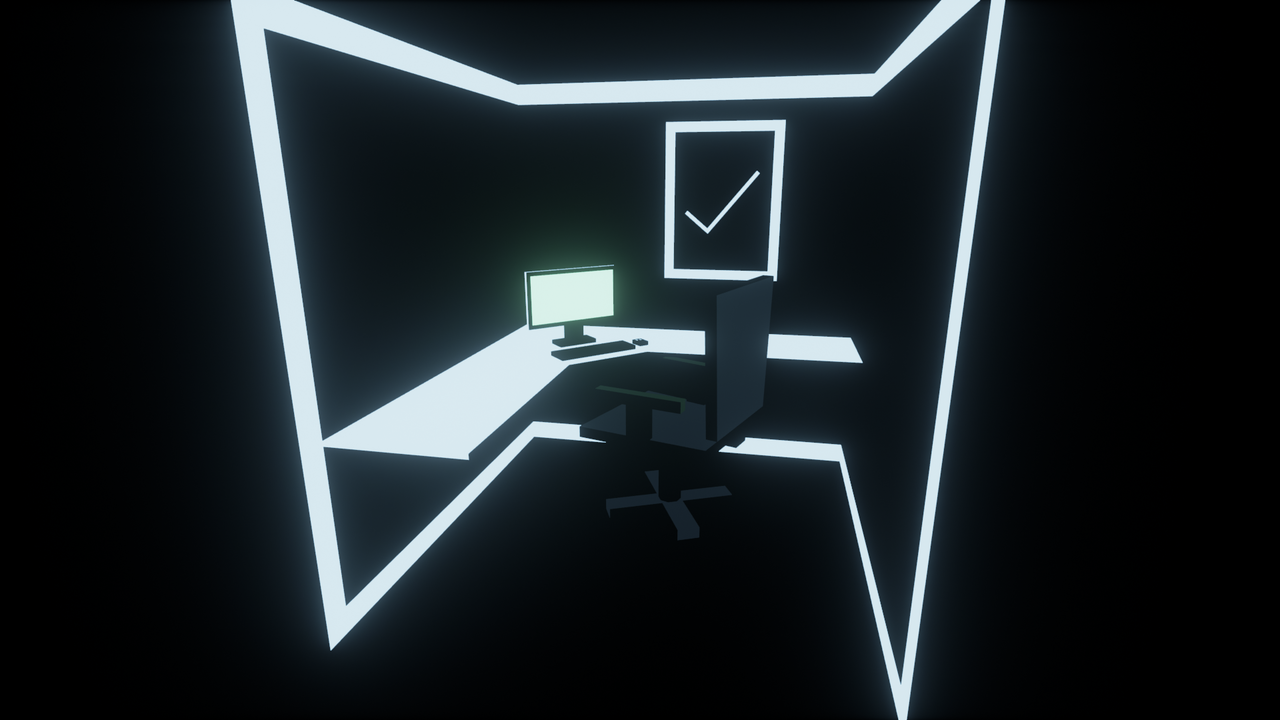
Ehm. Ehm.. Eh...
Untiy has framework for 2D since 4.3 and works just like the 3D monos but for 2D
Unity's Rigidbody physics and collision are leaps and bounds better than GM:S - you will still need a ton of code to deal with proper collision in GM. Uniy also doesn't require raycats for collision. Its an option, not a rule.
Unity scene vs GM "Room" is night/day. Unity has an amazingly easy to read scene view and heirarchy
If you want drag and drop "programming" there are options for unity that cost much less than GM:S that work with Unity free.
After using both Unity wins, hands down, in every aspect of development. Don't want to code? No problem - there's an asset for that. Want to code? You will get a lot farther with Unity than GM.
Just my .02 I have a bit if experience with both and GM has me pulling my hair out. Dunno why - it should technically be easier to work with but I was quickly frustrated with it.
But if you are just starting there's almost no wrong program to choose. I just felt like mentioning that Unity has much improved over the pre-2D days and, to me, your post sounds like an and echo from that time and a bit misinformed/misunderstood since many issues you cite aren't issues, rather, due to lack of experience.
Nothing wring with that. 4.3 did have some issues that have been largely resolved. As per object oriented programming. Its object oriented programmingI tried working with Unity 2d right after 4.3 dropped, so at the time the only support documentation from the community covered Unity's pre-2D days. And you're right, a lot of my problems were totally due to a lack of experience, because it felt like trying to charge through a brick wall to get anything done because I was making a lot of little errors. Not "missed a semicolon errors", but more that my brain logic wasn't translating properly to C# logic; I would try to modify an object's position, but the x/y variables were private so I had to make a new transform component and assign it to the object and manipulate it that way...I realize it's incredibly easy stuff to complain about, but I kept hitting stumbling blocks on really easy stuff the second I took the training wheels off and I got discouraged probably a little too quickly. I'll probably give Unity a more serious shake down the line but right now, this early, I want the positive reinforcement, to see tangible results from what I'm learning, and GM:S has been showing me that.
Nothing wring with that. 4.3 did have some issues that have been largely resolved. As per object oriented programming. Its object oriented programming
I just wanted to say it's not as much of a hurdle as many people make it. Its explicit and that's a bonus for forming good habits.
Unity's Rigidbody physics and collision are leaps and bounds better than GM:S - you will still need a ton of code to deal with proper collision in GM. Uniy also doesn't require raycats for collision. Its an option, not a rule.
No. It is better - functionally - out of the box. The methods used to get there were not stated or implied. He was talking coming from an ease-of-use perspective, which, Unity does provide. You certainly don't have to use Rigidbodies (we don't for Strafe) but the context of my reply was in direct relation to his post. I never stated otherwise.I disagree. For something as simple as a 2D platformer Unity's built in physics and collision detection are overly complex and you're better off making your own simple bounds-based collision detection system. Raycasts are essentially the only built-in way to do 'simple' collisions when you don't want extra physics garbage.
It's great for the people who need it but I don't see why they don't include some sort of simple AABB collision from the get-go. More powerful isn't always better.
So the hardest part of porting a Unity 4.3 project to the new 4.6 GUI turned out to be the drastic changes in the physics between the two versions.
The new GUI really is useful for quickly and precisely crafting a UI that works on a variety of resolutions, and it's light years ahead of old, busted-ass code-only OnGUI. However... the fact that there's no simple data binding for properties means you still have to have some kind of update function that runs every frame and explicitly modifies the UI gameobject in code.
Still, it's much easier than it used to be and a lot quicker to get something pretty on screen, so good job there, Unity people.
The physics stuff was a lot harder to tweak since it required a rewrite of pretty much the entire mob code. If your movement code is purely physics based and you're moving from 4.3 to 4.6, prepare for a lot of work
Anyway, we decided that, since it was Christmas, we'd make the new and improved Kamiel Leong free on the Play and Amazon Android app stores.
How do you create the art for your games? Do you use a graphic tablet to draw everything or something else?
How do you create the art for your games? Do you use a graphic tablet to draw everything or something else?
How do you create the art for your games? Do you use a graphic tablet to draw everything or something else?



Thank you, I fixed some of that.That looks cool, but also there are a lot of tiny little things that bother me. You have lighter rectangles bordering all of the title letters and the colored dots, for example. Also, the inconsistent pixel sizes and scaling irks me. I don't know what the numbers by the dots are for, but it feels like they should probably be a little larger.
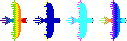
Thanks! Speaking of RPGs of yore... dare I...?:

I'm always struggling with myself over where the line between "inspiration/influence" and "overly derivative" is, especially when you're dealing with games and genres that have been neglected and/or under served for long periods of time. Anyone have any sage advice on how to approach the conundrum?

I changed the stance to be more dynamic, left side of the body with less light exposure and some edits to the character proportions.
they were wrongly implemented before 4.5, apparentlyWhat changed with the physics?
Correct. There were a few things you could do with the 3d physics that you weren't supposed to be able to for performance reasons. I tried doing the same things with the 2d physics and it couldn't work so I was one of the people who probably spammed the Unity team to find out why. I can't remember what they are now though.they were wrongly implemented before 4.5, apparently
abracadaver's question reminds me
Clip Studio Paint Pro (AKA Manga Studio 5) is on sale at Amazon for $20.
Many people consider it the current best all-around drawing & colouring application. Not sure if anyone in IndieGAF uses it though.
I hope this edit "might" help regarding your character design.

I changed the stance to be more dynamic, left side of the body with less light exposure and some edits to the character proportions.
Hmmm images in neogaf are blurred lol
Unfortunately Modo Indie locks project files to your Steam account so I don't think I could ever recommend it.Anime Studio is on sell too! Also Modo now has an indie steam edition with optional sub fee. They got rid of the previous version.
Modo Indie said:Project file (.lxf) linked to Steam account / cannot be shared with other users
I have a REALLY simple Unity question.
I am following the Roll-a-Ball tutorial on Unity's website, and I'm on this part of the tutorial: Displaying Text. The step I'm on has me adding a GUI Text object. However, that doesn't exist anymore, so that entire section of the tutorial doesn't really apply anymore.
Anyone have a good video of how to add text to the game like that video? It starts at around 2:05.
Sounds like you have the 4.6 beta???? If so, you will need to check out the new UI video tutorials. (Create canvas add UI Text)
Grabbed a key. Thanks! Always inspired when I see the superb quality and progress that you guys have made on Cactus.Ya'll are awesome and this place is lovely, keep on creating in 2015 and supporting each other!
As a celebration there are some Cactus steam keys hidden in this post, quote to reveal (and let me know if they are all taken).
<3
Ya'll are awesome and this place is lovely, keep on creating in 2015 and supporting each other!
As a celebration there are some Cactus steam keys hidden in this post, quote to reveal (and let me know if they are all taken).
<3
Finally got controller support somewhat functioning on my project. It's only such a big deal because it's an RPG Maker game. KB/M support is 100% functional, if a controller is plugged in then controller takes over. Got some tiny kinks left to work out but I think the hard stuff is done. I'm so happy right now I just had to tell someone, thanks PoorGAF. <3
Ya'll are awesome and this place is lovely, keep on creating in 2015 and supporting each other!
As a celebration there are some Cactus steam keys hidden in this post, quote to reveal (and let me know if they are all taken).
<3
I hope this edit "might" help regarding your character design.

I changed the stance to be more dynamic, left side of the body with less light exposure and some edits to the character proportions.
Hmmm images in neogaf are blurred lol
19 MB GIF warning: Cell phone tossing action!
