-
Hey, guest user. Hope you're enjoying NeoGAF! Have you considered registering for an account? Come join us and add your take to the daily discourse.
You are using an out of date browser. It may not display this or other websites correctly.
You should upgrade or use an alternative browser.
You should upgrade or use an alternative browser.
Fallout 4 PC Performance Thread
- Thread starter Hip Hop
- Start date
A friend linked this and some are saying it could be one of the many reasons for bad performance...?
http://imgur.com/a/rdvK4
That's just Fallout 3, they shipped both games for you, and you're playing both, at the same time, double the fun!
GatticusFinch
Member
wait how about 144hz or why would this monitor not work with Fallout?!
They locked the game's simulation speed to the frame rate. Higher the frame right, faster the game simulates and moves.
See: https://www.youtube.com/watch?v=r4EHjFkVw-s
Although some people are now claiming the simulation speed is tied in some fucked up way with VSYNC. meaning VSYNC has to be on to get proper physics, no matter what (even if you are running G-Sync).
https://www.reddit.com/r/pcmasterra...out_4s_simulation_speed_is_tied_to_vsync_not/
The long and short of it is nothing we didn't already know--Bethesda puts out lazy and buggy software.
Anyone know how to manually set shadow distance to something between high and medium in the .ini? Medium has zero range and high has kilometers worth of range.
Fallout4Prefs.ini
fDirShadowDistance=xxxx
fShadowDistance=xxxx
Ultra is 20000.0000
High is 14000.0000
Medium is 3000.0000.
Saw it recommended you try 7000, but I've tried it and the results weren't particularly favourable. Need to try again though with different values.
Fallout4Prefs.ini
fDirShadowDistance=xxxx
fShadowDistance=xxxx
Ultra is 20000.0000
High is 14000.0000
Medium is 3000.0000.
Saw it recommended you try 7000, but I've tried it and the results weren't particularly favourable. Need to try again though with different values.
Thanks, 7000 is good. 6500 gets just a bit low when you're in a big square near diamond city.
Krappadizzle
Member
Would that ban me?
Having access to the console is like having a skeleton key. You can do whatever you want essentially. Hell you can instantly unlock all the achievements if you wanted to if its anything like Skyrim.
The long and short of it is nothing we didn't already know--Bethesda puts out lazy and buggy software.
"lazy", lol
Performance is disappointing.
Rig
I have tried variety of graphical settings for next to no effect, but biggest issue for me is games HW utilisation. CPU hovers at ~75% average (FO4.exe), GPU maxes out at ~40% and RAM usage barely breaks 3GB. This results in very wildly fluctuating FPS with averages way, way below 60 when anywhere else than in bushes. I can at times even hit sub 20 FPS when exploring city area. Game is playable most of the time, but it's disappointing that my rig for some reason can't achieve 60FPS locked.
- i5 6600K @ 4,5GHz
- 16GB DDR4
- 980Ti - 358.91 drivers
Any tips / help?
Maybe try reinstalling Nvidia drivers? Have you done any tweaks to your config files? You should be getting better performance than that. I have a similar PC to you(6700K @ 4.7, 16gb ram, 980 Ti SC, same drivers) and I'm getting up to 99% utilisation on my GPU, although at times it will randomly drop to 50% and I have seen the fps in the 30's at Lexington briefly.
Although I'm running @ 1440p and have uGrids 7 and everything on Ultra other than GodRays. I also have a custom SweetFX that knocks off up to ~8fps but ~90% of the time my fps is hovering around the 80fps I've capped it to.
Does anyone know if modding carry weight in the console turns off Achievements? Thanks
I think how it works is if you use the console, achievements are blocked for that session only. Although it might not be affected at all with Fallout 4. I adjusted my carry load a while ago and I'm still getting achievements in any case.
Dusktildawn48
Member
so whenever i was trying to fix my game earlier i guess i messed something up with my controls because VATS isnt working. (controller or MnK)
Edit: went into my save and it works, just not my wives. What gives? The controls are all set up
Edit: went into my save and it works, just not my wives. What gives? The controls are all set up
JudgmentJay
Member
I'm currently experimenting with Arkham City's SLI bits (DX1x) (0x080202F5) + AFR2 after I saw it mentioned on NVIDIA's forums and immediately it seems to be a lot more stable than just forcing AFR2 without bits (or inexplicably even with DX9 bits) along with reduced stuttering and no more sustained frame drops into the 40s like before.
I haven't spent long testing this so there may be issues I just haven't come across yet, but it's something to take a look at if other methods aren't working well.

EDIT: Getting great performance (Ultra, 1440p60, 970 SLI) and no major issues with these bits after ~1.5 hours.
Tried these bits out... I can run the game at 4k+FXAA, ultra settings (minus godrays at low), 90 FoV and not drop below 60 fps running around Lexington. With those settings my 3 680s are running at 80-90%... pretty good.
One thing that's started to annoy me though is the ~0.25-0.5s stutter when loading a new cell. Has anyone found a way to mitigate that? I know in Skyrim I would get stutter like that but I could turn the distant terrain detail to high instead of ultra and eliminate it.
EDIT: Looks like disabling the in-game vsync and forcing nVidia's was causing the stutter to be worse than it should be. So back to in-game vsync + RivaTuner. The stutter can still be bad at times though.
Reading this thread I get confused is general consensus to set the gsync option in the uni to 0 and set rivatuner to 60 fps cap? Or to leave the game be and limit my monitor from 144Hz to 120?
Gsync monitor by the way.
I did all kinds of stuff, like 120hz and capping at 60.
Stutter like it was the end of the world.
Went back to default, gsync on etc. capped at 72 fps.
Smooth as hell.
I did all kinds of stuff, like 120hz and capping at 60.
Stutter like it was the end of the world.
Went back to default, gsync on etc. capped at 72 fps.
Smooth as hell.
Capped what at 72? Rivatuner or the in-game fpsclamp?
Suikoguy
I whinny my fervor lowly, for his length is not as great as those of the Hylian war stallions
Are you people still touching ipresentinterval?
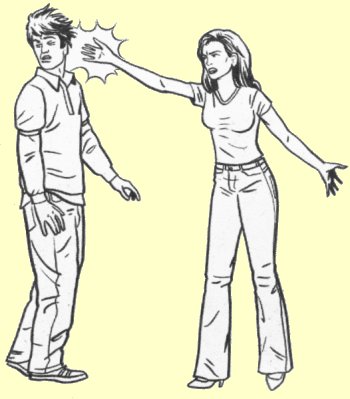
Stop it.
I tried setting it to 30, and it was quite interesting. A solid 60fps, but everything ran double speed.
Are you people still touching ipresentinterval?
Stop it.
Are you still coming in this thread without an alternative?
I changed in [Display] from Fallout4Prefs.ini
bTopMostWindow=0
bMaximizeWindow=0
bBorderless=0
bFull Screen=1
and in Fallout4.ini:
[General]
iFPSClamp=60
(To make sure it'd work, I made these changes in all 4 .ini files)
It did wonders here. I'm always skeptical and expect most ini tweaks to be placebos, but the difference is real. No more microstuttering and much better performance in Lexington, which was the one place with major drops and stuttering so far (not in DC yet).
Also, according to Notepad++, both files are changed everytime I start the game, but I didn't bother to check what values. Anyway, I recommend making both read-only.
bTopMostWindow=0
bMaximizeWindow=0
bBorderless=0
bFull Screen=1
and in Fallout4.ini:
[General]
iFPSClamp=60
(To make sure it'd work, I made these changes in all 4 .ini files)
It did wonders here. I'm always skeptical and expect most ini tweaks to be placebos, but the difference is real. No more microstuttering and much better performance in Lexington, which was the one place with major drops and stuttering so far (not in DC yet).
Also, according to Notepad++, both files are changed everytime I start the game, but I didn't bother to check what values. Anyway, I recommend making both read-only.
Are you still coming in this thread without an alternative?
I don't need an alternative for stupid.
In game time goes out of wack, bugs appear twice as often.
Quest never start.
AI starts doing weird stuff.
It's a choice between ruining your own game or not.
Make the dumb decision if you must.
Nvidia inspector.Capped what at 72? Rivatuner or the in-game fpsclamp?
I don't need an alternative for stupid.
In game time goes out of wack, bugs appear twice as often.
Quest never start.
It's a choice between ruining your own game or not.
Make the dumb decision if you must.
So no alternative. Great.
So no alternative. Great.
Yes, do blame me for that.
Why the heck doesn't my game clamp to 60 fps when I use the ifpsclamp ini fix? My guy is running so fast it's annoying. Is it because I have a gsync monitor?
FPSclamp dictates the speed of the gamelogic.
120FPS with clamp 60 is speed x2
I have one as well. I used nvidia inspector to cap the framerate at 60fps.Why the heck doesn't my game clamp to 60 fps when I use the ifpsclamp ini fix? My guy is running so fast it's annoying. Is it because I have a gsync monitor?
Going to borderless fullscreen makes the game run like crap too.
Dusktildawn48
Member
I disabled gsync, changed my refresh rate to 120 and put on variable vsync. Worked wondersWhy the heck doesn't my game clamp to 60 fps when I use the ifpsclamp ini fix? My guy is running so fast it's annoying. Is it because I have a gsync monitor?
Going to borderless fullscreen makes the game run like crap too.
Tbh, capping at 60 with gsync on, and not touching anything else should do the trick.
Cap a little higher for a few more quirks but more smoothness.
Try not to go over 75-80 cap.
Should be shadow distance.
Cap a little higher for a few more quirks but more smoothness.
Try not to go over 75-80 cap.
What setting or value can i change to make it so that the shadows dont come into detail 10 feet in front of me. Its like a box around me that brings the shadows into detail, kind of annoying, like im shoveling the shadows.
Should be shadow distance.
I really don't want to use an external tool to cap the game at 60fps but if I want gsync and I don't want the game to run too fast I don't have a choice, do I?
Welcome to the wonderful world of making Bethesda games work.
I'm pretty sure i've spent more hours researching this than actually playing their games.
paperspace
Member
Are you people still touching ipresentinterval?
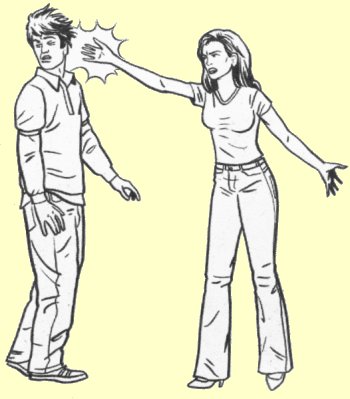
Stop it.
So what are you saying? Leave it at 0, 1 or 2? It defaulted to 0 for me.
So what are you saying? Leave it at 0, 1 or 2? It defaulted to 0 for me.
That's bizarre to say the least, should be 1 by default.
2 caps at thirty, probably not the experience you're craving.
Bubba_Sparks
Member
One thing that has surprised me is how terrible the LOD system is in this engine. When you get flown in the vertibird to the Brotherhood of Steele airship I was shocked how bad the distant LOD looked. Honestly like something from a Xbox 360 / PS3 game. :/
paperspace
Member
That's bizarre to say the least, should be 1 by default.
2 caps at thirty, probably not the experience you're craving.
2 caps at 72 for me. 1 caps at 144.
redflamingolingo
Banned

Disabled AFR2 and went with the Arkham City bits. Very smooth and pretty much perfect SLI. 55/60fps on my 580s...they still have some juice left in them.
I tired these but flares from lights bleed through walls...
That's bizarre to say the least, should be 1 by default.
2 caps at thirty, probably not the experience you're craving.
I put it to 0 and locked my FPS to 60 with RTSS. Gives me better performance that way.
GatticusFinch
Member
"lazy", lol
What other word do you want me to use? Cheap? They keep reusing the same dogshit engine that was out of date years ago. Look at all this bullshit people are going through to get the game playable. We all happily accept that their games are going to be broken as hell, when no other developer gets that privilege. We eviscerate other devs for graphics downgrades, and proclaim Bethesda games GOTY when they look worse than other games downgrades and with a zillions bugs, glitches, and performance issues.
Cheap or lazy, take your pick. Imagine this game was a new IP. What is its metacritic score? Lucky for a 7.
2 caps at 72 for me. 1 caps at 144.
Well, that's new.
I'd try 1 with a framerate cap of 60 or a bit higher.
This desynced time slowly in Skyrim and was the cause of almost 1/3 of bug complaints. (yes, anecdotal)I put it to 0 and locked my FPS to 60 with RTSS. Gives me better performance that way.
Effects in Fallout 4 yet to be seen.
What other word do you want me to use? Cheap? They keep reusing the same dogshit engine that was out of date years ago. Look at all this bullshit people are going through to get the game playable. We all happily accept that their games are going to be broken as hell, when no other developer gets that privilege. We eviscerate other devs for graphics downgrades, and proclaim Bethesda games GOTY when they look worse than other games downgrades and with a zillions bugs, glitches, and performance issues.
Cheap or lazy, take your pick. Imagine this game was a new IP. What is its metacritic score? Lucky for a 7.
The sad thing is, it's really great when it works.
If only it just did that. I've been wishing for a new engine since before New Vegas.
One thing that has surprised me is how terrible the LOD system is in this engine. When you get flown in the vertibird to the Brotherhood of Steele airship I was shocked how bad the distant LOD looked. Honestly like something from a Xbox 360 / PS3 game. :/
Give it a while and someone will make uGrids stable, I'm sure. After all, it looks pretty good when it's jacked up.
kavanf1
Member
think how it works is if you use the console, achievements are blocked for that session only. Although it might not be affected at all with Fallout 4. I adjusted my carry load a while ago and I'm still getting achievements in any case.
Great, thanks.
Same here.I put it to 0 and locked my FPS to 60 with RTSS. Gives me better performance that way.
Monitoring the situation in case this is bad.
Rushersauce
Banned
Maaan, the performance is all over the place in my end. It drops as low as 42. And it looks really meh.
R9 390 here.
R9 390 here.
ChoklitCow
Member
My wife started on pc. The vault door won't open. Could this be iFPSClamp related?
I ran into this a little later on in the game opening a vault as well as trying to open doors via terminals. Had to get rid of it from my ini.
2 caps at 72 for me. 1 caps at 144.
Thats because V-sync caps the frames to your monitor refresh rate.
You probably have those 144hz monitors.
Lockjaw333
Member
So, what is the general consensus on the easy wins as far as which settings to turn down to maintain 60fps?
In Witcher 3 it was Hairworks and foliage distance. I turned foliage distance down to High and HW off and was pretty close to 60 most of the game on my 970.
From what I gather, God Rays is the first setting to turn down, correct? I have everything on Ultra with God Rays on High, and I'm getting pretty much locked 60, but I haven't hit diamond city yet. Is God Rays on Medium a good concession once I get there?
In Witcher 3 it was Hairworks and foliage distance. I turned foliage distance down to High and HW off and was pretty close to 60 most of the game on my 970.
From what I gather, God Rays is the first setting to turn down, correct? I have everything on Ultra with God Rays on High, and I'm getting pretty much locked 60, but I haven't hit diamond city yet. Is God Rays on Medium a good concession once I get there?
Game has been working good for me, no stuttering. But I'm on an alienware laptop so it's pretty good stuff.
The only issue I had was it crashed the first time I tried to play.
After that it was smooth sailing.
Specs?
