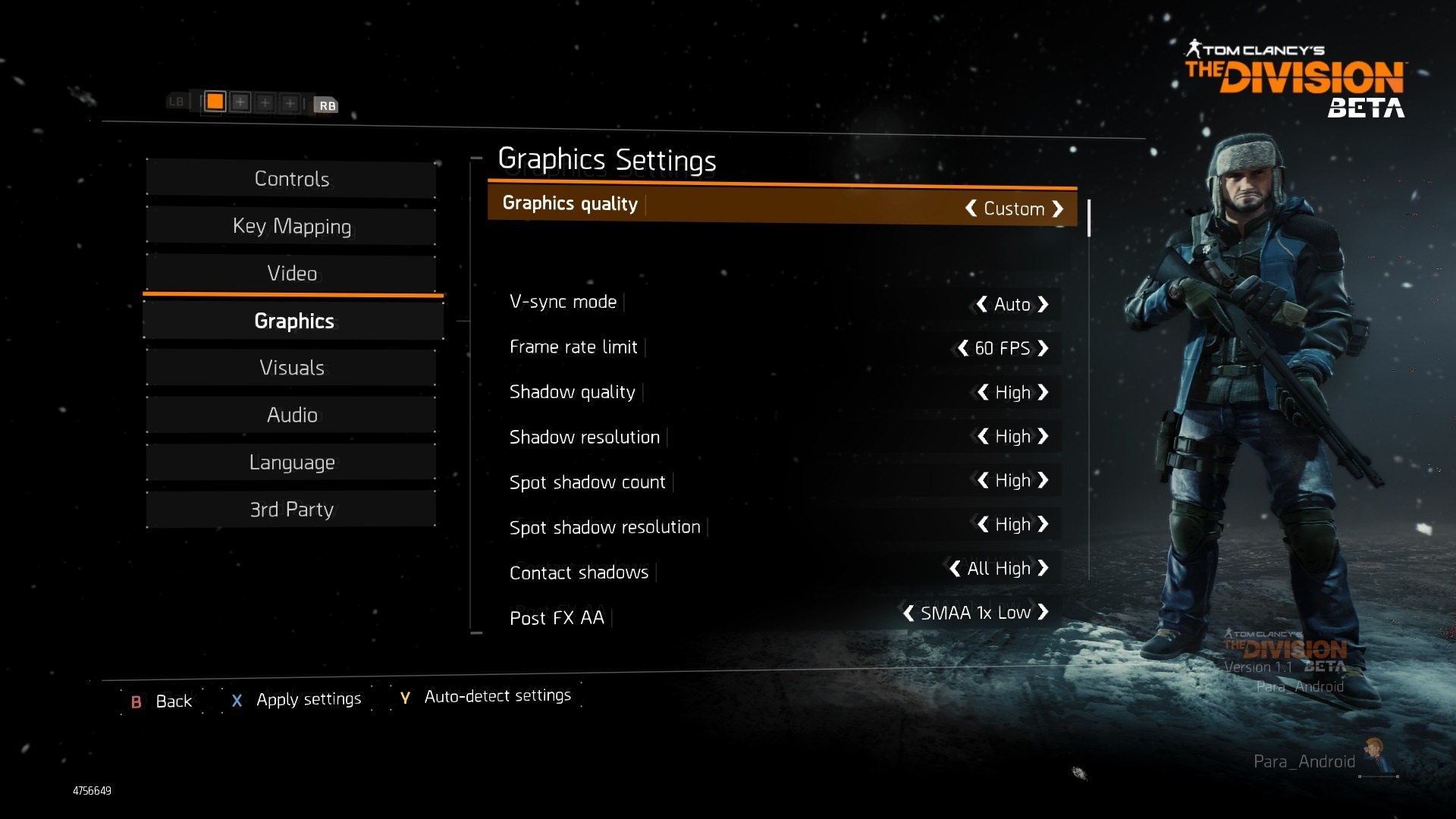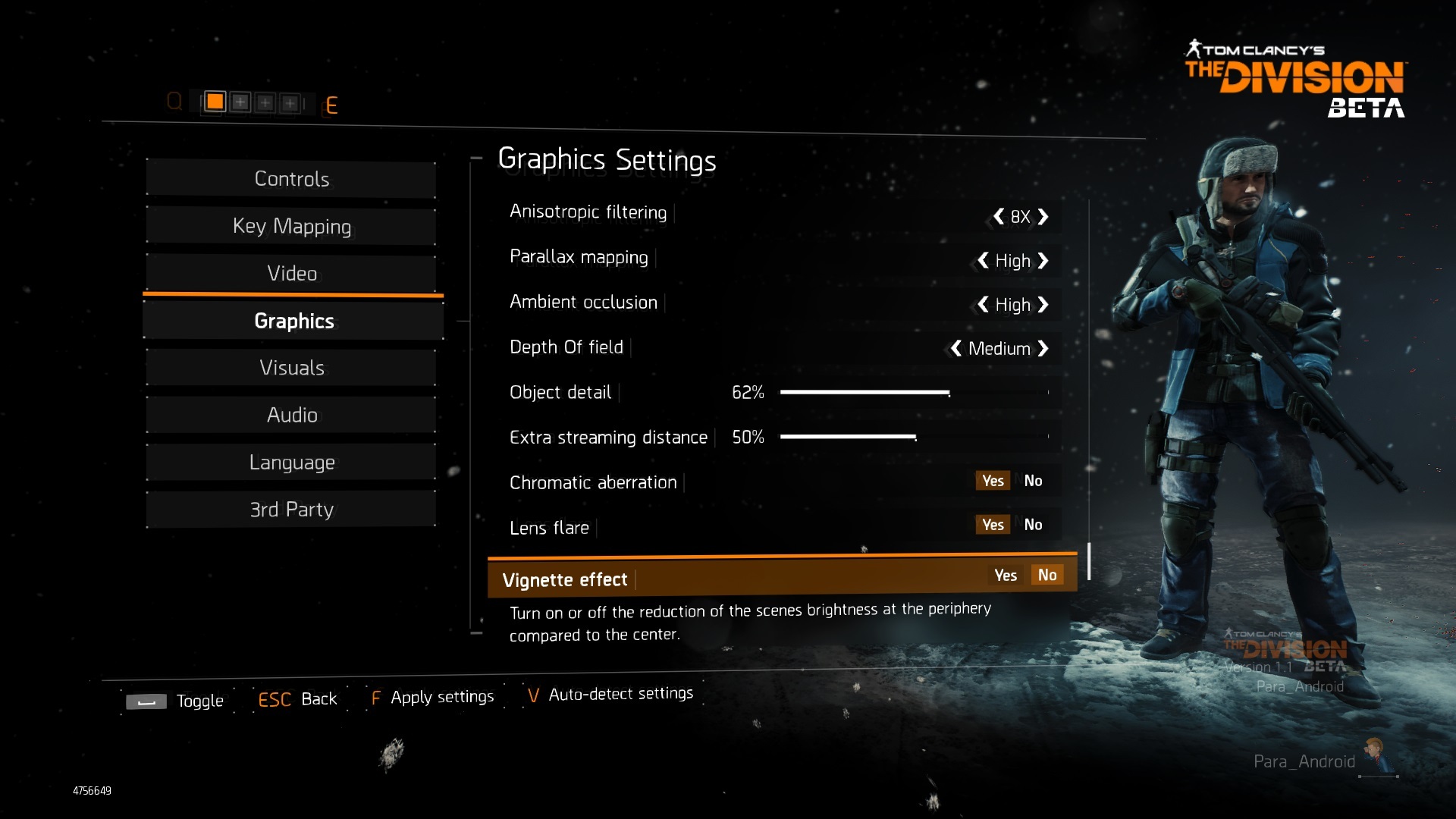-
Hey, guest user. Hope you're enjoying NeoGAF! Have you considered registering for an account? Come join us and add your take to the daily discourse.
You are using an out of date browser. It may not display this or other websites correctly.
You should upgrade or use an alternative browser.
You should upgrade or use an alternative browser.
The Division PC performance thread
- Thread starter JaseC
- Start date
that's because you need to leave vsync on. or if you use the nvidia control panel or nvidia inspector to force vsync on make sure the in game one is off. then set rivatuner to 60fps. turning it off completely isn't helping. in game vsync with rivatuner usually fixes everything for me. i play every single game that way.
I use G-Sync, should've mentioned that. Edited.
If you have gsync, vsync and frame limiter should be off, right?
In-game V-sync and Frame Limiter should be off, correct (leave v-sync on in Nvidia Control Panel, together with g-sync on, or else your frames will unnecessarily fly above your monitor's refresh rate). You'll still see gross frame pacing/stutter, though. That's just the game. Hoping it's fixed.
CyberPunked
Member
Quad SLI? Talk about diminishing returns.Is it? I'm running 4 Titan X's in SLI with an 5960x @ 4.4ghz and I'm only getting around 40fps with max settings (minus AA).
TheChewyWaffles
Member
Is it? I'm running 4 Titan X's in SLI with an 5960x @ 4.4ghz and I'm only getting around 40fps with max settings (minus AA).
Wow, I don't know what to say to that. I'm @ 60FPS with High/Ultra settings on two 980ti's, but I'm only @ 1080p. What I'm most impressed with is the dual GPU utilization, which is often crappy on other games.
For 970 GTX @ 1080p using G-sync?
Not that I have gsync, but you can get about 70fps average with the most demanding settings bumped down one step. So no HBAO+ (which I think isn't working great in this game anyway) or the Nvidia PCSS shadows. Object slider at around 50%.
Bolivar687
Banned
Crossfire isn't working as of now either. They have promised Multi-GPU support so hopefully they get it up in time for launch. Performance is pretty great on my R9 290 + 4790k. Running a mix of medium-high, getting low 60s min and 110s max. Usually around 70-90fps in most areas. Should be an amazing experience if they really can deliver on multi-GPU.
Dictator93
Member
Quad SLI? Talk about diminishing returns.
Tri SLI scales MUCH better in basic anything that is not a synthetic benchmark and has a hell of a lot less microstutter problems.
ref
Member
I can't even get SLI working at all anymore.
In the closed beta, I got it to work once or twice by turning off Local Area Reflections.
Now I turned it off and it just does not work.
Not that it matters really, the performance was pretty crappy anyways with all settings on High at 1440p with SLI 980's and a 4790k @ 4.7ghz.
Pretty disappointed.
In the closed beta, I got it to work once or twice by turning off Local Area Reflections.
Now I turned it off and it just does not work.
Not that it matters really, the performance was pretty crappy anyways with all settings on High at 1440p with SLI 980's and a 4790k @ 4.7ghz.
Pretty disappointed.
Lockjaw333
Member
Running a 2500k @ 4.0ghz, 970 and 8GB ram I set the graphics to the High preset and basically just turned on HBAO+. I'm getting really great performance, very rarely dips below 60fps.
I'm a little confused by the temporal AA options. What is the difference between Supersampling and Stabilization? Super looks smoother, stabilization definitely has more jaggies, but I notice no performance difference between them?
I also don't see post fx SMAA doing much of anything.
I'm a little confused by the temporal AA options. What is the difference between Supersampling and Stabilization? Super looks smoother, stabilization definitely has more jaggies, but I notice no performance difference between them?
I also don't see post fx SMAA doing much of anything.
I'm a little confused by the temporal AA options. What is the difference between Supersampling and Stabilization? Super looks smoother, stabilization definitely has more jaggies, but I notice no performance difference between them?
I also don't see post fx SMAA doing much of anything.
If it works like the way I think it does: that would be a TAA which kicks in on the camera move (and maybe when objects move?) to reduce signal change. While the super sampling option jitters the screen by subpixels all the time and accumulates samples for AA.
The Stabilisation one would lead to more aliased but "clearer" standing screenshots, while Super Sampling option would lead to less aliased but arguably softer standing screenshots.
.
vakarian32
Member
I've found a fix for the horrible stuttering I've been getting. It turns out it was the mouse polling rate I had set in my Logitech driver software, dropping it down from 1000 to 500 completely fixed it.
Don't know if this problem was due to the combination of my hardware but it's worth a shot if anyone is having issues. My PC: i5-2500k 4.2ghz, 980ti, 16GB, Gsync/144hz monitor.
Don't know if this problem was due to the combination of my hardware but it's worth a shot if anyone is having issues. My PC: i5-2500k 4.2ghz, 980ti, 16GB, Gsync/144hz monitor.
RaySpencer
Member
Well, played a little bit, and just like the last beta, everything runs really well on my PC!
1080p 60fps 99% of the time, some drops but nothing bad.
i5 6600k
16gb RAM
980ti
SSD
Max everything, including nvidia stuff.
1080p 60fps 99% of the time, some drops but nothing bad.
i5 6600k
16gb RAM
980ti
SSD
Max everything, including nvidia stuff.
Acupunctur3
Member
Quad SLI? Talk about diminishing returns.
I have a 5K monitor, so it takes a lot of hardware to play games at that resolution. Go hard or go home baby.
Lockjaw333
Member
Thanks for the clarification. I've found the two options to pretty much be what that explanation says.
One thing I can't stand is the chromatic aberration in this game. It literally makes me a little queesy, lol. Anyone else getting that? Thankfully it can be turned off.
One thing I can't stand is the chromatic aberration in this game. It literally makes me a little queesy, lol. Anyone else getting that? Thankfully it can be turned off.
The very first thing I turn off when given an option.
I am getting 30-45fps with this setup with the settings it defaulted to which seemed to be a mix of high and ultra. Gsync is probably helping, but it feels nice and smooth and looks fantastic. Yeah 60FPS would be nice, but I never expected a single card to push modern games at this resolution @ 60 without really knocking down tons of settingsPerformance is terrible on a single 980 Ti at 3440x1440. Will wait on this one.
After messing around for a bit i found these to be the best possible settings for a "solid" 60 fps (might get a couple of frames to drop if there's like 8 people on screen shooting at each other)
GTX 970oc
I4690K
Tried this after playing the first 5 hours with the game settings maxed and locking the framerate at 30fps but in the end this feels way better and the game is as gorgeous as ever
GTX 970oc
I4690K
Tried this after playing the first 5 hours with the game settings maxed and locking the framerate at 30fps but in the end this feels way better and the game is as gorgeous as ever
Garrett Hawke
Member
I would suggest cranking AF up to 16x, has like no perf impact but will look even betterAfter messing around for a bit i found these to be the best possible settings for a "solid" 60 fps (might get a couple of frames to drop if there's like 8 people on screan shooting at each other)
GTX 970oc
I4690K
Tried this after playing the first 5 hours with the game settings maxed and locking the framerate at 30fps but in the end this feels way better and the game is as gorgeous as ever
I would suggest cranking AF up to 16x, has like no perf impact but will look even better
Yeah, probably took it down by mistake will scrolling lol
CyberPunked
Member
I have a 5K monitor, so it takes a lot of hardware to play games at that resolution. Go hard or go home baby.
But very little games even support 2 way SLI, let along 4 way, and even when they do the negative affects are substantial.
After messing around for a bit i found these to be the best possible settings for a "solid" 60 fps (might get a couple of frames to drop if there's like 8 people on screen shooting at each other)
GTX 970oc
I4690K
Tried this after playing the first 5 hours with the game settings maxed and locking the framerate at 30fps but in the end this feels way better and the game is as gorgeous as ever
I have the same CPU and GPU. So pretty much the high setting, and I agree, near locked 60fps. The differences between High and Ultra are so subtle, its hard not to reach for that smooth 60fps.
Game seems to be running at 60fps according to the in-game counter, but it doesn't really seem smooth. Anyone else have a similar experience?
You could try benchmarking with fraps (check the frametimes box) and then look at the benchmark in Frafs bench viewer to see if you are getting a bunch of spikes in the frametimes. If so, that would make it feel worse than 60fps with good stable frametimes.
Game seems to be running at 60fps according to the in-game counter, but it doesn't really seem smooth. Anyone else have a similar experience?
I had this problem with The Crew, it was thanks to the online/connection and there wasn't anything I could do about that.
my configuration:
3570k @ 4.4 Ghz
XFX 390x OC
24GB Ram
SSD
Win 10 x64
I honestly though my system should be powerful enough to get me some nice locked 60FPS with everything on high (not ultra, no supermega AA or anything) @ 1080p
After fiddling around with the settings a bit I've noticed some weird issues.
Regardless of what settings I choose, I will always get around the same FPS, it's super weird.
(Vsync on Auto, 60 Hz Monitor via DP, tested in front of base of operations)
If I set everything on high I will get 60 FPS with occasional dips to upper 40s and mid 50s
If I set everything on low, I will get the same 60 FPS with the exact same occasional dips.
Dark Zone FPS are much lower, they occasionally dip into the mid 30s and never come close to solid 60 FPS for a long time.
The whole game also does not seem as smooth as the open beta anymore, it's a bit "stutter-y" for some reason.
Here's what my GPU usage graph looks like - shouldn't it stay up at or around 100% like all the time? (final part was where I alt-tabbed)
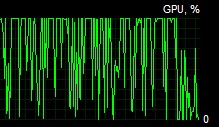
Furthermore, my CPU usage appears to be around 100% most of the time - judging from the Digital Foundry article it should never stay up that much, right?
No other processes are horring my GPU or CPU, when I exit the game, everything is back to idle.
Any input from you guys?
Is "well, it's a beta after all" the correct answer to this when it's only 2 weeks until the full release?
edit: just watched the Digital Foundry video on the viablity of the 2500k and it left me thinking that maybe my 3570k might be the bottleneck here?!
3570k @ 4.4 Ghz
XFX 390x OC
24GB Ram
SSD
Win 10 x64
I honestly though my system should be powerful enough to get me some nice locked 60FPS with everything on high (not ultra, no supermega AA or anything) @ 1080p
After fiddling around with the settings a bit I've noticed some weird issues.
Regardless of what settings I choose, I will always get around the same FPS, it's super weird.
(Vsync on Auto, 60 Hz Monitor via DP, tested in front of base of operations)
If I set everything on high I will get 60 FPS with occasional dips to upper 40s and mid 50s
If I set everything on low, I will get the same 60 FPS with the exact same occasional dips.
Dark Zone FPS are much lower, they occasionally dip into the mid 30s and never come close to solid 60 FPS for a long time.
The whole game also does not seem as smooth as the open beta anymore, it's a bit "stutter-y" for some reason.
Here's what my GPU usage graph looks like - shouldn't it stay up at or around 100% like all the time? (final part was where I alt-tabbed)
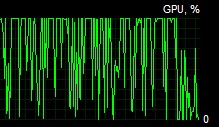
Furthermore, my CPU usage appears to be around 100% most of the time - judging from the Digital Foundry article it should never stay up that much, right?
No other processes are horring my GPU or CPU, when I exit the game, everything is back to idle.
Any input from you guys?
Is "well, it's a beta after all" the correct answer to this when it's only 2 weeks until the full release?
edit: just watched the Digital Foundry video on the viablity of the 2500k and it left me thinking that maybe my 3570k might be the bottleneck here?!
Lol very little games support sli? I think you'd be surprised just how many do.But very little games even support 2 way SLI, let along 4 way, and even when they do the negative affects are substantial.
I had this problem with The Crew, it was thanks to the online/connection and there wasn't anything I could do about that.
True, I remember in pre-pre-pre-patch GTA V, the game only felt smooth when I unplugged my ethernet. Even single player.
It's really shameful how AAA SLI support has deteriorated lately. I would be lying if I didn't say that I am kind of glad that I don't have to worry about 2+ cards anymore. I love the concept and it is actually helpful (when supported) at 4k+, but otherwise it's been very hit or miss.
Probably still going with 2 cards in my next build
Ok guys I have done some different resolution fps tests on my rig.
980 TI @ 1222 boost gpu clock
i7 6700K @ 4.5 GHz
8 GB RAM
1080p Ultra: Average 59 fps, some odd drops to 55-56 when there is a gun fight.
1080p Ultra with couple of settings down to High: Solid 60 with some drops to 57-58 when there are big explosions or lots of NPC's/players on screen.
2K Ultra: Average 54 fps with minimum 40.
4K Ultra: Average 34 fps and it goes down to low 20's.
If I turn down couple of settings like shadow quality and fog and tweak the AA settings, as playing on 2K and 4K already gives a mostly jaggyless IQ, I am able to get nigh solid 60 at 2K and solid 30 fps at 4K resolution.
980 TI @ 1222 boost gpu clock
i7 6700K @ 4.5 GHz
8 GB RAM
1080p Ultra: Average 59 fps, some odd drops to 55-56 when there is a gun fight.
1080p Ultra with couple of settings down to High: Solid 60 with some drops to 57-58 when there are big explosions or lots of NPC's/players on screen.
2K Ultra: Average 54 fps with minimum 40.
4K Ultra: Average 34 fps and it goes down to low 20's.
If I turn down couple of settings like shadow quality and fog and tweak the AA settings, as playing on 2K and 4K already gives a mostly jaggyless IQ, I am able to get nigh solid 60 at 2K and solid 30 fps at 4K resolution.
Bolivar687
Banned
my configuration:
3570k @ 4.4 Ghz
XFX 390x OC
24GB Ram
SSD
Win 10 x64
I honestly though my system should be powerful enough to get me some nice locked 60FPS with everything on high (not ultra, no supermega AA or anything) @ 1080p
After fiddling around with the settings a bit I've noticed some weird issues.
Regardless of what settings I choose, I will always get around the same FPS, it's super weird.
(Vsync on Auto, 60 Hz Monitor via DP, tested in front of base of operations)
If I set everything on high I will get 60 FPS with occasional dips to upper 40s and mid 50s
If I set everything on low, I will get the same 60 FPS with the exact same occasional dips.
Dark Zone FPS are much lower, they occasionally dip into the mid 30s and never come close to solid 60 FPS for a long time.
The whole game also does not seem as smooth as the open beta anymore, it's a bit "stutter-y" for some reason.
Here's what my GPU usage graph looks like - shouldn't it stay up at or around 100% like all the time? (final part was where I alt-tabbed)
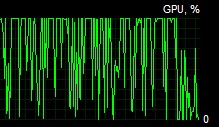
Furthermore, my CPU usage appears to be around 100% most of the time - judging from the Digital Foundry article it should never stay up that much, right?
No other processes are horring my GPU or CPU, when I exit the game, everything is back to idle.
Any input from you guys?
Is "well, it's a beta after all" the correct answer to this when it's only 2 weeks until the full release?
edit: just watched the Digital Foundry video on the viablity of the 2500k and it left me thinking that maybe my 3570k might be the bottleneck here?!
Are you getting into the 30s in the dark zone even on low? If so, then it might really be a CPU issue. Otherwise, go to a demanding area to change and apply the settings one at a time until you get a minimum framerate you're happy with. It's hard to get a read on the impact of the settings because there's so many. A lot of them have a bigger impact than you would expect from other games and some of them don't take effect until you restart the application. I err on medium more so than high and my lowest is around the mid 60s on an R9 290, so you shouldn't have a problem getting there either. I also recommend turning off Vsync and forcing it via Crimson (haven't noticed much if any tearing), and enhancing application AA with adaptive multisampling.
Don't worry about the stuttering and brief drops so much - it's a reality of how inconsistent AAA games can be and it seems they have some work to do to get it ready for launch. You'll notice it a lot less once you get settings and performance you're happy with and turn off the yellow ticker to just focus on enjoying the game. Don't spend so much effort chasing a locked framerate, as you inevitably do a disservice to your card by turning down settings to get it.
Mad Season
Banned
Which settings most affect CPU in this game, anyone tested?
Next game when i'm CPU limited on i5 2500k ;/
Game looks beautiful though, i love all the interactions in the world, cutscenes looks great too.
I run great with my i5 2500k. overclock it to 4.5
I run great with my i5 2500k. overclock it to 4.5
What do You mean by great? Great for me is minimum 55fps in heaviest situations for example.
My is at 4ghz, cant OC it further on current setup.
Should i be getting constant (And i mean every 10 seconds) drops into the 10's fps with a FX 8320 OC'd to 4.0 and a R9380? Changing settings barely make my fps go higher or lower, it seens to be on the 50's most of the time even in heavy areas (With settings on default high.) Its getting really hard to enjoy the beta this way :/
i7 920 oc to 3.8
12 gigs ram
crossfire 290x
i know my cpu is old as dirt but i get 100+ fps in battlefront on ultra..... i know crossfire isnt working now (odds are it never will) but i get dips into 50 fps even on low good lord
DICE's Frostbite shames other game engines.
LostDonkey
Member
Can you run it maxed out capped at 30 on an 3570k 970 combo? Anyone tried the 30fps route?
MrOogieBoogie
BioShock Infinite is like playing some homeless guy's vivid imagination
I'm getting anywhere from 60-70 fps on average with an i3-2100, GTX 960 2GB, and 8GB RAM at 1680x1050. It'll go higher or lower depending on the action on screen, of course, but it's quite smooth so far.
My settings:
V-sync mode: Off
Shadow quality: High
Shadow resolution: High
Spot Shadow count: High
Spot shadow resolution: High
Contact Shadows: All Low
Post FX AA: Off
Temporal AA: Supersampling
Sharpen image: 30%
Particle detail: High
Enable wind-affected snow: Yes
Volumetric fog: Medium
Reflection Quality: Low
Local Reflection Quality: Low
Sub-surface scattering: Yes
Anisotropic filtering: 16x
Parallax mapping: High
Ambient occlusion: Low
Depth of field: On
Object detail: 65%
Extra streaming distance: 70%
Chromatic aberration: No
Lens flare: Yes
Vignette effect: Yes
My settings:
V-sync mode: Off
Shadow quality: High
Shadow resolution: High
Spot Shadow count: High
Spot shadow resolution: High
Contact Shadows: All Low
Post FX AA: Off
Temporal AA: Supersampling
Sharpen image: 30%
Particle detail: High
Enable wind-affected snow: Yes
Volumetric fog: Medium
Reflection Quality: Low
Local Reflection Quality: Low
Sub-surface scattering: Yes
Anisotropic filtering: 16x
Parallax mapping: High
Ambient occlusion: Low
Depth of field: On
Object detail: 65%
Extra streaming distance: 70%
Chromatic aberration: No
Lens flare: Yes
Vignette effect: Yes
icecold1983
Member
http://www.pcgameshardware.de/The-Division-Spiel-37399/Specials/Benchmarks-1186853/
pretty sure this isnt a case of the beta just not being optimized for nvidia
it will be very close to ps4. maybe slightly better or slightly worse
pretty sure this isnt a case of the beta just not being optimized for nvidia
Talked a friend into getting this (he did not play beta).
He has 4 year old i7, 16gig ram and a 770 (2gig)
I told him he should be able to get ps4 level performance.
Will he hate me?
it will be very close to ps4. maybe slightly better or slightly worse
It says I am well under recommended specs but the game runs flawless for me, looks like super booty but runs with no issues.
I think in this case recommended means running the game with all settings set to max.