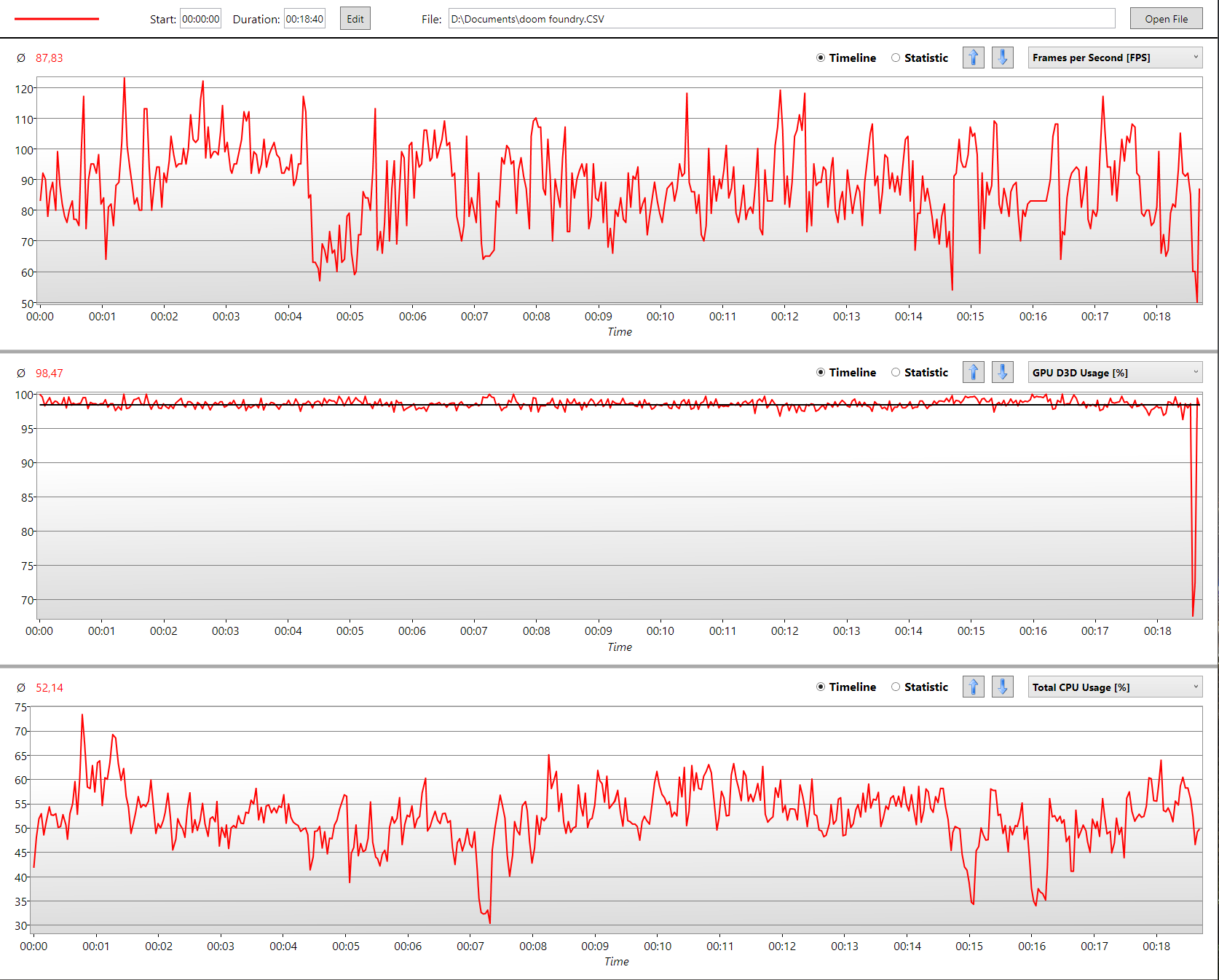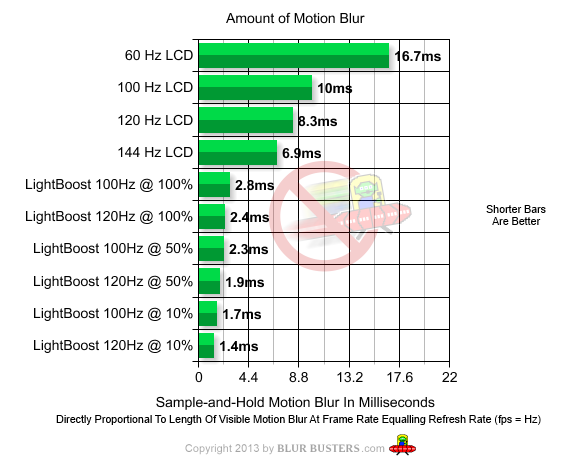Someone in the OT said they couldn't get stable 60 fps at with some medium and high settings with a 980ti@1440p and I'm getting quite good performance at ultra, so I've logged a 19 min foundry run for reference.
Log starts from the start of foundry to 3 gore nests in.
Specs: 980ti@1420/7300 and 4690k@4.5ghz. Using 364.96 hotfix driver.
Settings: Ultra preset /w 16af, smaa (1tx), 100 fov and 1440p
Most of the dips to 60 is me using the map, I don't know why the map is so taxing. Apart from the map I didn't spend any time in the menus or upgrades screen.
The game runs at avg of 88 fps in this level. The previous level ran much better and my average was around 95fps and never dipped below 70 in fights. The foundry seems more taxing. The dip at the end is when I died and went back to menu.