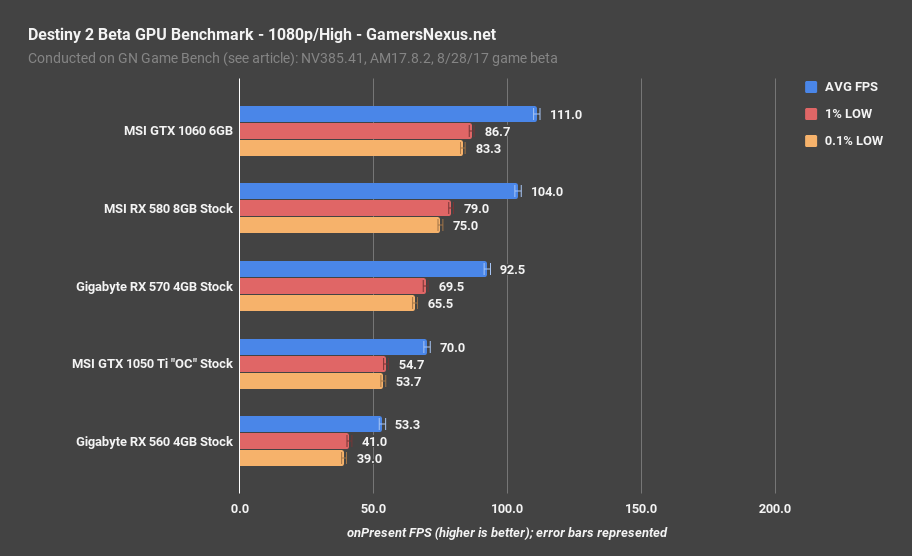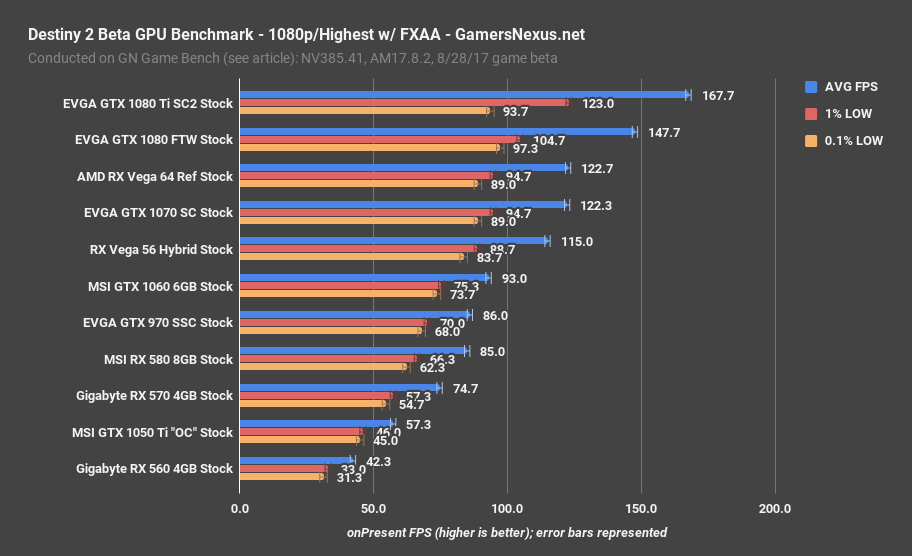Rivatuner Statistics Server.Ok sorry but what is RTSS? lol
-
Hey, guest user. Hope you're enjoying NeoGAF! Have you considered registering for an account? Come join us and add your take to the daily discourse.
You are using an out of date browser. It may not display this or other websites correctly.
You should upgrade or use an alternative browser.
You should upgrade or use an alternative browser.
Destiny 2 PC performance thread
- Thread starter JaseC
- Start date
👀Maybe I should just crack up the resolution multipler so I dont have to worry about it going over 120fps at least lol
👀
Well I will be happy anything over 100fp (monitor is 144hz) so if i have room to go a bit extreme why not?
kraspkibble
Permabanned.
i7-6700K @ 4.5, 16GB 2666, GTX 1070 8GB (OC +90/+175 with latest drivers).
At 1080p with 60fps cap, I set everything to highest and then made these changes:
FOV - up to 105
AA - SMAA instead of MSAA because it is way too expensive. Tanks FPS by a solid 40-50fps in my experience.
DoF - down to High - Visually, I can't tell a difference between Highest + High. On Highest with 120% Rendering Resolution I was sitting just over 70C on my GPU. Dropping down to High made it run a bit cooler letting me bump the Rendering Resolution up another 10%. Could maybe get another 10% in if I wanted to go back over 70C.
Motion Blur/CA/Film Grain - Off - useless post fx which add nothing. Might as well turn them off.
SSR - down to HDAO - I can't tell the difference between HDAO + 3D so went with HDAO since it gives up some FPS.
The game looks beautiful and runs so well. Absolutely solid 60fps.
At 1080p with 60fps cap, I set everything to highest and then made these changes:
FOV - up to 105
AA - SMAA instead of MSAA because it is way too expensive. Tanks FPS by a solid 40-50fps in my experience.
DoF - down to High - Visually, I can't tell a difference between Highest + High. On Highest with 120% Rendering Resolution I was sitting just over 70C on my GPU. Dropping down to High made it run a bit cooler letting me bump the Rendering Resolution up another 10%. Could maybe get another 10% in if I wanted to go back over 70C.
Motion Blur/CA/Film Grain - Off - useless post fx which add nothing. Might as well turn them off.
SSR - down to HDAO - I can't tell the difference between HDAO + 3D so went with HDAO since it gives up some FPS.
The game looks beautiful and runs so well. Absolutely solid 60fps.
kraspkibble
Permabanned.
Does anyone have some comparison screens of the Ambient Occlusion settings?
I'll take some. Give me 5 minutes.
edit. can't figure out how to take screenshots...nothing is working.
Nothing wrong with thatWell I will be happy anything over 100fp (monitor is 144hz) so if i have room to go a bit extreme why not?
Finaika
Member
I mean, just amazing, spectacular performance on my old machine here:Gotta wave my pc wee wee around to measure up
CYBERPOWERPC Gamer Xtreme VR Desktop Gaming PC (Intel i7-7700 3.6GHz, NVIDIA GTX 1070 8GB, 16GB DDR4 RAM, 2TB 7200RPM HDD, Win 10 Home,
Black Razor Deathadder Chroma mouse
Razor Blackwidow Ultimate mechanical keyboard
Running everything maxed out at 4k, framerates are super high and everything is buttery smooth, even with tons of action, npcs, explosions, etc.
I have 2 copies of the digital deluxe edition for our PS4 Pros here but may end up buying the "ultimate" version of Destiny 2 on PC to play as well. It's that damn good.
This game will be huge on PC.
Can my 980 Ti run this at 1440p with max settings if the 1070 can run it at max settings at 4K?
texhnolyze
Banned
7600k, GTX 1060, 16gb ram
Runs perfect.
Solid work.
At 1080p?
Have you tried downsampling from 1440 using DSR?
I have the exact same setup besides the 'k'.
kraspkibble
Permabanned.
At 1080p?
Have you tried downsampling from 1440 using DSR?
I have the exact same setup besides the 'k'.
DSR doesn't work. you can only select the resolution of your monitor. nothing higher. you need to use the in game rendering resolution.
The game defaulted do Medium-High for me and I was impressed how good it looks and how smooth it ran, easily a solid 100fps at all times (max refresh on my monitor). I've upped everything to ultra apart from 3D lighting and AA and average around 85fps which is fine for me at 3440x1440 with Gsync.
It will be interesting to see how stable the framerate is in larger battles in the open world areas.
It will be interesting to see how stable the framerate is in larger battles in the open world areas.
texhnolyze
Banned
DSR doesn't work. you can only select the resolution of your monitor. nothing higher. you need to use the in game rendering resolution.
Ah, well. 1080p it is then.
Why? Why does it just keep crashing on me? It seems to perform just fine and then just suddenly crashes just a couple minutes in every freaking time!
I really want to play this with you guys and I can't even get past the intro!
I've tried like 10 times now.
Vlaud, this may be a longshot, but are you trying to use a controller - and do you have pending friend requests on Battlenet??
I point you (and anyone in a similar situation) here)
https://twitter.com/PopeBear/status/902376968061988866
kraspkibble
Permabanned.
Ah, well. 1080p it is then.
i've only got a 1080p monitor too but i am using 130% rendering resolution. looks much better
Kudo
Member
Can my 980 Ti run this at 1440p with max settings if the 1070 can run it at max settings at 4K?
No way that can be true, same specs as him except 6700K and 1440p at Max is 40-60 FPS.
I'd like to see receipts on that claim that 1070 can do 4K all maxed.
Does anyone have some comparison screens of the Ambient Occlusion settings?
Here: http://www.neogaf.com/forum/showpost.php?p=247204311&postcount=88
texhnolyze
Banned
i've only got a 1080p monitor too but i am using 130% rendering resolution. looks much better133/134% is roughly 1440p. give it a go for sure if you have plenty of overhead.
Oh, there's such thing here in Destiny 2? I remember it from Ubisoft games.
That's cool then.
kraspkibble
Permabanned.
Oh, there's such thing here in Destiny 2? I remember it from Ubisoft games.
That's cool then.
yep. i was getting well over 100fps so bumped it up until i could maintain a minimum of ~70fps.
ISee
Member
GameGPU's article is up.
Edit: A number of people have been curious how the game performs on the worst of AMD's CPUs, so here's that data:
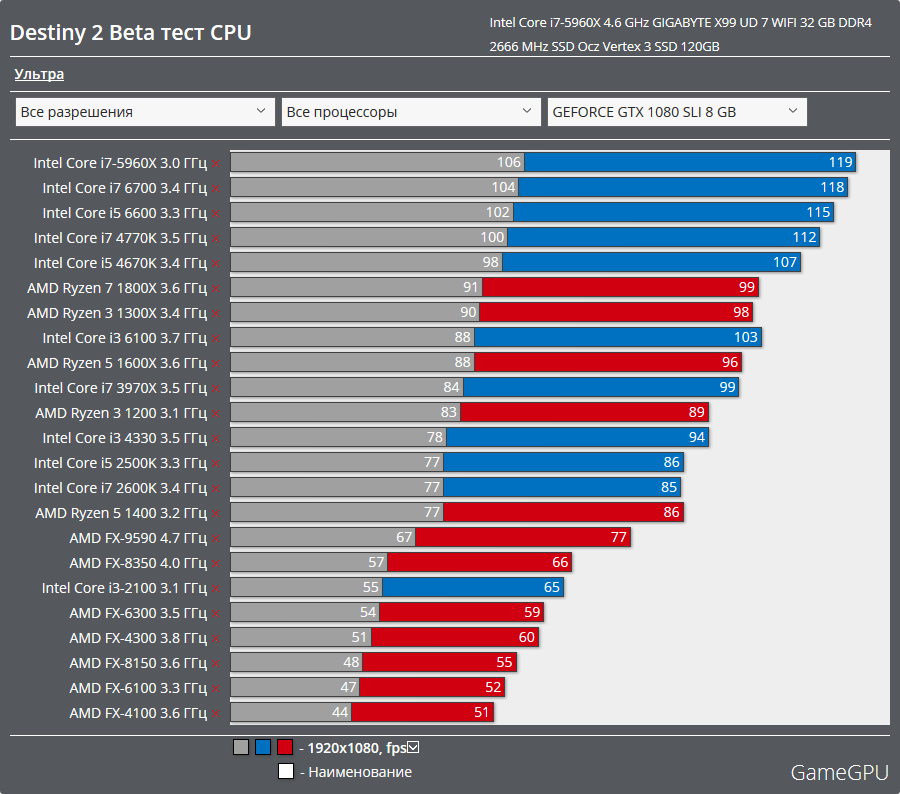
The Athlon 5150 isn't represented, but it's safe to say Bungie wasn't lying about CPU resources being the reason for the 30fps cap on the console side.
Edit: A number of people have been curious how the game performs on the worst of AMD's CPUs, so here's that data:
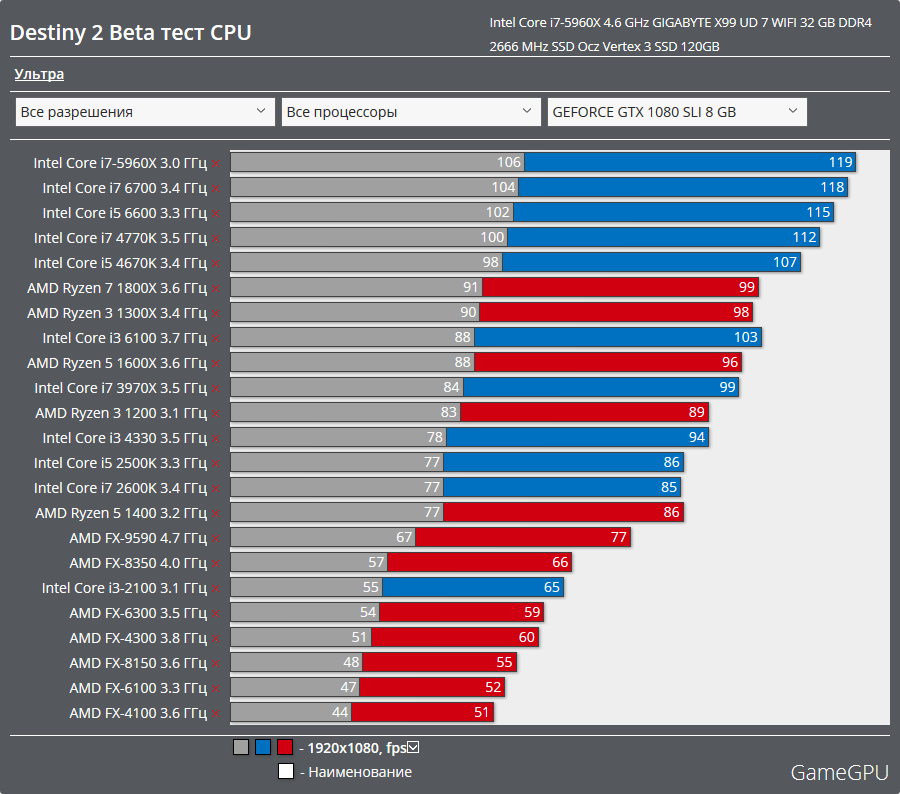
The Athlon 5150 isn't represented, but it's safe to say Bungie wasn't lying about CPU resources being the reason for the 30fps cap on the console side.
kraspkibble
Permabanned.
thanks for sharing.
so a 7700K/1080 TI can't do max settings at 4k 60fps after all then? i got called out for saying this the other day.
This is interesting. Why RTSS works just fine and flawlessly for some, but for some not at all?
I have tried to fiddle with it settings too and no dice. Just won't work with Destiny 2 for me.
"We don't allow any injectors because cheating, but get lucky and you are allowed to inject what you want" <.<
I have tried to fiddle with it settings too and no dice. Just won't work with Destiny 2 for me.
"We don't allow any injectors because cheating, but get lucky and you are allowed to inject what you want" <.<
Hmm.. are you on the latest Nvidia drivers? I have no idea what's causing this.
I tried previous drivers and latest drivers and I was getting similar performance on both. Don't know what to tell you other than uninstall/reinstall the latest drivers.
thanks for sharing.
so a 7700K/1080 TI can't do max settings at 4k 60fps after all then? i got called out for saying this the other day.
I have an i5 7600k and a 1080 ti.
Max settings except I changed msaa to smaa because msaa is borked. 1080p with 200 percent resolution increase and in getting 54-58 fps.
Knock it down to 195 percent and I get 60.
Can't get a stable 60 during the opening mission @ 1440 DSR using max settings with FXAA.
6700k, 16GB DDR4, 1070 - all stock
Don't use MSAA, it's resource hog and broken atm.
kraspkibble
Permabanned.
Not able to play at the moment (work), but what's the tl;dr on AA and AO settings for someone with an i7-6820HK, GTX 1080, and 1080p120 display?
Dropping from MSAA to SMAA gives a huge performance boost. In my experience, I saw a ~40fps increase by going down to SMAA.
For AO, dropping down to HDAO from 3DAO improves performance by 13%.
Another expensive setting is DoF. Going from Highest to High improves performance by 38%.
MSAA, 3DAO, or Highest DoF are not worth it at all. These should be the first settings anyone adjusts.
Can't get a stable 60 during the opening mission @ 1440 DSR using max settings with FXAA.
6700k, 16GB DDR4, 1070 - all stock
see above.
Not able to play at the moment (work), but what's the tl;dr on AA and AO settings for someone with an i7-6820HK, GTX 1080, and 1080p120 display?
If you're not after an unwavering 120fps and wouldn't mind mild dips into the 90s or so, you shouldn't have any trouble with the highest settings sans MSAA (which currently doesn't work, anyway).
kraspkibble
Permabanned.
I have an i5 7600k and a 1080 ti.
Max settings except I changed msaa to smaa because msaa is borked. 1080p with 200 percent resolution increase and in getting 54-58 fps.
Knock it down to 195 percent and I get 60.
so it can't do 4K 60fps at max settings then? max settings means MSAA turned on.
195% is not equal to 2160p. you're running at 2106p.
GameGPU's article is up.
Edit: A number of people have been curious how the game performs on the worst of AMD's CPUs, so here's that data:
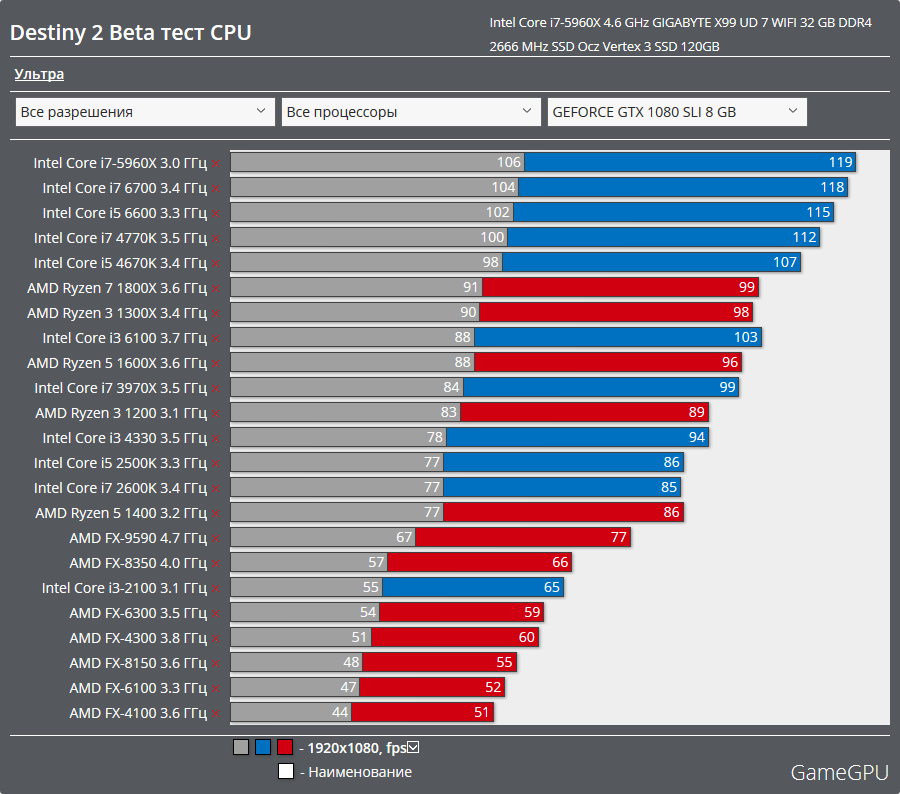
The Athlon 5150 isn't represented, but it's safe to say Bungie wasn't lying about CPU resources being the reason for the 30fps cap on the console side.
I'm buying i7-8700k asap when it gets released, seems this game benefits from many cores if it's a intel cpu
GTX 1070 8GB (OC +90/+175 with latest drivers).
I don't know why people do this. This OC means nothing because each card has a different boost clock.
kraspkibble
Permabanned.
I don't know why people do this. This OC means nothing because each card has a different boost clock.
i know. i'm just saying that it's overclocked that much. it's an MSI gaming x if you care.
I'm buying i7-8700k asap when it gets released, seems this game benefits from many cores if it's a intel cpu
i wouldn't waste my money. runs just fine on my 6700K. 30-40% usage and 50-60C while overclocked to 4.5 (cryorig r1 cooler). unless you're planning on running at 144hz then just ignore me.
Kenzodielocke
Banned
So I assume I can download this at 1pm PST/7pm CEST?
so it can't do 4K 60fps at max settings then? max settings means MSAA turned on.
195% is not equal to 2160p. you're running at 2106p.
Except msaa is broken at the moment, so you're holding the card to some false finish line.
Holy shit, sorry, 3.9K my man
kraspkibble
Permabanned.
Except msaa is broken at the moment, so you're holding the card to some false finish line.
Holy shit, sorry, 3.9K my man
yeah, i know that, but Bungie told us that a 7700K/16GB/1080 ti could run it at 4K 60fps maxed out. it can't hold a solid 60fps can it? don't get mad at me. it's bungie who lied.
what you said didn't make any sense. if i'm saying it gets a certain performance at 4K then you can come in and argue with me by saying well i can run it under 4K and get 60fps lol. of course you can if it's not 4K. there is a 5% difference.
I'm buying i7-8700k asap when it gets released, seems this game benefits from many cores if it's a intel cpu
That's not what the gamegpu article is showing.
You're basically getting the same with a 6600, 6700 or 5960X
FairXchange
Member
Let's see how my RX Vega 64 runs this. Will report back.
Ignore GameGPU for CPU benchmarks.That's not what the gamegpu article is showing.
You're basically getting the same with a 6600, 6700 or 5960X
They test in the least demanding spot possible.
yeah, i know that, but Bungie told us that a 7700K/16GB/1080 ti could run it at 4K 60fps maxed out. it can't hold a solid 60fps can it? don't get mad at me. it's bungie who lied.
what you said didn't make any sense. if i'm saying it gets a certain performance at 4K then you can come in and argue with me by saying well i can run it under 4K and get 60fps lol. of course you can if it's not 4K. there is a 5% difference.
I think, in 2 months, they'll have the settings fixed. Also, I'm on a 7600k, so maybe that extra 5 percent is obtainable on the 7700k?
I'm buying i7-8700k asap when it gets released, seems this game benefits from many cores if it's a intel cpu
Seems to be this is screaming single thread preformance > cores, which is what Intel has always outclassed AMD on.
yeah, i know that, but Bungie told us that a 7700K/16GB/1080 ti could run it at 4K 60fps maxed out. it can't hold a solid 60fps can it? don't get mad at me. it's bungie who lied.
That's a weird way of looking at something that wasn't in the product at the time of the statement and is in the current bug list of the beta as not complete/functional.
I guess you can technically "be right", but it also makes you look like "an ass".
franklyshankly
Member
Ignore GameGPU for CPU benchmarks.
They test in the least demanding spot possible.
Are there any other CPU benchmarks for D2? I'd like to see some.
Question: If my resolution is set to 1080p but I lower the resolution scale to, say, 90%, what happens? Game is rendered at 90% of 1080p and then upscaled?
That's right. And the UI/HUD elements and such should still render at 1080p.
Screen tearing in this is pretty bad (even north of 150fps). And the vsync adds some substantial input lag. Borderless full screen actually lays under the windows toolbar making it impossible to select "accept" if you are messing with settings. Plus everything looks more cartooney than the screenshots seemed to be. Not really impressed with this technically so far.
Gamers Nexus will have one out soon-ish, no idea how good it will be.Are there any other CPU benchmarks for D2? I'd like to see some.
Dictator93
Member
Gamers Nexus will have one out soon-ish, no idea how good it will be.
They are usually pretty good