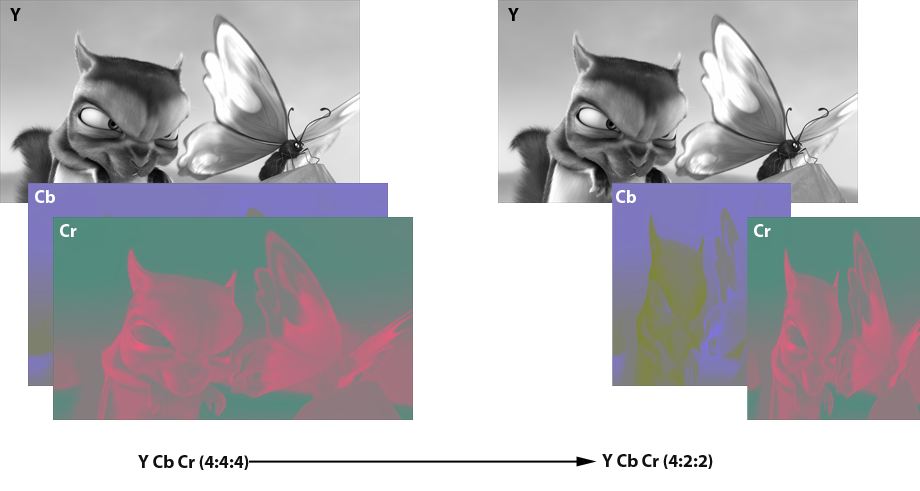mckmas8808
Mckmaster uses MasterCard to buy Slave drives
Nothing noticeable yet, but haven't tried any HDR games recently.
As far as I'm aware there shouldn't be any difference in the HDR brightness effects as this is controlled by the Y value which is 4 on both YUV420 and YUV422, but theoretically there will be less room to send colour data. The content might not need the full range anyway and I'm not sure if YUV420 can effectively do the full range of colours anyway. Gets pretty complicated if you look into it.
I'm quite sure that it's so minuscule a difference that you shouldn't notice, and a quick easy fix for the black screen issue.
This did fix my black out screen issue thanks.
I don't think anyone has figured it out yet.
Hey Dr. Zoidberg you're one of the smartest people here when it comes to this stuff. Does YUV420 offer a worse picture for 4K and 4K + HDR content than YUV422? Would you notice the difference?